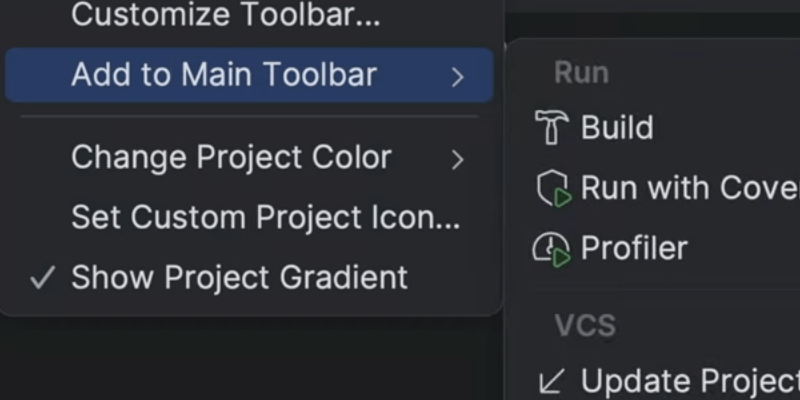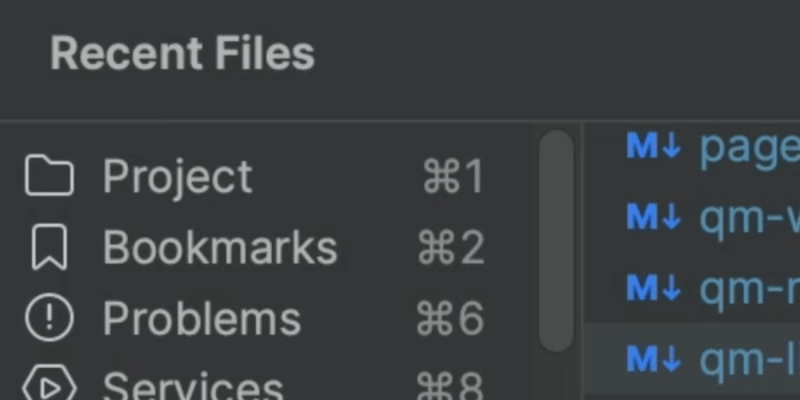Full support of Mermaid syntax
Seamlessly integrate, create, and visualize Mermaid diagrams
The Mermaid plugin provides comprehensive Mermaid syntax support, including syntax highlighting, code completion, and navigation tools. It is compatible with .mmd and .mermaid file types, and it also allows you to embed and render Mermaid diagrams within Markdown files.
Installation
You can choose between the following installation options:
- In the IDE, go to
Settings|Plugins, search for the Mermaid plugin, and clickInstall. - In the IDE, click
Install pluginin the notification panel when editing.mmdor.mermaidfiles. - In the IDE, click the
Install Mermaid pluginicon that appears in the gutter in Markdown files. - Download the plugin directly from the JetBrains Marketplace and install it by using the following procedure.