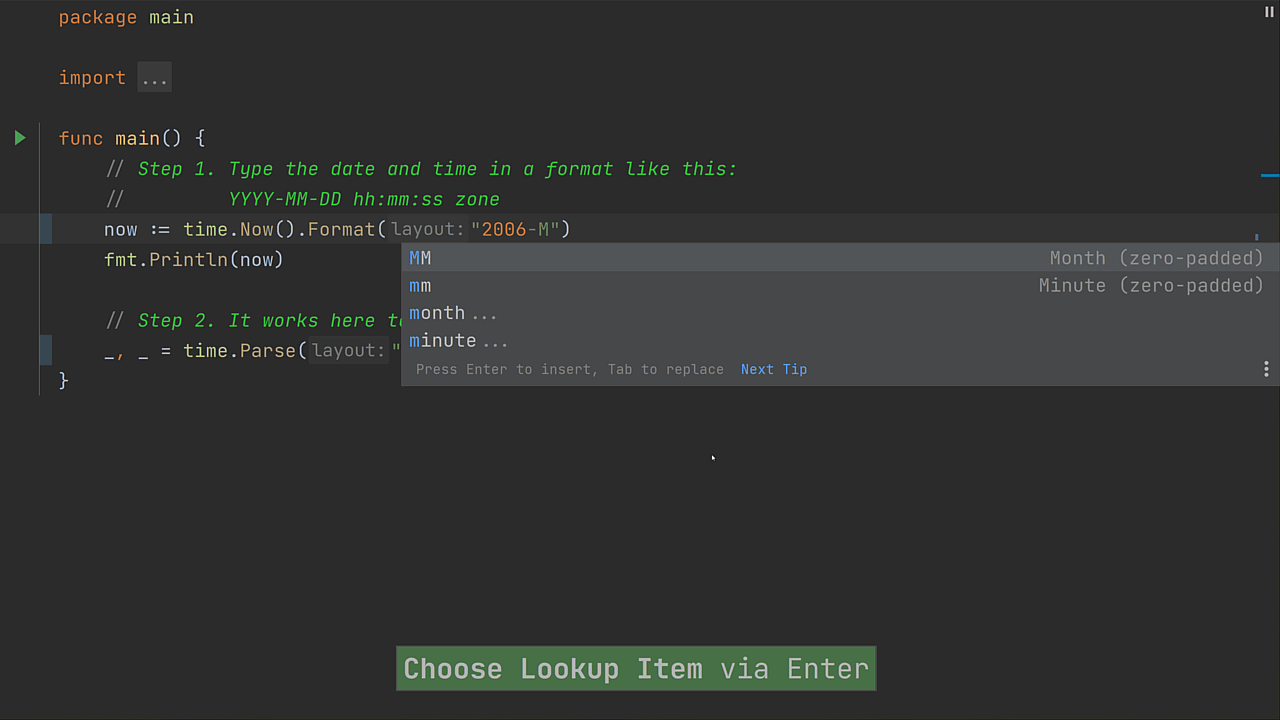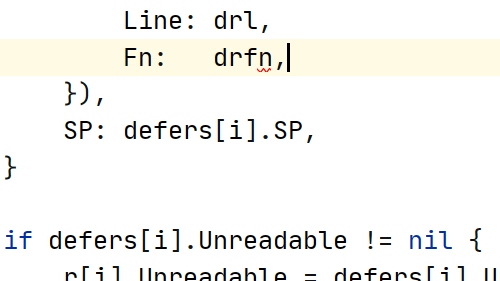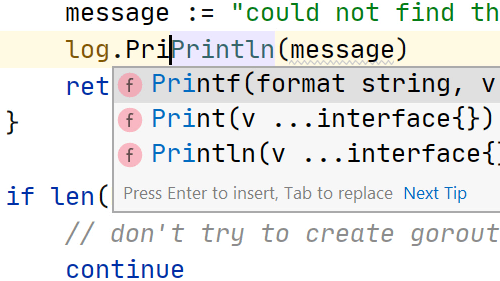Code Completion in Language Injections
See how to use code completion inside strings and other places.
GoLand provides code completion and analysis in injected strings for SQL and databases statements, JavaScript, CSS, HTML, XML, and RegExp, etc.
Place the cursor within the literal (between the quotation marks) and press ⌃⏎ (macOS) / Ctrl+Enter (Windows/Linux), select Inject language or reference, choose which one of supported injection language you want to use and start typing, auto-completion will appear instantly.