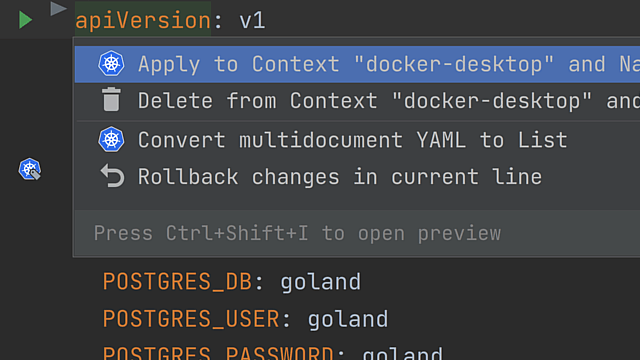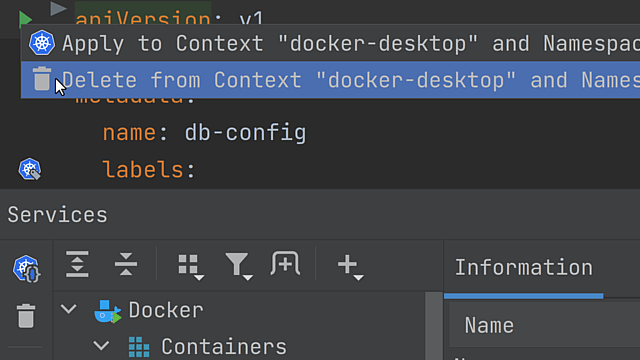Download the Log from a Kubernetes Pod
Comb the pod log for the details needed from the comfort of your computer.
Expand the Kubernetes cluster in which the pod resides, then the Workloads | Pods section, select the pod that you need the log for, then right-click on the pod name and select Download Log.
Note: You must have the Kubernetes plugin provided by JetBrains installed for this action to work.