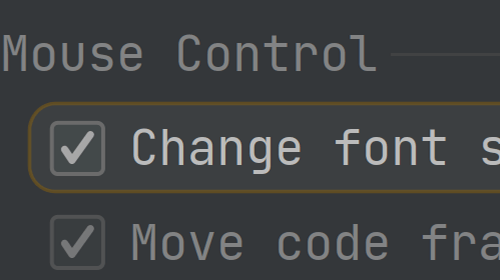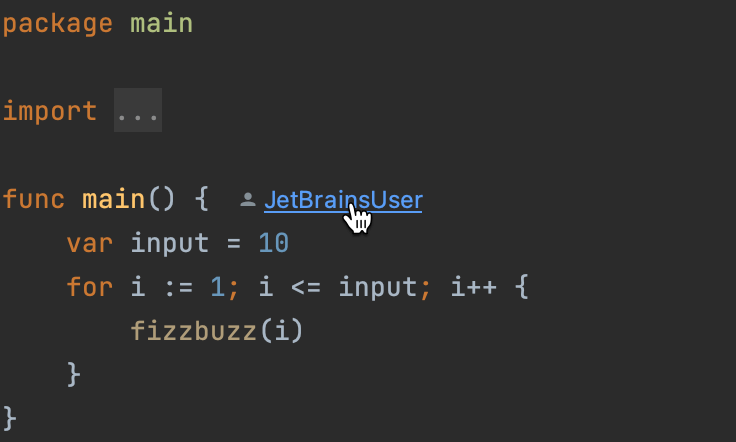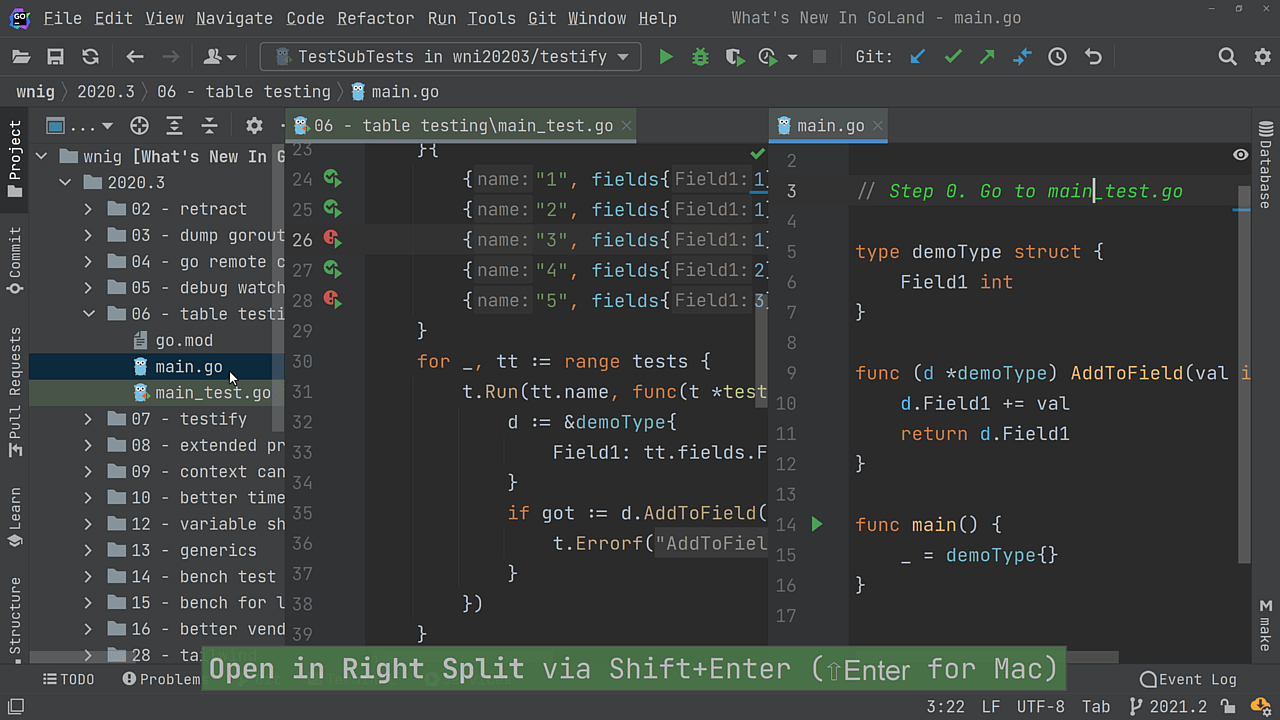Drag & Drop Editor Tabs
Change how the editor tabs are grouped or split using drag and drop.
Move the editor tabs to form what layout you need, whenever you need them to.
Drag and drop the editor tabs to different locations across the IDE window. Possible drop locations will be highlighted to assist you in personalizing your IDE.