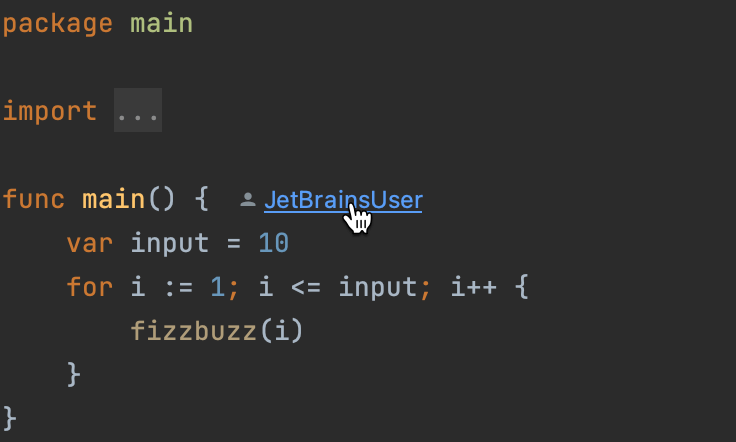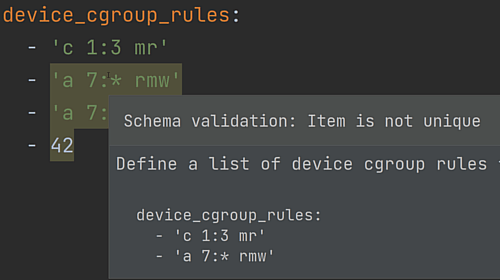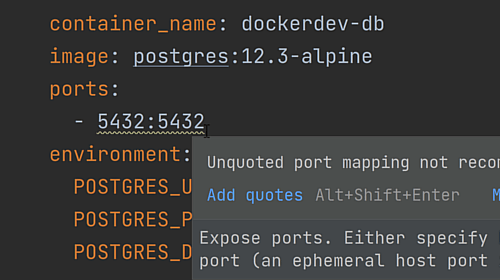Use Completion for Container Names and Tags
Save a few typos and use completion to handle the container name and tag in a Dockerfile.
Invoke the Basic Completion feature using ⌃␣ (macOS) / Ctrl+Space (Windows/Linux) after the FROM directive in a Dockerfile and let the IDE assist you with the name and tag of the image you want to use.