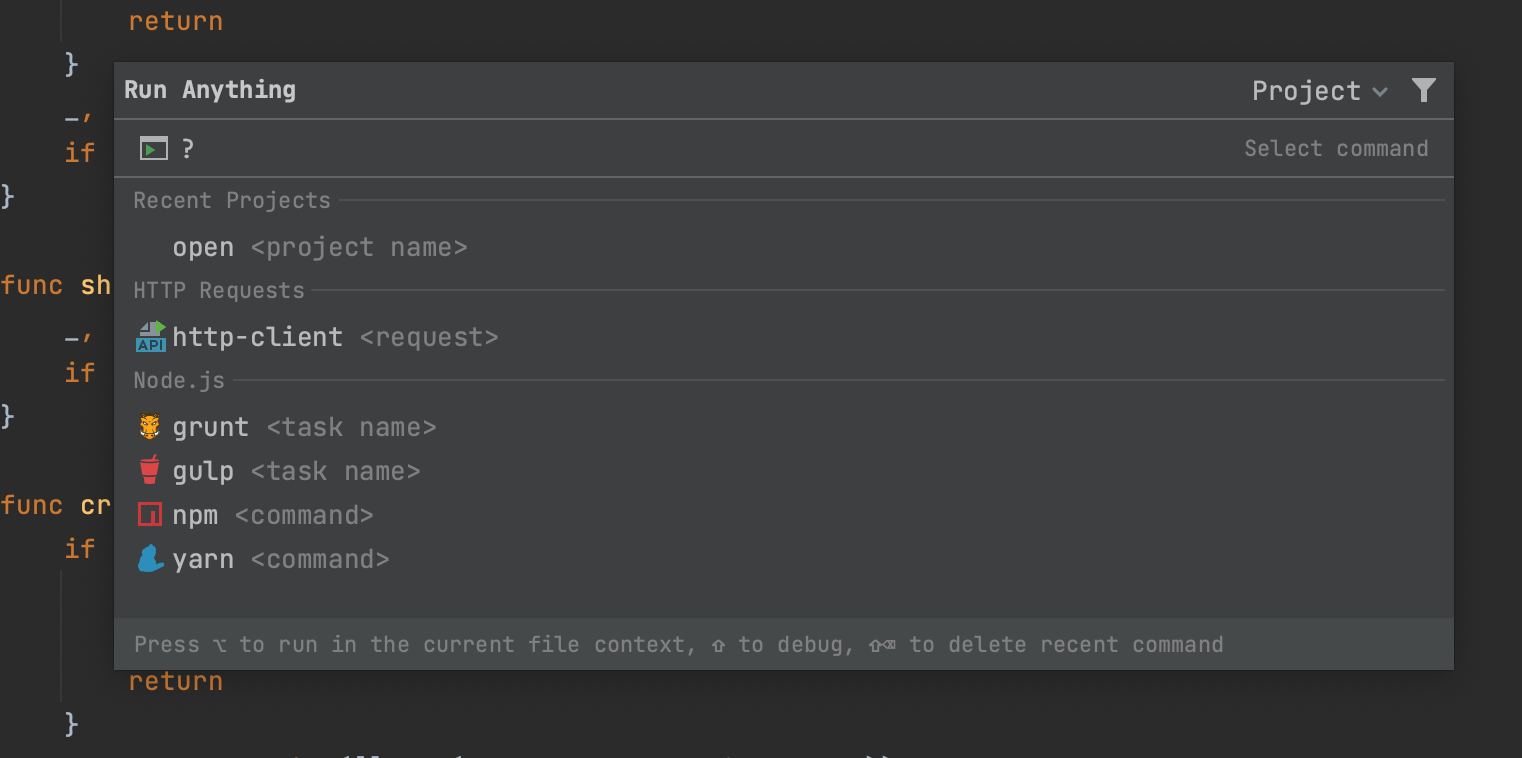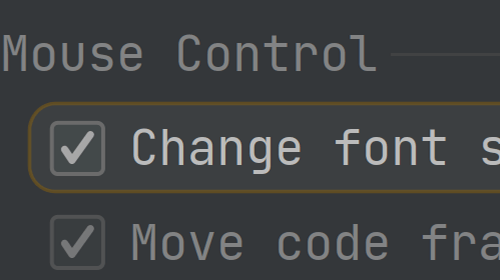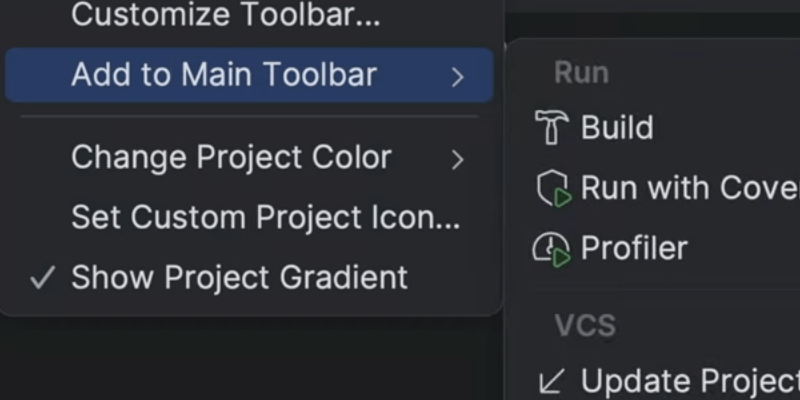Run actions on save
Perform various tasks after you save the files you work on
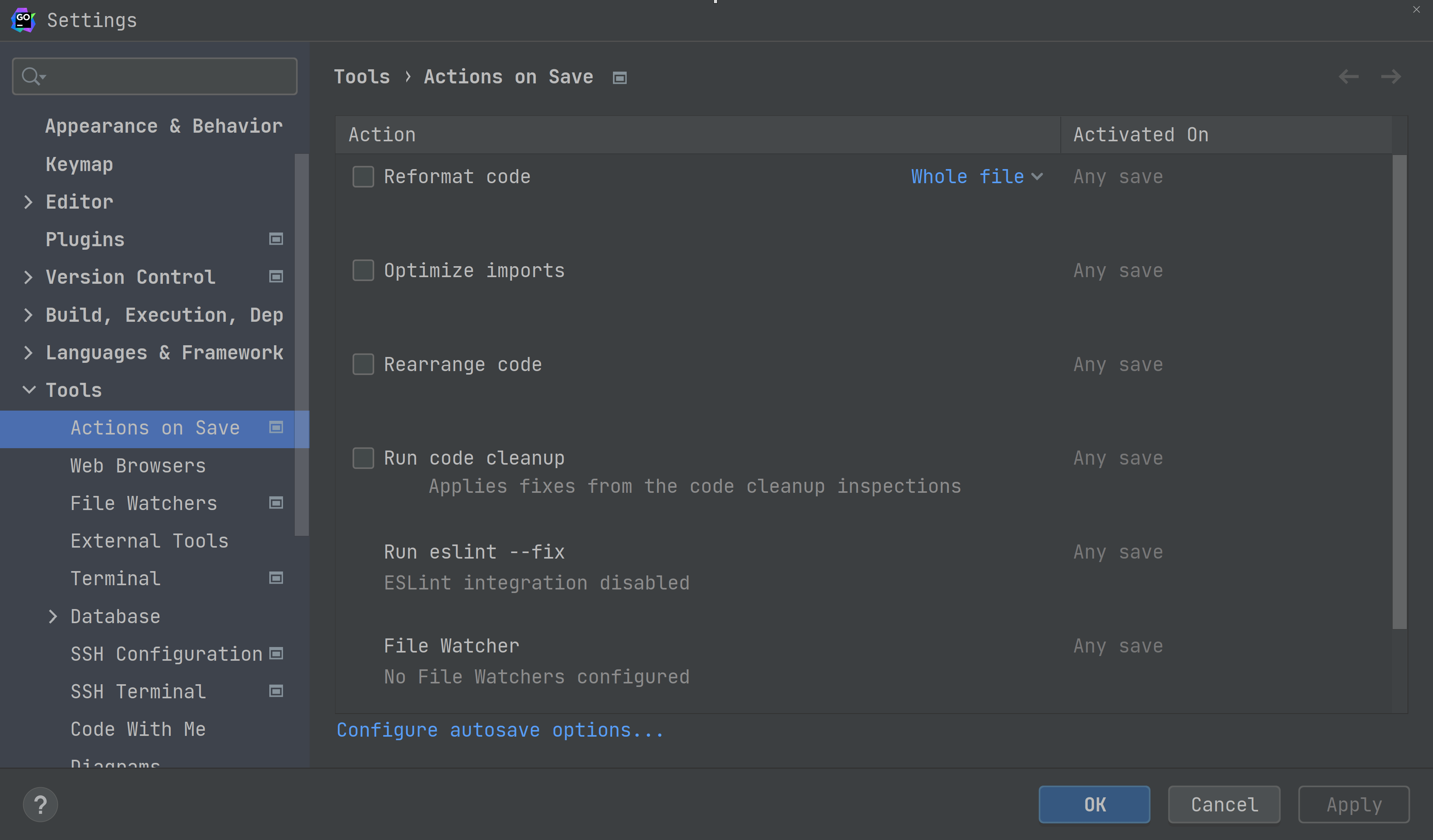
If you want to perform tasks on save, you can now use the Actions on save feature to reformat the source code, optimize imports, rearrange it, run cleanup, or even upload it to a specified sever.
How to use:
Turn on the actions you want to perform on save in the Settings/Preferences | Tools | Actions on Save section of the IDE.