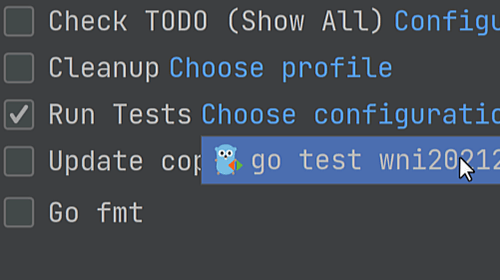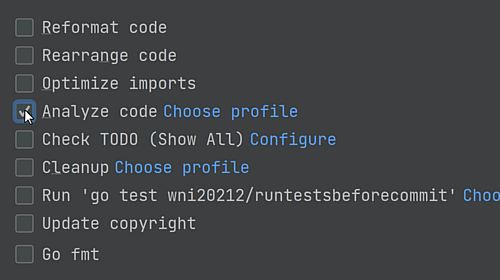Search Text in Local History
Find exactly what you are looking for, even if you removed it
With the new Search field to the Local History dialog you quickly get to the necessary text in your revisions.
Invoke Local History on a file, then press the Find shortcut, ⌘F (macOS) / Ctrl+F (Windows/Linux).