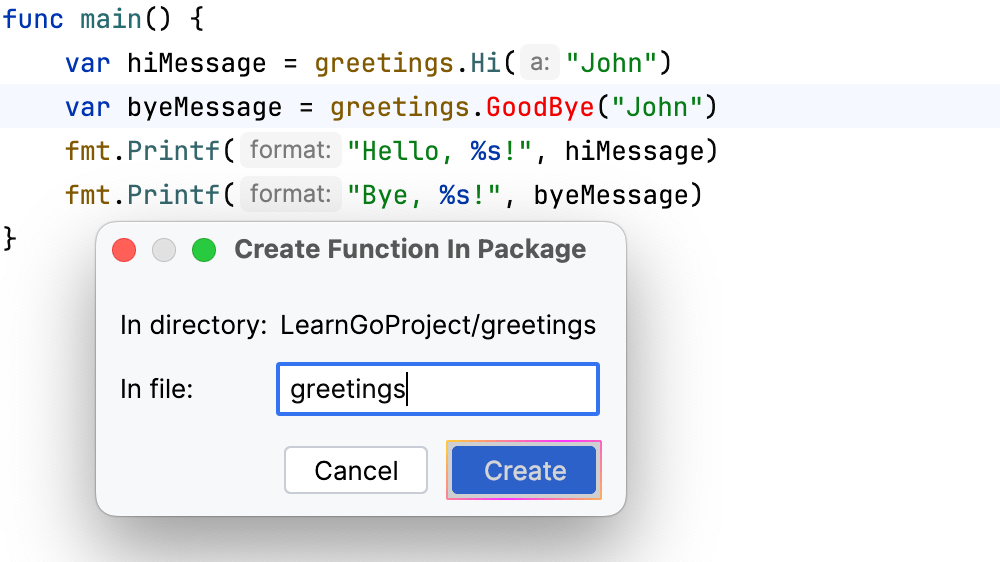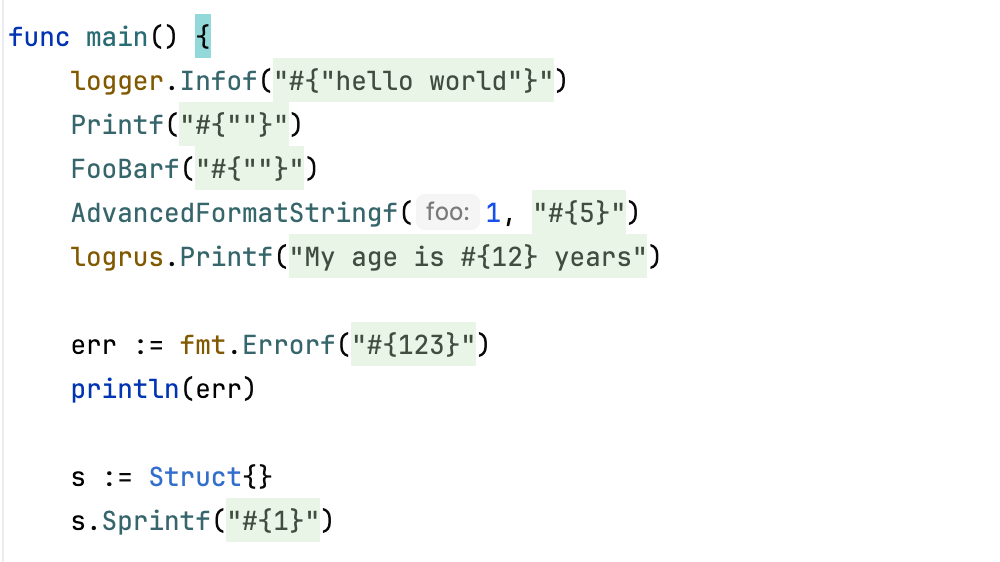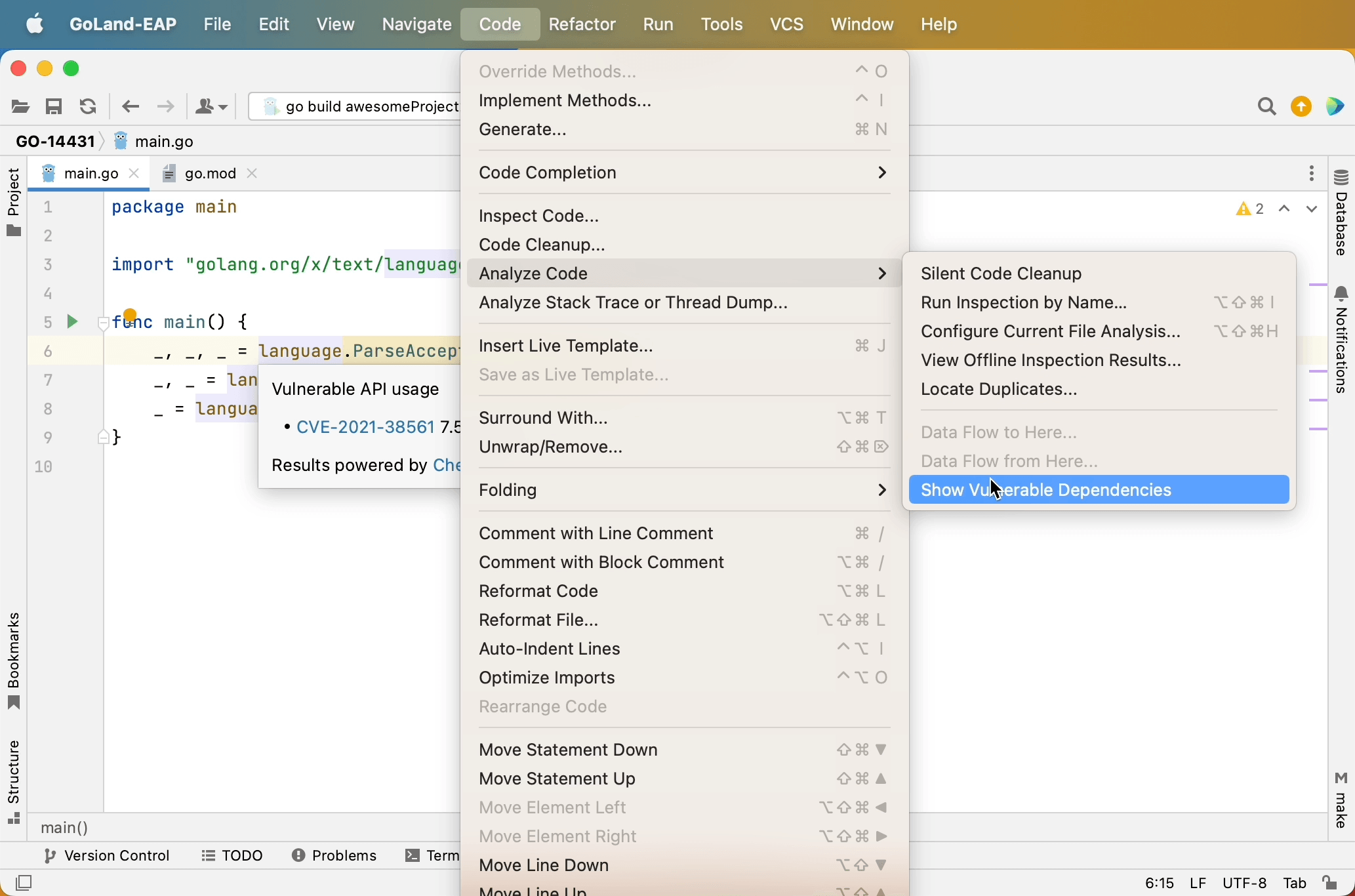Group Multiple `use` Directives in `go.work`
Merge multiple `use` directives in `go.work` into one directive.
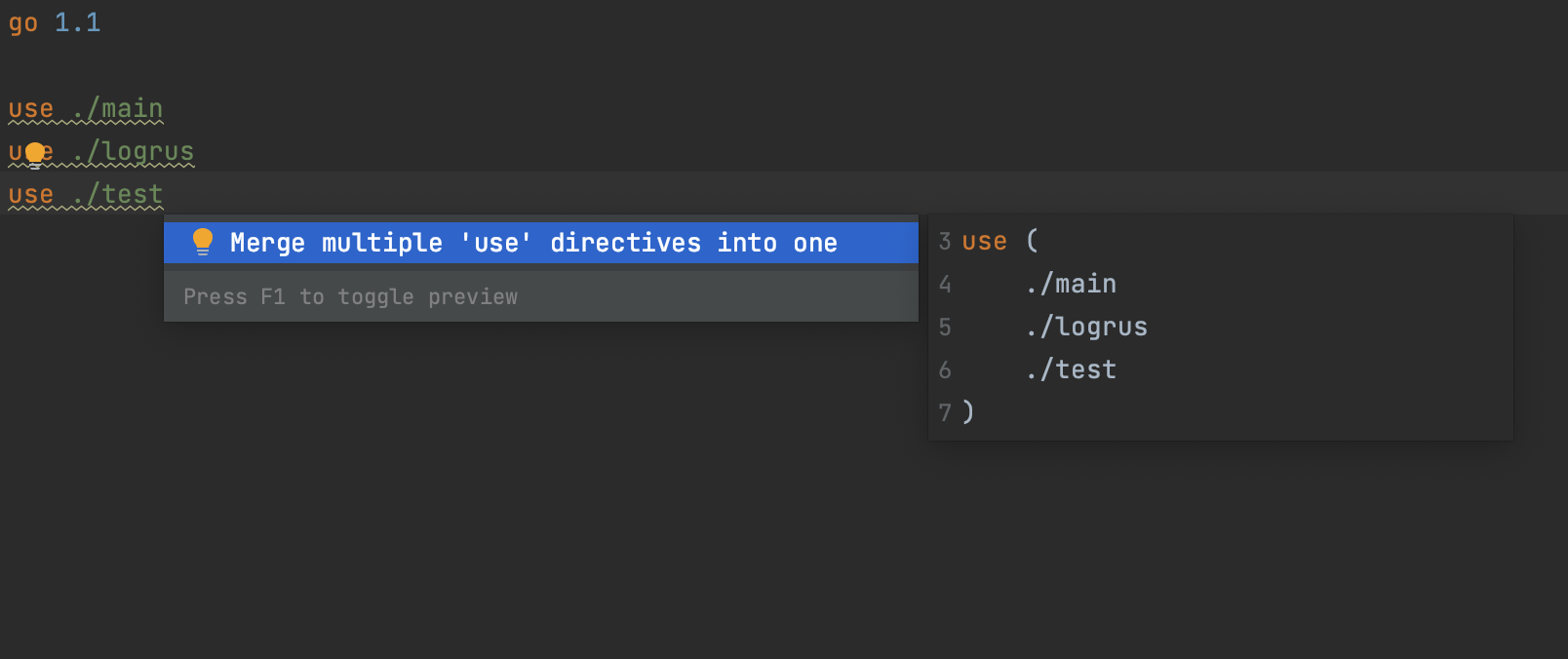
If you have multiple use directives in your go.work file, you can merge them in a single one with a quick-fix.
Place the cursor on a use directive, press ⌥⏎ (macOS) / Alt+Enter (Windows/Linux), and select Merge multiple use directives into one.