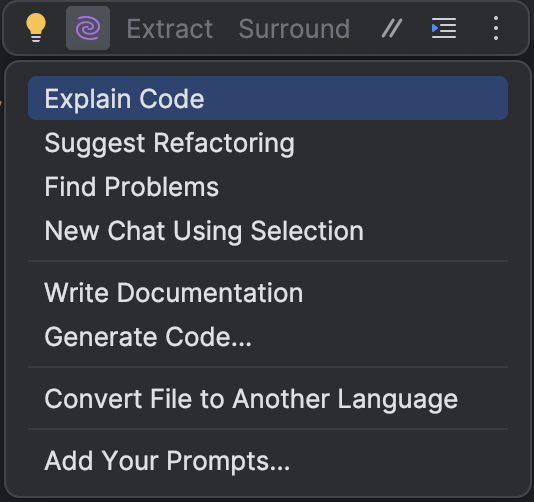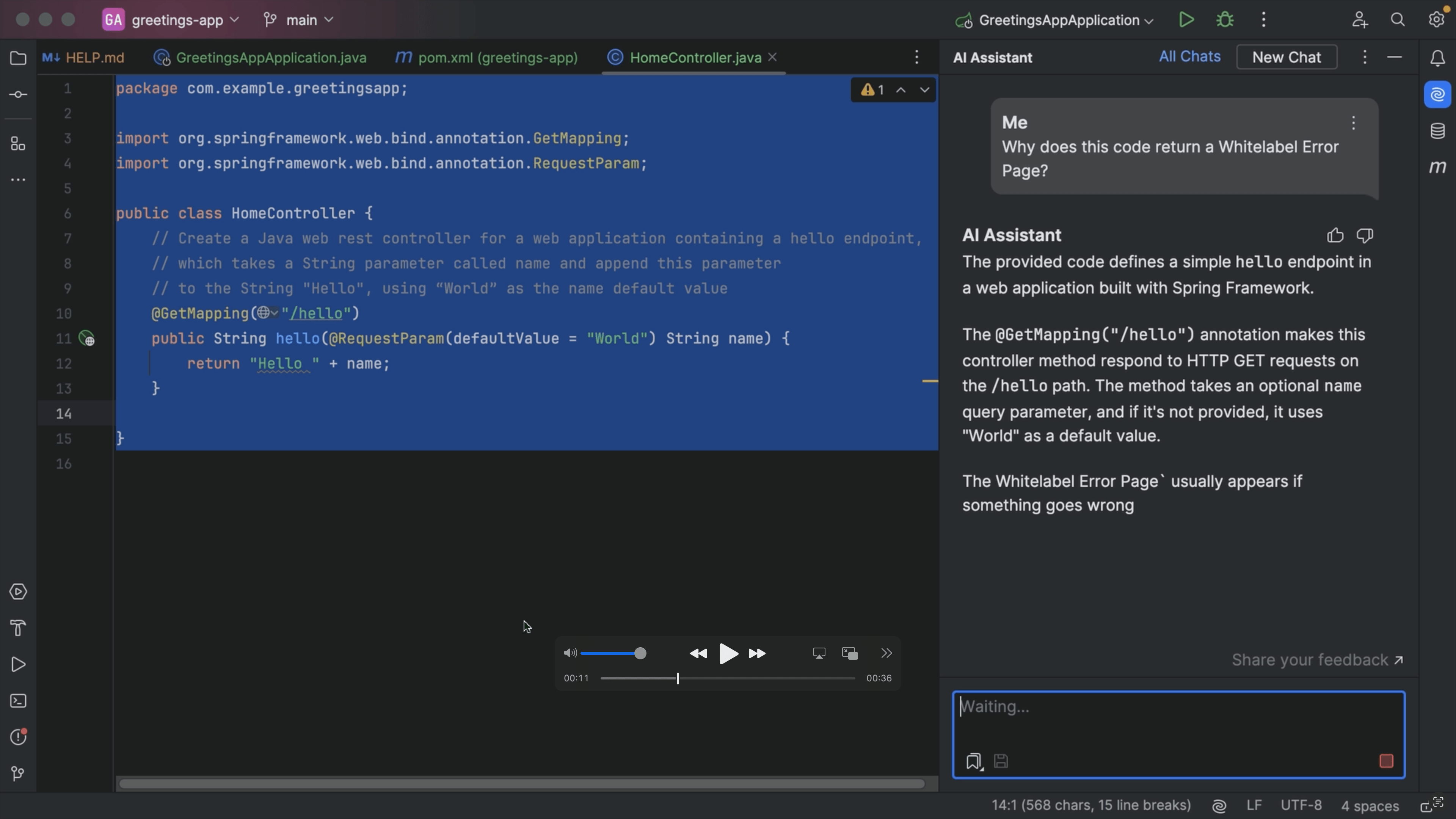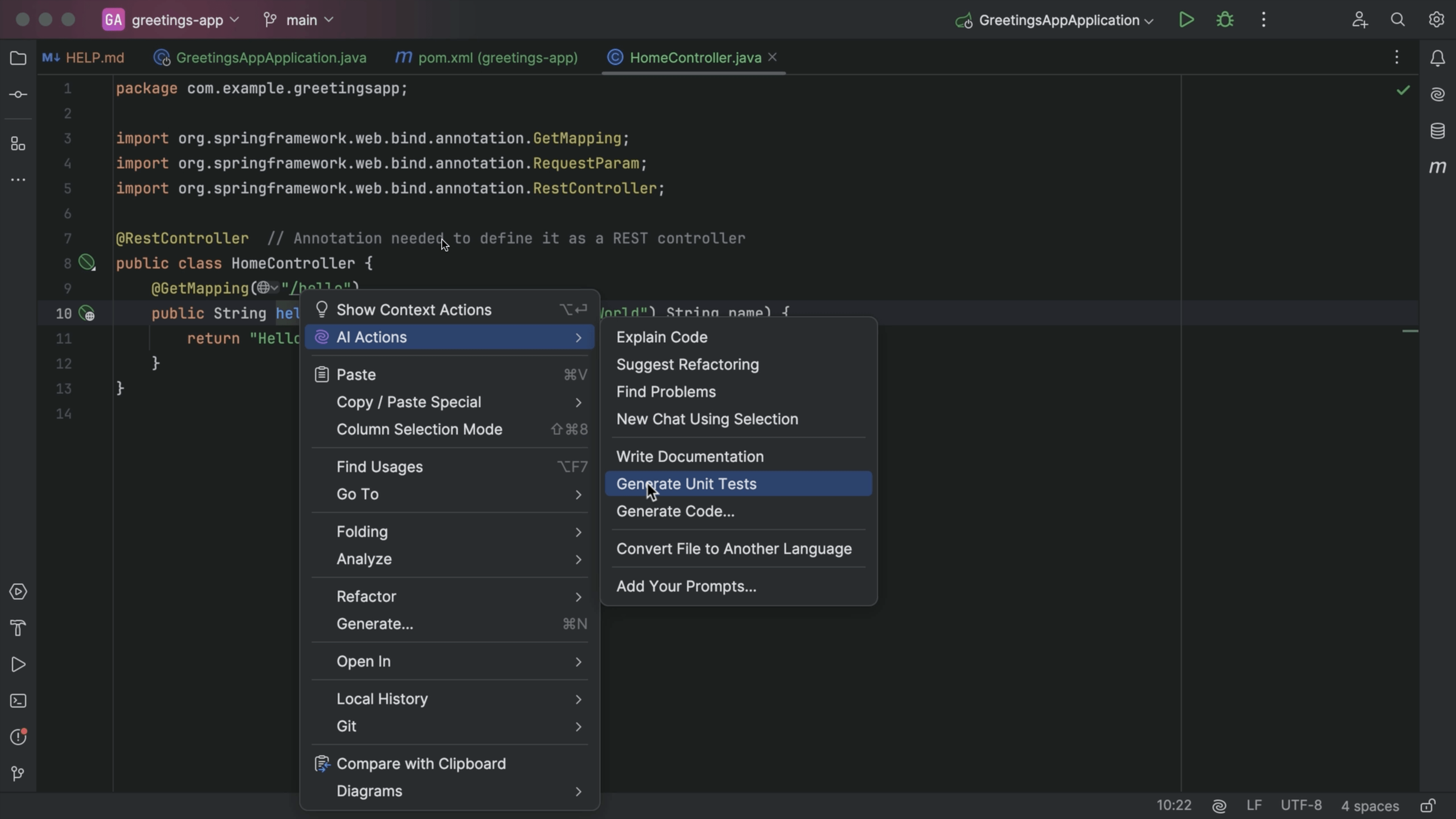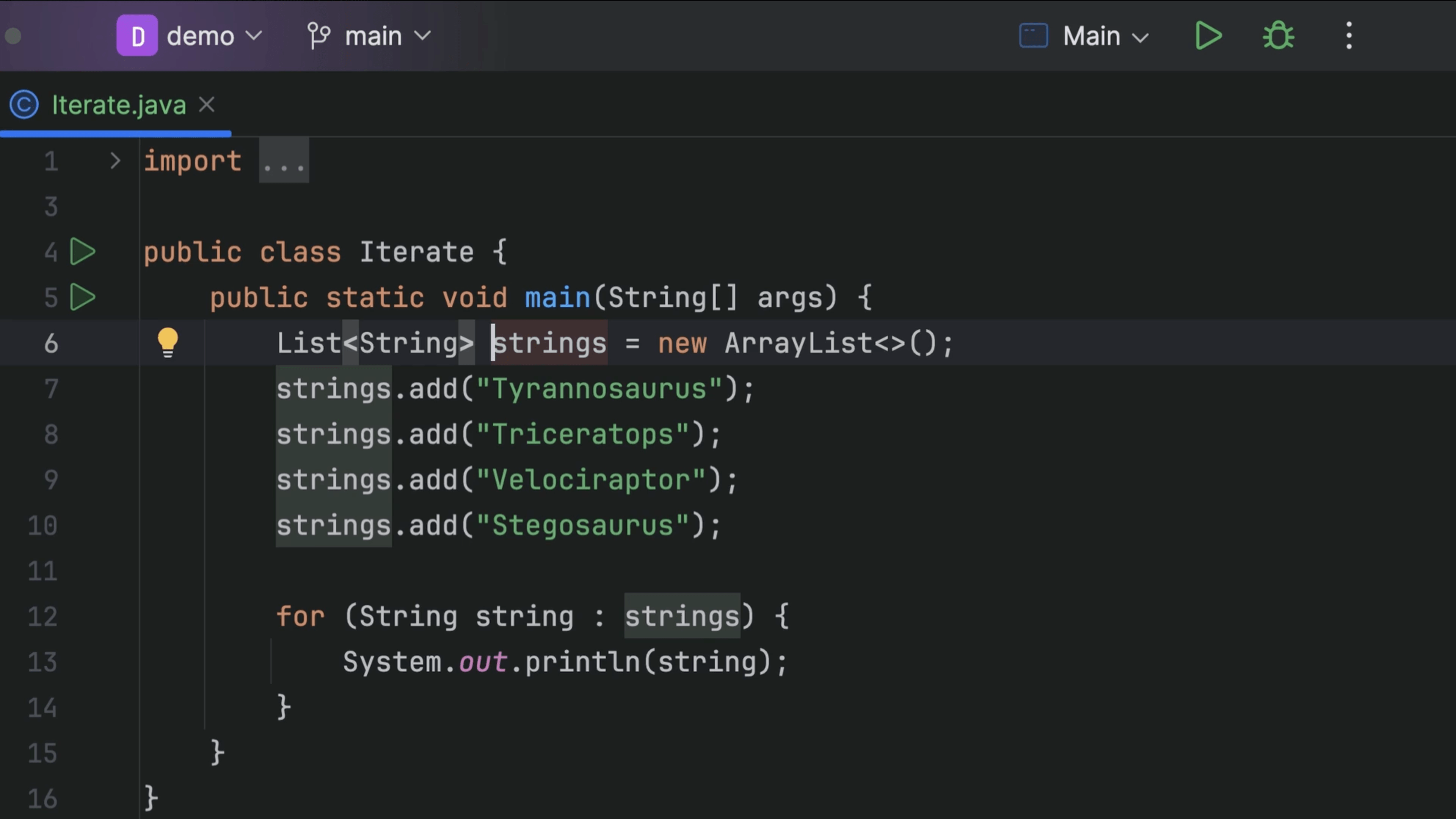AI Actions
View and use AI Actions in the editor.
With JetBrains AI Assistant, you can use AI Actions inside your IDE. Right-click in the editor pane to open the context menu and see the predefined options, or create your own prompt.
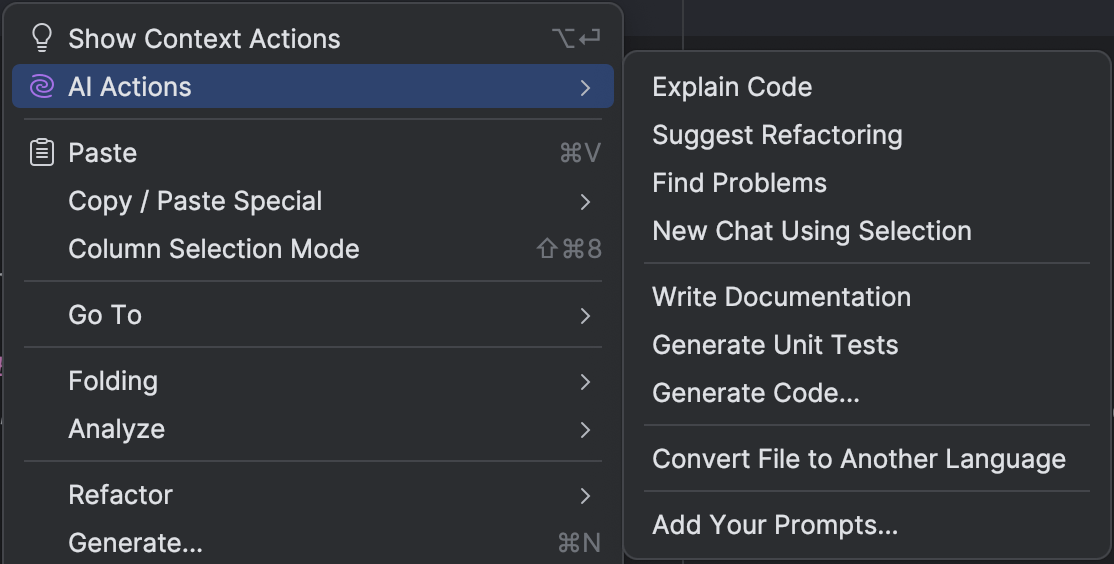
Alternatively, you can open AI Actions by clicking the AI Assistant icon in the floating toolbar.