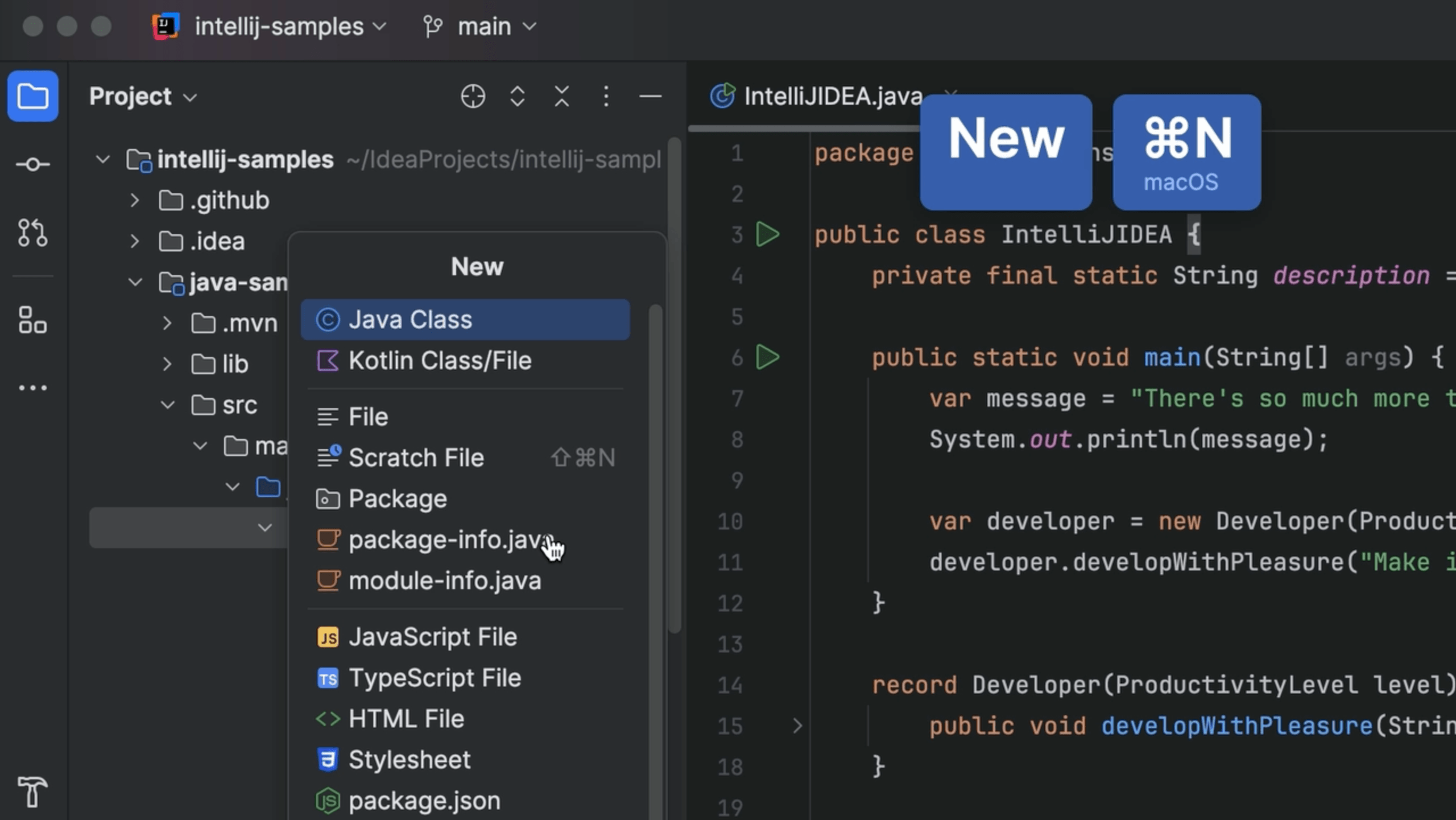Highlighted Commands in the Terminal
Have you ever wondered which IntelliJ IDEA terminal commands you can run in IntelliJ IDEA?
IntelliJ IDEA will highlight some commands in yellow as you type them in the terminal window. This means that the command could be run in the IDE, so you don't need to use the command line for it. You can press Enter on these commands as you'd expect, but you can also use ⌃⏎ (macOS) / Ctrl+Enter (Windows/Linux), IntelliJ IDEA will use the feature and open the relevant tool window.