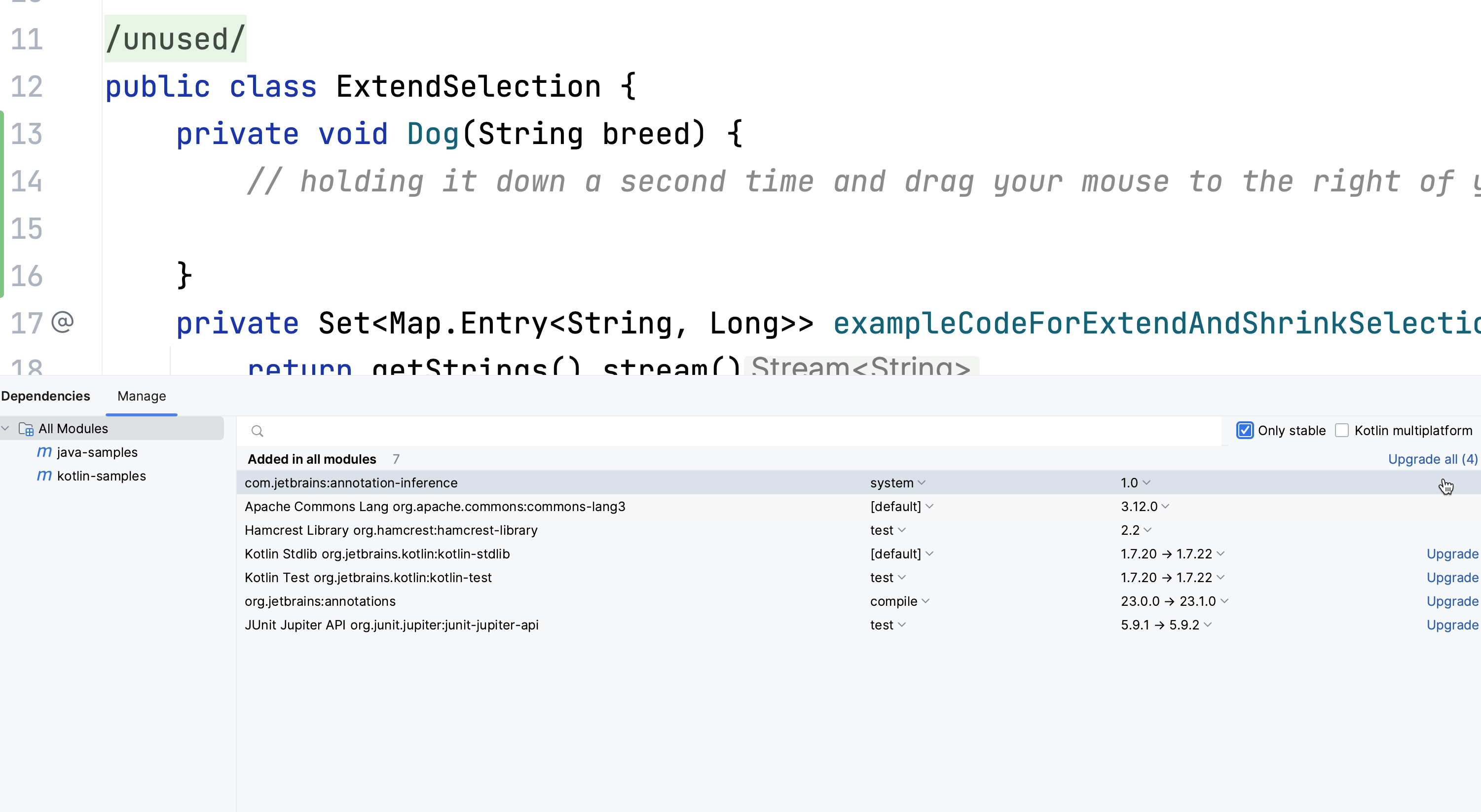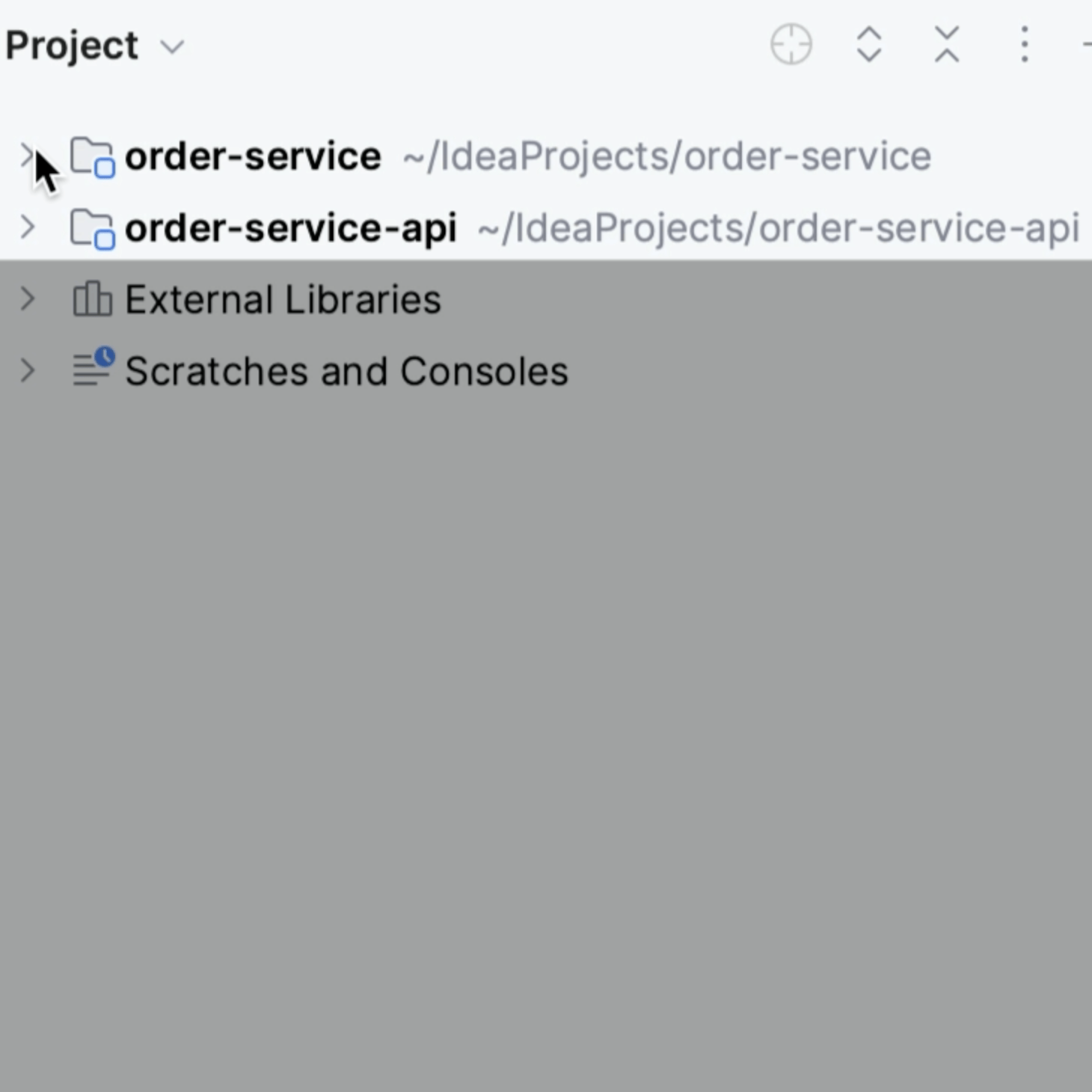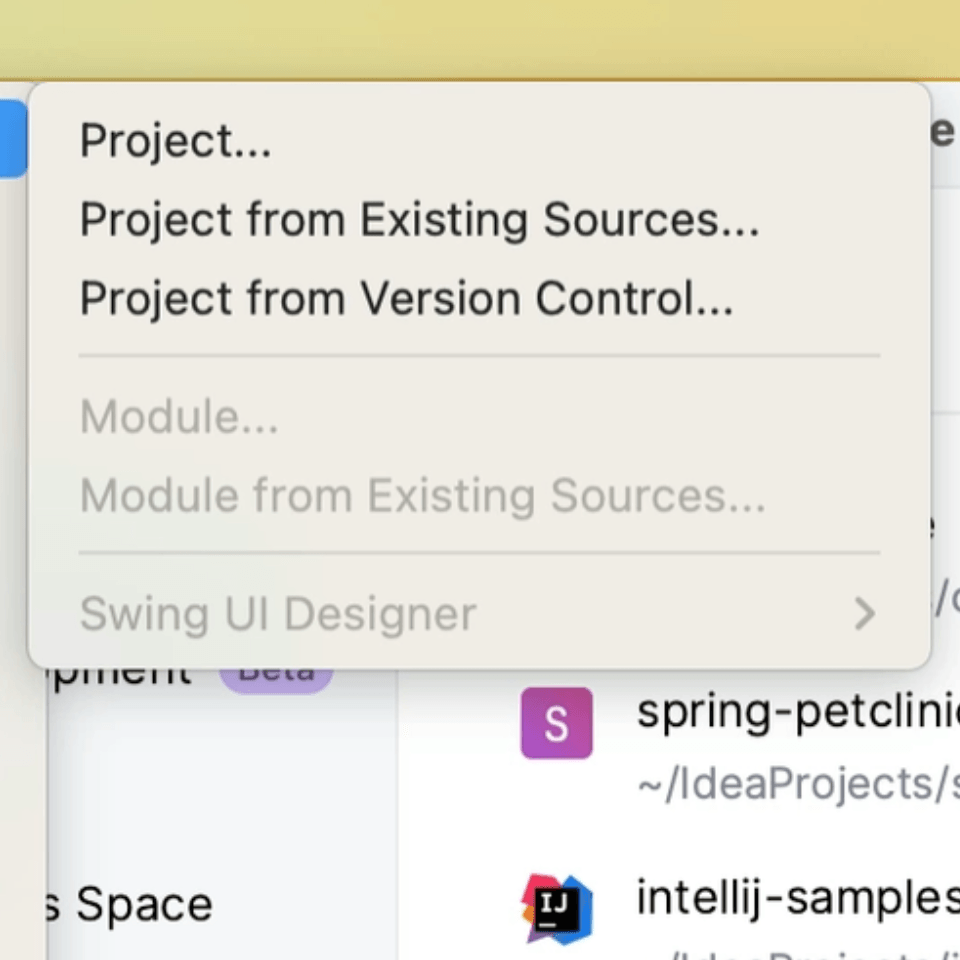Import Multiple Repositories
Import multiple related repositories into one IntelliJ IDEA project.
Open related projects, like a server and client, in the same IntelliJ IDEA project as modules. Open the client from the server project from the menu File | Module from Existing Sources. Select the relevant model, like Gradle or Maven, if applicable.