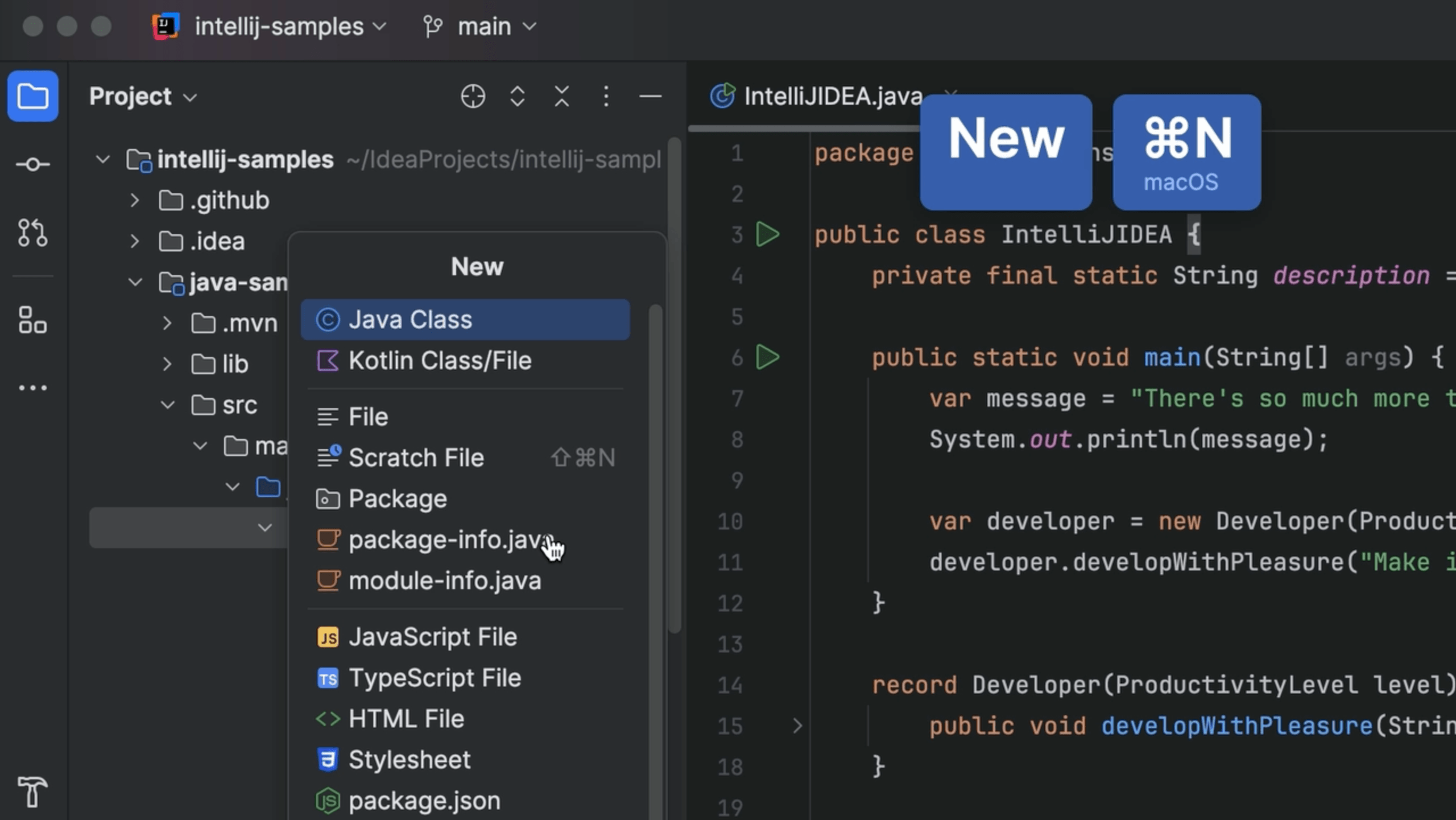Postfix Completion
Postfix completion allows you to keep typing forwards, it minimises the amount of time you spend moving the cursor around while you're coding.
Postfix completion is designed so that you append some abbreviation to the end of your code, and IntelliJ IDEA will know to generate more valid code. Type your code, followed by a postfix abbreviation like .sout or .var, and see IntelliJ IDEA generate code at the start of your expression.
To see a full list of postfix abbreviations for your code, type "." (dot) and press the "up" arrow on the dropdown list of suggestions. The postfix completions can be found at the bottom of the code suggestions list.
Find all available abbreviations with Preferences/Settings | Editor | General | Postfix Completion.