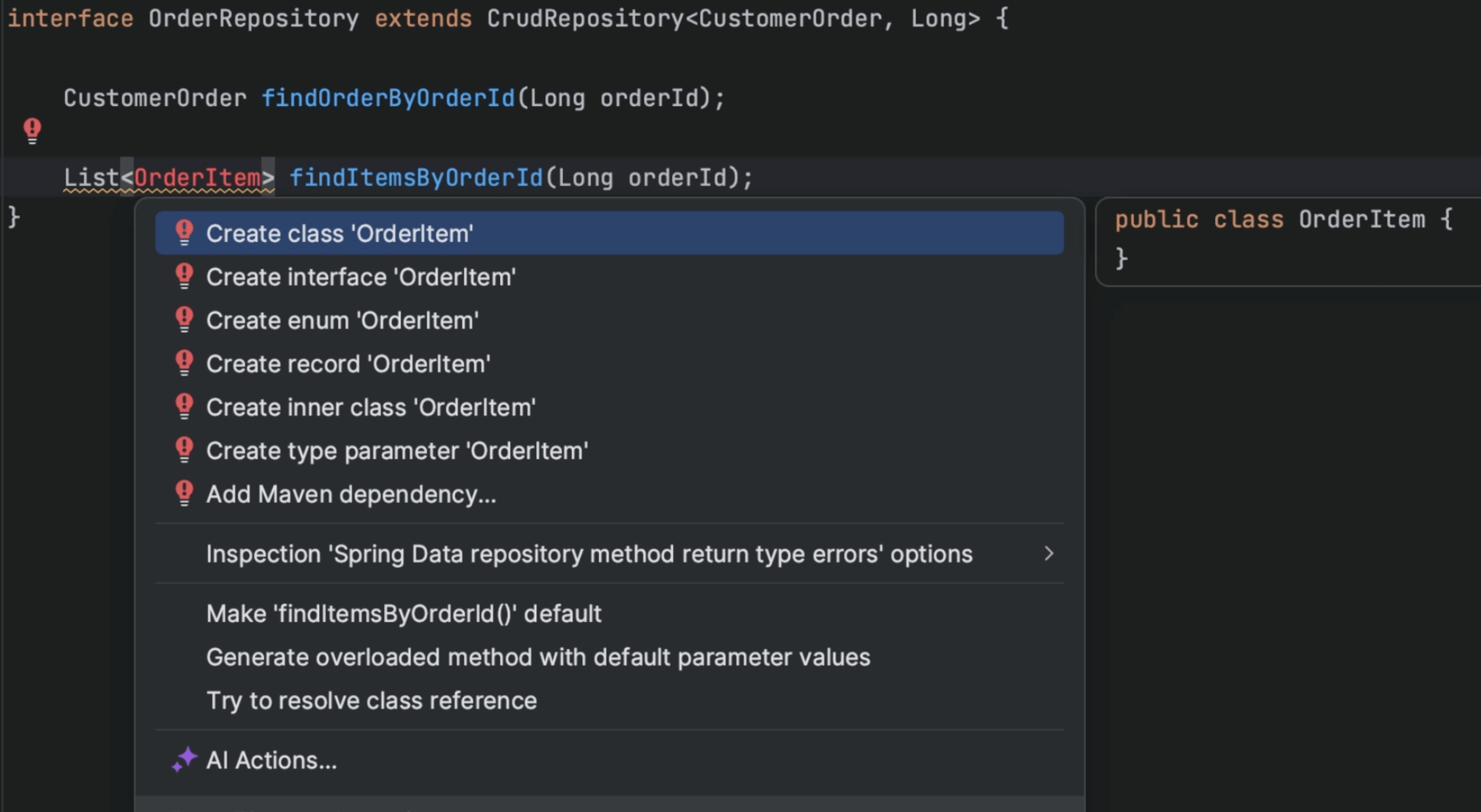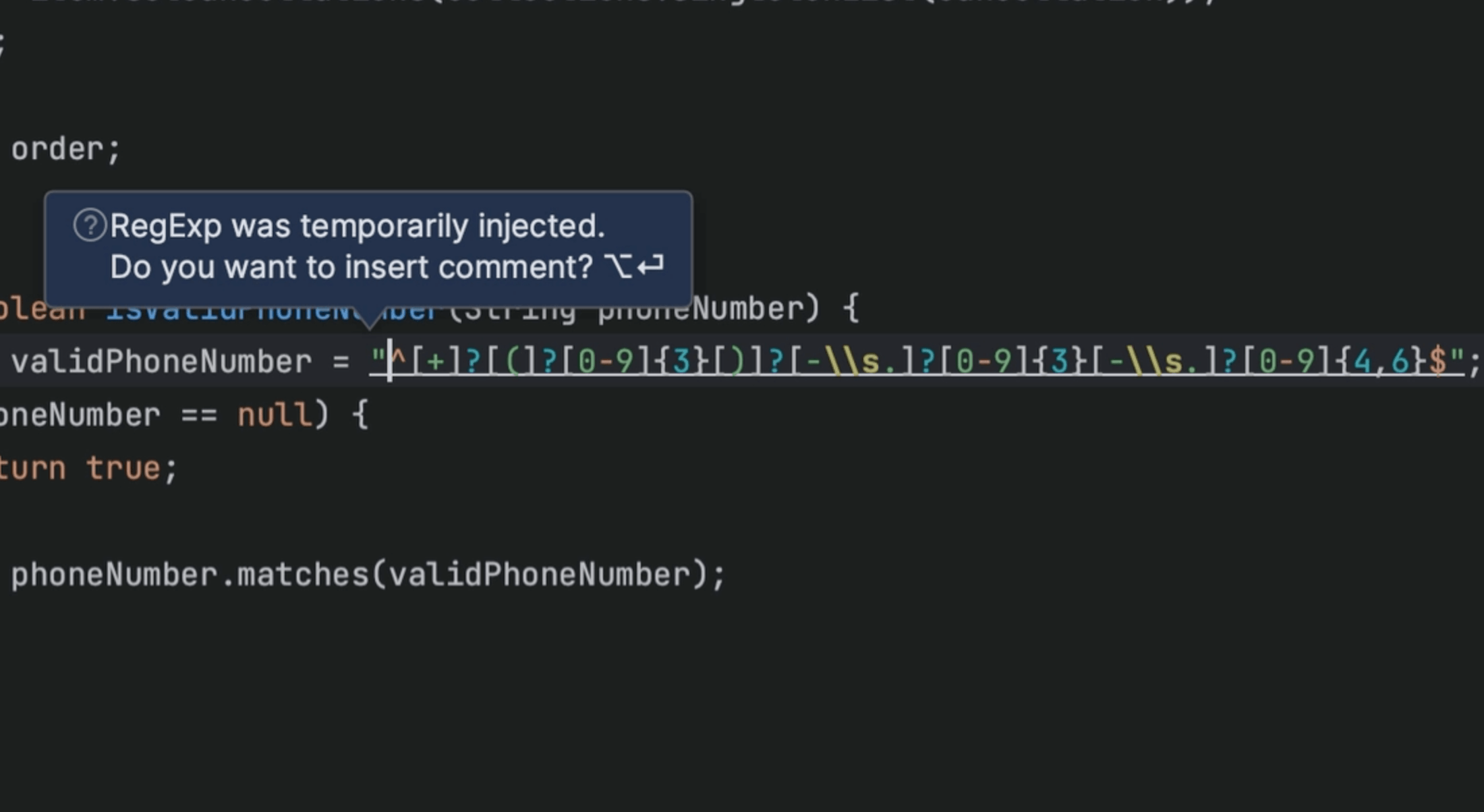Problem Window
Using the Problems tool window to find and fix errors as they occur.
IntelliJ IDEA shows warnings and errors in the top-right corner for each file. Click the Inspections Widget to open the Problems tool window ⌘6 (macOS) / Alt+6 (Windows/Linux). Navigate to an error by clicking it or using F2 (macOS) / F2 (Windows/Linux)to navigate to the next error, or ⇧F2 (macOS) / Shift+F2 (Windows/Linux) to go to the previous error.