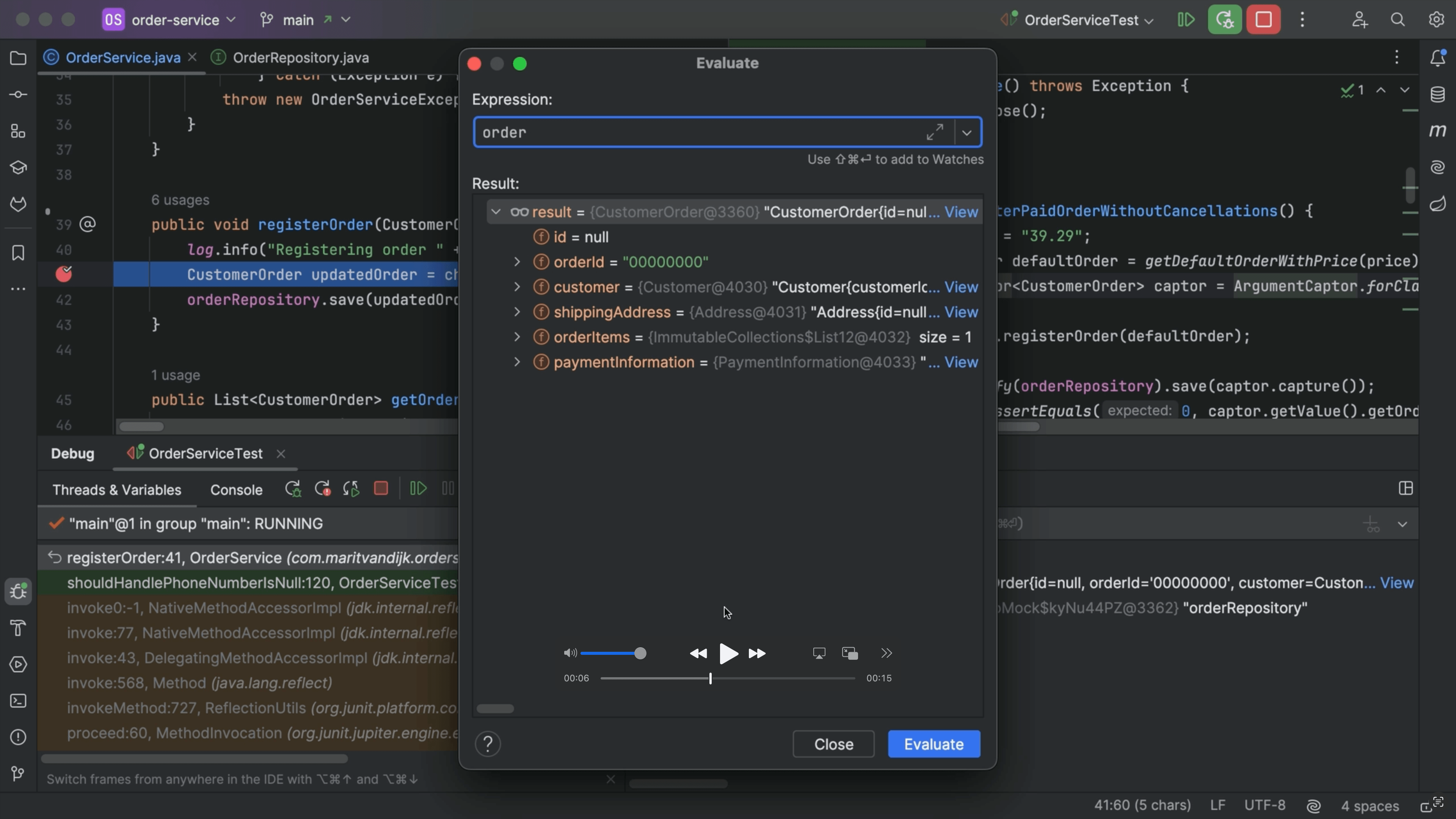Presentation Mode
Enter and Exit Presentation Mode using the Quick Switch Scheme.
Use shortcuts to enter and exit Presentation Mode using Quick Switch Scheme. Press ⌃` (macOS) / Ctrl+` (Windows/Linux) to open Quick Switch Scheme. Use the arrow keys or number keys to select View Mode. Select Enter Presentation Mode or Exit Presentation Mode using the arrow keys or the number keys.