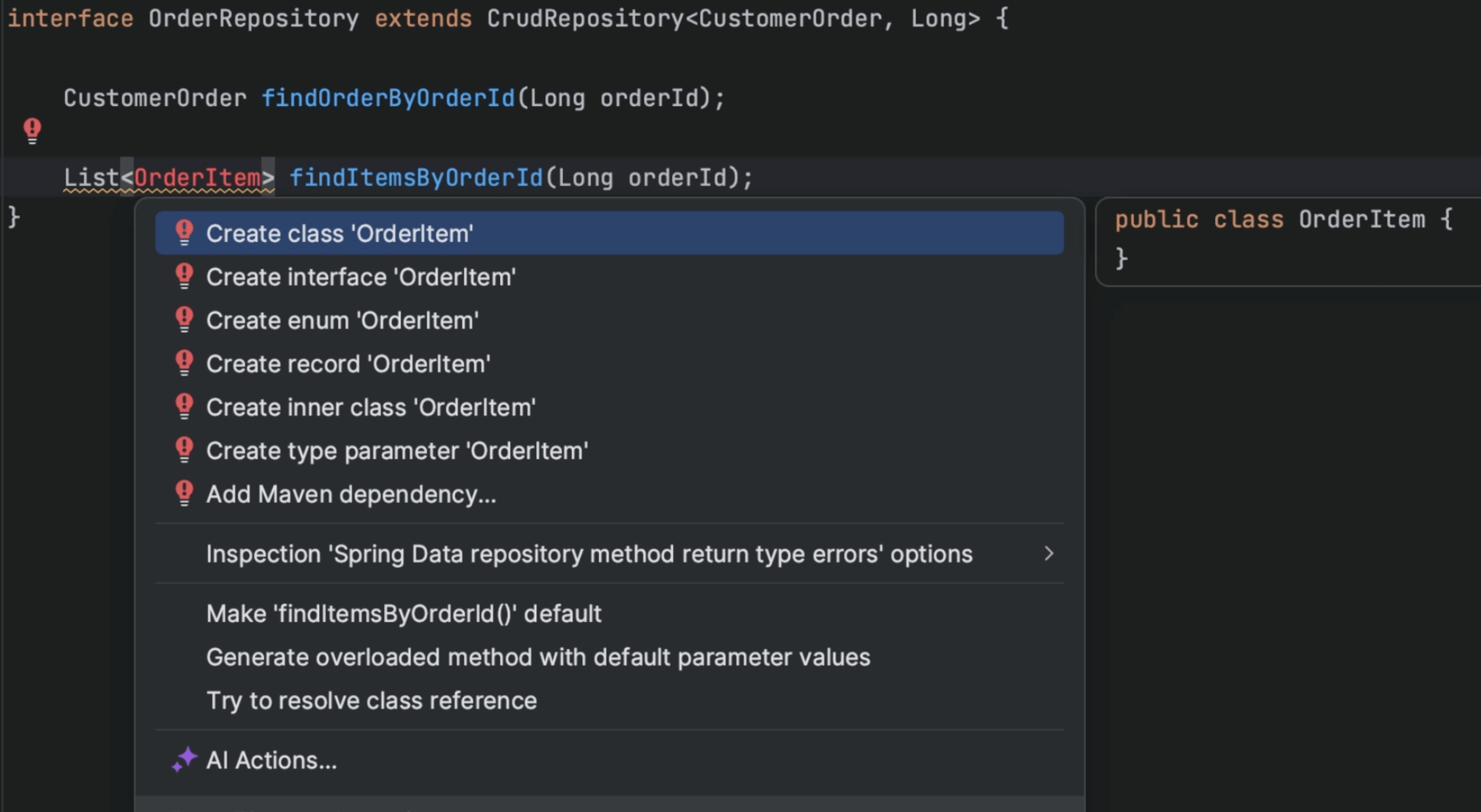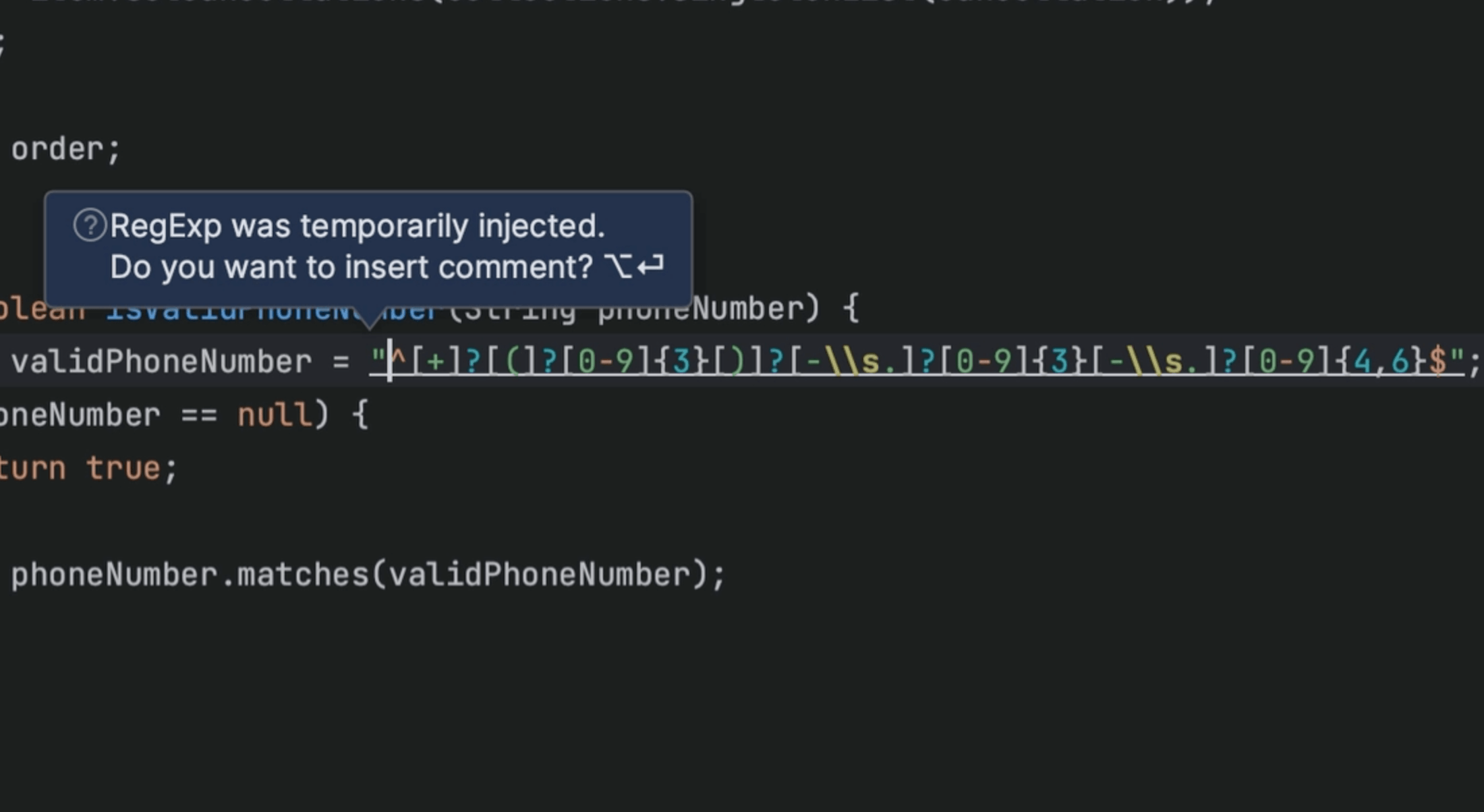Viewing Scrollbars
You can view a wealth of information about your code in the scrollbars.
IntelliJ IDEA's scrollbars provide us with information about our code. The left-hand scrollbar gives us coloured bars indicate changes in our code, as well as any errors, for the section of code we’re looking at. On the right we can see the file’s status at a glance, including potential warnings and errors for the whole file.