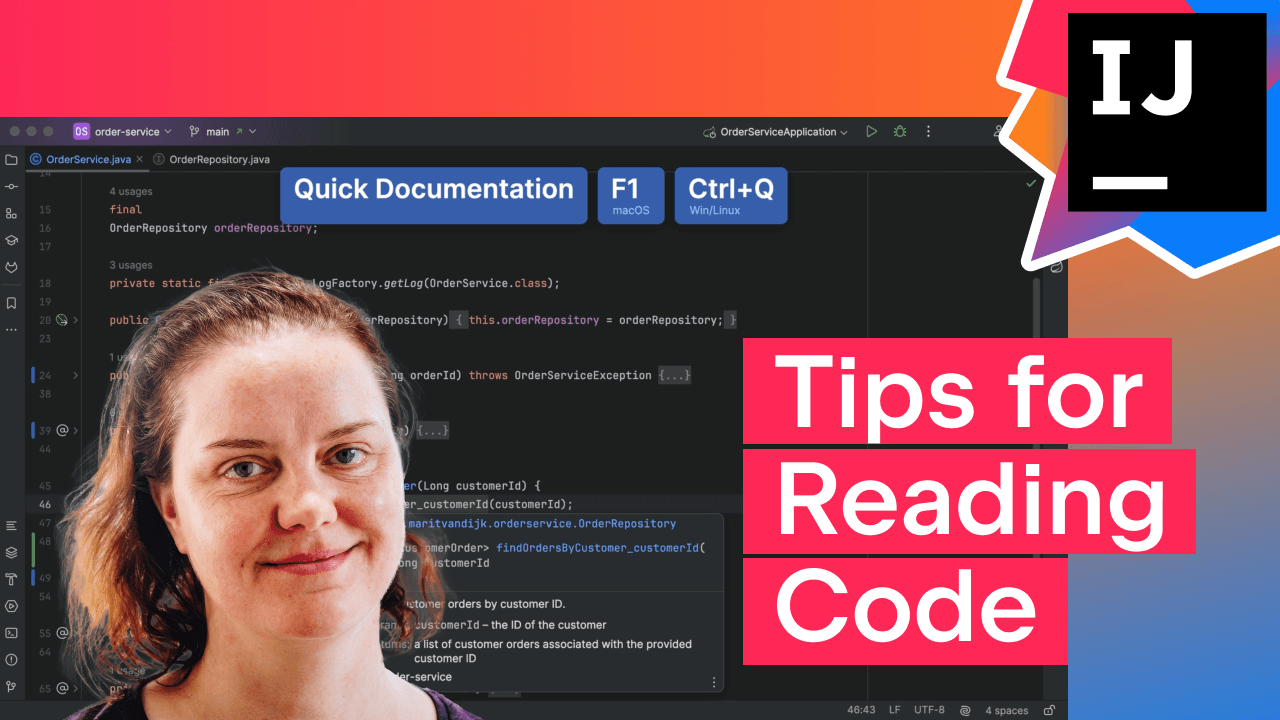Show Diff for Failing Test
Quickly see the diff for a failing test to debug it faster.
On a failing test, use Show Diff ⌘D (macOS) / Ctrl+D (Windows/Linux) to quickly see the expected and actual values, instead of scrolling down to <Click to see difference> in the terminal.