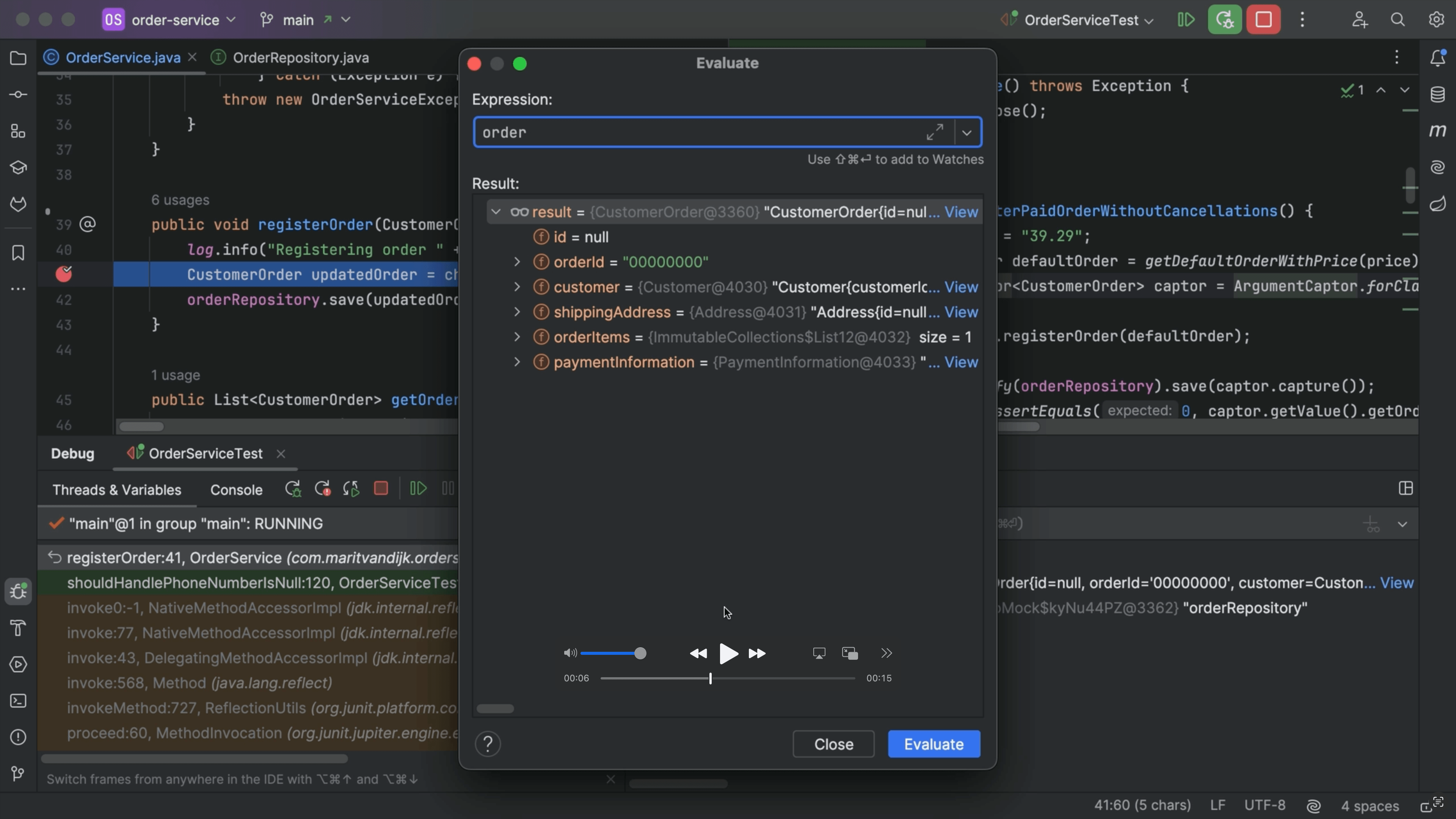Themes and Plugins
How to find themes and install plugins.
IntelliJ IDEA supports both the Light and Dark theme with the new UI. You can also choose to sync your theme to your operating system so if you have your computer go to dark mode when the sun goes down, your IDE will follow suit.
IntelliJ IDEA comes with a lot of bundled plugins for tools and libraries that Java developers need. Should you need something else, you can install additional plugins from the Marketplace.