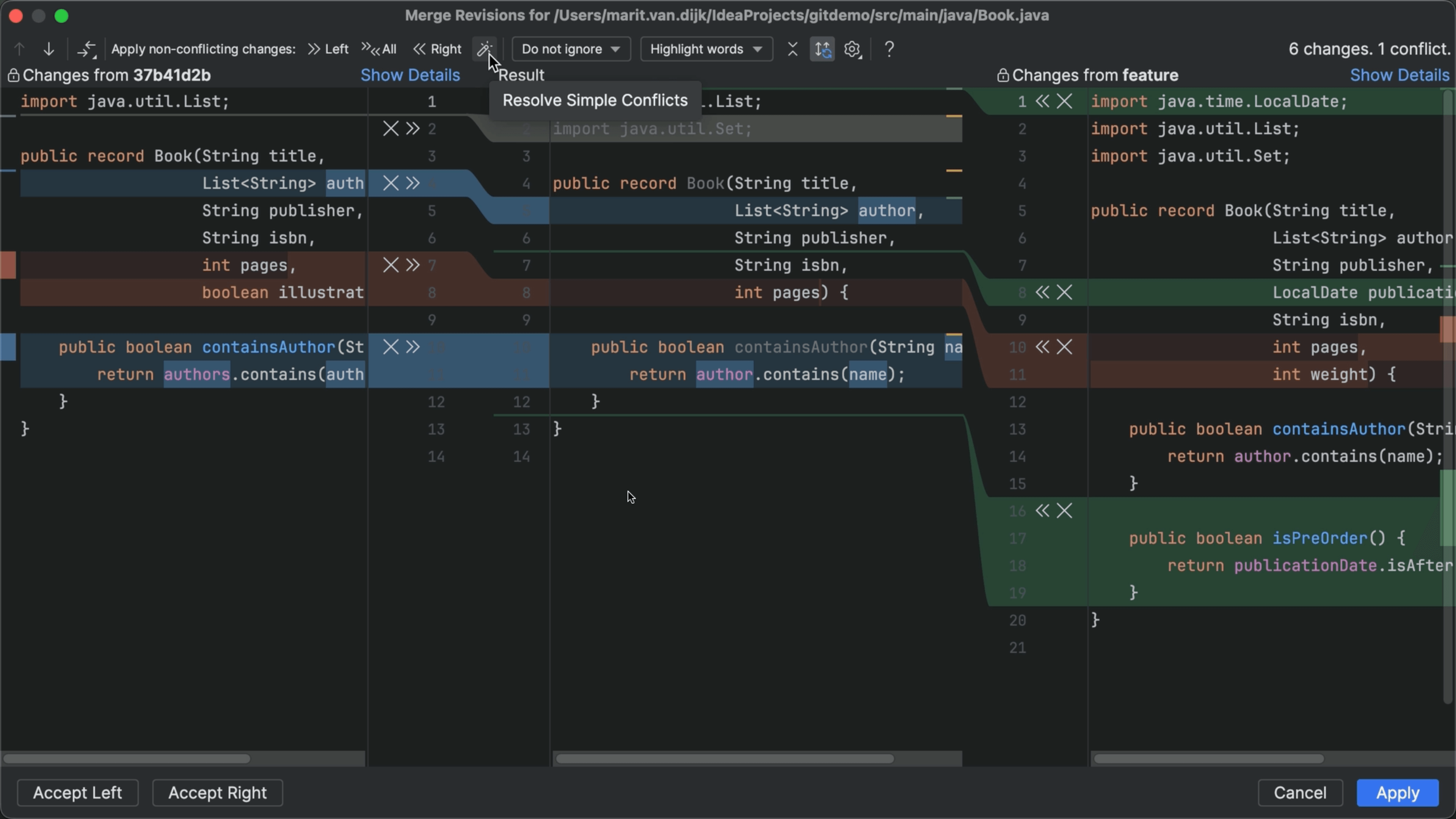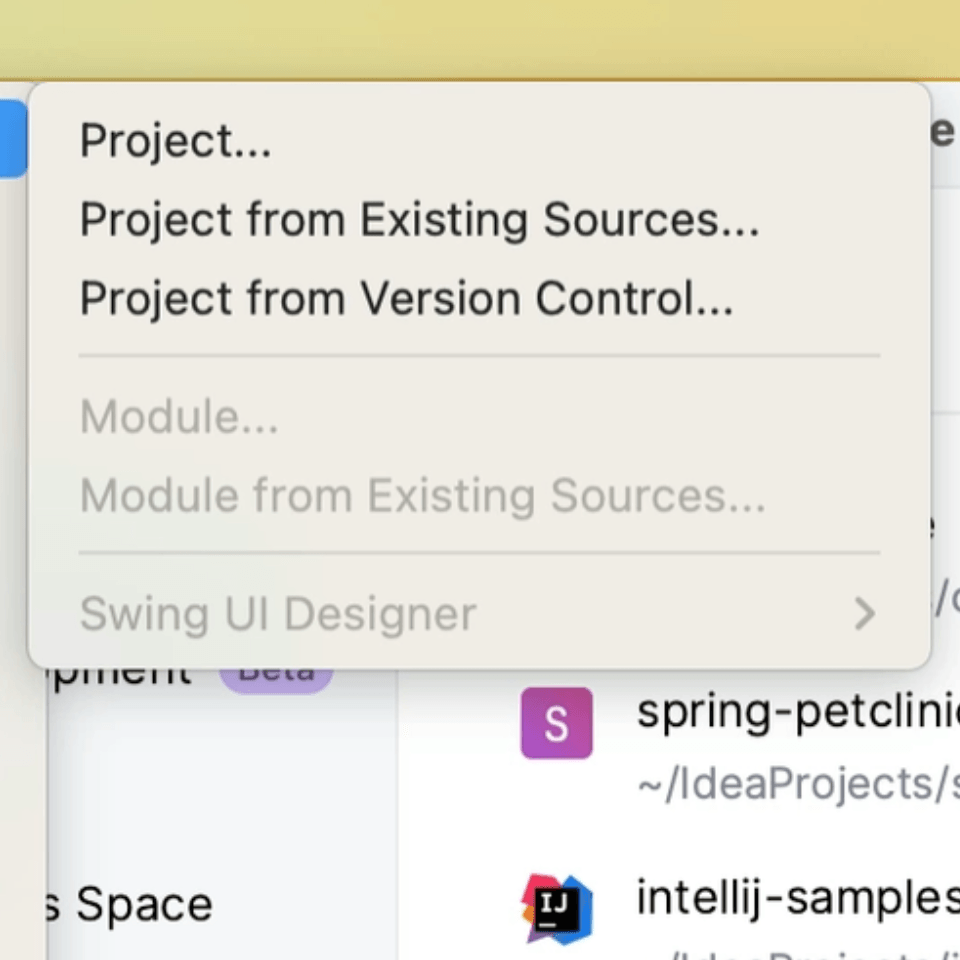VCS Popup
Open VCS actions using keyboard shortcuts to save time.
Open and close Annotate with Git Blame using your keyboard, by opening the VCS Operations Popup ⌃V (macOS) / Alt+` (Windows/Linux) and selecting Annotate with Git Blame using the arrow keys or corresponding number.