Testing Your Spring Boot Application
Let's add a test to check the content being served locally.
Creating a Test for your Spring Boot Application
Let's write a test to check that in the event of an HTTP request, we get the response that we are expecting, in this case the string Hello World from Spring Boot.
Tests for Spring Boot are written using the standard JUnit5 Testing Library. If a test is going to need access to Spring's application context, it needs to be annotated with @SpringBootTest. These are effectively integration tests, as they rely on bootstrapping the Spring context before you can run the test.
-
We need to create a new Test class in the same place as our
HelloWorldApplicationTest.java, we will call oursCheckHTTPResponse.java. -
Paste the following code into your test class:
@SpringBootTest(webEnvironment = WebEnvironment.RANDOM_PORT)
public class CheckHTTPResponse {
@LocalServerPort
private int port;
@Autowired
private TestRestTemplate restTemplate;
@Test
public void shouldPassIfStringMatches() throws Exception {
assertThat(restTemplate.getForObject("http://localhost:" + port + "/",
String.class)).contains("Hello World from Spring Boot");
}
}
Passing WebEnvironment.RANDOM_PORT into the @SpringBootTest annotation starts the web server with a random port number. We can find out what that port number is by annotating an int field (in our case, int port;) with @LocalServerPort, the testing framework will inject this field with the random port number.
We get a TestRestTemplate for free with tests annotated with @SpringBootTest. The @Autowired annotation tells Spring that we want to get it from the context.
Our test itself is annotated with @Test. It will pass when our expected value is the same as the actual value from the webserver - our assert statement is comparing the string we are serving from localhost at this random port, with the string in the second half of the assert statement - Hello world from Spring Boot.
- Let's run the test to check it works. You can run it again with ⌃R (macOS) / Shift+F10 (Windows/Linux). We should see that our test is green.
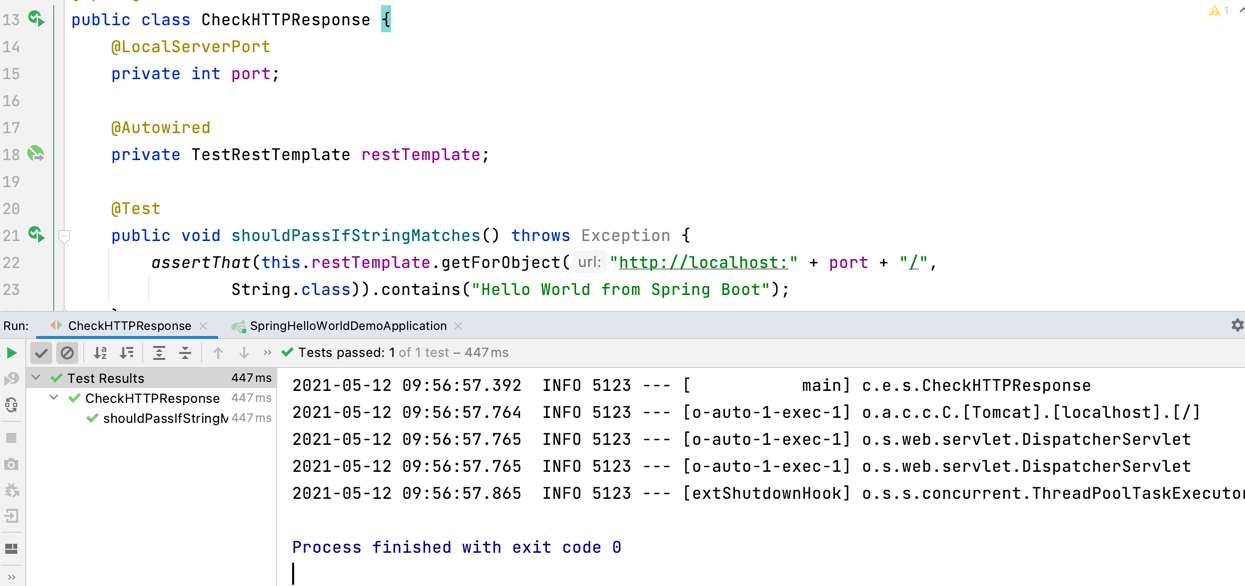
It's always worth checking our assumptions, so try changing the text to something other than Hello World from Spring Boot and check that the test fails. It should do!
In the next step we will summarise what we've done up to this point and list the resources we've used.
