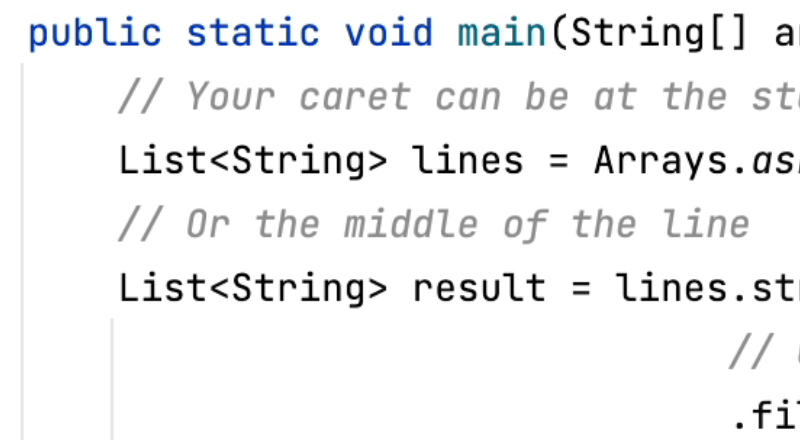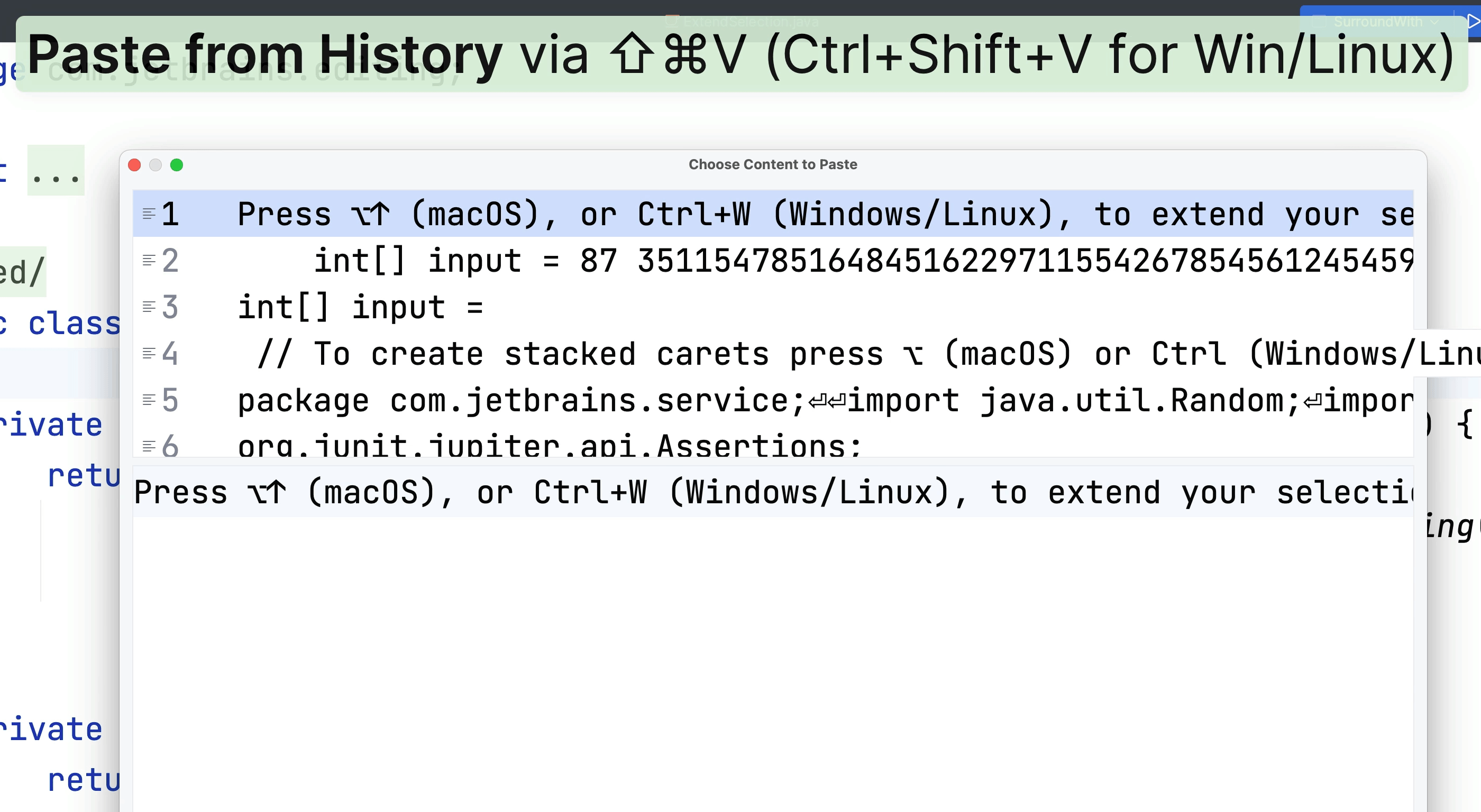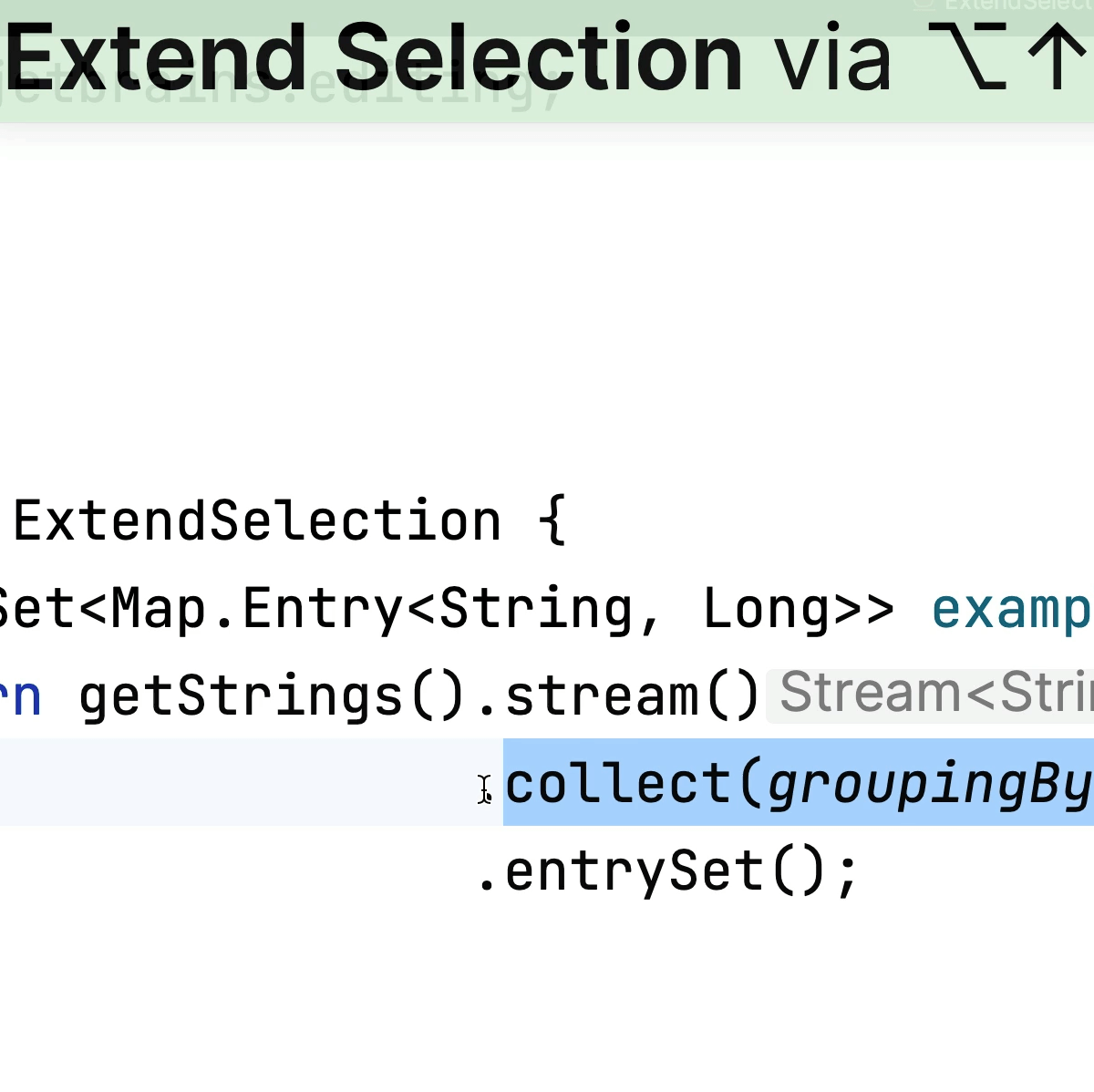Create an Editor Fold
Create an editor fold to hide parts of your class
You can select some code by scope and then use ⌥⌘T (macOS) / Ctrl+Alt+T (Windows/Linux), to create an editor fold.
These are useful to minimise some code while you're working in other areas of the class. You can always maximise them again later.