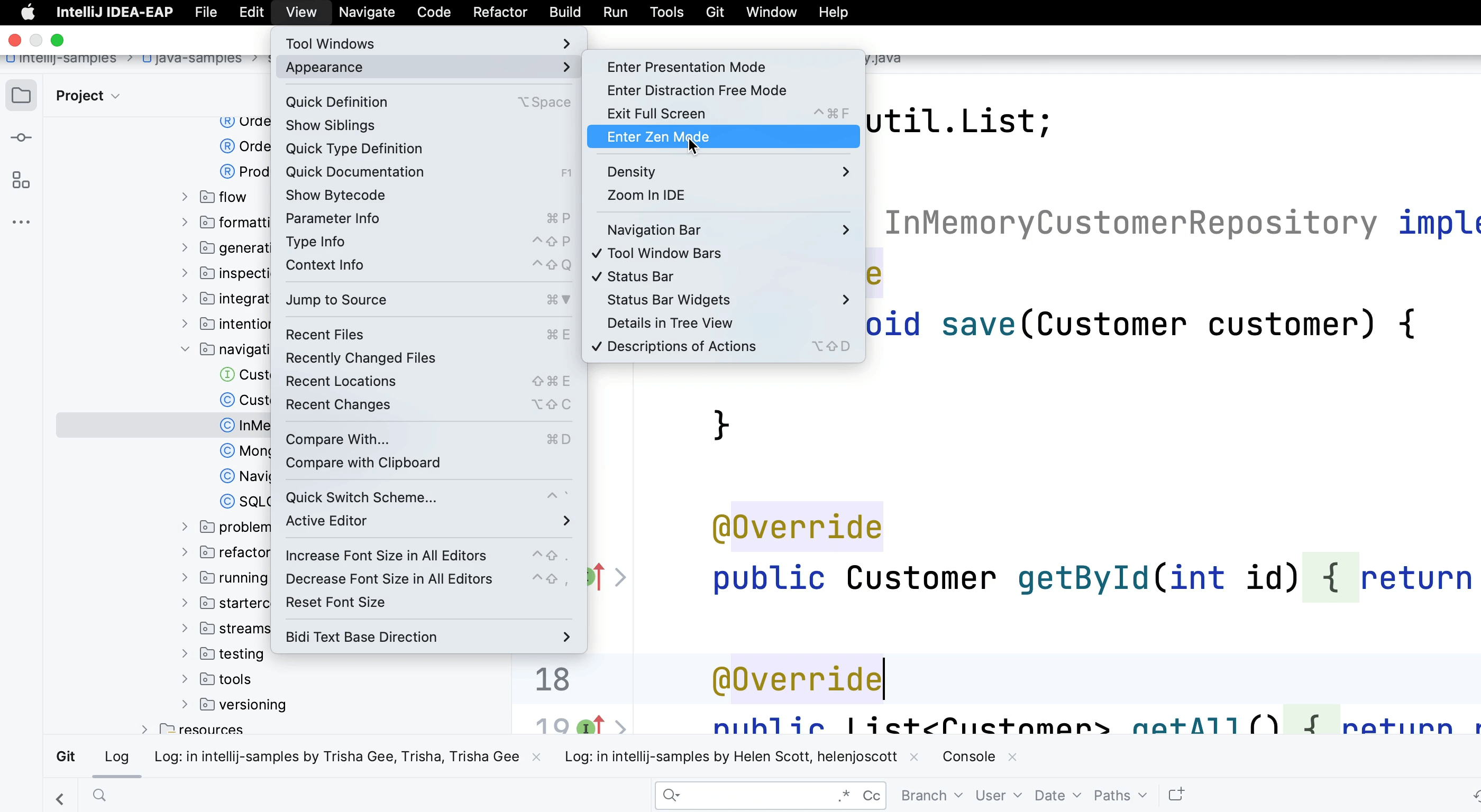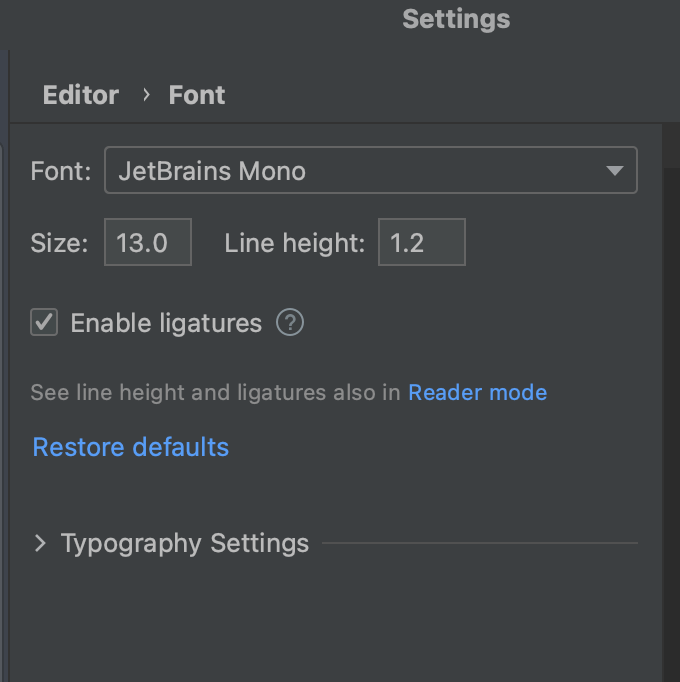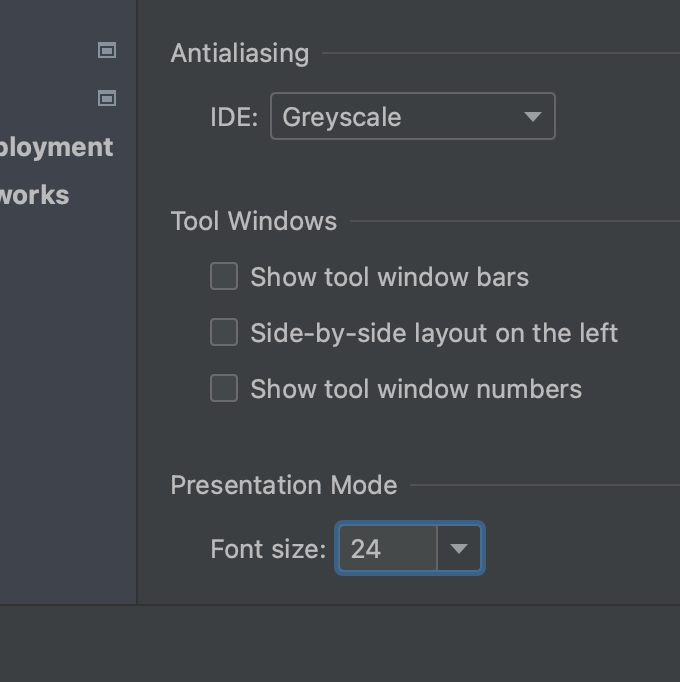Enable mouse zoom
Enable mouse zoom to quickly enlarge (or reduce) your font size
Open preferences ⌘, (macOS) / Ctrl+Alt+S (Windows/Linux) and go to Preferences | Editor | General and select Change font size with Command+Mouse Wheel (on Mac) or Change font size with Control+Mouse (on Windows/Linux). Click OK to apply the changes.