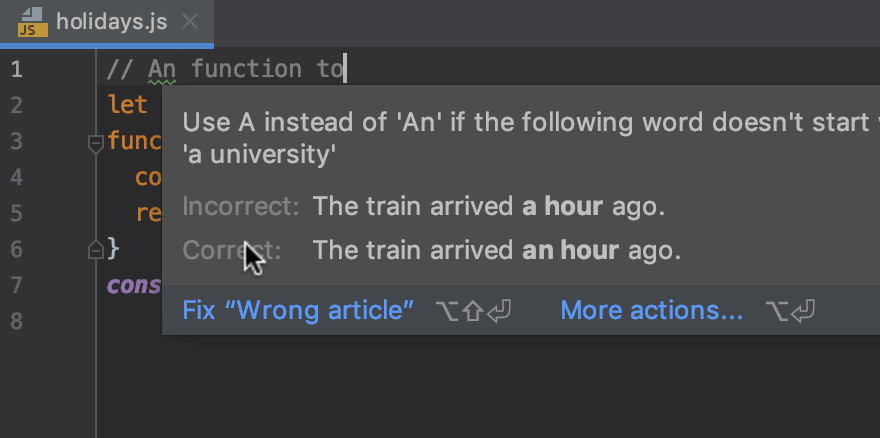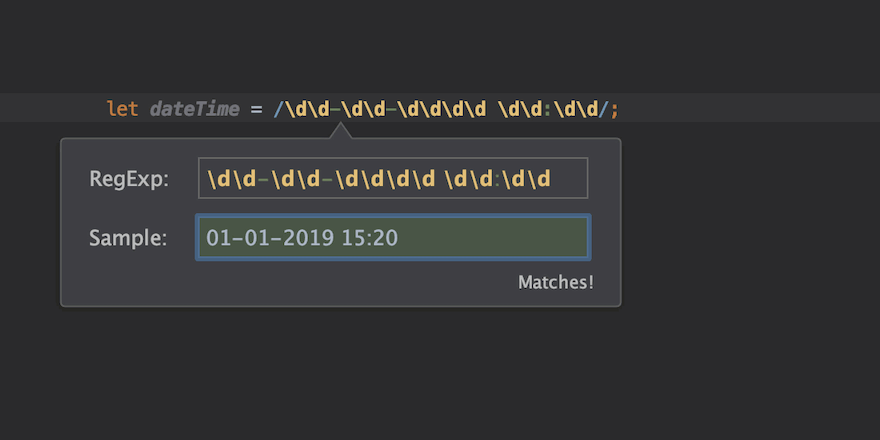Related Resources
Grammar Checking with Grazie
Use Grazie to check grammar in regular text.
Test Regular Expressions in the IDE
WebStorm helps test regular expressions on the fly.
Create New Files and Folders
Use the New popup to add files and folders faster.