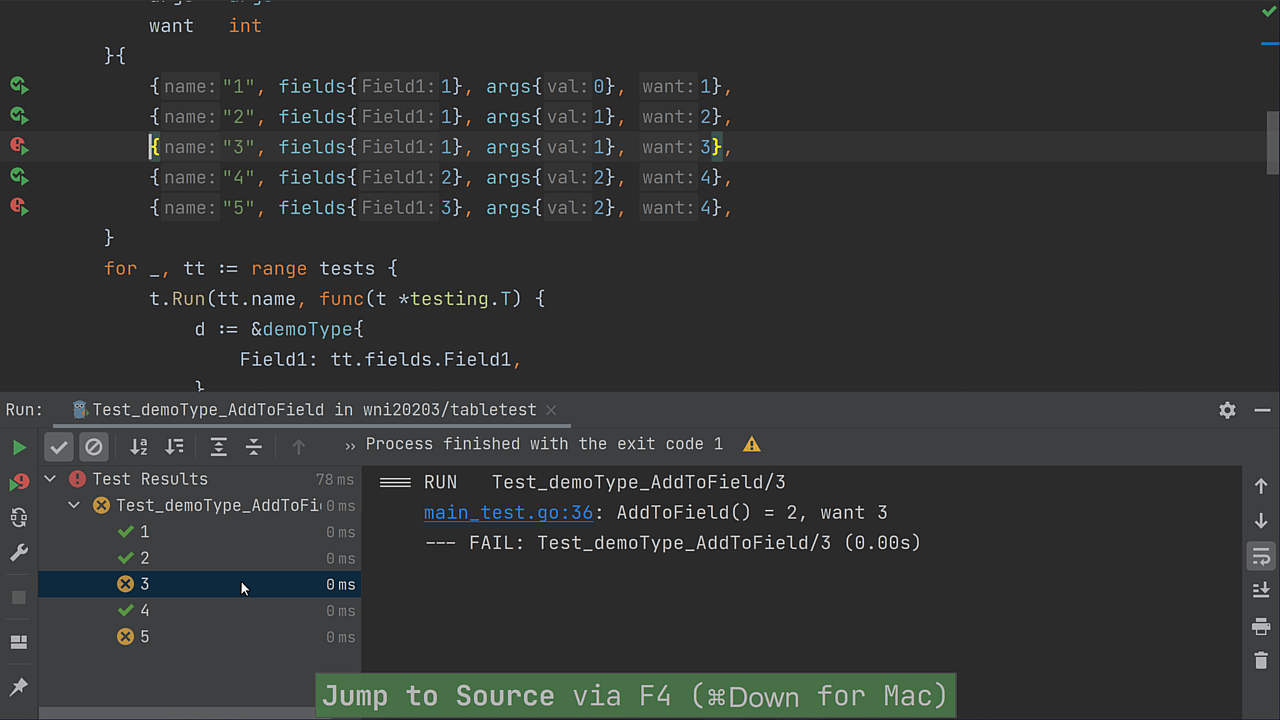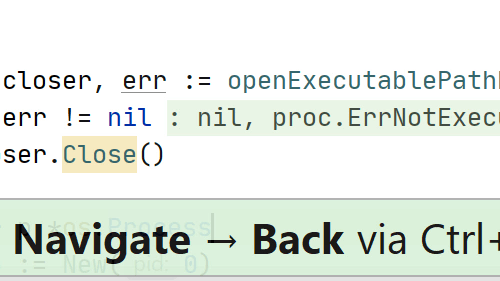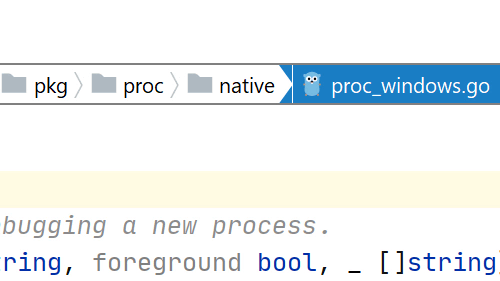Recent Locations
Jump back and forth between files using code snippets you've recently seen
The Recent Locations pop-up allows you to search for a specific change or recently viewed piece of code.
How to use:
Invoke it using ⌘⇧E (macOS) / Ctrl+Shift+E (Windows/Linux), and the list of recently viewed files will display not only the file name but also the code snippets around the area last viewed in the file.
Pro tip:
Invoke the same shortcut again, and only the changed files will be visible.
The best part? Speed Typing works here: you can type in code to filter the results further.