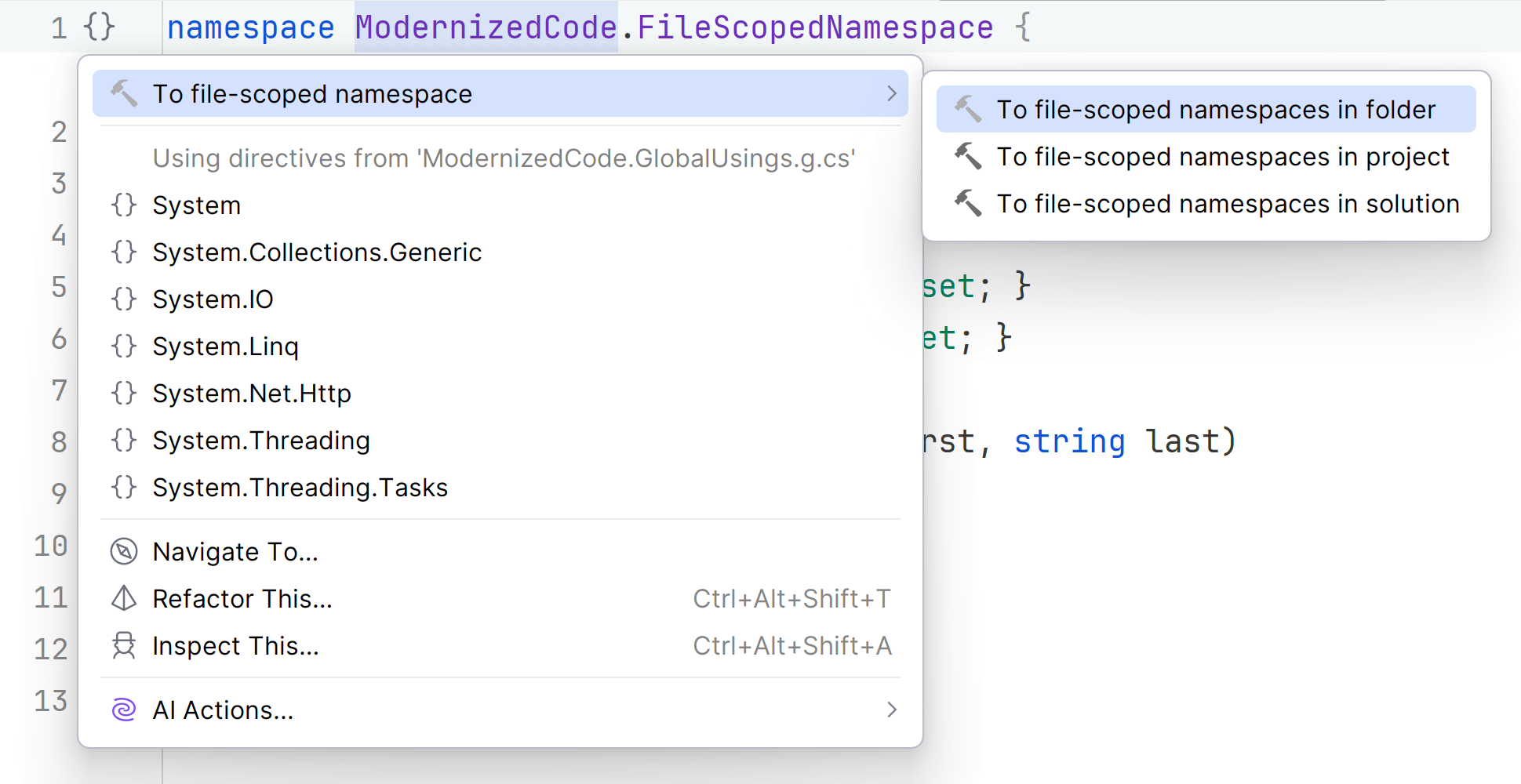Formatting code in columns
Easily read common code in column-style layout!
Ad-hoc formatting or everywhere? 📐
Aligning properties in columns can greatly improve readability for DTOs or vector data types. We can also align binary expressions, invocations and many more constructs. However, often we don't want to apply such formatting across our whole code base, but in very particular cases. Using formatter comments, we can format our code just for a specific scope:
public class PersonDto
{
// @formatter:<setting_name> <value>
public Guid PersonGuid { get; set; }
public int PersonId { get; set; }
public DateTime UtcCreated { get; set; }
public DateTime UtcModified { get; set; }
public string Name { get; set; }
public string Email { get; set; }
public string City { get; set; }
public string State { get; set; }
public int ZipCode { get; set; }
// @formatter:<setting_name> restore
}
In order to determine the setting_name and value, we recommend to first change the formatting through the settings dialog, save it to the solution layer, and then to identify the added line in your-solution.sln.dotsettings.
May the formatting be with you! 🧙🏻