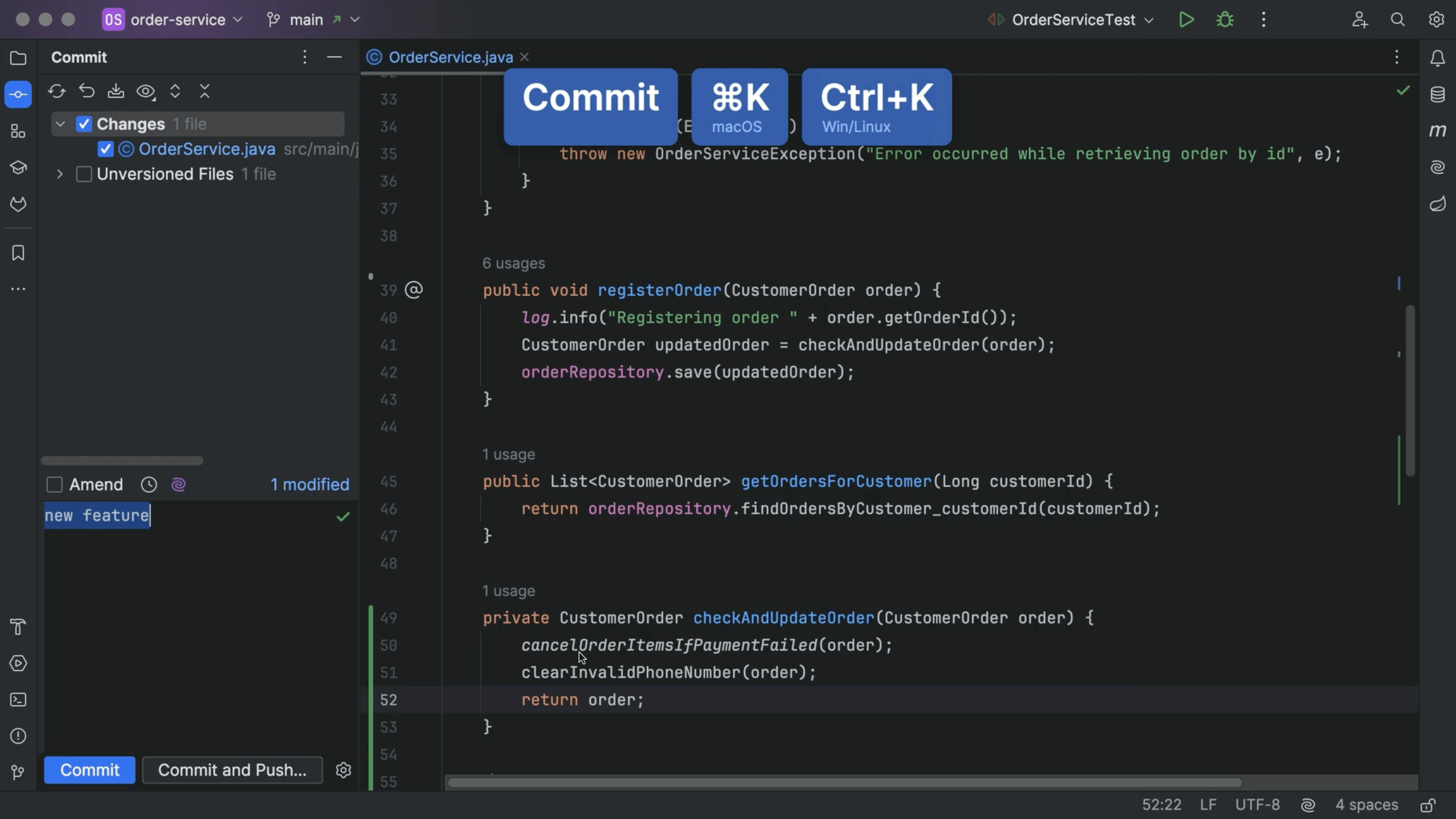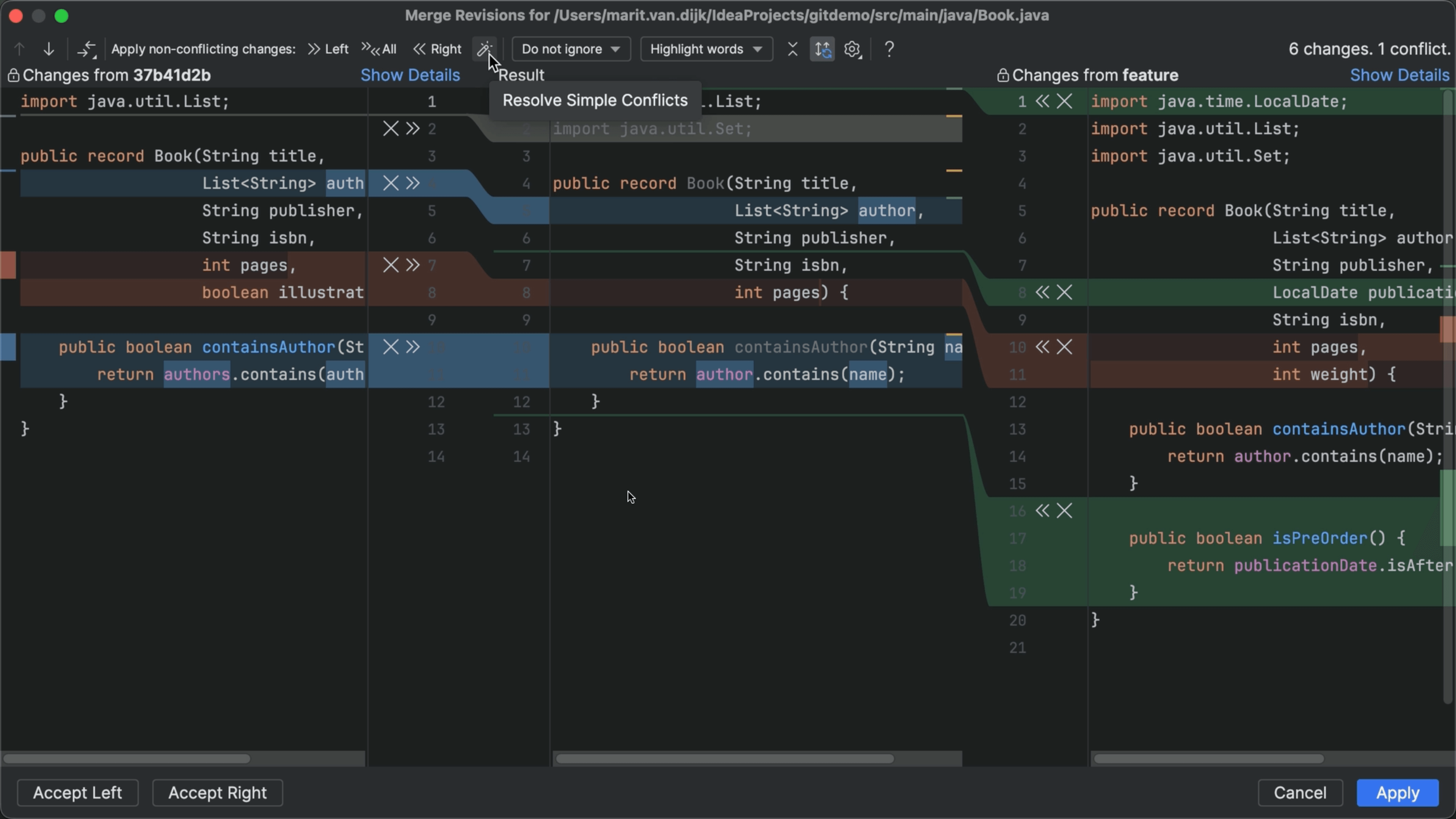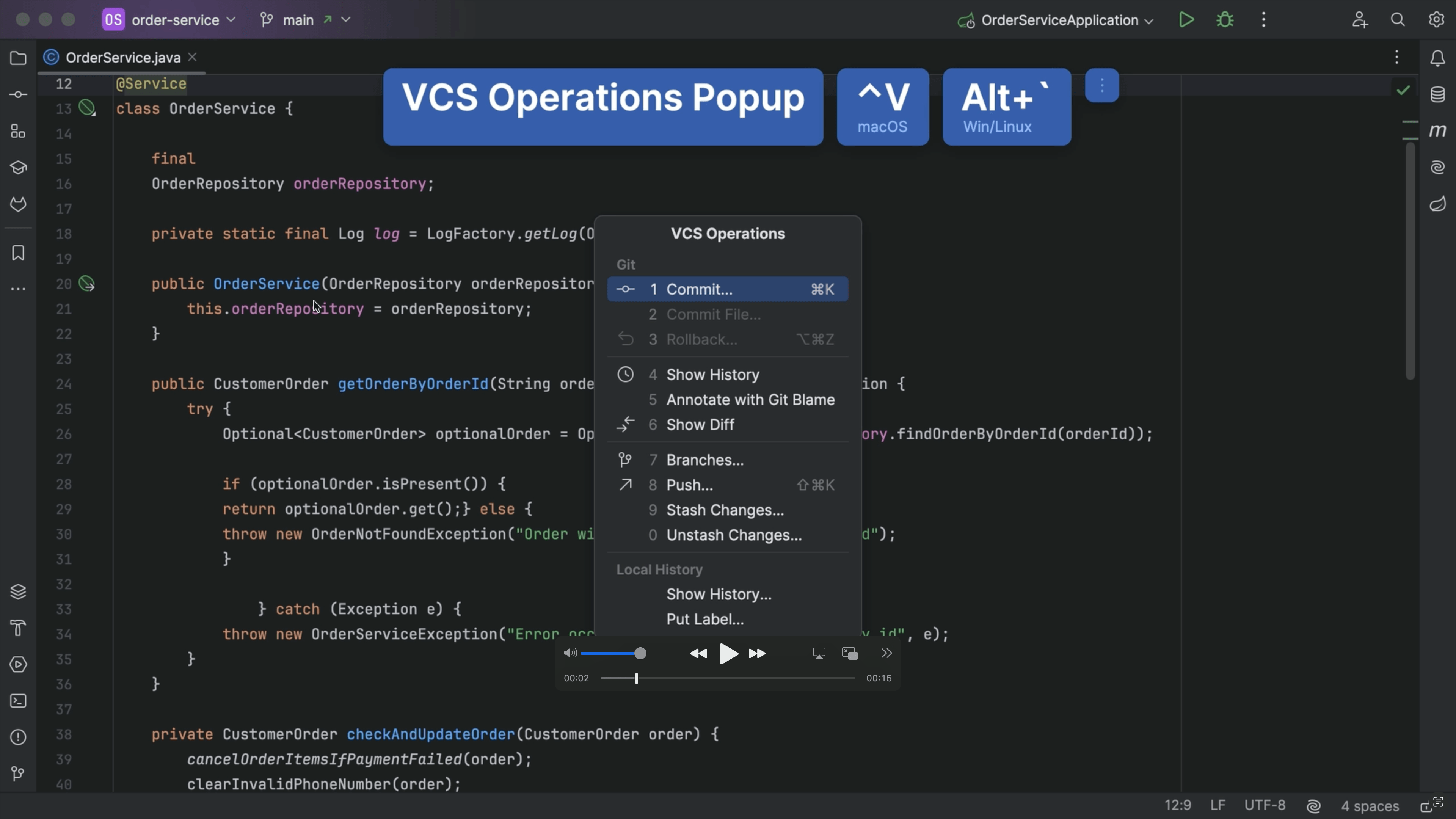Local History
Search text in Local History
Local History can get you out of trouble when recent changes break your code.
View the local history of a directory or file from the Project tool window ⌘1 (macOS) / Alt+1 (Windows/Linux) by right-clicking on the directory or file and selecting Local History | Show History.