Opening the Dependency Matrix
Opening the Dependency Matrix for your project.
You can open the Dependency Matrix from the main menu by going to Code | Analyze Code | Dependency Matrix.
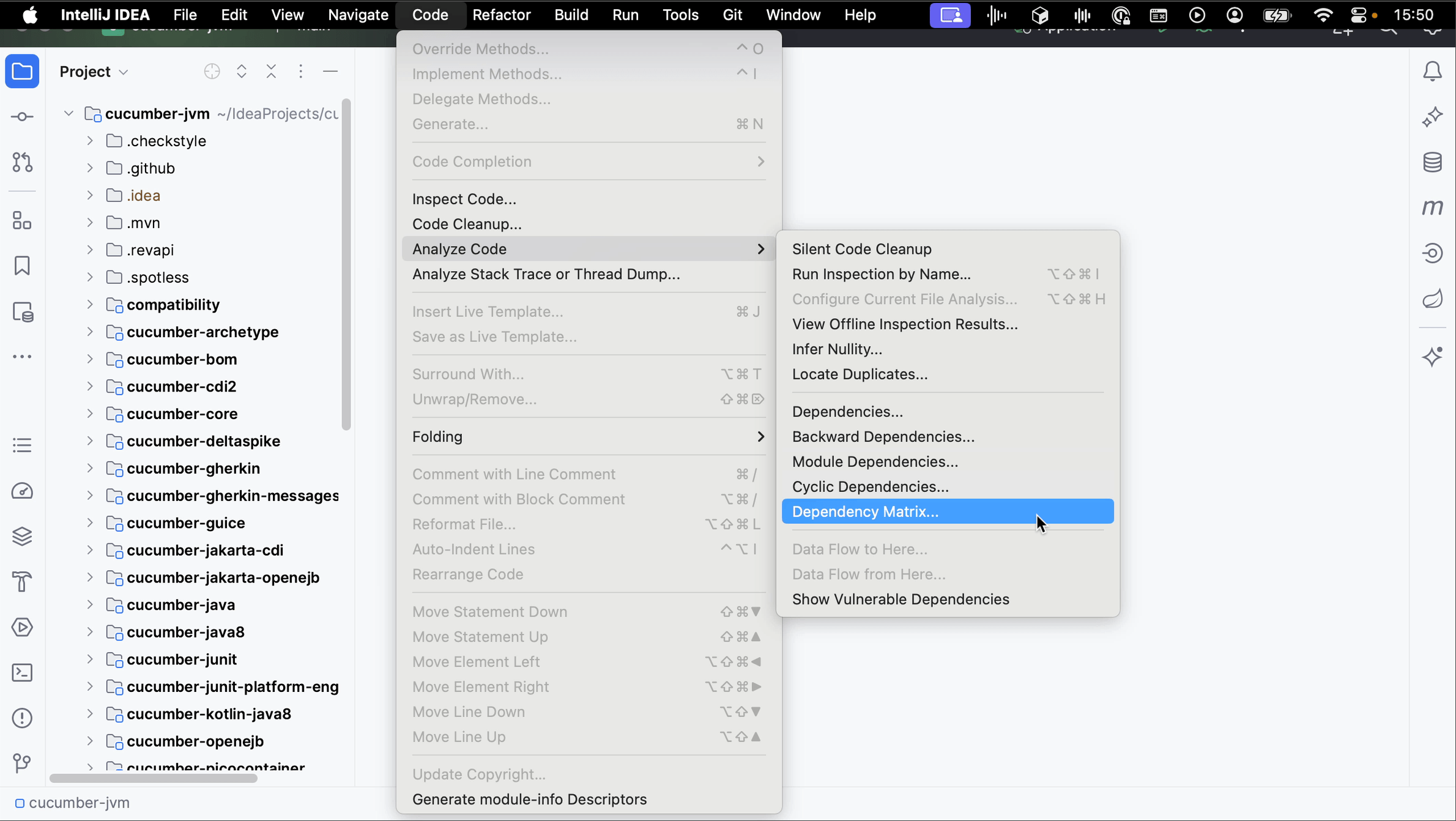
Alternatively, use Find Action ⌘⇧A (macOS) / Ctrl+Shift+A (Windows/Linux) and search for “matrix”.
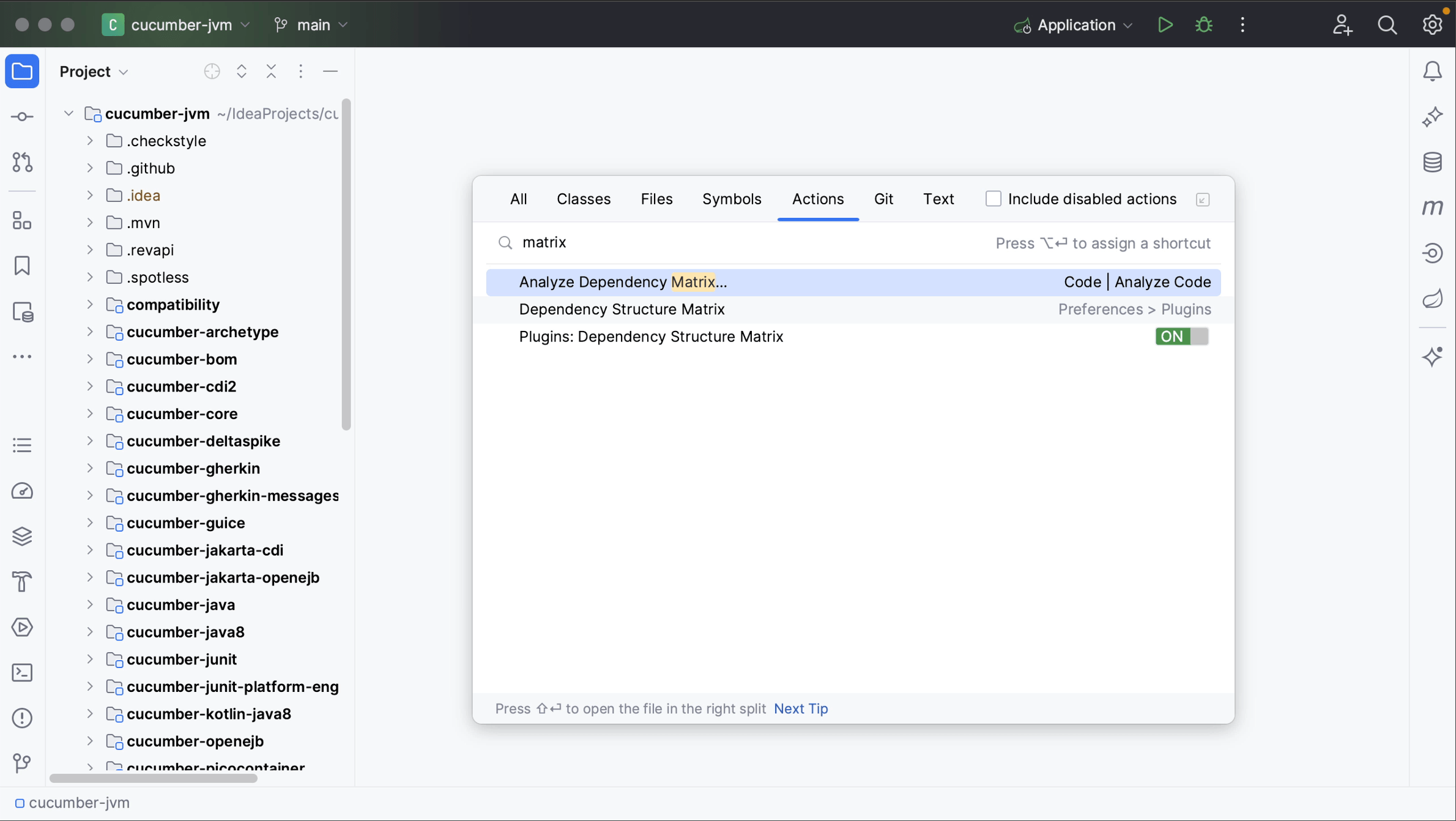
To use this feature, the Dependency Matrix plugin needs to be enabled.
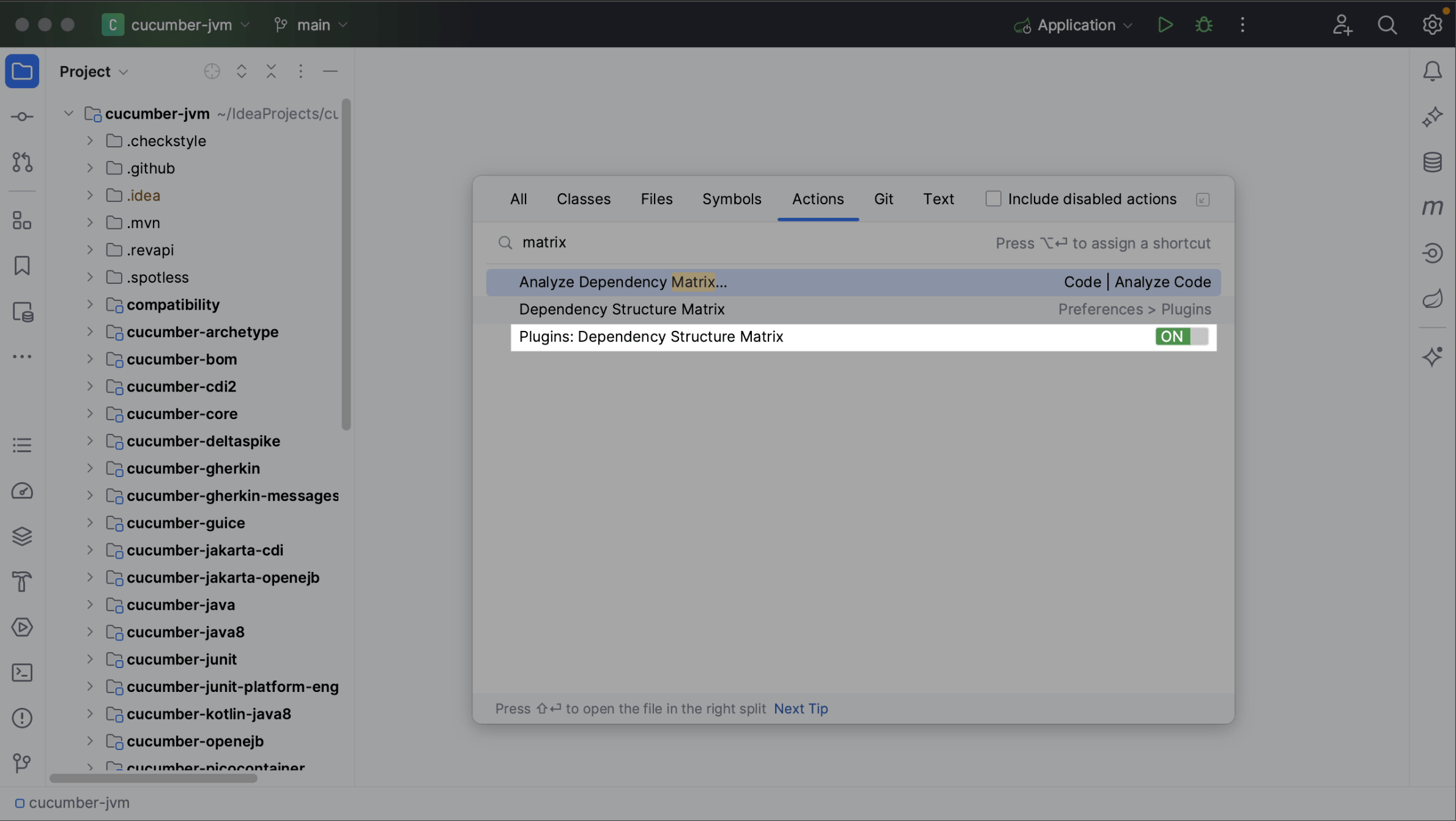
When opening the Dependency Matrix, specify the scope you want to analyze. You can select the Whole project or specify a Custom scope, and whether to include test sources or not.
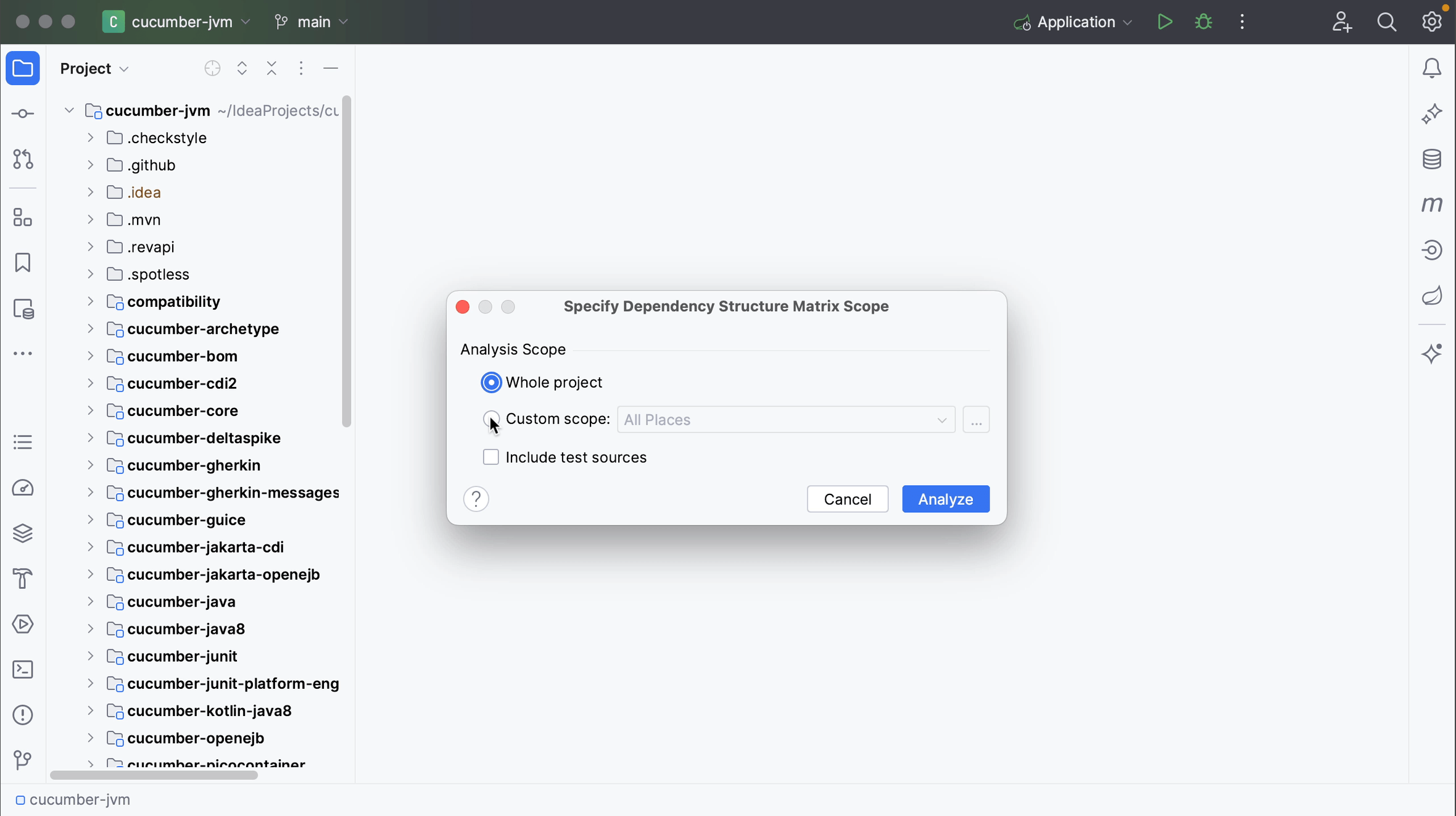
After defining the scope, click Analyze.
If the project’s class files are out of date, the analysis may result in incomplete or incorrect data. To avoid this, IntelliJ IDEA will prompt you to compile the project before continuing the DSM analysis. Click Yes to build the project and make sure everything is up-to-date.
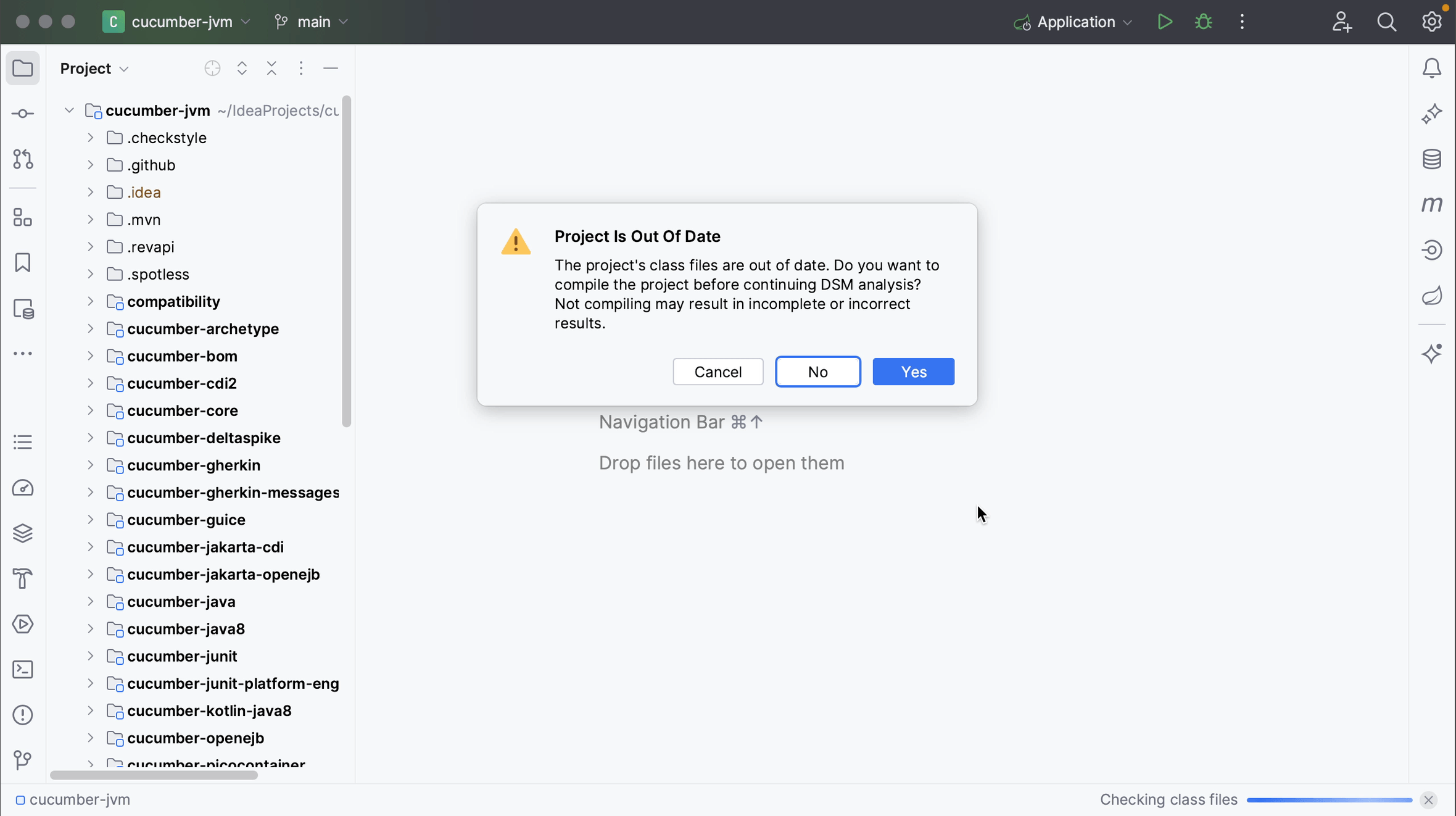
The DSM tool window will open in a popup, showing a matrix of your project’s components.
