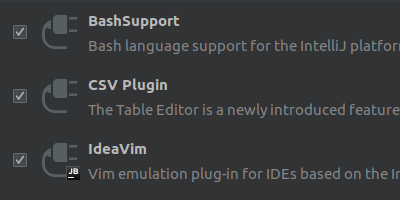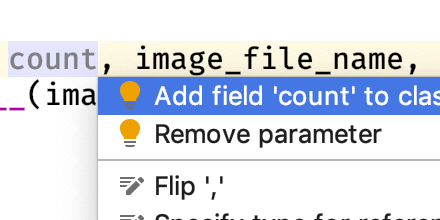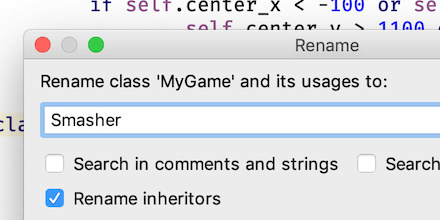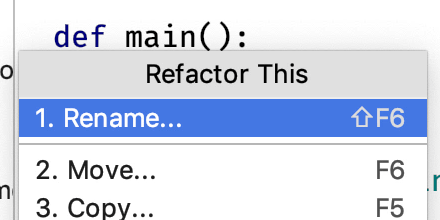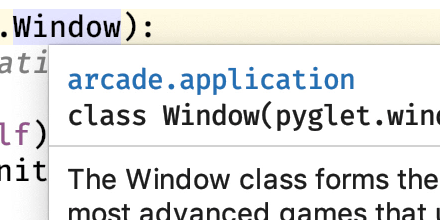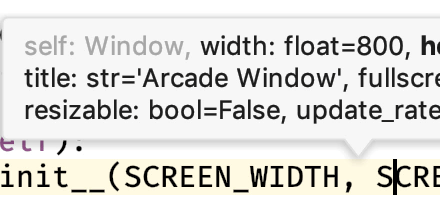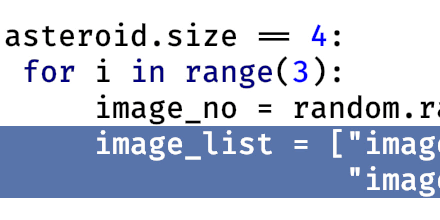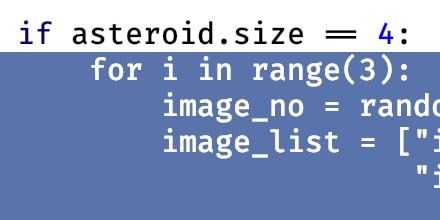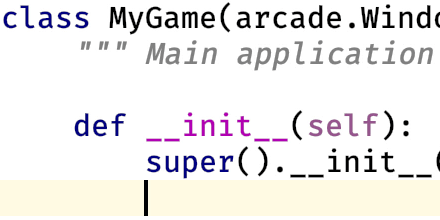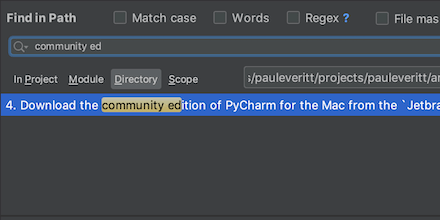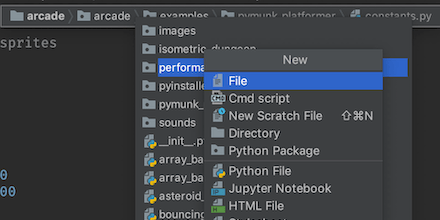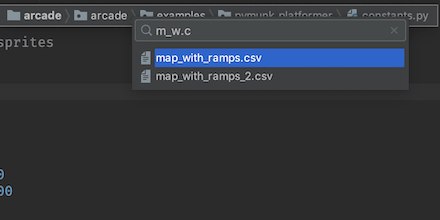Enable vim keybindings with IdeaVim plugin
Use the same keybindings from vim with a PlugIn
Adding Fields In a Constructor
Let your IDE add constructor arguments to your instance.
Rename Symbol
Change a variable name, class name, or other symbol, across the project.
Rename a File and Its References
Change your mind on a file name and the IDE makes all the changes for you.
Quick Documentation
View arguments and documentation without interrupting your flow.
View Parameter Info
Quickly see function arguments and argument types.
Move Block Up/Down Using Keyboard
Use the keyboard to move a line or selection up or down in your file.
Make and Extend Selection Using Keyboard
Use the keyboard to select blocks of code then extend/shrink the selection.
Add Line After/Before
Smart-add a line, from the middle of a line, after or before the current line.
Find In Path With Navigation Bar
Use keyboard and Navigation Bar to find files under a path.
Create New File With Navigation Bar
Activate the Navigation Bar and create a new file somewhere in the project tree.
Narrow Navigation Bar With Speed Search
Narrow and select from a long folder listing Navigation Bar by typing a speed search.