Simple Markdown in Sphinx
Markdown is a simple formatting language. Let's see it in use in Sphinx.
Unlike Python's original reStructuredText, Markdown is pretty simple. But even that simplicity has some cool benefits when used in Sphinx. Let's look at basic formatting and images in Markdown, and how it connects to Sphinx.
Background
"Markdown" is a troubled word. It needed a spec, so the CommonMark project arose. Sphinx, via the MyST parser, implements the CommmonMark verion of Markdown -- with extensions atop that which we'll discuss in the next section.
Formatting
Let's visit our http://127.0.0.1:5500/about_us.html URL in the browser and edit our about_us.md file to make some formatting changes.
As you'd expect, bold and italics works fine. Add the following line:
We are **bold** and _innovative_.
In your browser you should see this new paragraph with <strong> and <em> formatting:
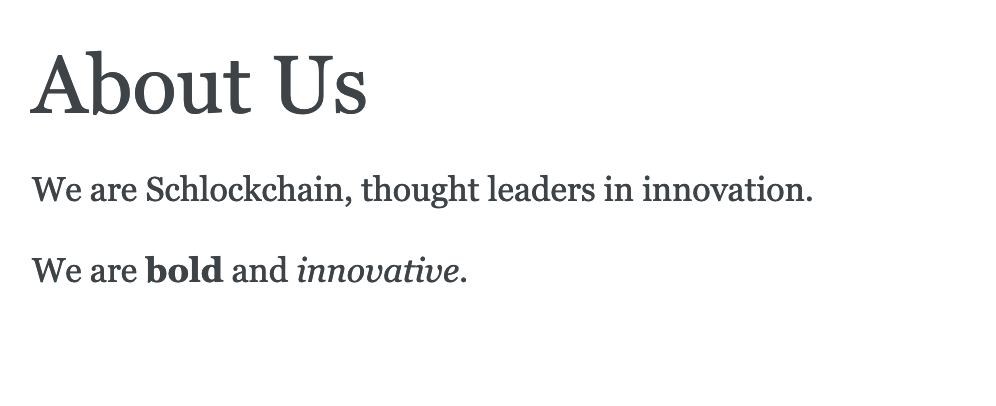
Preformatted text -- aka inline <code> and block <pre> -- also work as expected:
Our `def mega_chain` function works really well:
def mega_chain(): return
Indentation with > also works as "quoted" text:
Investors say the best things about us:
> I'm so glad I put my life savings in Schlockchain.
>
> > Said Nobody Ever
Both bulleted and numbered lists are supported:
We have a patented algorithm:
- Glacially slow
- Which melts glaciers
...and a roadmap to success:
1. Start an LLC
2. Get a Series A investment round
3. Get a Series B investment round
4. Continue
Want to link to the Python home page? Links follow the regular Markdown syntax:
Schlockchain is written in [Python](https://www.python.org/) for some
data science or something reasons.
You can also link to other pages in your site:
For a sexy carousel of stock photos, visit this site's [homepage](./index).
Want a sneak-peak at the awesomeness in the next tutorial step?
Give this a try, and if you're a non-Sphinx Markdown person, ask yourself how Welcome to Sphinx Sites got into the built page:
For a sexy carousel of stock photos, visit [](./index).
Answer: Sphinx has some rich interlinking facilities.
One last CommonMark syntax to cover...headings:
## Investors
Our investors are very proud to be involved with us.
## Redacted
Upon advice of counsel.
## Redacted
Upon advice of counsel.
Let's see a screenshot with all of this Markdown content:
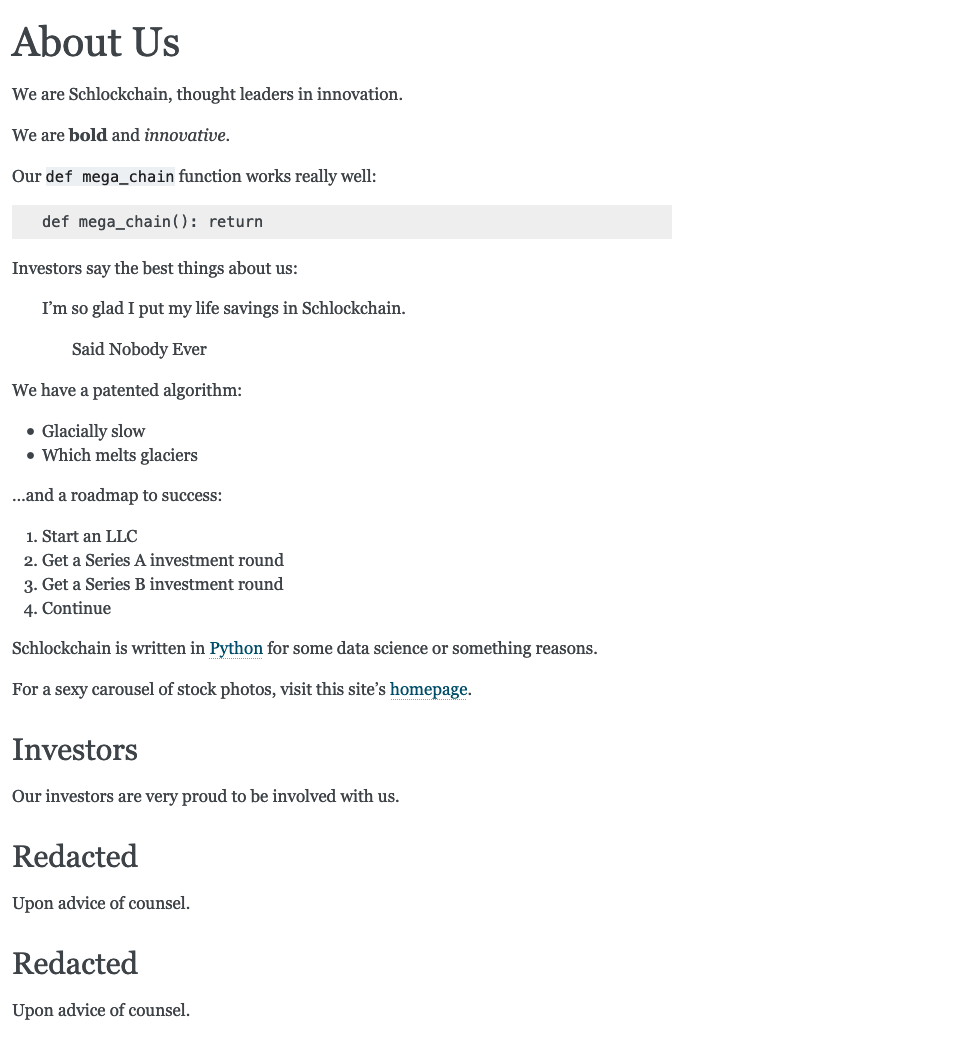
Images
Let's use the Python logo from https://www.python.org/static/community_logos/python-logo.png as an image in our page.
We'll use the standard Markdown image support to point to a URL, adding this after our text about Python support:

That paragraph now has an image after it, with Python Logo as the image's alt text:

While this works well, perhaps we want it served locally.
Download that URL to a file named python-logo.png, in the same directory as about_us.md:
wget https://www.python.org/static/community_logos/python-logo.png
Then change the line you added above to say this instead:

Hmm, interesting!
As part of the standard Markdown syntax, Sphinx copied that image to the build directory at _build/html/_images:
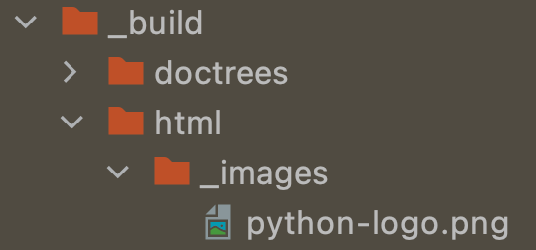
Sphinx then inserted a src pointing to this build URL.
That URL, in this case, is http://127.0.0.1:5500/_images/python-logo.png.
Sphinx -- meaning RST -- has a more-powerful image directive with options beyond just alt.
This directive is available in the Optional MyST Syntax, specifically the expanded image support.
We'll see this in the next section.
What, then, are directives? These are reStructuredText "extensions" that take optional parameters and return some content -- HTML for the HTML builder, etc. They also have semantic meaning in the document.
Directives are blocks. For inline extensions, RST provides roles which do some of the same things.
What's The Meaning Of It All?
Ok, big deal, a static site generator that can use Markdown syntax. There are hundreds if not thousands of these.
We'll show in the coming sections the rich engine underneath this syntax. But even for these simple "formatting" cases, there's more going on than you'd think:
-
It's not just HTML. Saying
I am *italic*.generates<em>, right? No, it actually generates an intermediate, semantic node which can, with other builders, do italics in PDF and more. -
Rich linking. With Sphinx+MyST, when Markdown links to something, it isn't just generating an
<a href>. At a minimum, you can get warned when you link to a target that doesn't exist. Moreover, each end of the link knows about the other, as we saw when Sphinx inserted the destination document's title. -
Rich headings. A heading makes something big and bold, right? Actually, it indicates substructure in a page, which can be put to use in many ways. The
toctree, for example, can show not just child documents, but also headings in those documents, as clickable links. And further down, to sub-subheadings and beyond.
There's a big engine underneath Sphinx+MyST, even for italics, links, and headings. This engine can be used for rich, organized websites. Let's see more of this in the next tutorial step.
