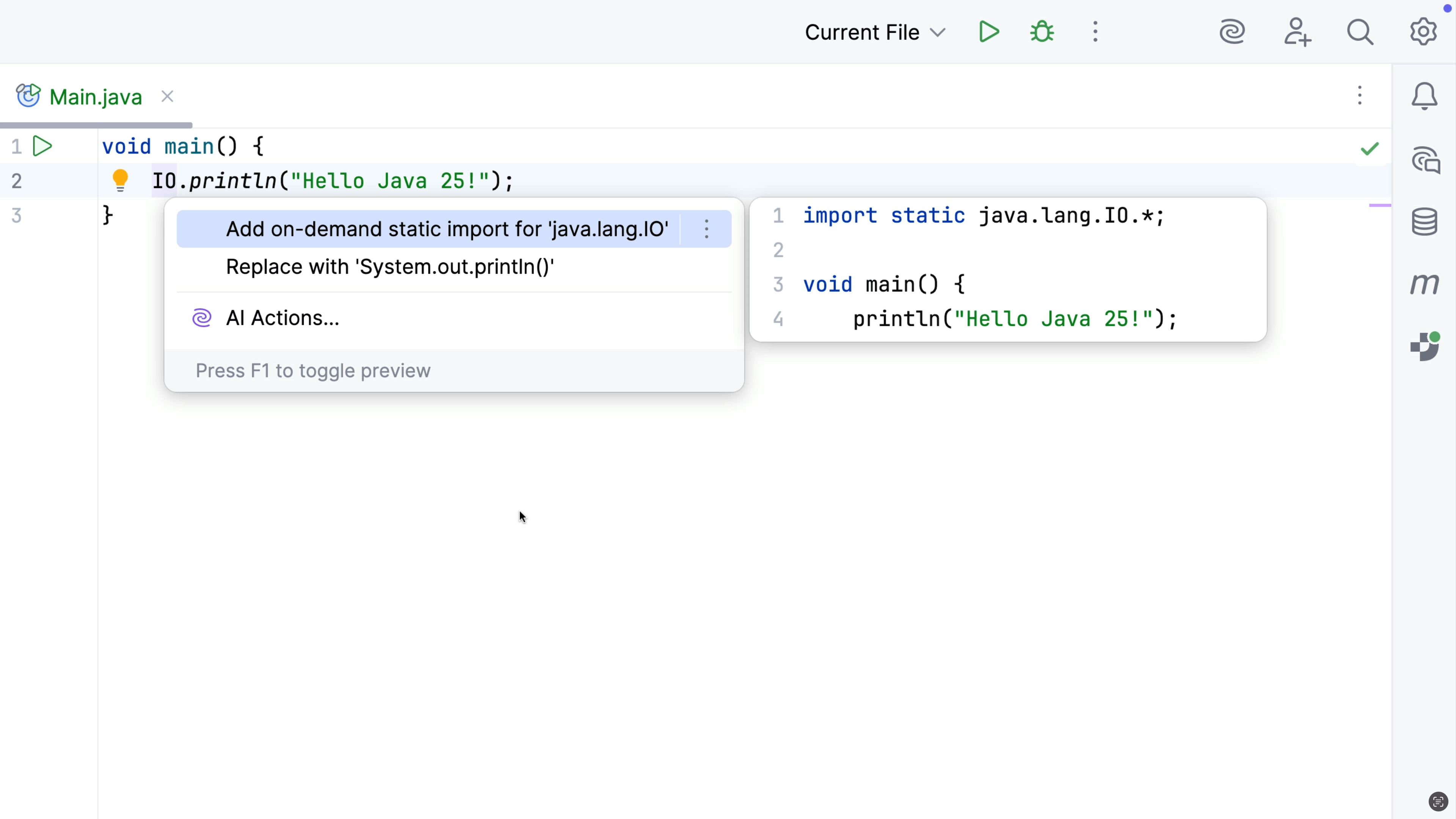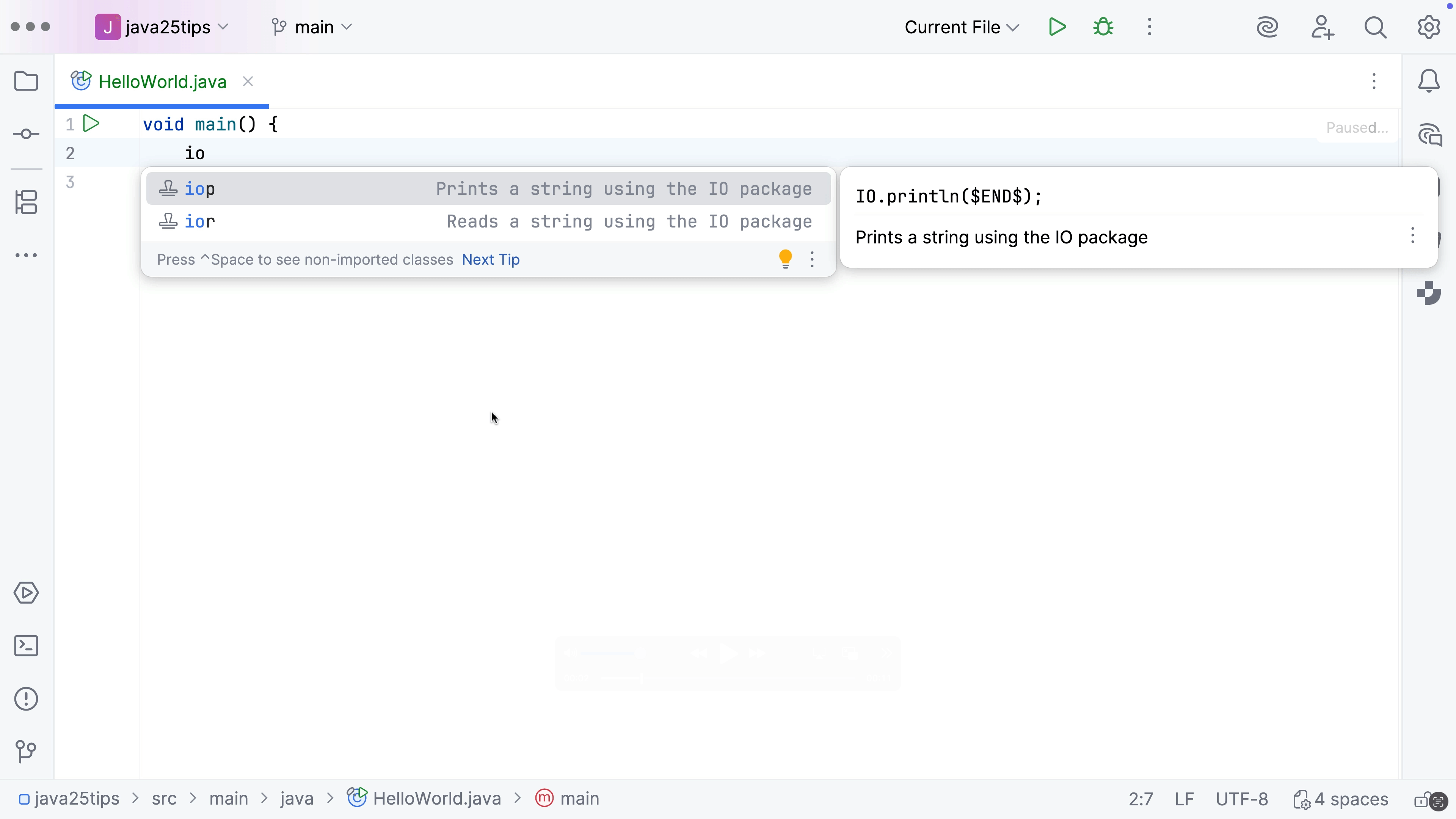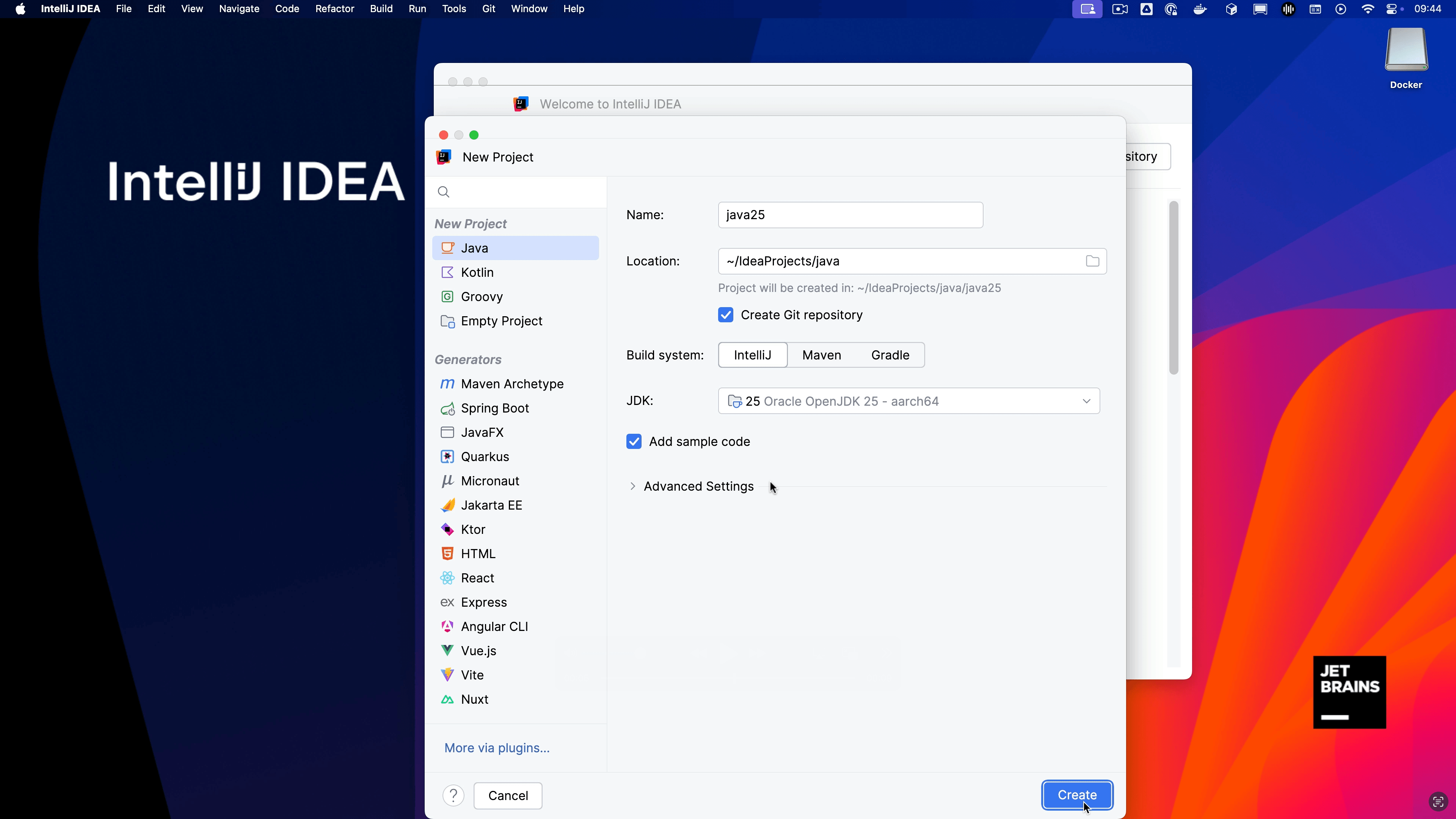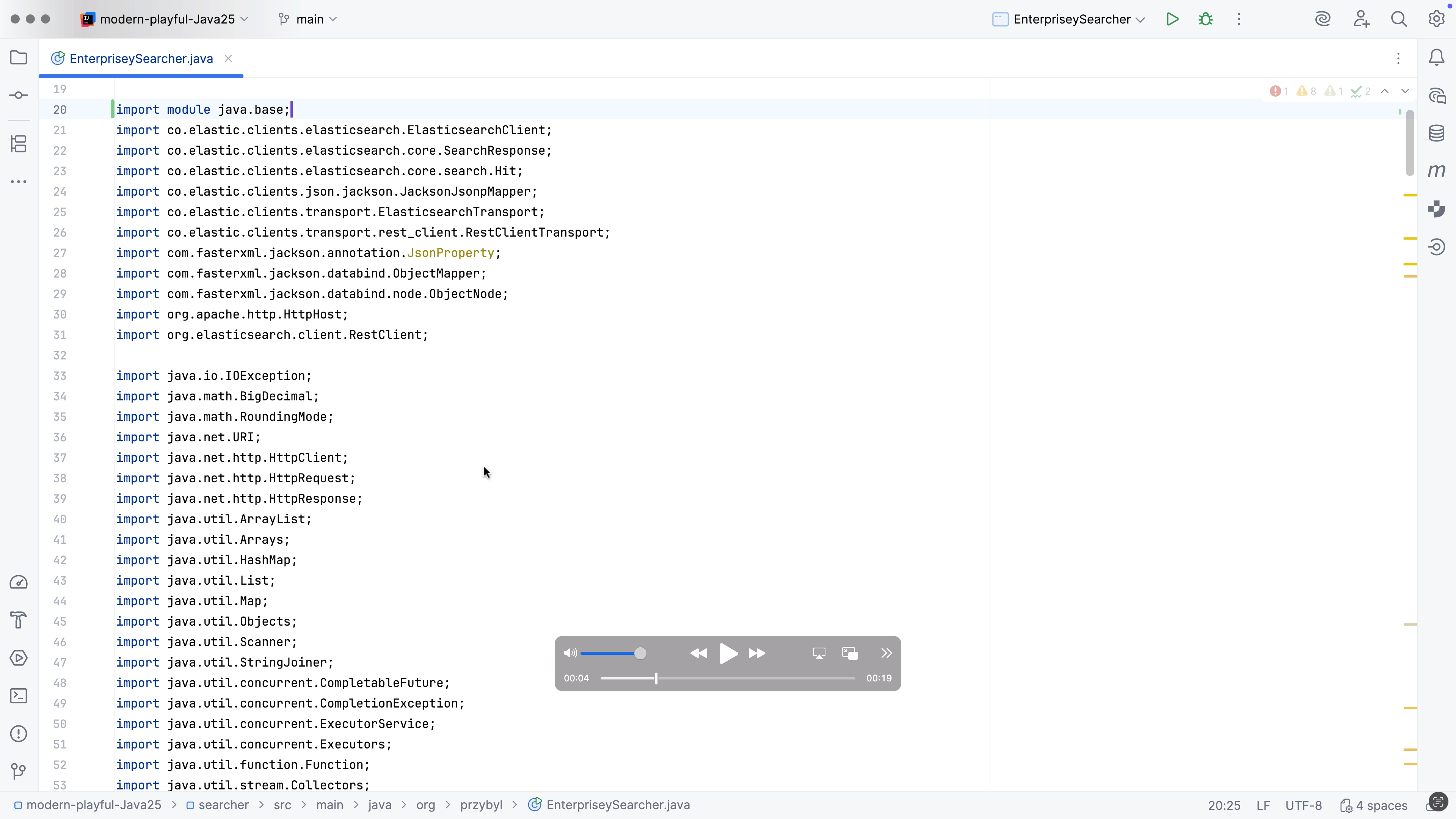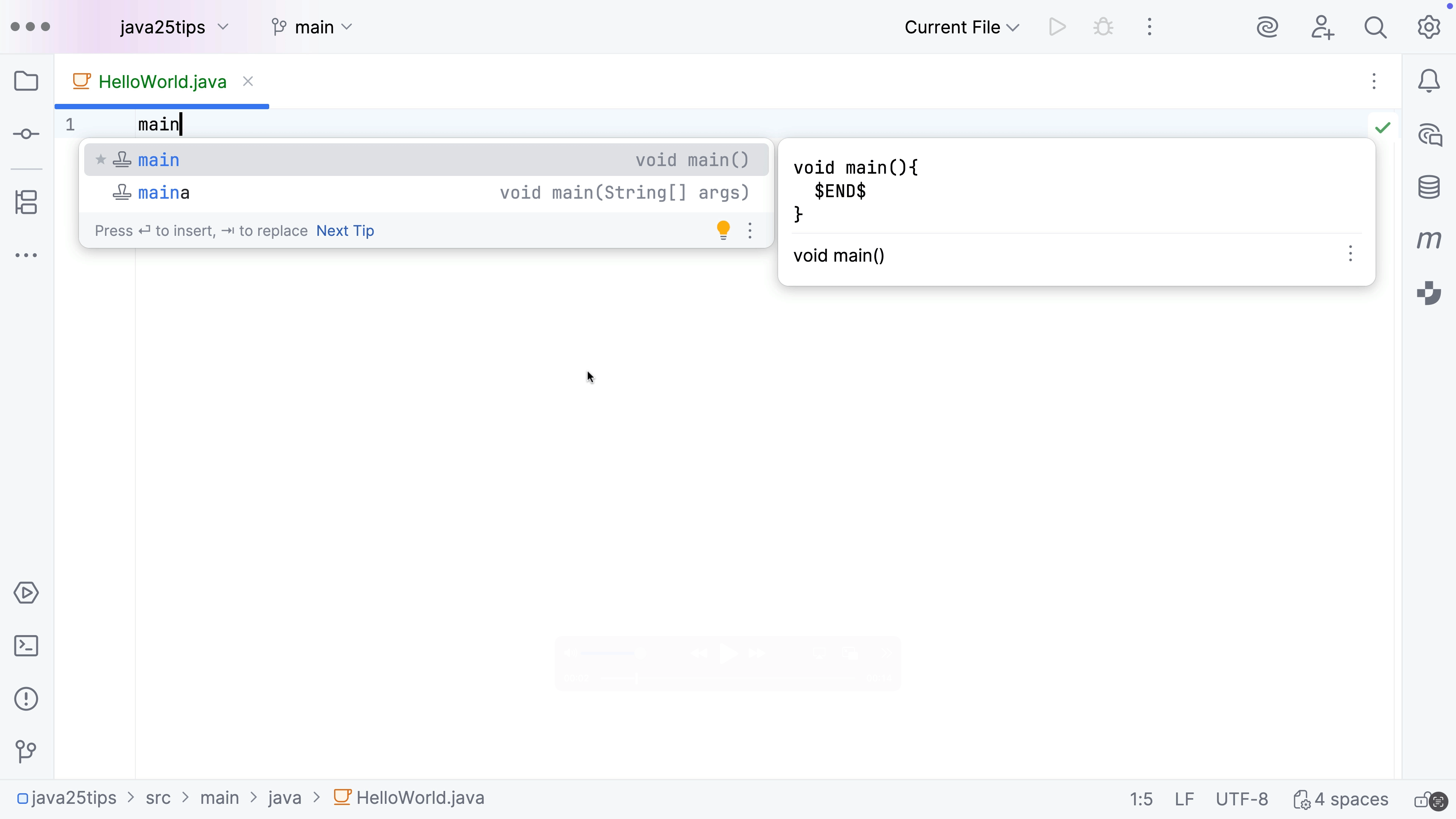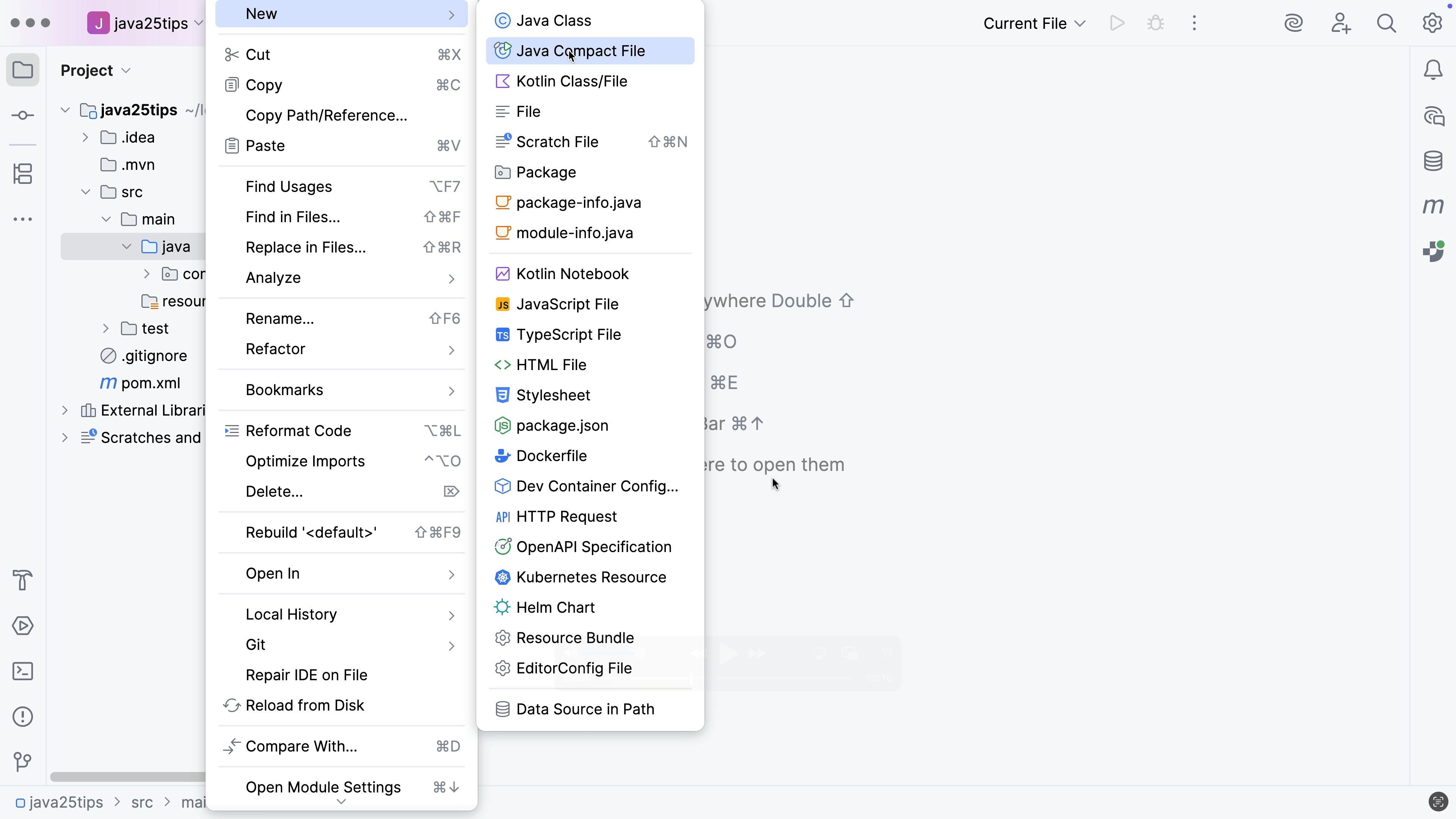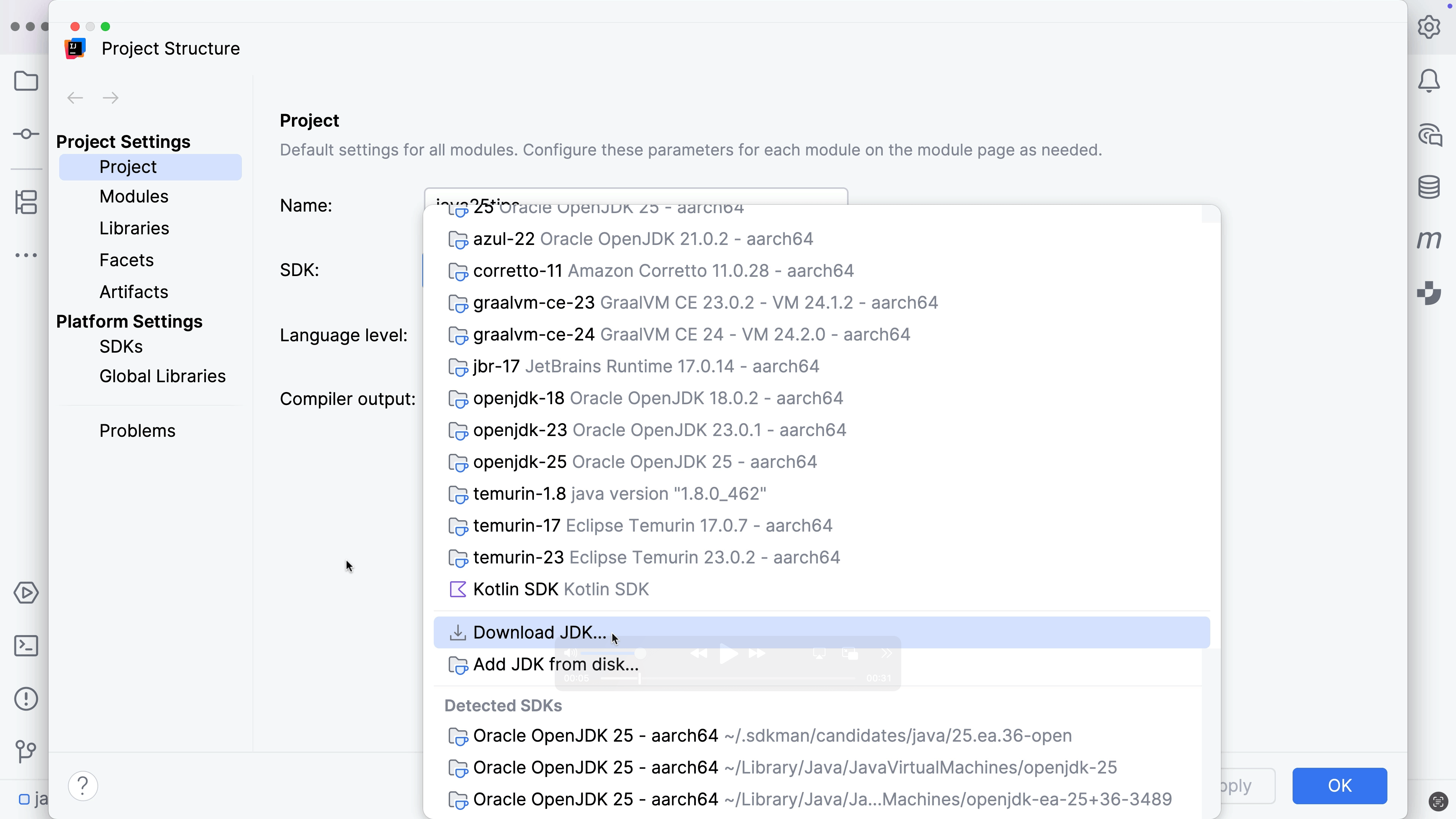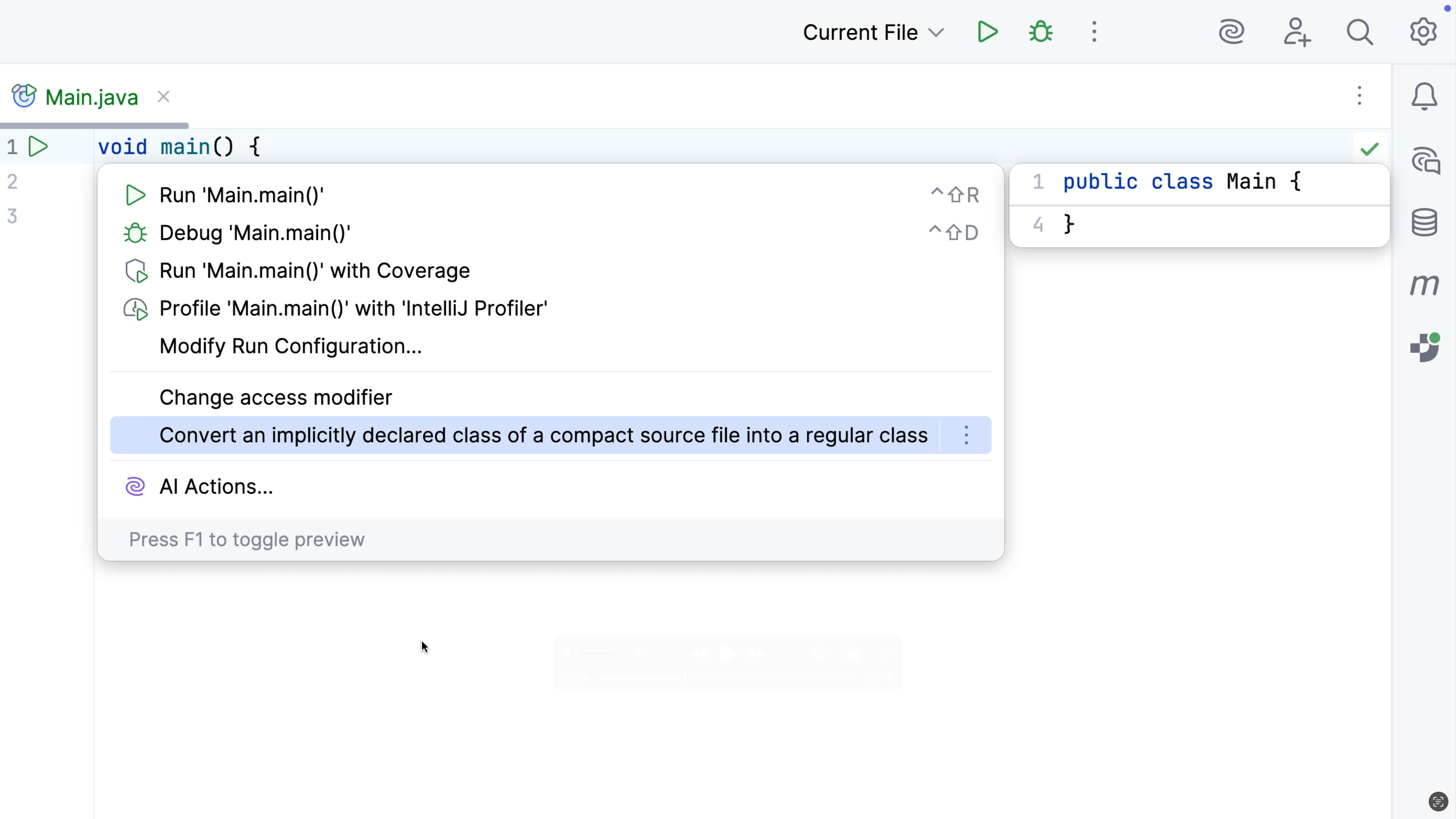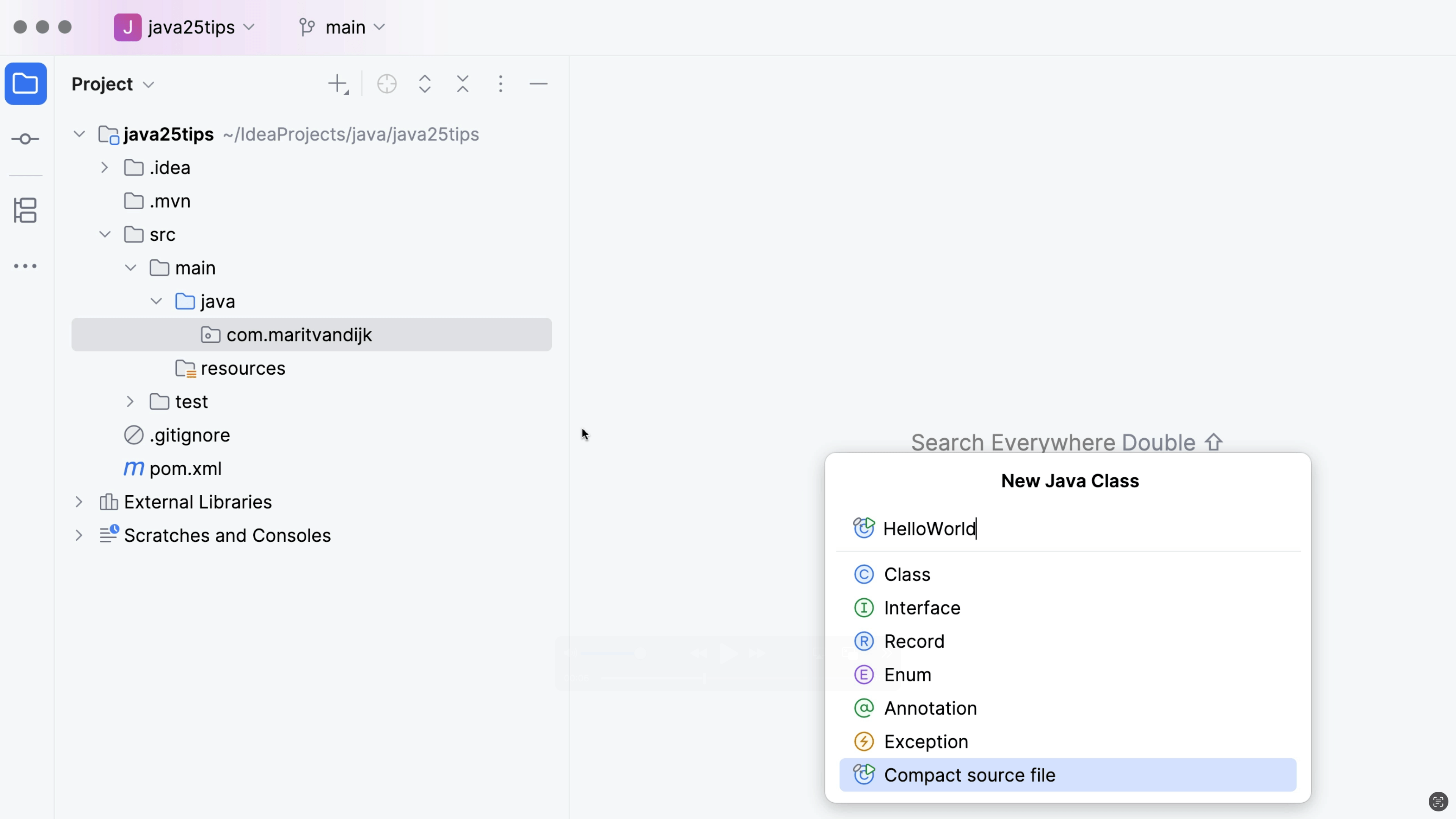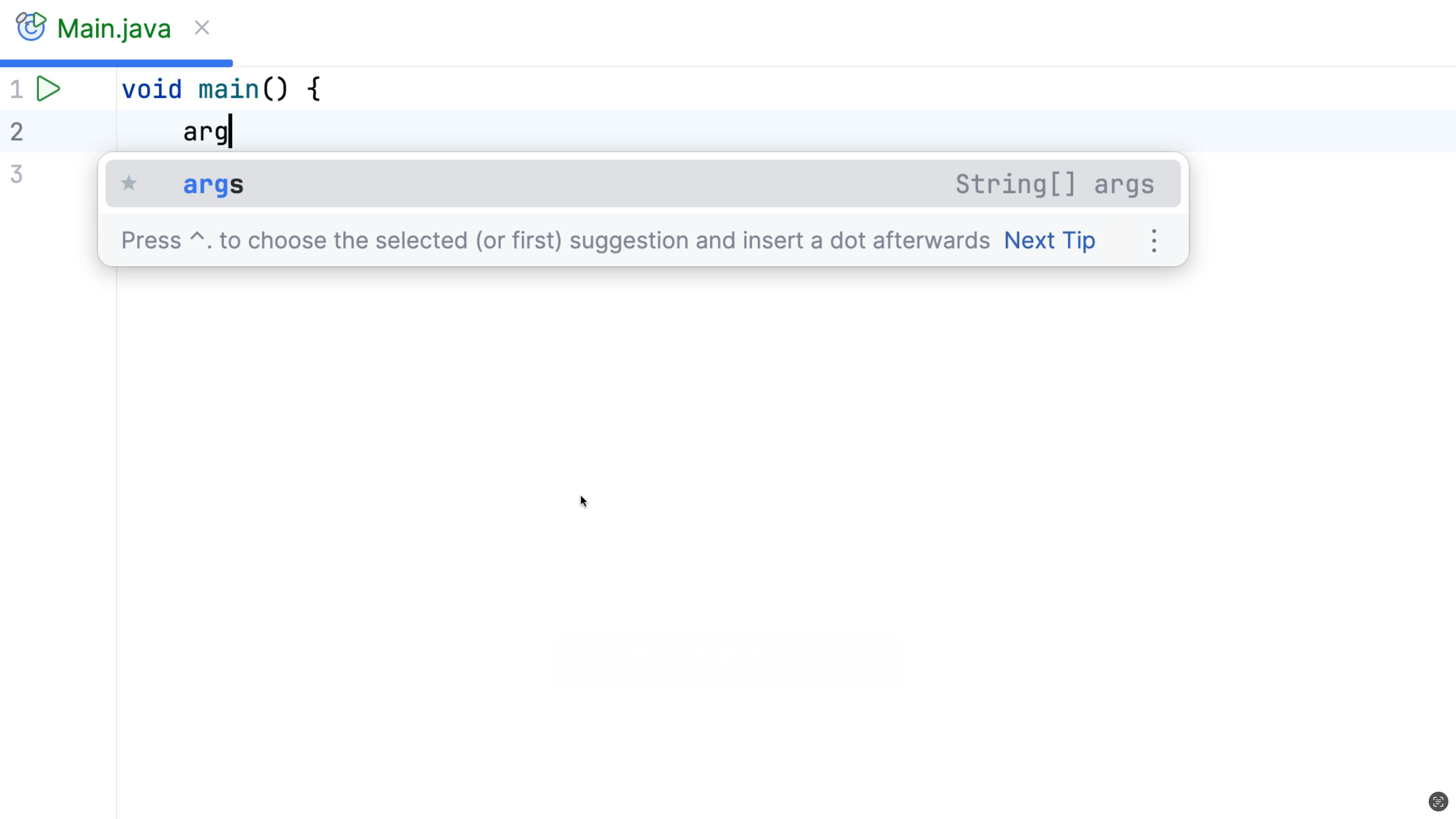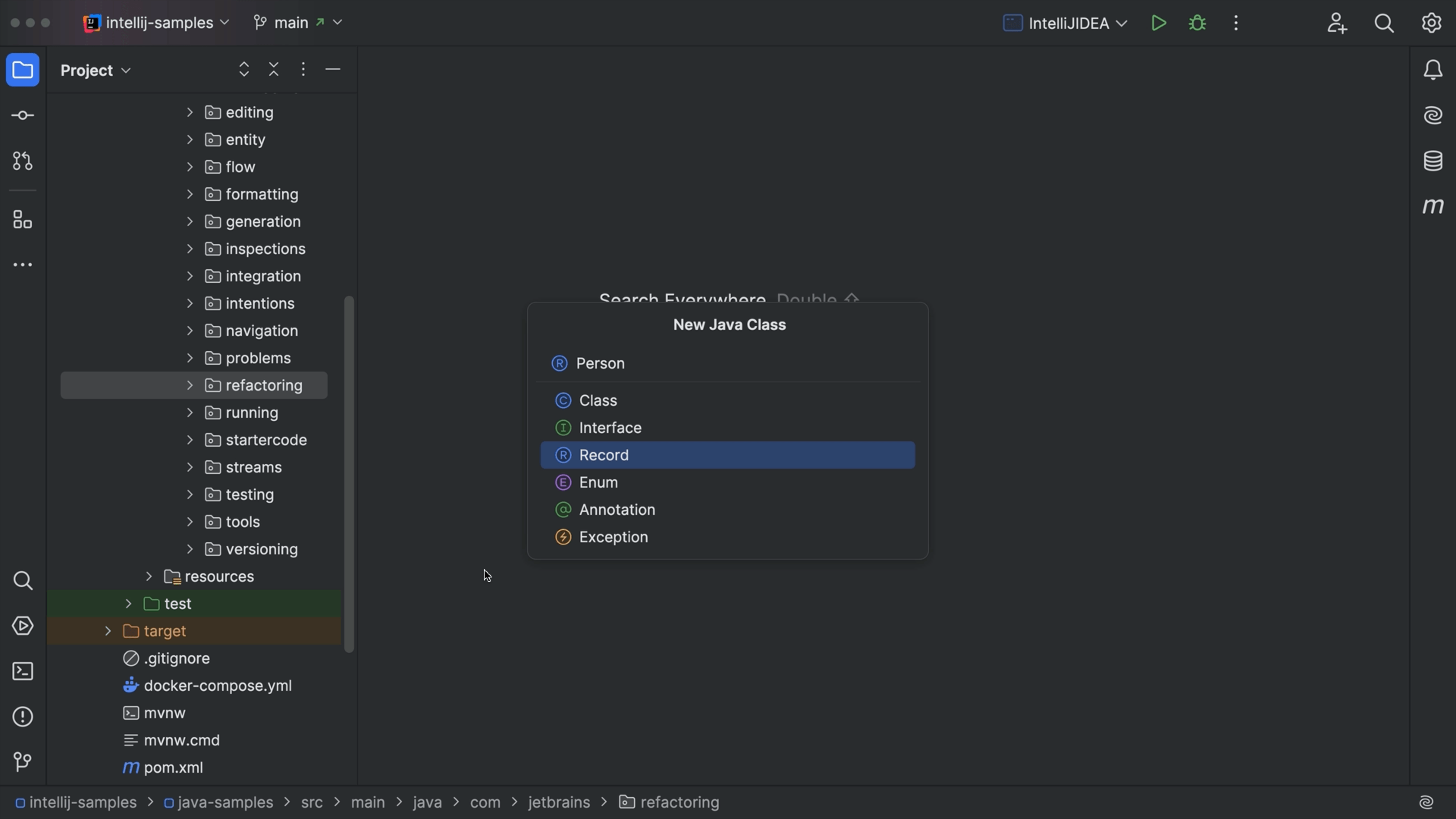Add static import for simple IO
Add a static import for simple IO methods.
Live templates for simple IO
Add simple IO methods using live templates.
New project
Create a new project in IntelliJ IDEA.
Module Import
Using module import in IntelliJ IDEA.
New live templates for main methods
Create an instance main method using a live template.
Java Compact File
Create a compact source file in IntelliJ IDEA.
Download a JDK
Download or associate a JDK with your project.
Convert compact source file to class
Convert a compact source file to a class in IntelliJ IDEA.
Compact source file
Create a compact source file in IntelliJ IDEA.
Add arguments
Add args to your main method.
Zoom
Zoom in and out on the IDE.
Work with records
Create a record, or convert between classes and records.