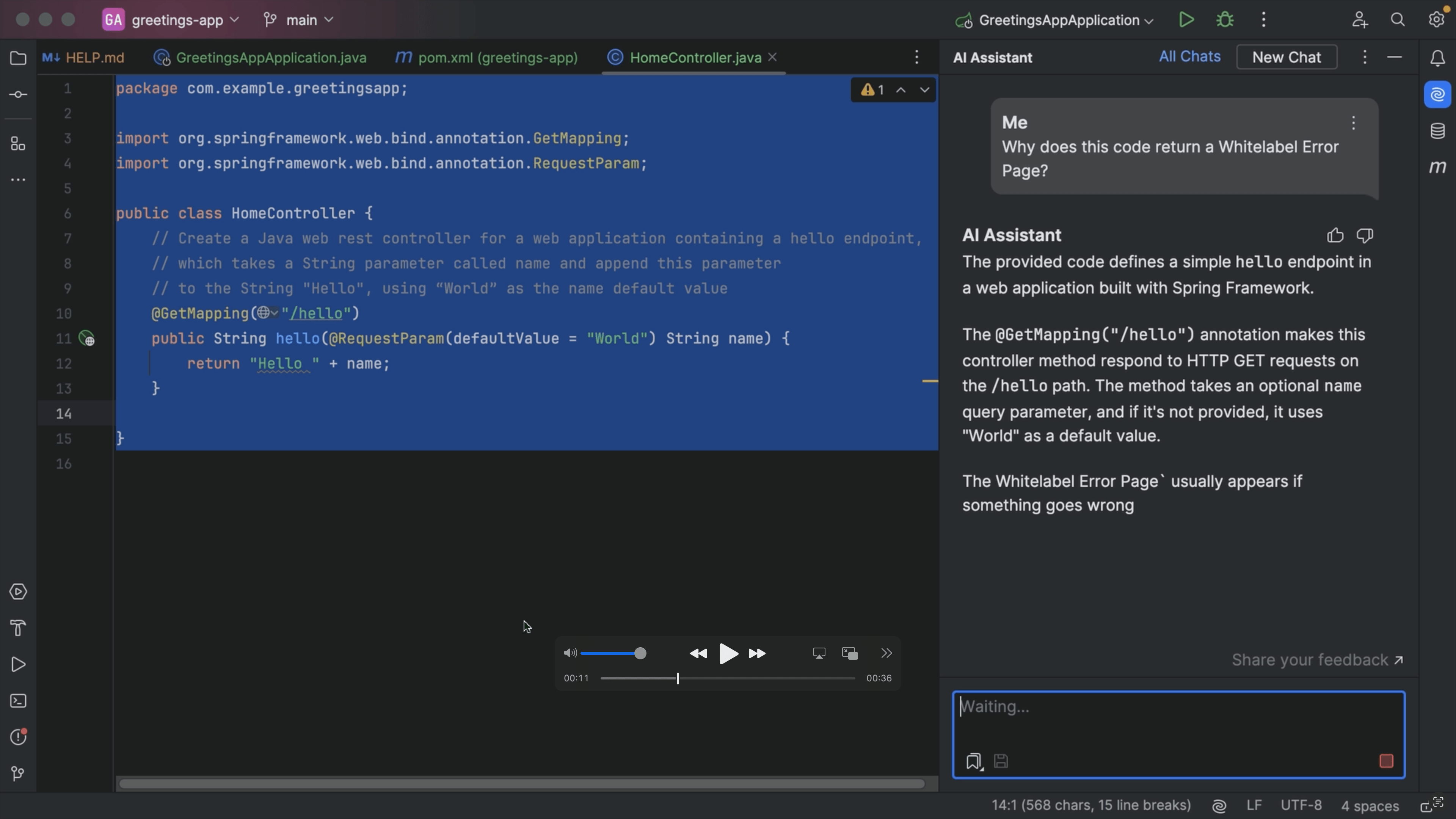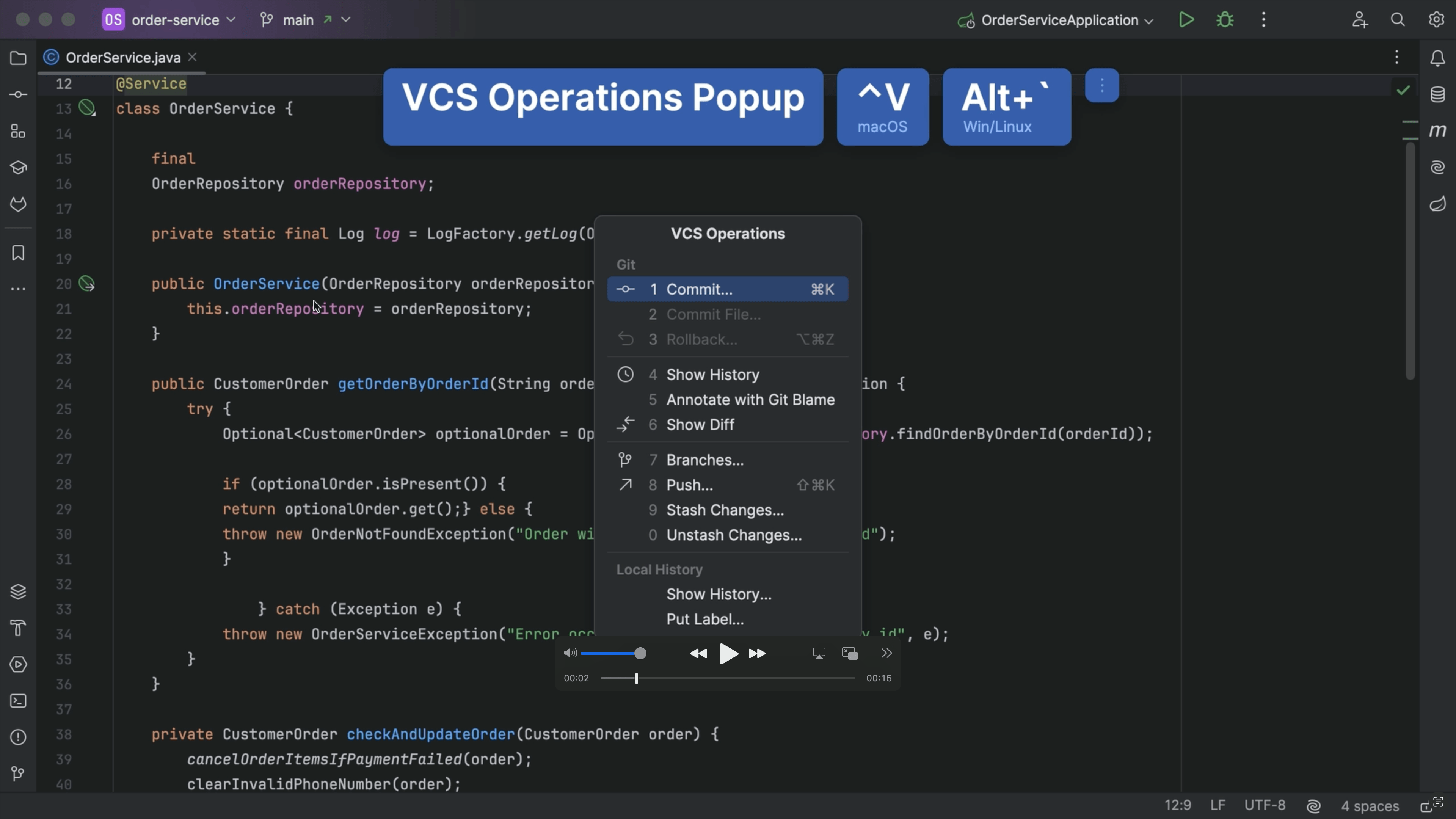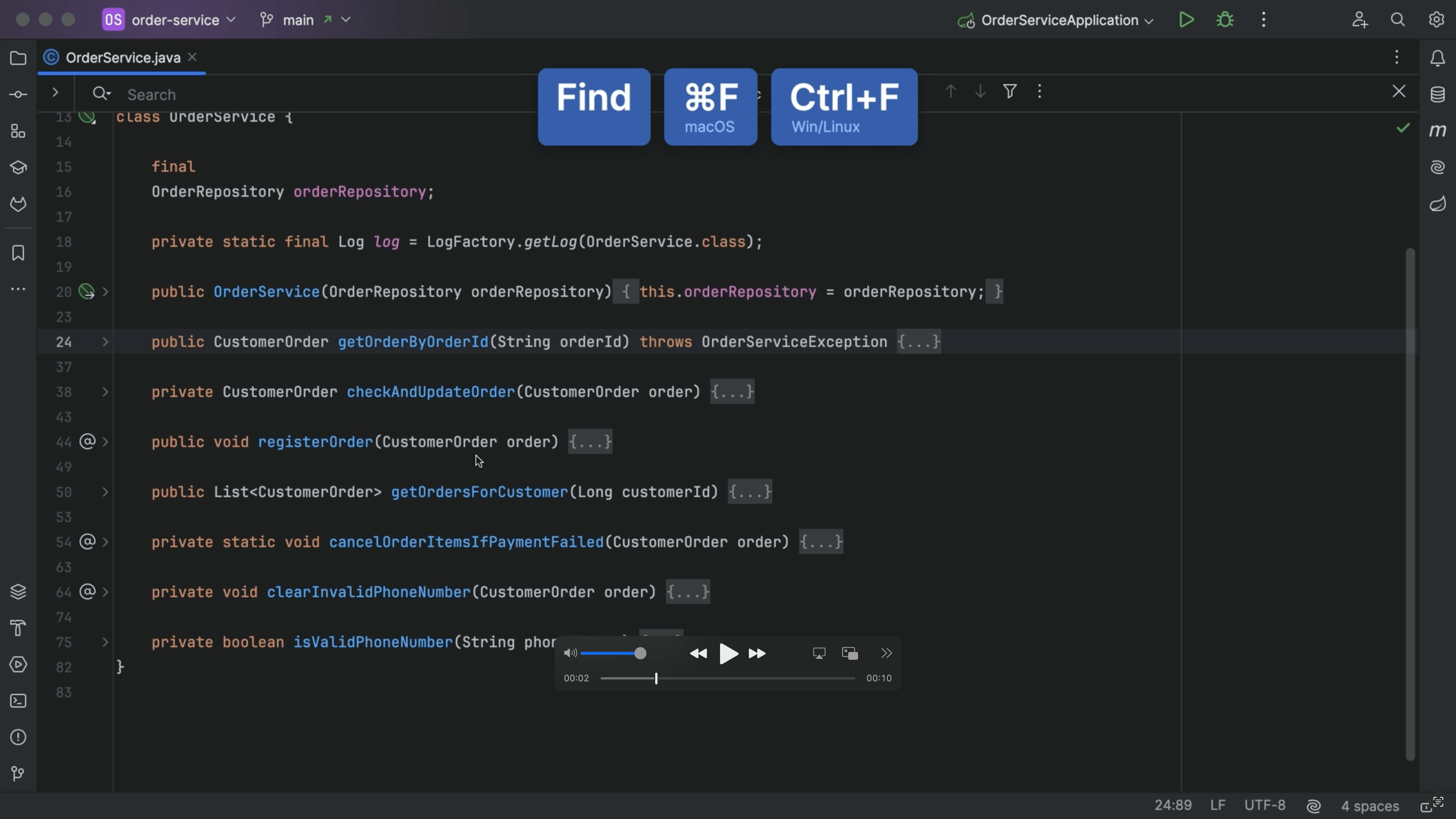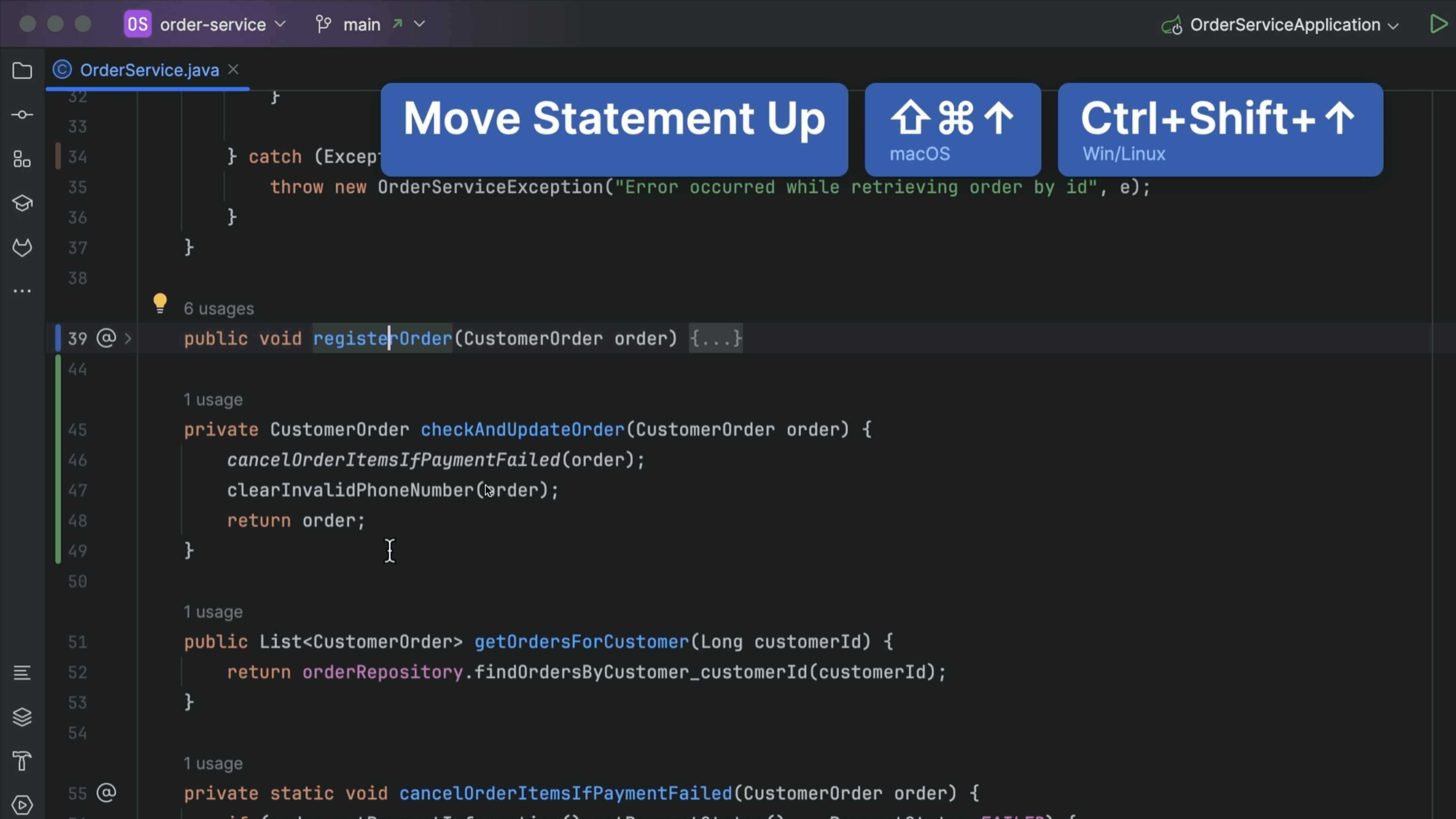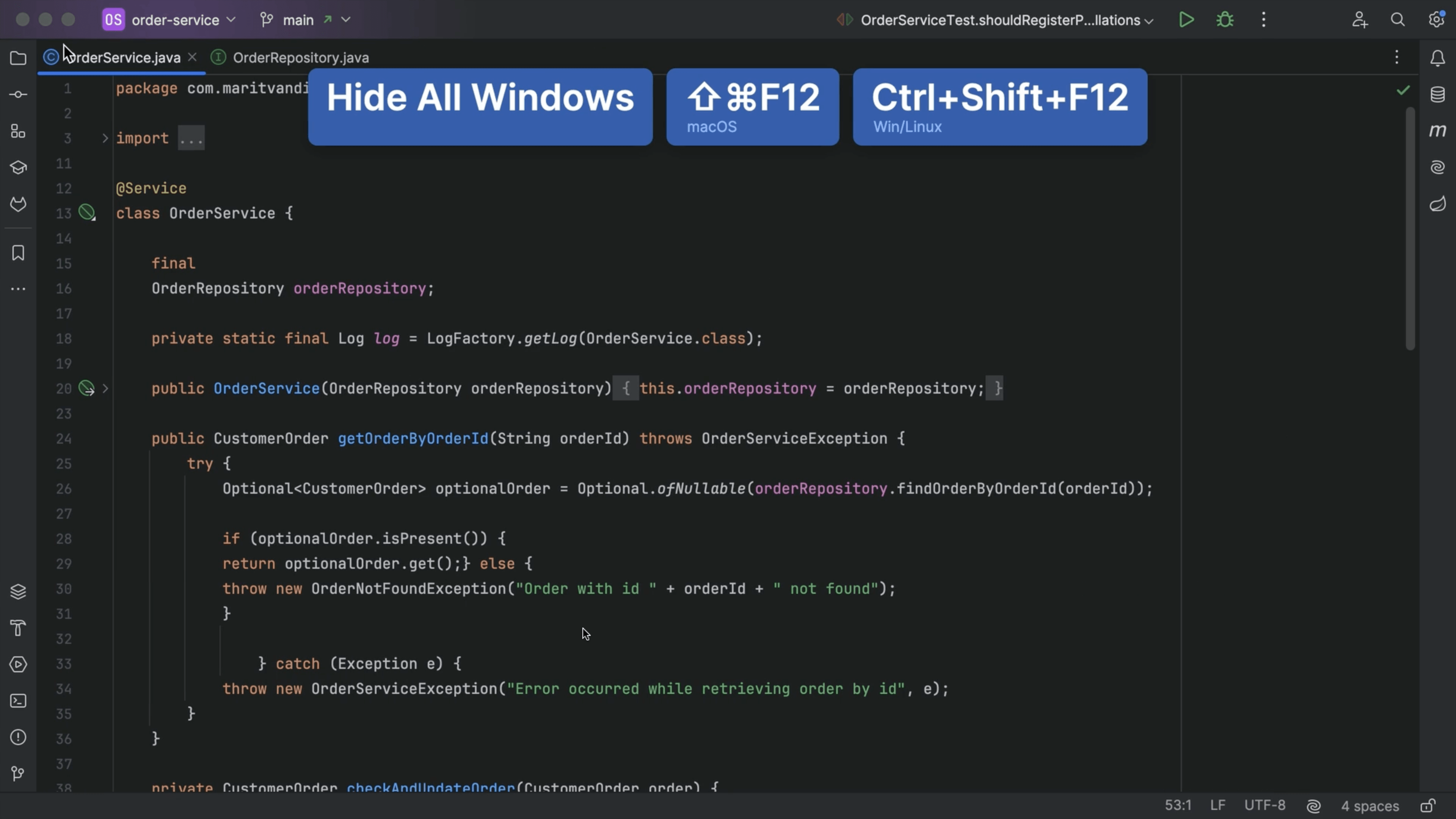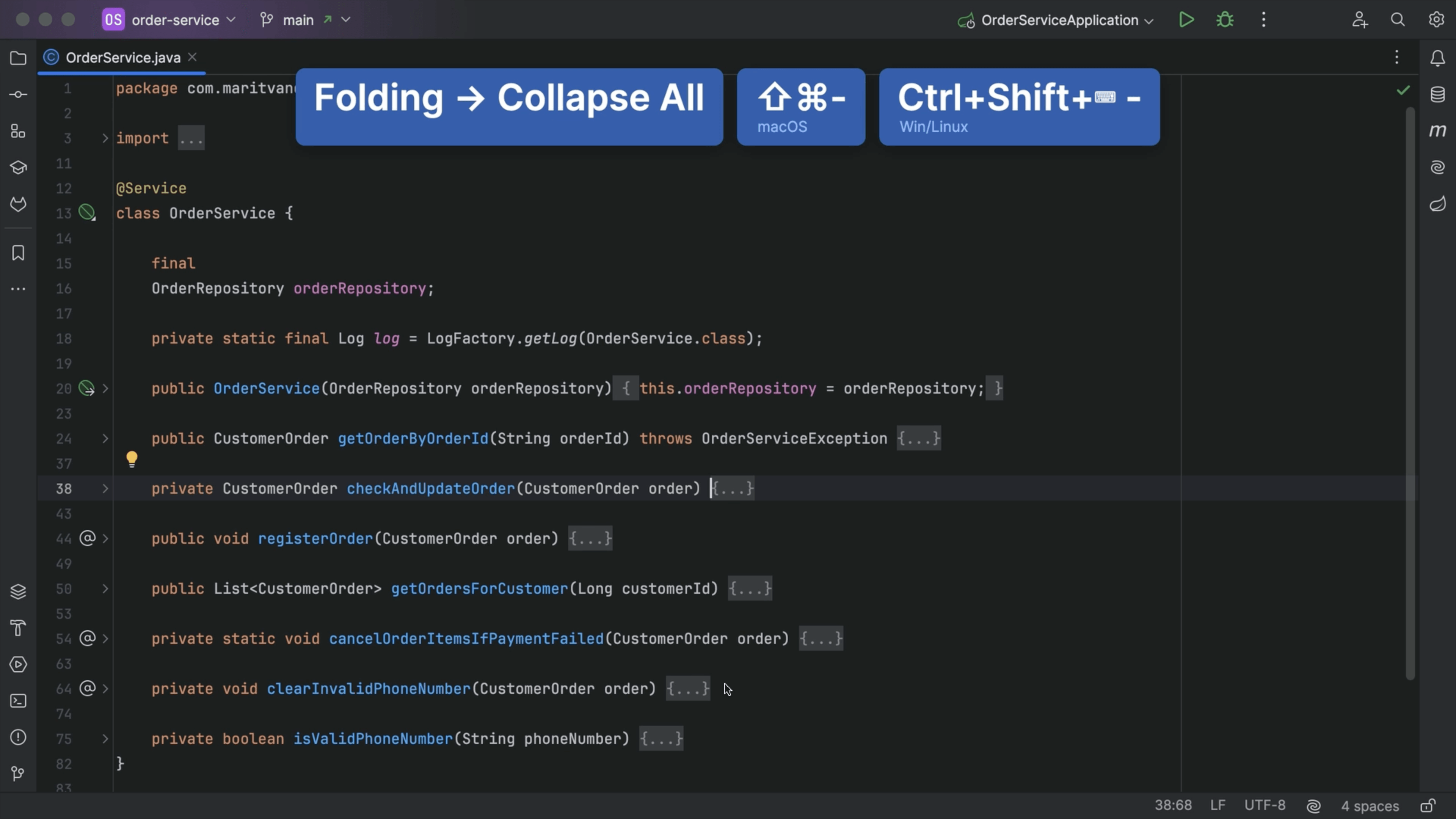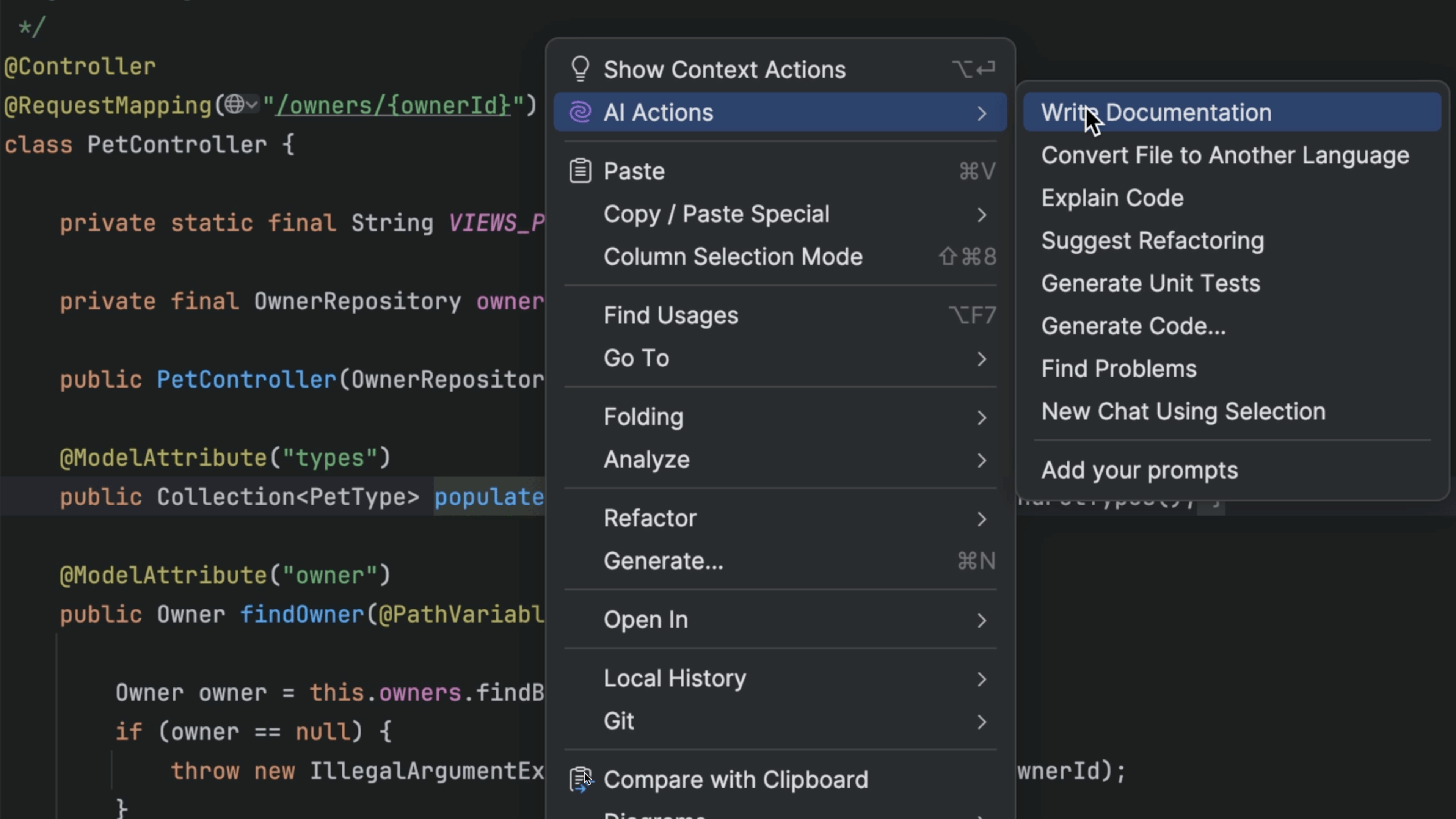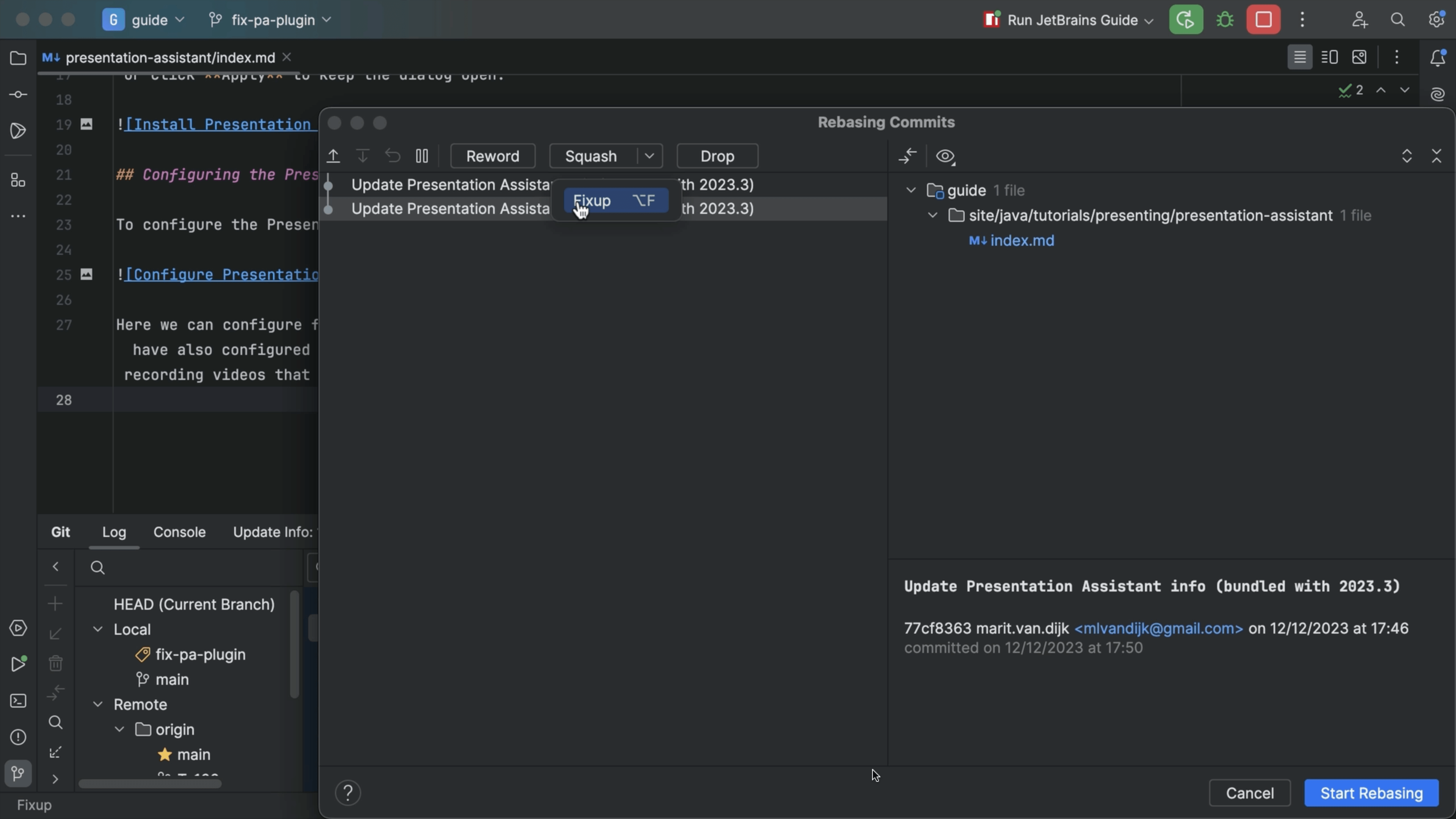AI Assistant Chat
Chat with AI Assistant inside the IDE
VCS Popup
Open VCS actions using the keyboard
Search collapsed code
Search collapsed code to find what you need
Move Statement
Move a statement up or down
Hide tool windows
Hide or restore all tool windows
Expand and Collapse Code
Quickly view specific parts of a class by expanding or collapsing code
Close tabs
Close inactive tabs
AI Actions
Use AI Actions in the editor
Write documentation with AI Assistant
Generate documentation for your code with AI Assistant
Select opened file
Locate an opened file in the project structure
Interactive rebase
Using interactive rebase in IntelliJ IDEA
File Structure
Get a quick overview of your class file