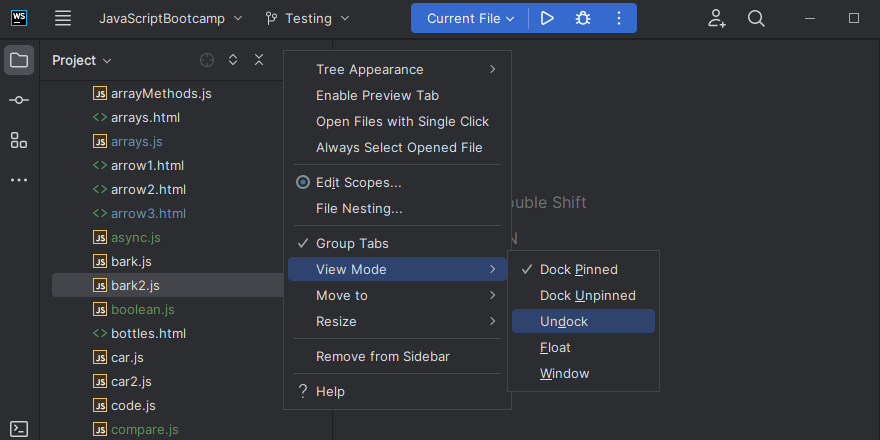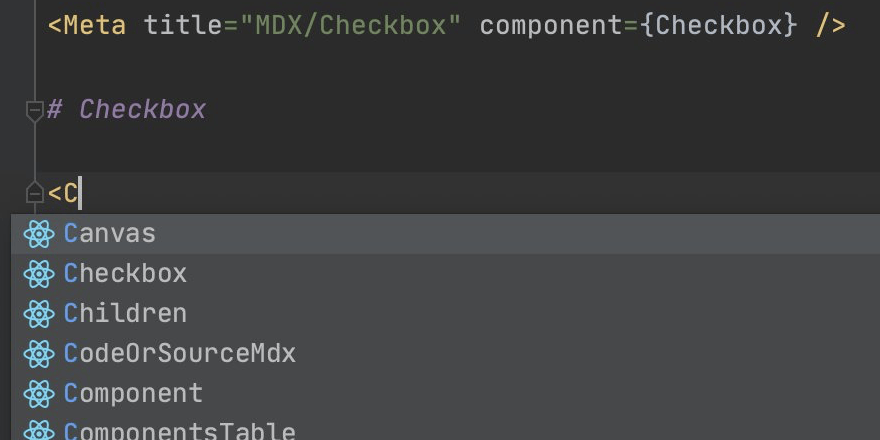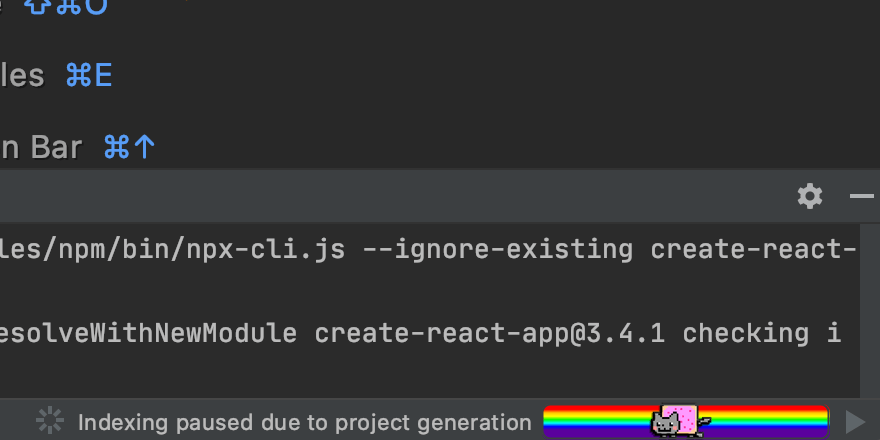Use Gutter Icons in Zen Mode
Run scripts, tests, and more from the gutter in Zen mode.
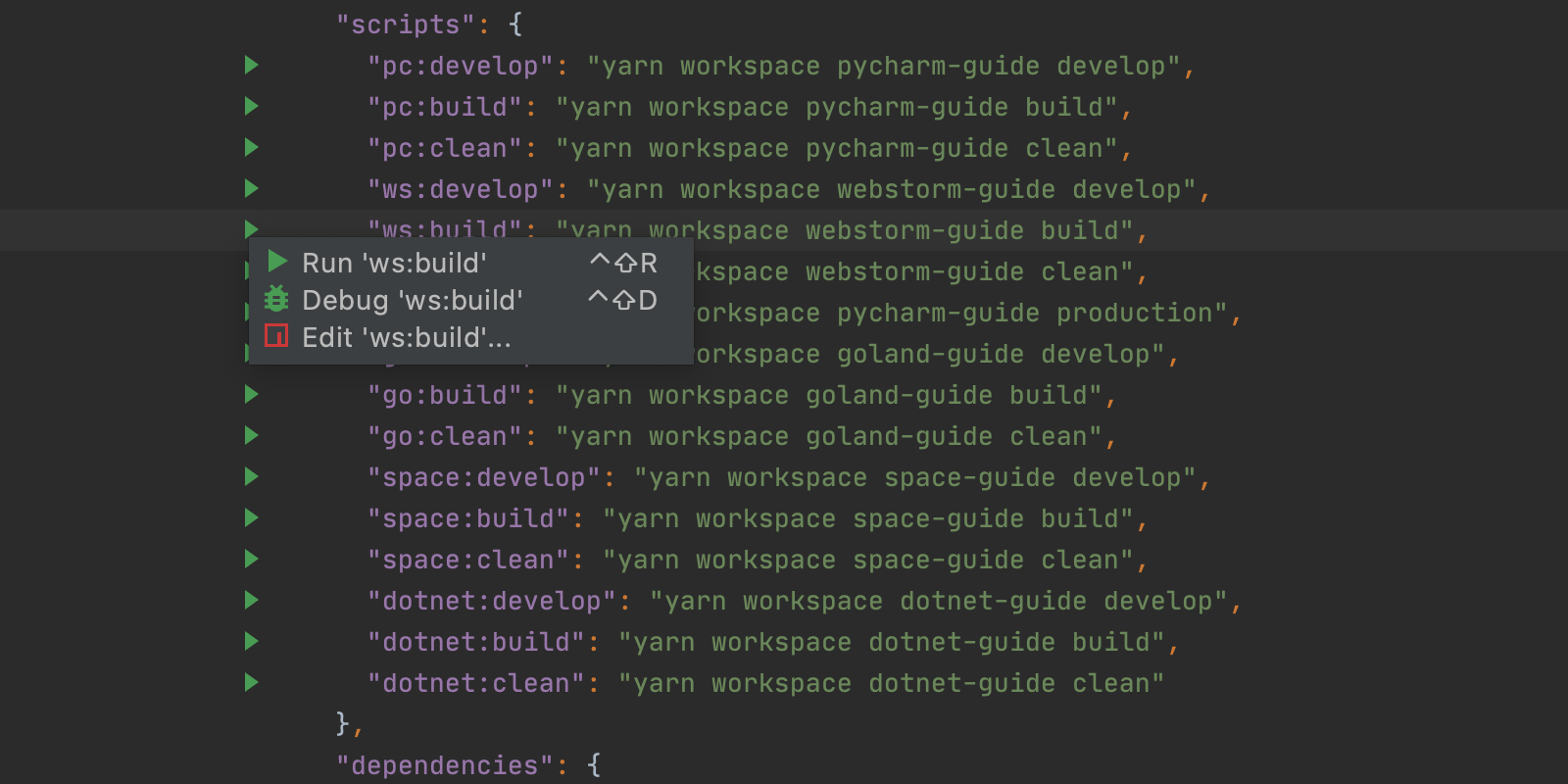
The easy way to add gutter icons to Zen and Distraction-free modes:
- Right-click to the left of your code and select Configure Gutter Icons.
- In the dialog that appears, tick Show gutter icons, selecting the ones you want to be shown if needed, and click OK.