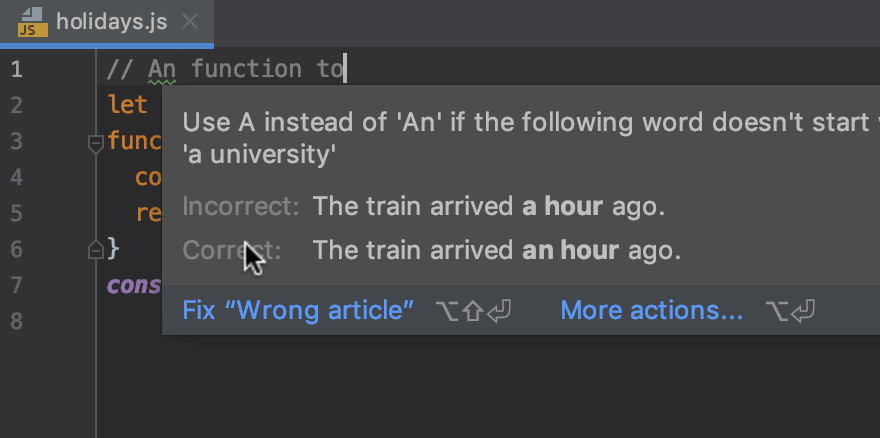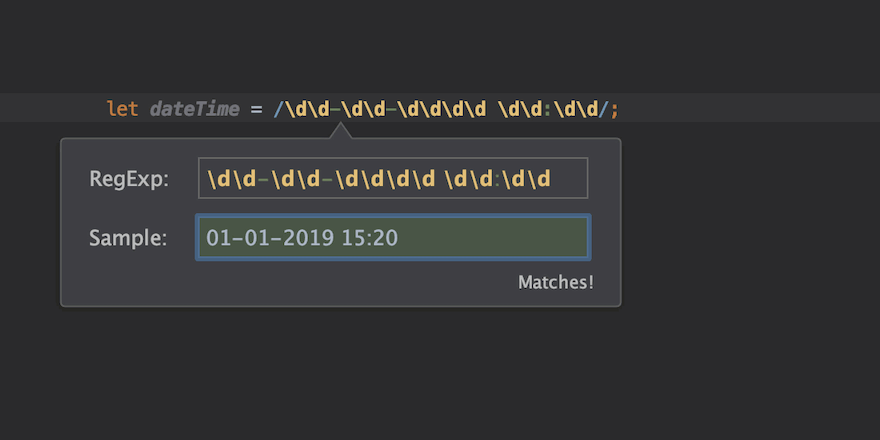Working with Scratch Files
Create scratches to make notes or work with code outside of the project context.
Need to make notes or draft up some code outside of the project context? Use scratches! Press ⇧⌘N (macOS) / Ctrl+Alt+Shift+Insert (Windows/Linux) on Windows/Linux and then select the language of the scratch file.