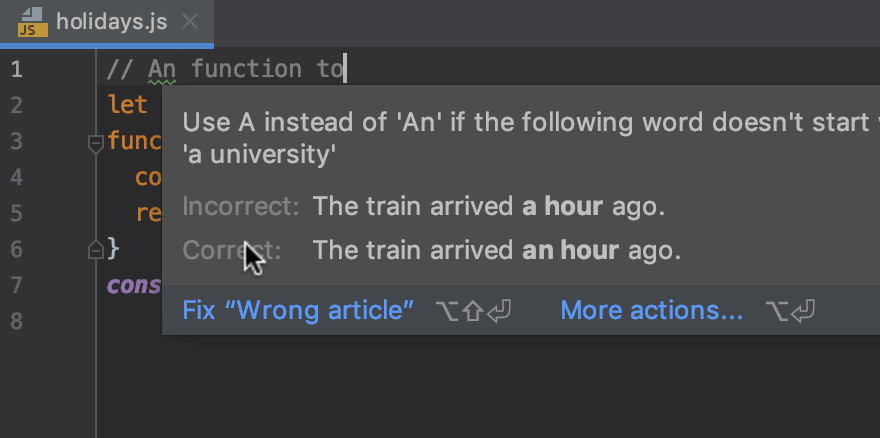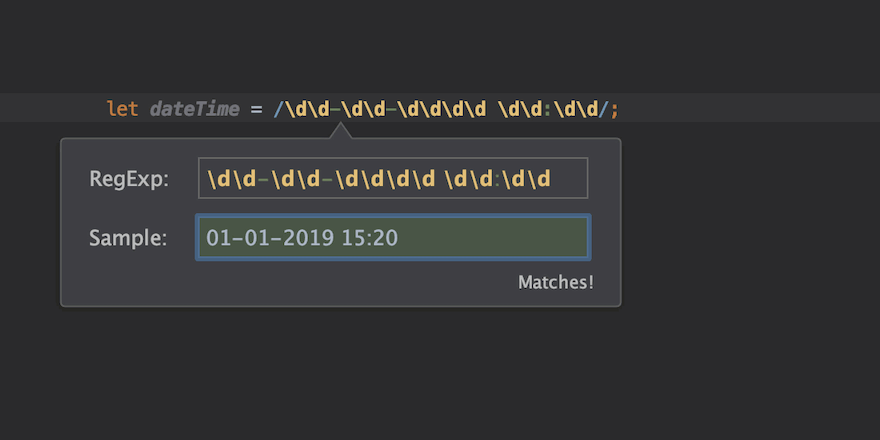Review Errors in Code
WebStorm shows all errors and warnings in your file.
Markers on the right editor gutter show you errors and warnings in your file. You can hover over a marker to preview the code with the error. And on click, you will jump to that line.