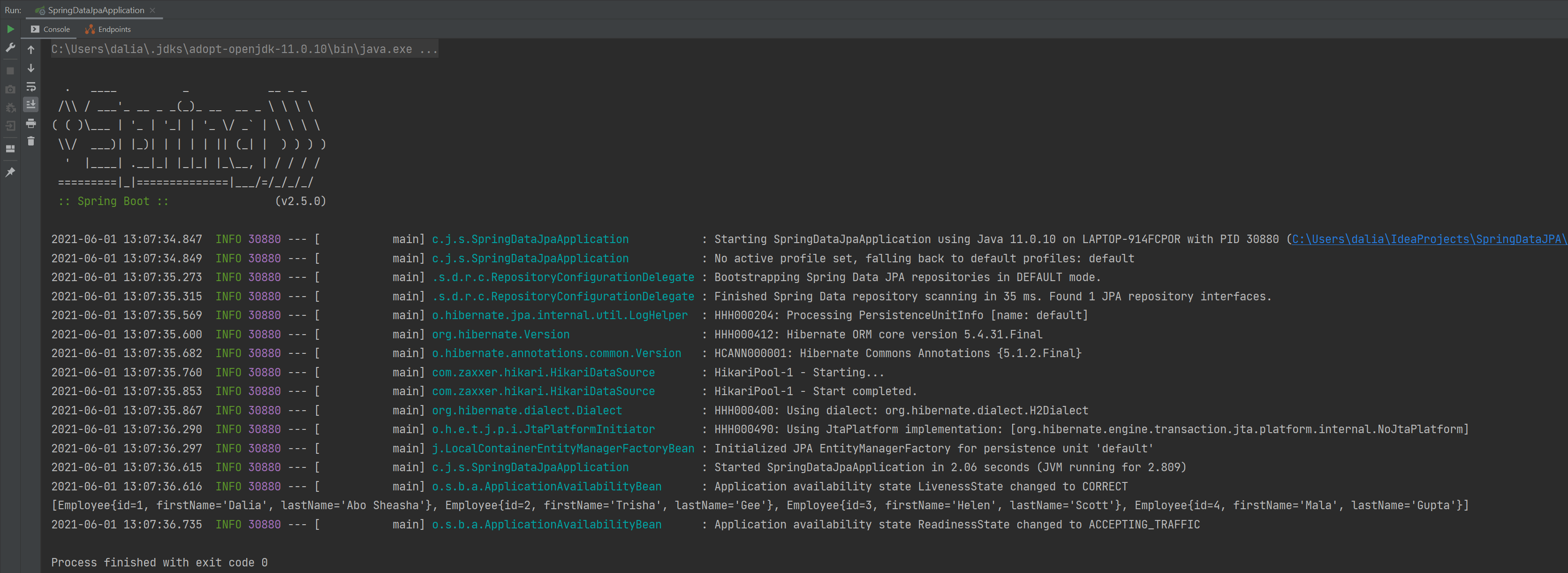Writing from your Application to the Database
Insert four employees into the database.
Now that we have our Employee entity, repository and database configuration, we are ready to write our application logic. Let's say we want to insert four employees to our database. We'll navigate to the SpringDataJpaApplication class that was created for our Spring Boot application ⇧⇧ (macOS) / Shift+Shift (Windows/Linux).
Exercise: Take a few minutes to see if you can create a insertFourEmployees(EmployeeRepository repository) method that inserts employees using the save() method.
Done? Here is what your method would look like:
private void insertFourEmployees(EmployeeRepository repository) {
repository.save(new Employee("Dalia", "Abo Sheasha"));
repository.save(new Employee("Trisha", "Gee"));
repository.save(new Employee("Helen", "Scott"));
repository.save(new Employee("Mala", "Gupta"));
}
Now, let's go ahead and call that method in our application. In a typical Spring Boot application, we would have a service class that contains functionality provided by the service. However, since we're doing a few one-time operations, let's keep it simple and use a bean to call our insertFourEmployees method. Then, let's call repository.findAll() to retrieve the entities that were inserted. Here is what that looks like:
@Bean
public CommandLineRunner run(EmployeeRepository repository) {
return (args) -> {
insertFourEmployees(repository);
System.out.println(repository.findAll());
};
}
Let's run our application and see it in action. We'll press ⌃R (macOS) / Shift+F10 (Windows/Linux).
End Result
Once our application starts, we can see the Console logs showing our Spring Boot application starting. Then, we can see the result of our findAll call which prints all our employees from the database.