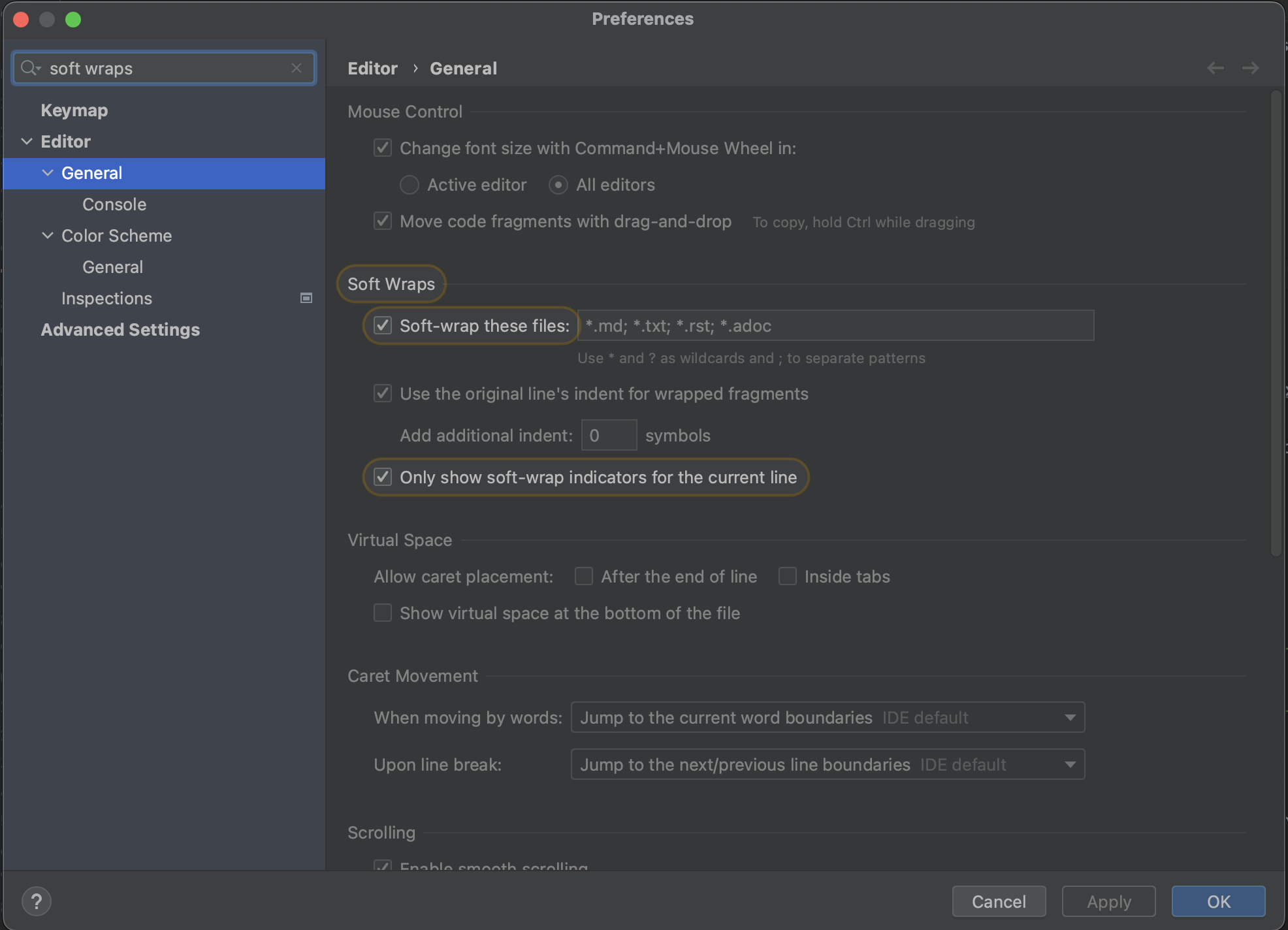Soft-wrap
Use soft-wrap to prevent horizontal scrolling.
When using a file that has long lines, we can prevent horizontal scrolling by using soft-wrap. Let's use Find Action to enable soft-wrap. Press ⌘⇧A (macOS) / Ctrl+Shift+A (Windows/Linux) to open the Find Action dialog, and search for "soft-wrap".
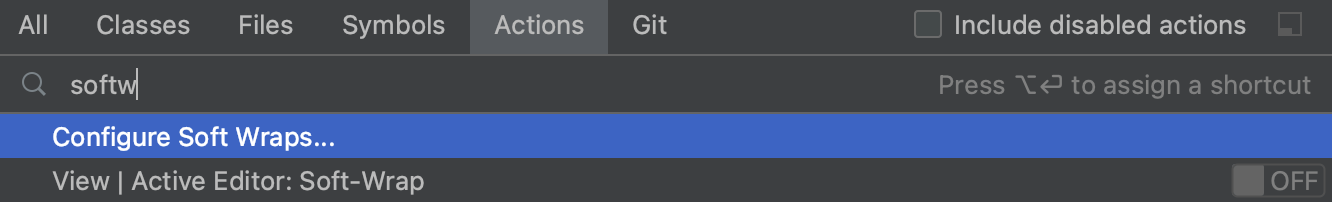
We get the option to turn on soft-wrap, which will be for this file only. You can click this option to turn soft-wrap on or off.
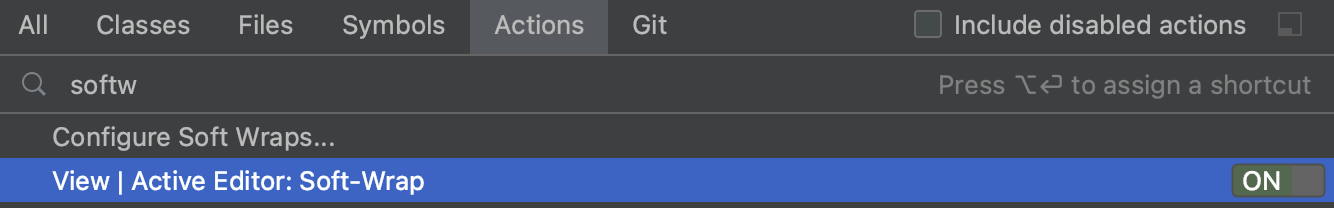
Alternatively, we can configure soft-wrap. Let's select "Soft wrap these files", which will soft-wrap several types of text files. Click OK to apply the changes and close the Preferences dialog.