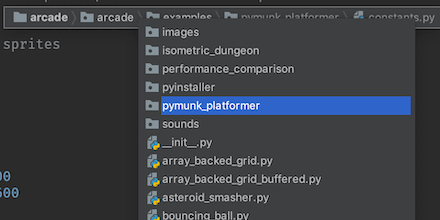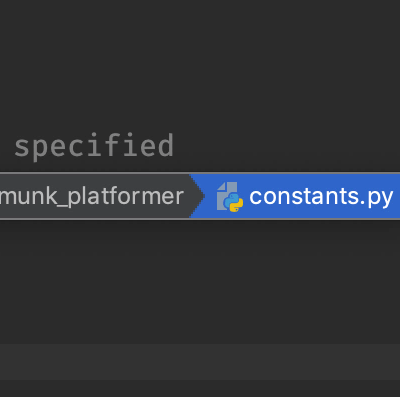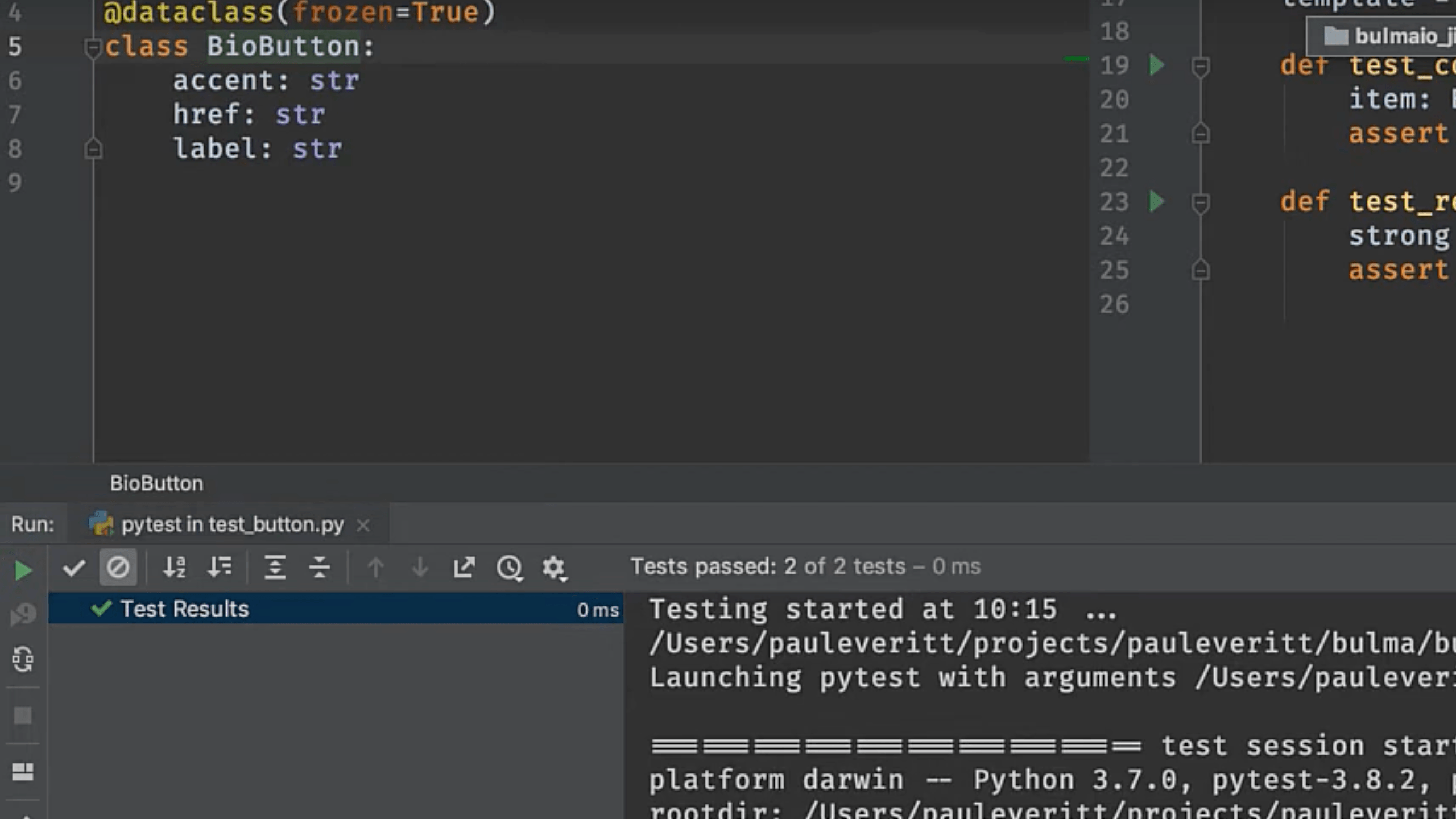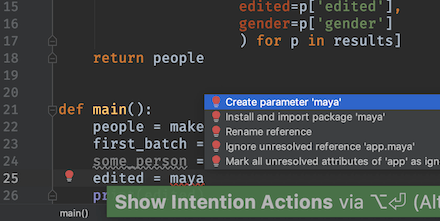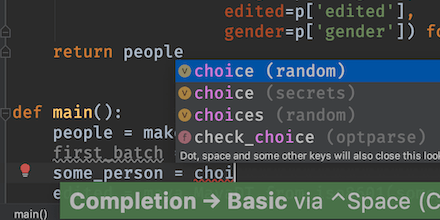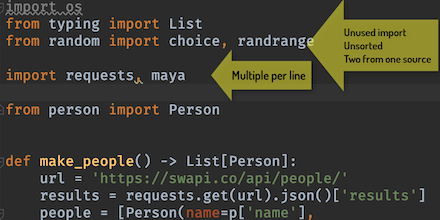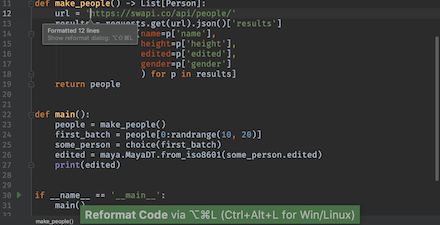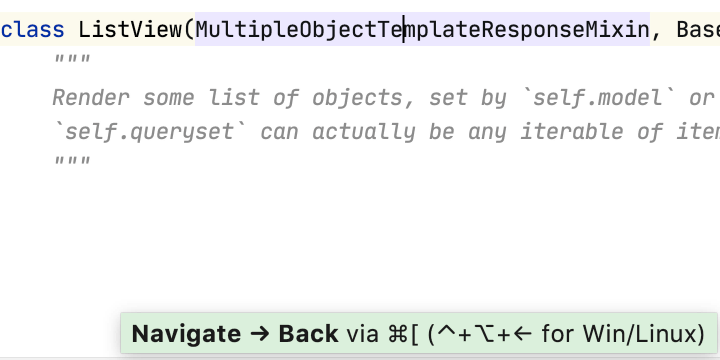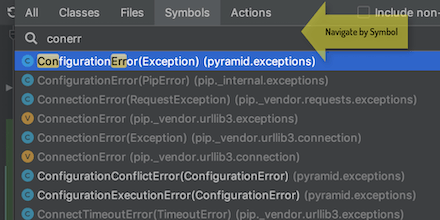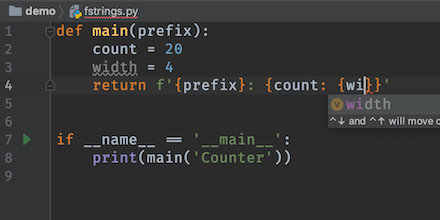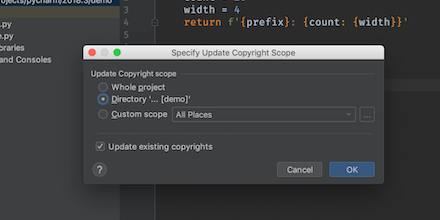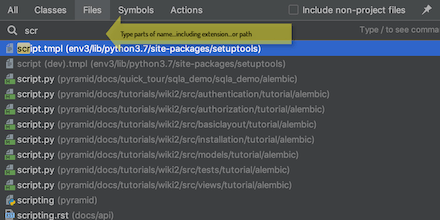tip
Navigate Files With Navigation BarMove around your project tree and select files, from your keyboard, with the Navigation Bar.
tip
Generate Imports While TypingAvoid interruption by letting PyCharm generate your imports as you type.
tip
Optimize ImportsAutomate the organizing and cleaning up of your Python imports with Optimize Imports.
tip
Navigate Cursor Position Back and ForthEasily navigate back to where you were, or where you went.
tip
Parsed f-string expressionsBracket completion and syntax highlighting for f-string evaluated expressions.
tip
Managing Copyright PolicyUse the copyright tool to manage a copyright statement across project files.