Authentication
Integrating FastAPI with JWT Tokens.
Hello everyone! Welcome to the PyCharm FastAPI Tutorial Series.
In this tutorial we are going to set up the authentication process by protecting our apis using JWT.
We will cover the security part. You can also follow the FastAPI documentation. It has a clear and detailed explanation.
Installing Dependencies
We will be using the OAuth2PasswordBearer. Make sure to install the python-multipart dependency.
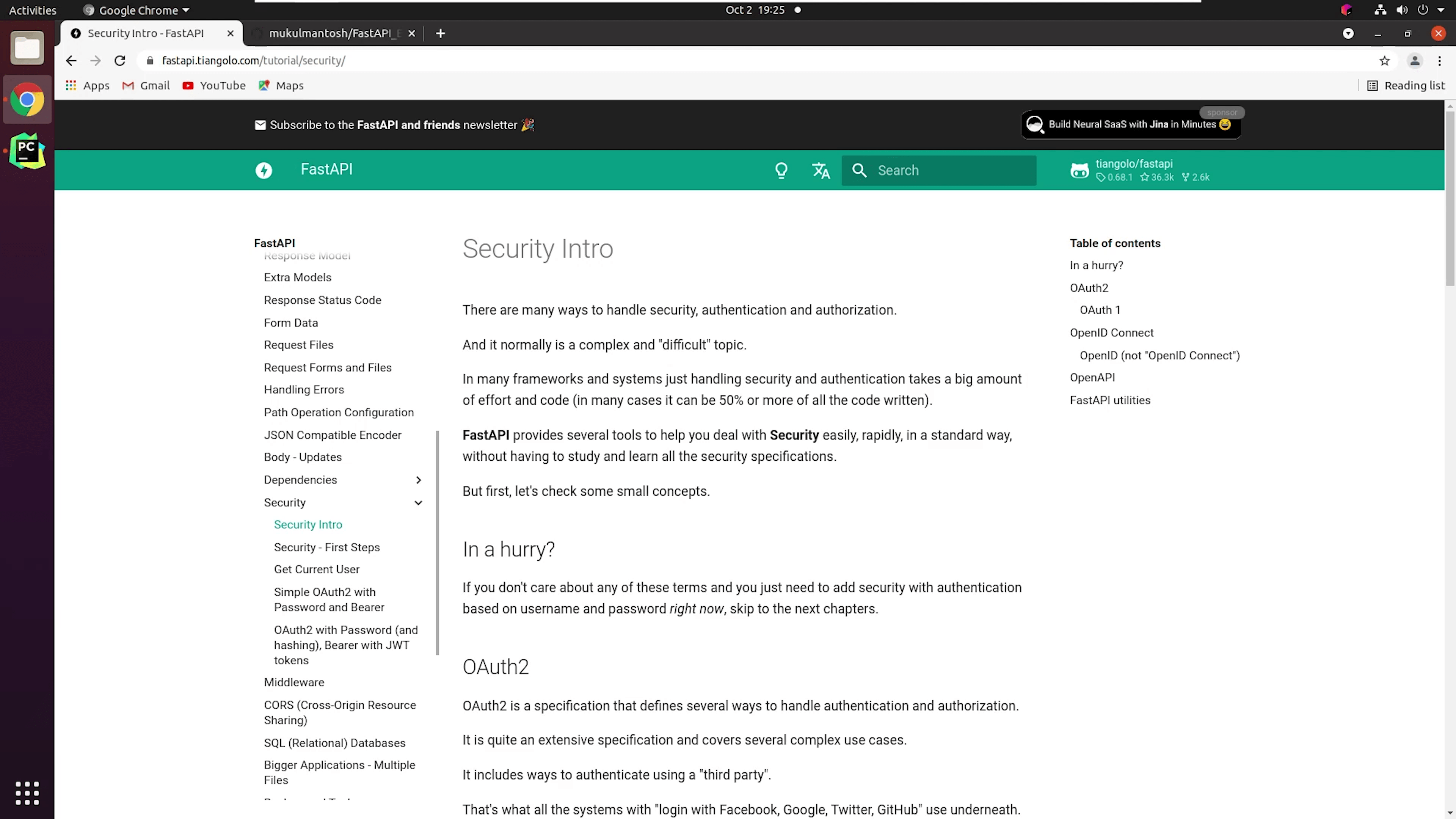
pip install python-multipart
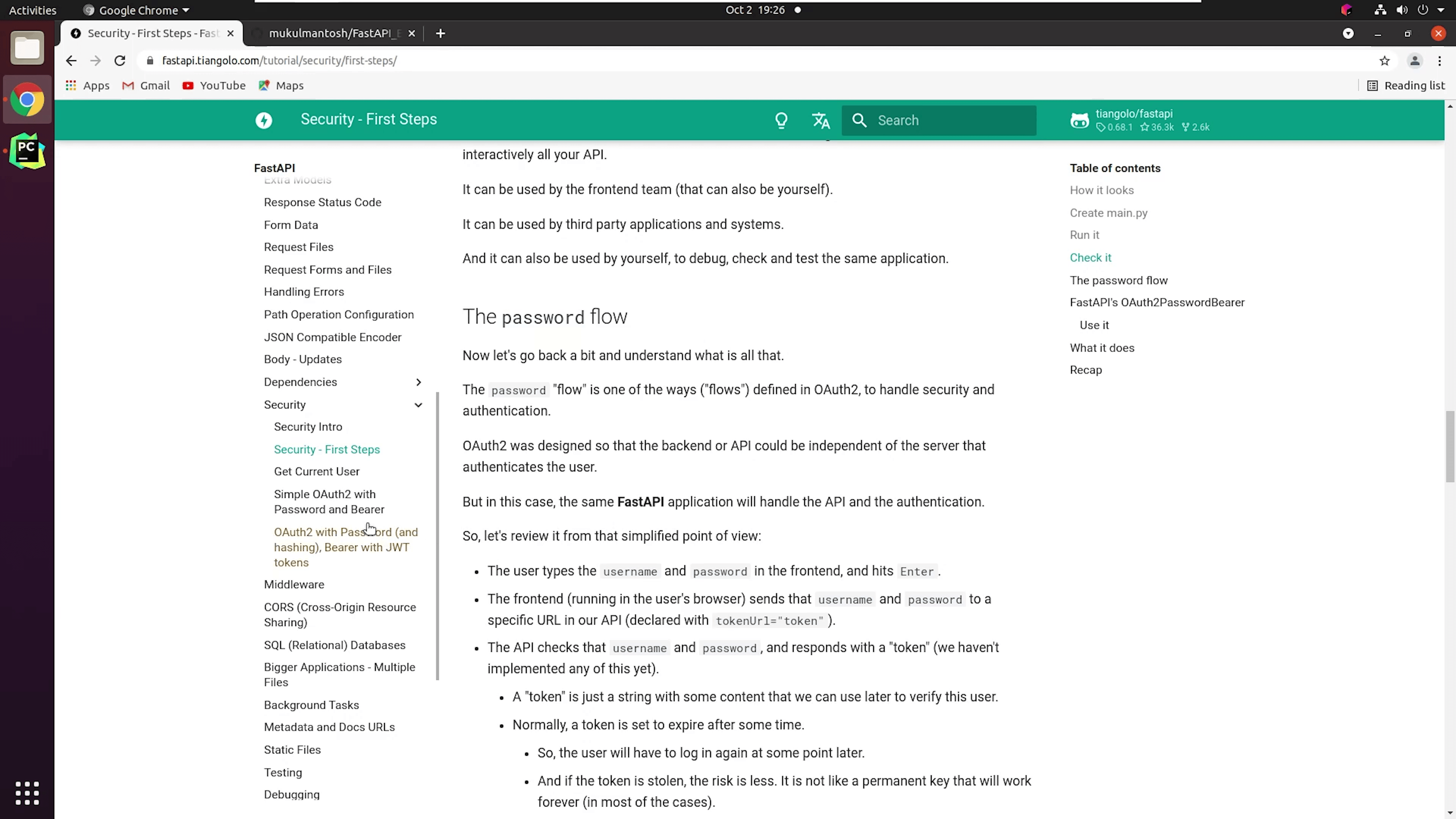
You can also clearly see the documentation covers the entire password flow. I strongly recommend checking the FastAPI official documentation for reference.
Reference:
Next, we will try to get the current logged-in user.
There are some additional dependencies required for this setup, like the python-jose which will be used to generate and verify JWT tokens.
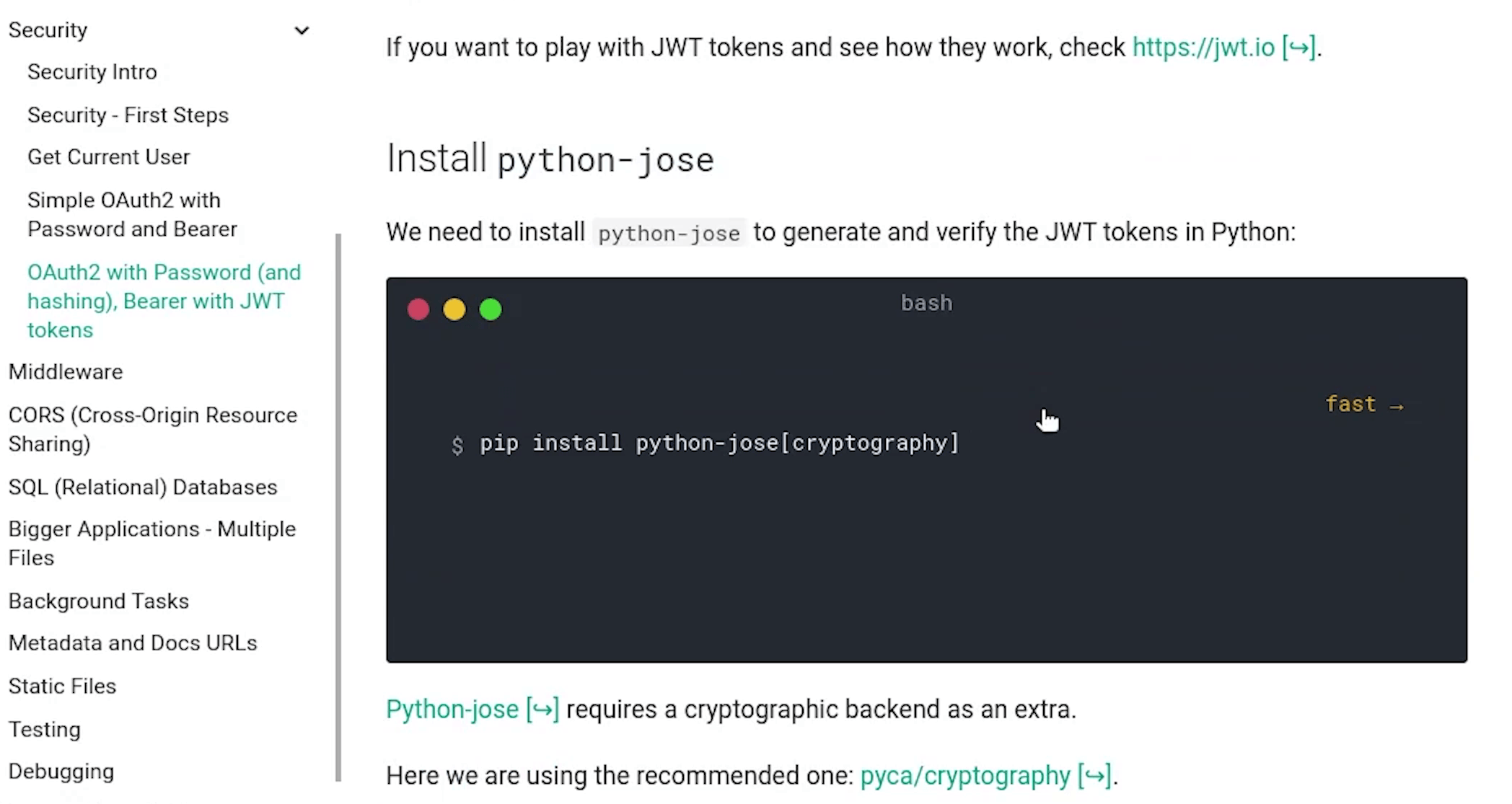
Passlib which we have already used for password encryption.

Just for speeding up the installation process, clone requirements.txt from the source code.
JSON Web Tokens (JWT)
To know about JWT, visit this link.
Before beginning, I expect that you have already installed the Python dependencies.
I will go to the auth folder and create the router.py file.
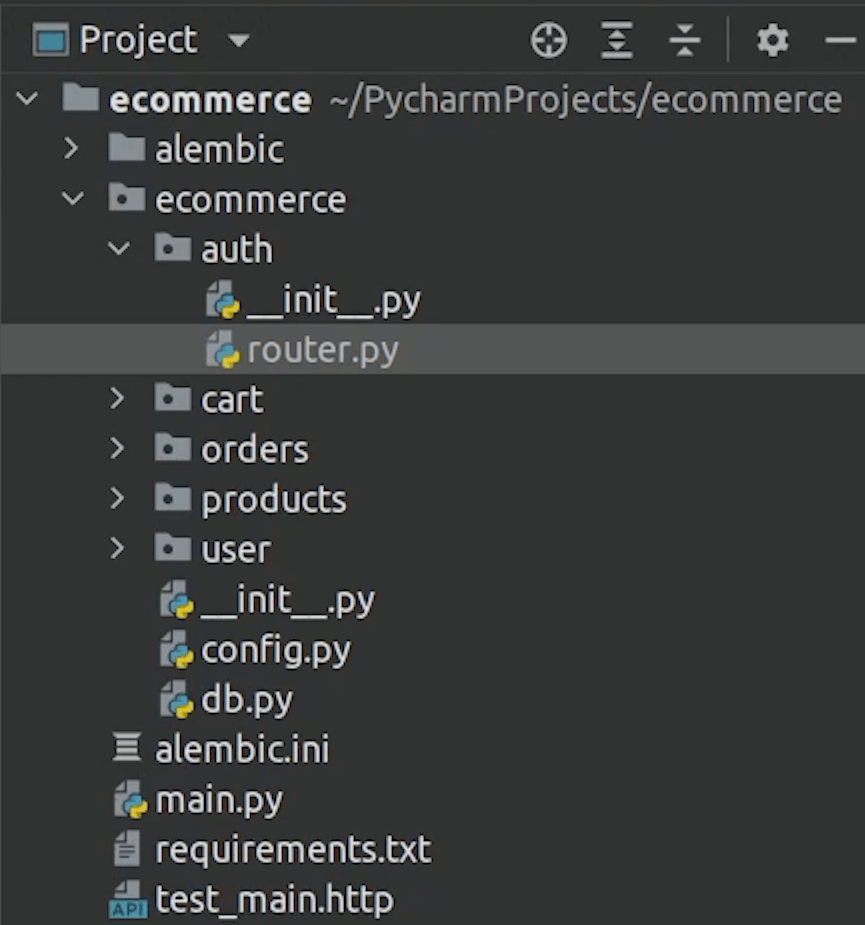
Let me do the necessary imports.
As you can see we have imported OAuth2PasswordRequestForm, which is basically a dependent class which takes parameters: grant_type, username, password, client id and client secret.
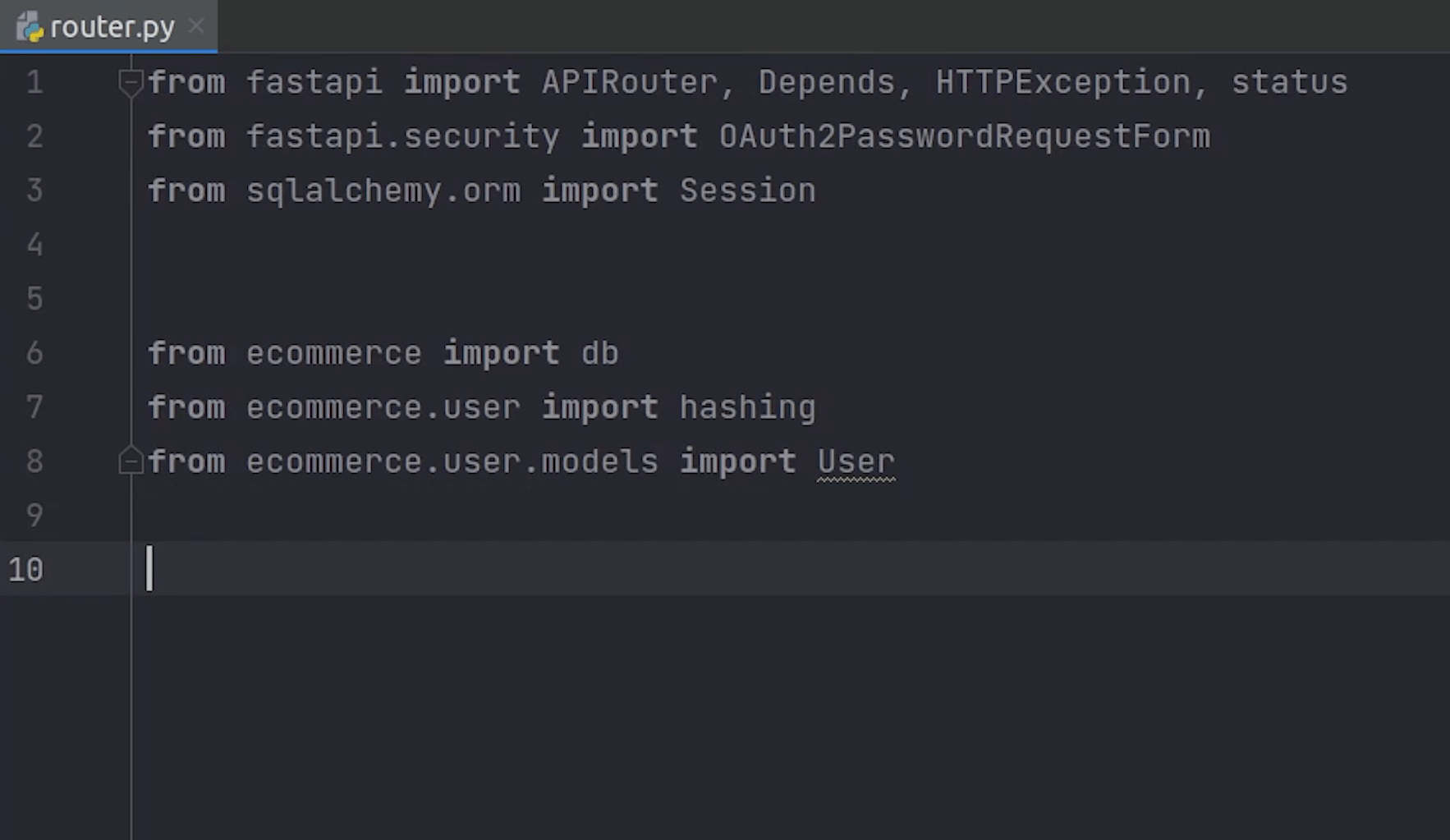
For your information, the OAuth2 spec actually requires a field grant_type with a fixed value of password, but OAuth2PasswordRequestForm doesn't enforce it.
If you need to enforce it, use OAuth2PasswordRequestFormStrict instead of OAuth2PasswordRequestForm.
I will initialize the APIRouter and set the tag name to auth.
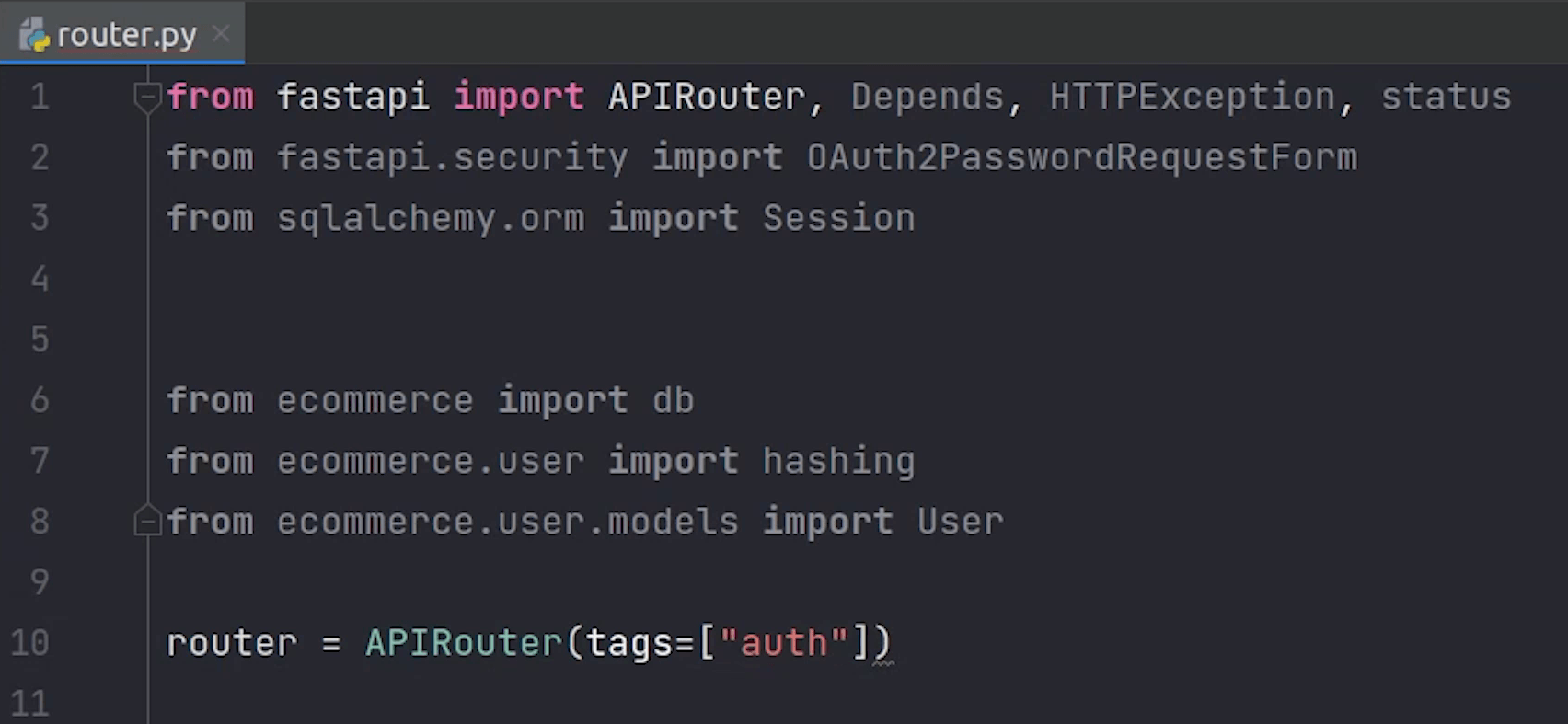
Next, I will create an endpoint for login. I will pause the implementation for some time. Before that, I need to create a jwt file where I will be creating and verifying tokens.
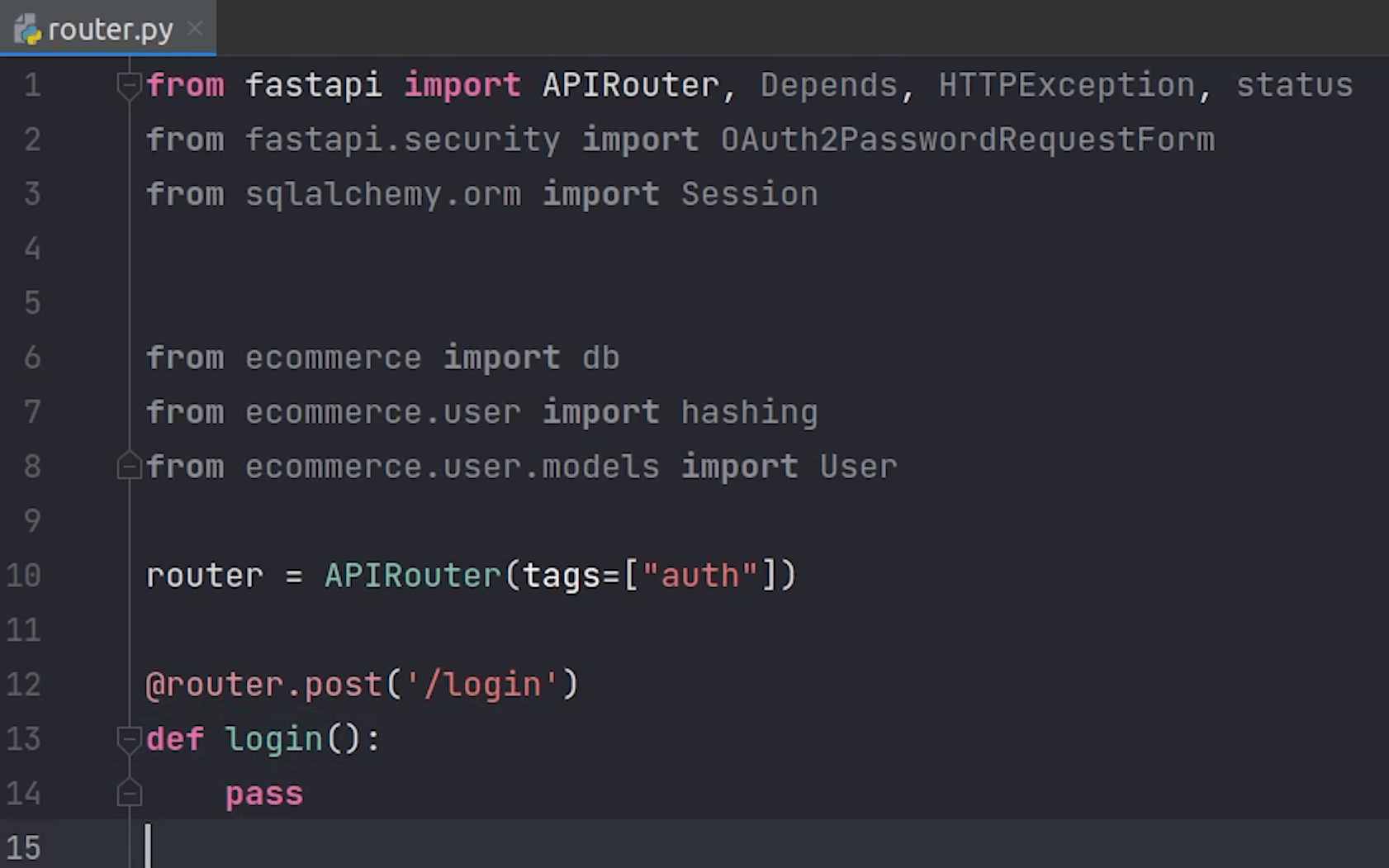
I am going to do the necessary imports.
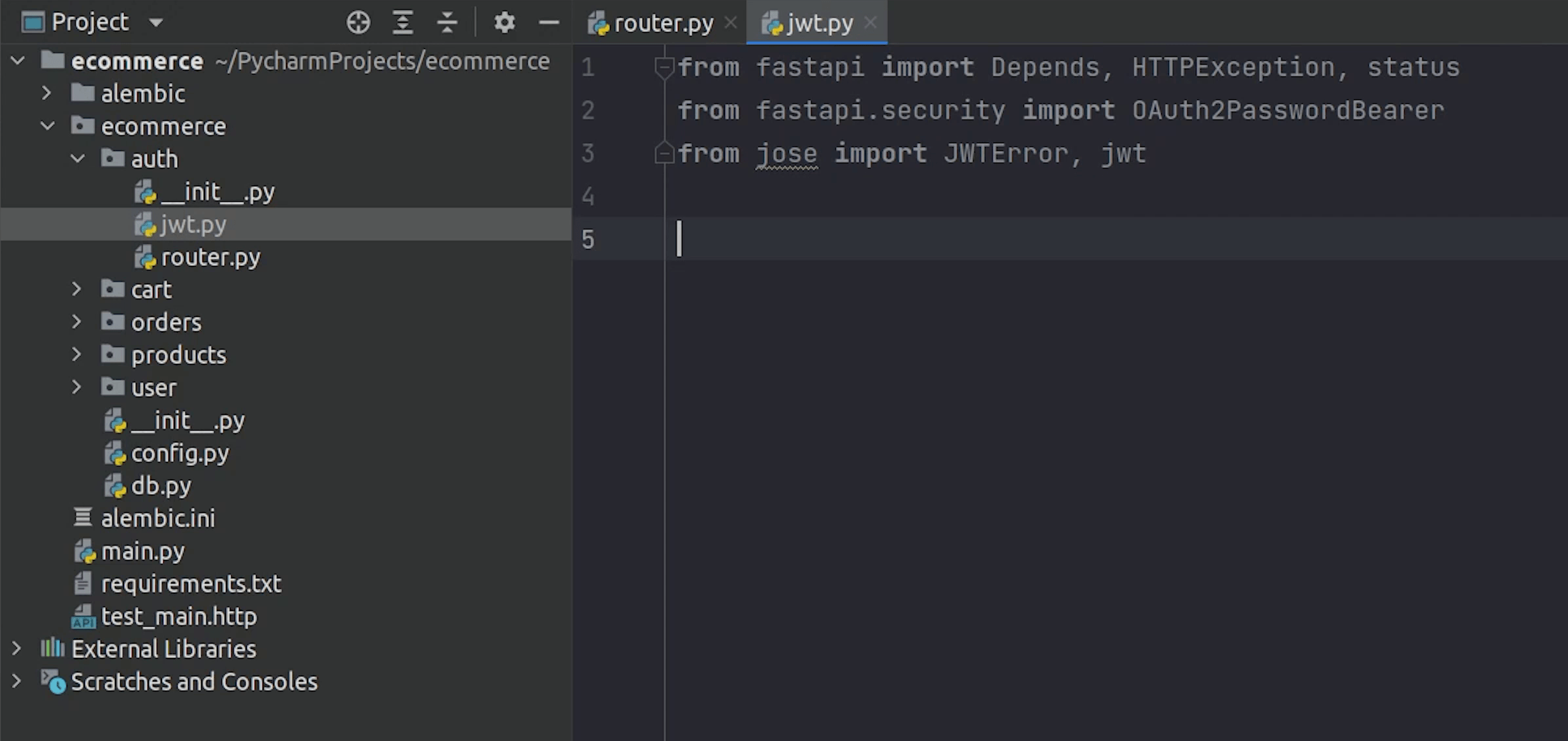
For creating a jwt token we need to have a secure secret key and algorithm which I will set to HS256. There are even more algorithms supported, do check the official documentation of python-jose.
I will make sure that the token expires after 30 minutes.
For the secret key, I will provide a long random string.
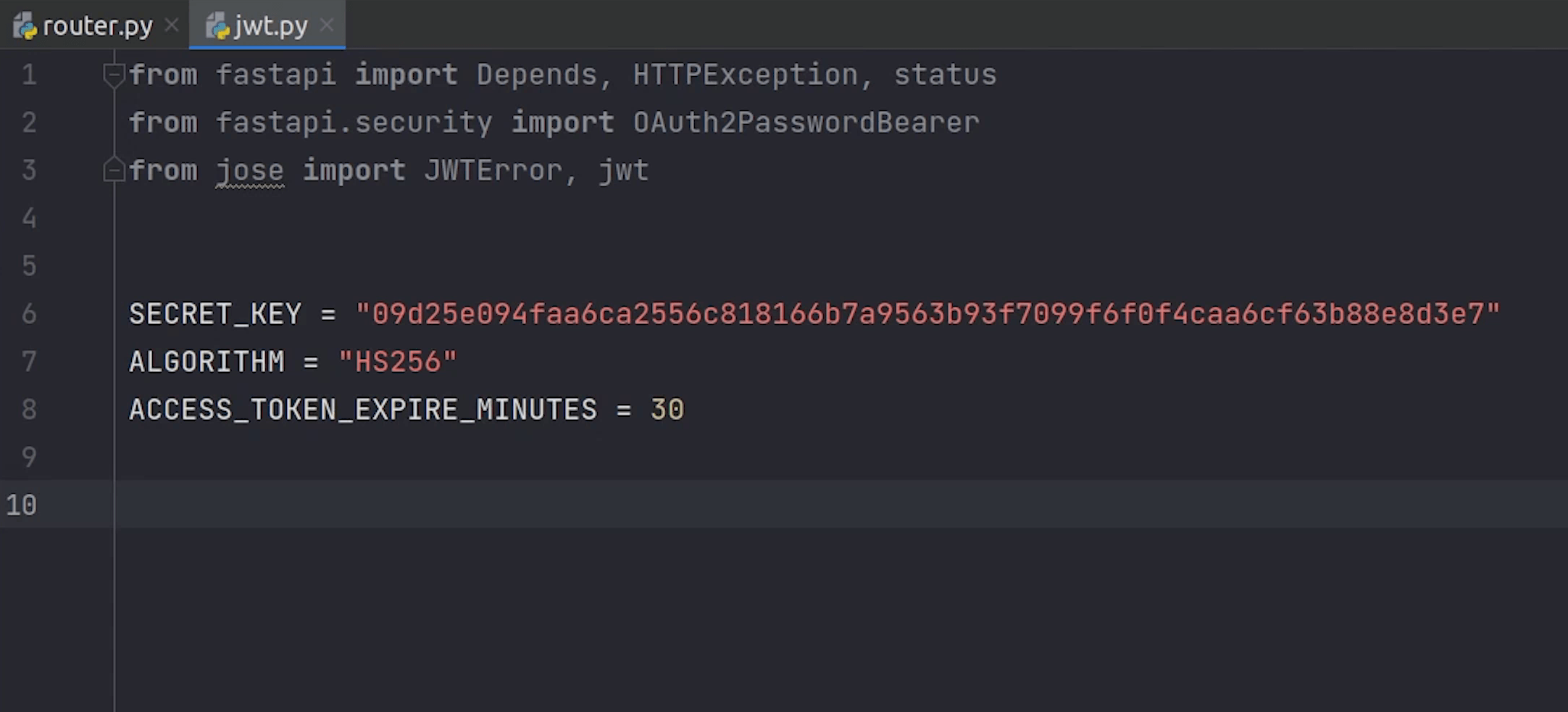
I will create a function called create_access_token where I will write the implementation to encode the data and generate the JWT token. This is something which I directly took from the FastAPI documentation.

jwt.py
from datetime import datetime, timedelta
from fastapi import Depends, HTTPException, status
from fastapi.security import OAuth2PasswordBearer
from jose import JWTError, jwt
from ecommerce.auth import schema
SECRET_KEY = "09d25e094faa6ca2556c818166b7a9563b93f7099f6f0f4caa6cf63b88e8d3e7"
ALGORITHM = "HS256"
ACCESS_TOKEN_EXPIRE_MINUTES = 30
def create_access_token(data: dict):
to_encode = data.copy()
expire = datetime.utcnow() + timedelta(minutes=ACCESS_TOKEN_EXPIRE_MINUTES)
to_encode.update({"exp": expire})
encoded_jwt = jwt.encode(to_encode, SECRET_KEY, algorithm=ALGORITHM)
return encoded_jwt
Next, I will be creating a few pydantic classes.
I will be creating three different classes: Login, Token and TokenData.
Login will be used for accepting parameters like username and password.
Token class will accept token and token_type here we are basically referring to Bearer.
TokenData which accepts email that too it's optional.
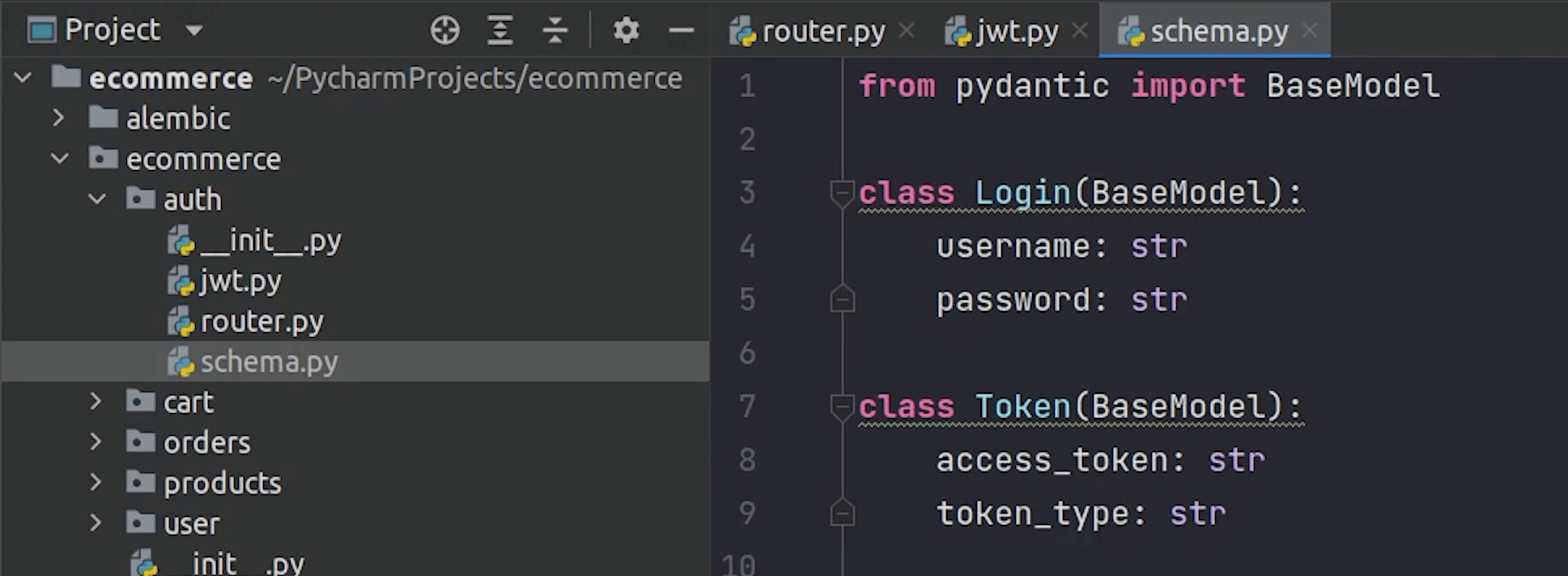
schema.py
from typing import Optional
from pydantic import BaseModel
class Login(BaseModel):
username: str
password: str
class Token(BaseModel):
access_token: str
token_type: str
class TokenData(BaseModel):
email: Optional[str] = None
I will come back to jwt and create a new verify_token. This function will be used to check whether the token which we are using is a valid token or not.

jwt.py
from datetime import datetime, timedelta
from fastapi import Depends, HTTPException, status
from fastapi.security import OAuth2PasswordBearer
from jose import JWTError, jwt
from ecommerce.auth import schema
SECRET_KEY = "09d25e094faa6ca2556c818166b7a9563b93f7099f6f0f4caa6cf63b88e8d3e7"
ALGORITHM = "HS256"
ACCESS_TOKEN_EXPIRE_MINUTES = 30
def create_access_token(data: dict):
to_encode = data.copy()
expire = datetime.utcnow() + timedelta(minutes=ACCESS_TOKEN_EXPIRE_MINUTES)
to_encode.update({"exp": expire})
encoded_jwt = jwt.encode(to_encode, SECRET_KEY, algorithm=ALGORITHM)
return encoded_jwt
def verify_token(token: str, credentials_exception):
try:
payload = jwt.decode(token, SECRET_KEY, algorithms=[ALGORITHM])
email: str = payload.get("sub")
if email is None:
raise credentials_exception
token_data = schema.TokenData(email=email)
return token_data
except JWTError:
raise credentials_exception
oauth2_scheme = OAuth2PasswordBearer(tokenUrl="login")
If email is not present in the token then we will raise a credential exception which is actually going to be a HTTPException else we will be returning the TokenData.
Next, we will create a variable oauth2_scheme in which we will initialize the OAuth2PasswordBearer.
Oauth2_scheme will be used as a dependency when trying to get the current logged-in user.
I will create the get_current_user function where I will verify the token.
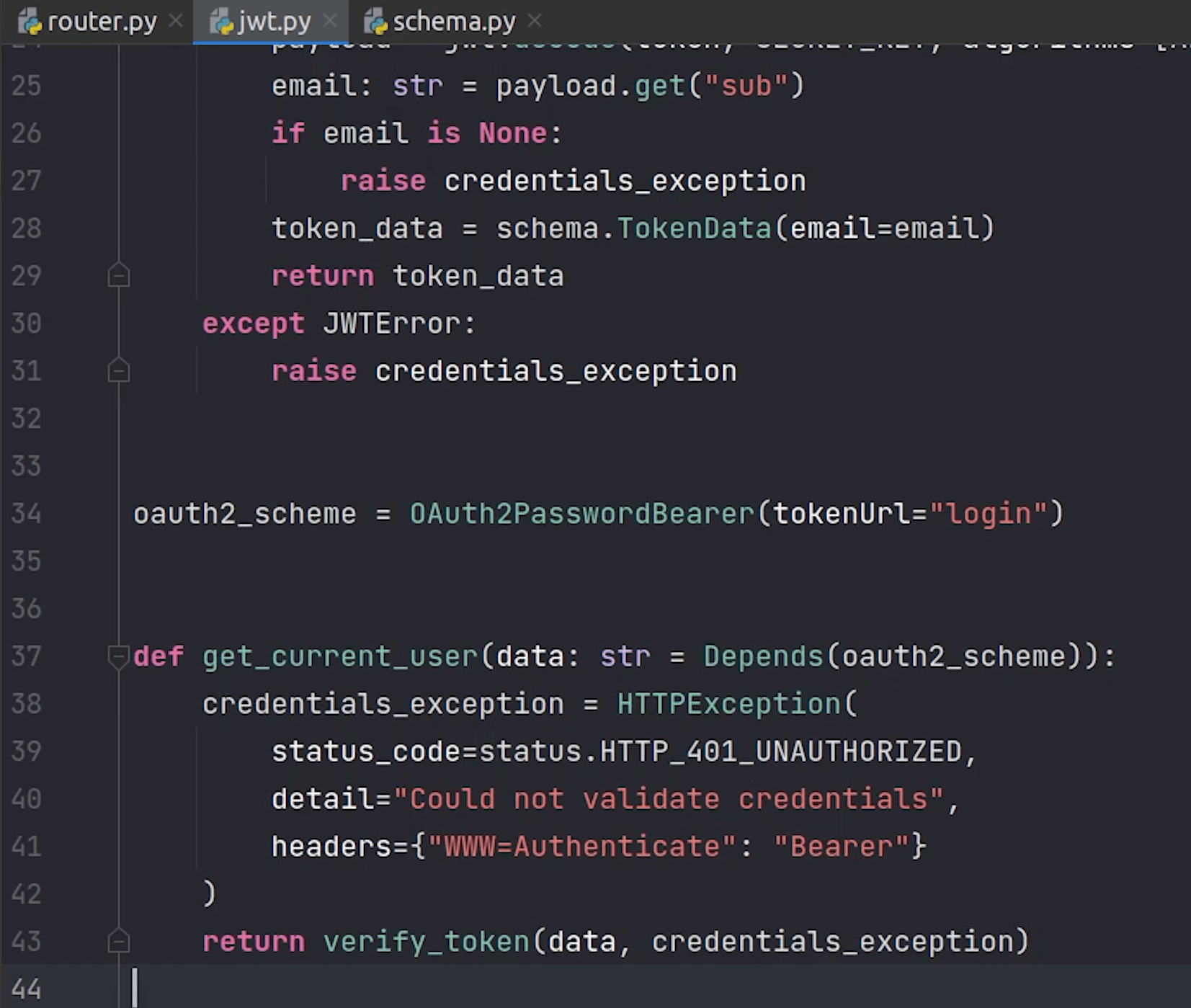
If the token is verified successfully then email will be returned else exception will be raised with 401 status code.
jwt.py
from datetime import datetime, timedelta
from fastapi import Depends, HTTPException, status
from fastapi.security import OAuth2PasswordBearer
from jose import JWTError, jwt
from ecommerce.auth import schema
SECRET_KEY = "09d25e094faa6ca2556c818166b7a9563b93f7099f6f0f4caa6cf63b88e8d3e7"
ALGORITHM = "HS256"
ACCESS_TOKEN_EXPIRE_MINUTES = 30
def create_access_token(data: dict):
to_encode = data.copy()
expire = datetime.utcnow() + timedelta(minutes=ACCESS_TOKEN_EXPIRE_MINUTES)
to_encode.update({"exp": expire})
encoded_jwt = jwt.encode(to_encode, SECRET_KEY, algorithm=ALGORITHM)
return encoded_jwt
def verify_token(token: str, credentials_exception):
try:
payload = jwt.decode(token, SECRET_KEY, algorithms=[ALGORITHM])
email: str = payload.get("sub")
if email is None:
raise credentials_exception
token_data = schema.TokenData(email=email)
return token_data
except JWTError:
raise credentials_exception
oauth2_scheme = OAuth2PasswordBearer(tokenUrl="login")
def get_current_user(data: str = Depends(oauth2_scheme)):
credentials_exception = HTTPException(
status_code=status.HTTP_401_UNAUTHORIZED,
detail="Could not validate credentials",
headers={"WWW-Authenticate": "Bearer"},
)
return verify_token(data, credentials_exception)
Defining Routes
I will come back to the router and resume working on the login endpoint.
This is a standard API, not async. It is completely fine you can choose whatever is suitable for you. It’s not necessary that you need to define all of your APIs to async, even your apis can be also sync. Choice is yours.
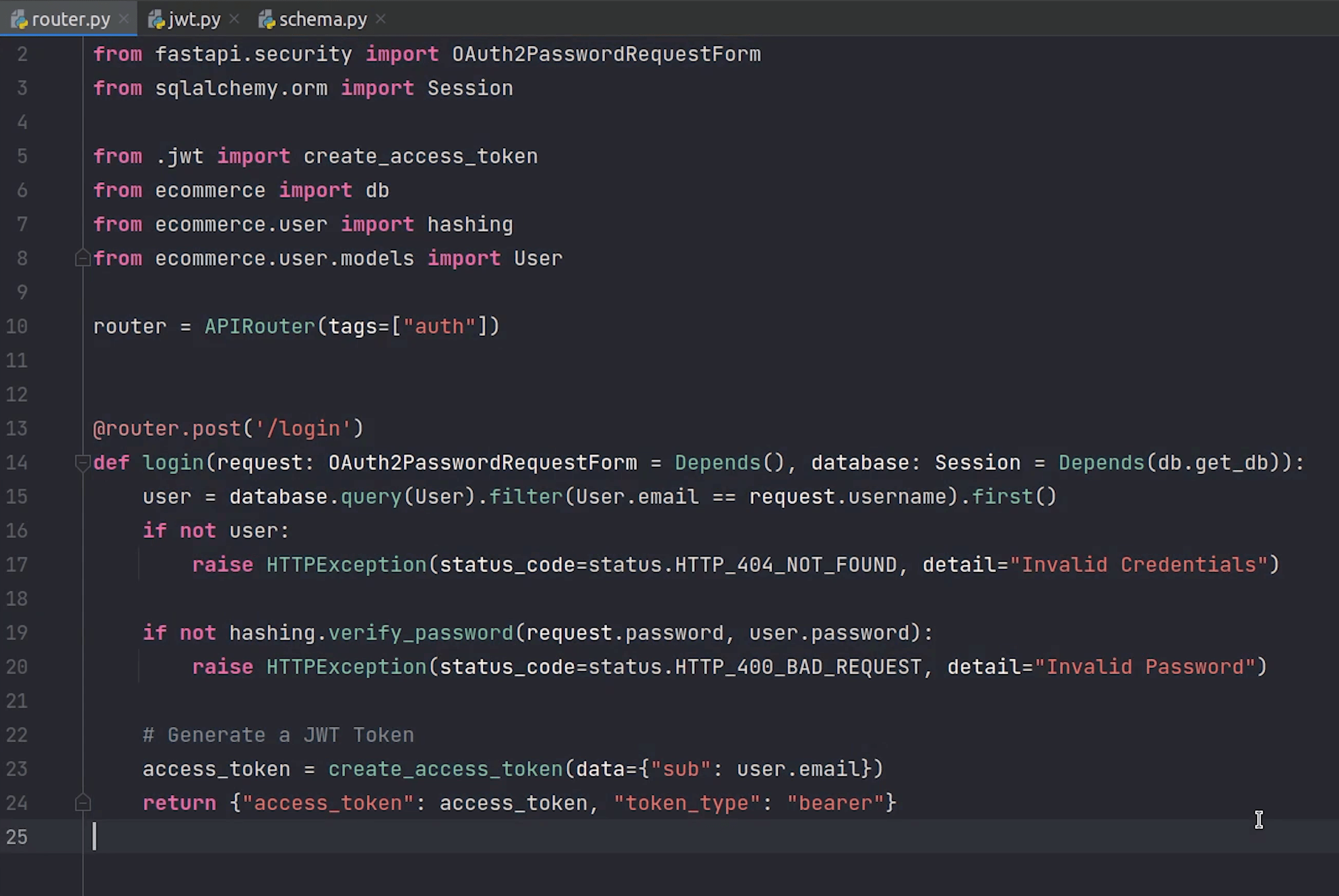
In request we are going to make OAuth2PasswordRequestForm as a dependency, so it will prompt us to provide username and password.
I will check whether the user is present in the database or not, if it is not present I will raise an HTTP Exception.
I will also validate the password and raise an exception accordingly if it does not match.
If everything is good, then I will go ahead and create a new token and return it back to the user.
router.py
from datetime import timedelta
from fastapi import APIRouter, Depends, HTTPException, status
from fastapi.security import OAuth2PasswordRequestForm
from sqlalchemy.orm import Session
from ecommerce import db
from ecommerce.user import hashing
from ecommerce.user.models import User
from .jwt import create_access_token
router = APIRouter(
tags=['auth']
)
@router.post('/login')
def login(request: OAuth2PasswordRequestForm = Depends(), database: Session = Depends(db.get_db)):
user = database.query(User).filter(User.email == request.username).first()
if not user:
raise HTTPException(status_code=status.HTTP_404_NOT_FOUND, detail='Invalid Credentials')
if not hashing.verify_password(request.password, user.password):
raise HTTPException(status_code=status.HTTP_400_BAD_REQUEST, detail='Invalid Password')
# Generate a JWT Token
access_token = create_access_token(data={"sub": user.email})
return {"access_token": access_token, "token_type": "bearer"}
I will go to main.py and register the auth router.
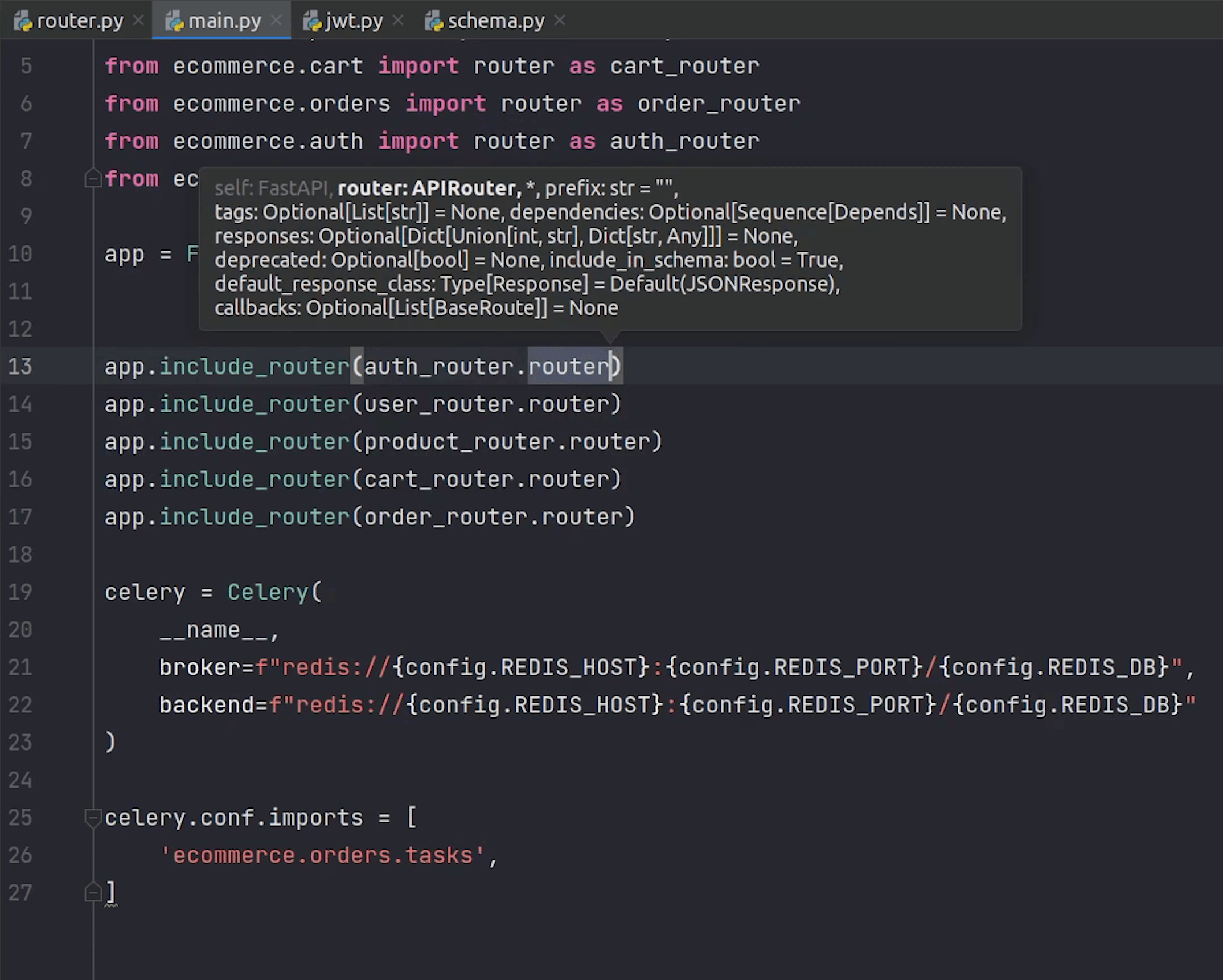
After we registered the router successfully, I will go to the user module.
I will open the router and import get_current_user.
I will pass it in all of my apis as a dependency, excluding a few.
user/router.py
from typing import List
from fastapi import APIRouter, Depends, status, Response, HTTPException
from sqlalchemy.orm import Session
from ecommerce import db
from ecommerce.auth.jwt import get_current_user # <-- import this line
from . import schema
from . import services
from . import validator
router = APIRouter(
tags=['Users'],
prefix='/user'
)
# Interesting Question for Global Dependency
# https://github.com/tiangolo/fastapi/issues/2481
@router.post('/', status_code=status.HTTP_201_CREATED)
async def create_user_registration(request: schema.User, database: Session = Depends(db.get_db)):
# Read More: Pydantic Validation with Database (https://github.com/tiangolo/fastapi/issues/979)
user = await validator.verify_email_exist(request.email, database)
if user:
raise HTTPException(
status_code=400,
detail="The user with this email already exists in the system.",
)
new_user = await services.new_user_register(request, database)
return new_user
@router.get('/', response_model=List[schema.DisplayUser])
async def get_all_users(database: Session = Depends(db.get_db), current_user: schema.User = Depends(get_current_user)): # <-- pass get_current_user
return await services.all_users(database)
@router.get('/{user_id}', response_model=schema.DisplayUser)
async def get_user_by_id(user_id: int, database: Session = Depends(db.get_db),
current_user: schema.User = Depends(get_current_user)):
return await services.get_user_by_id(user_id, database)
@router.delete('/{user_id}', status_code=status.HTTP_204_NO_CONTENT, response_class=Response)
async def delete_user_by_id(user_id: int, database: Session = Depends(db.get_db),
current_user: schema.User = Depends(get_current_user)): # <-- pass get_current_user
return await services.delete_user_by_id(user_id, database)
Testing Auth
Once everything is done, you will see in the Swagger UI that some of your endpoints are now protected and can't be directly accessed.
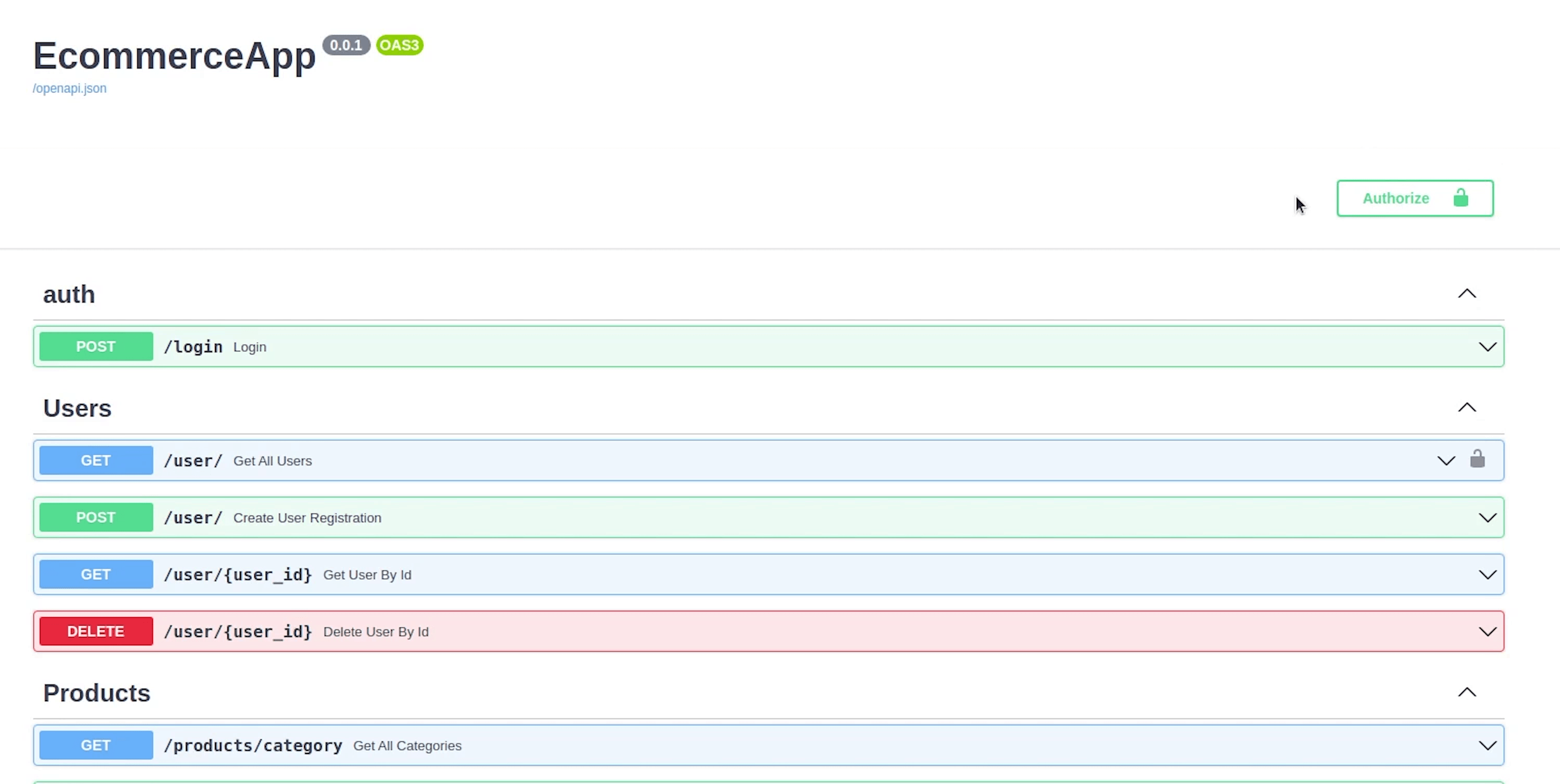
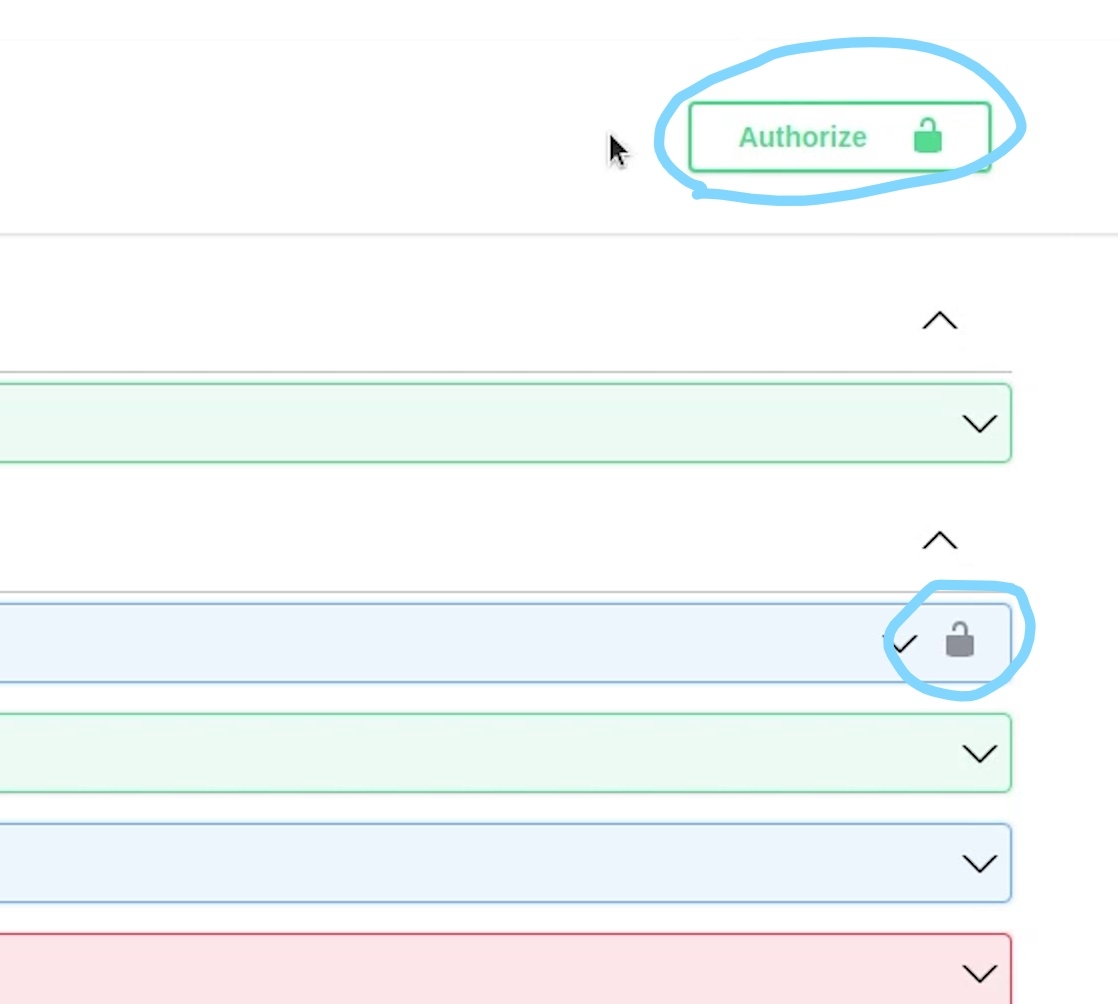
You can observe the lock symbol which means the endpoint is protected, and you need a valid token to access it.
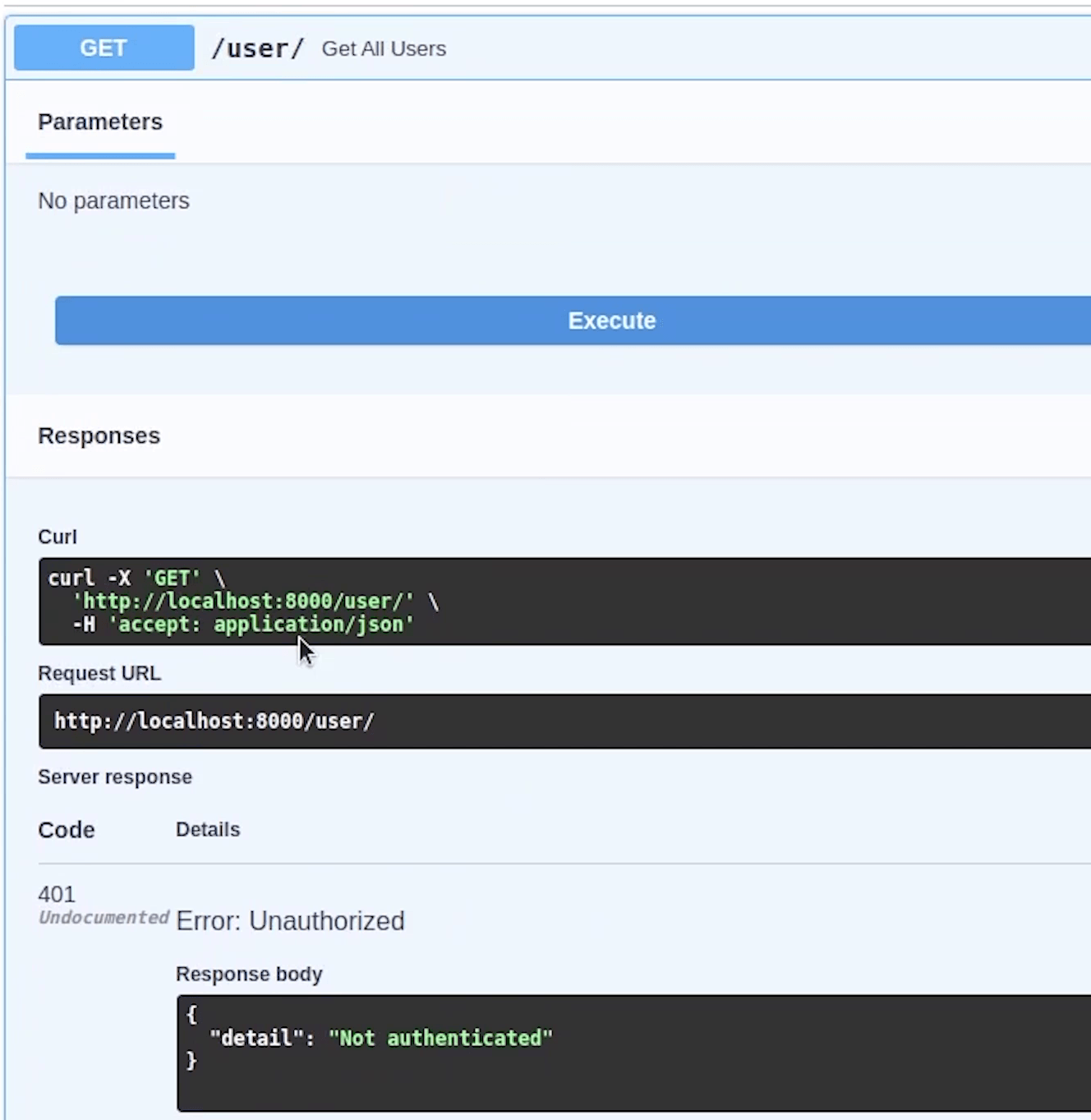
You can also observe that a link is appearing named Authorize with a lock sign.
Once I click, it’s going to prompt me to enter a valid username and password.
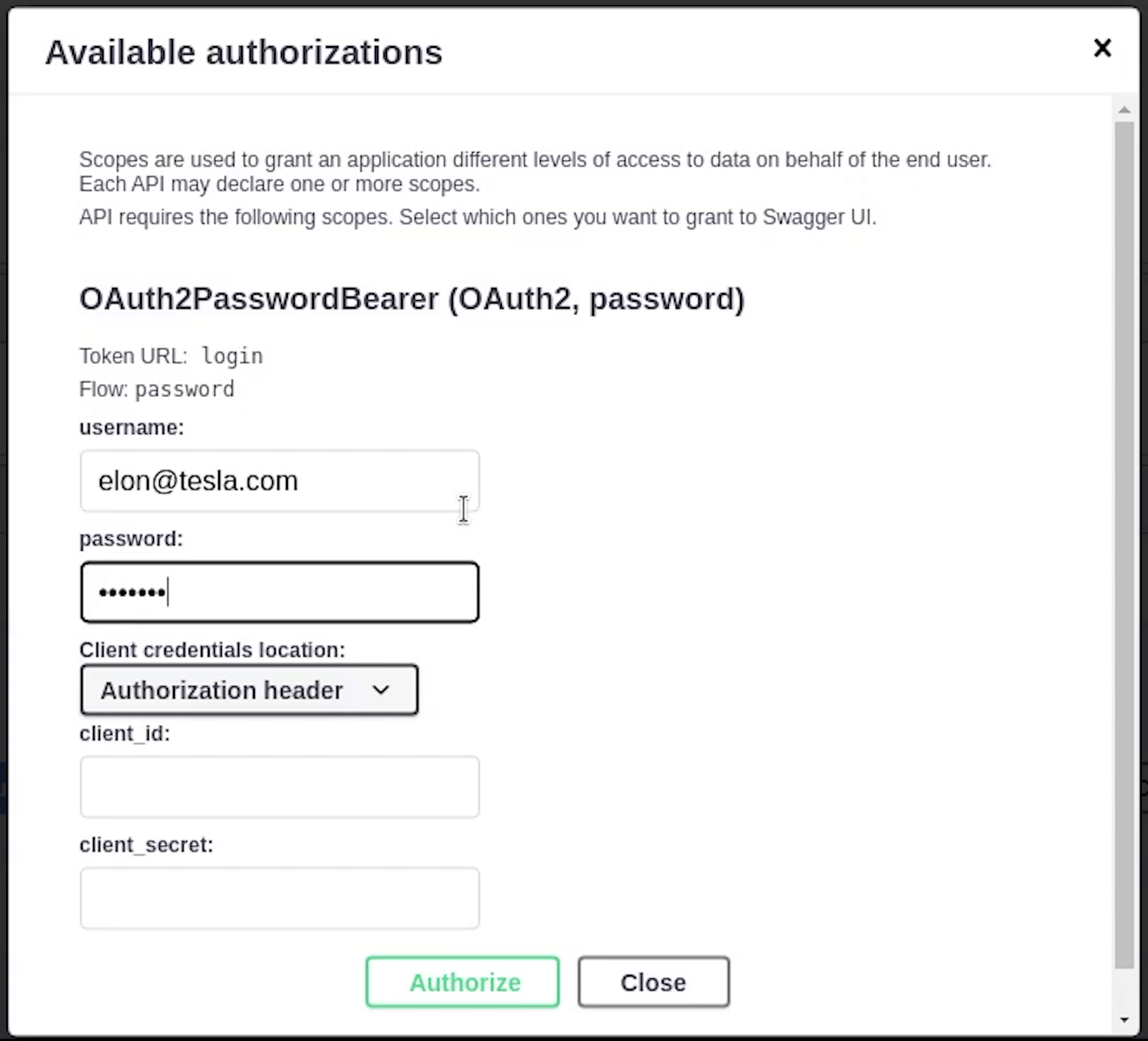
I will click on Authorize, and we are successfully authenticated.

Now, if I try to execute then it will give me a list of all users.
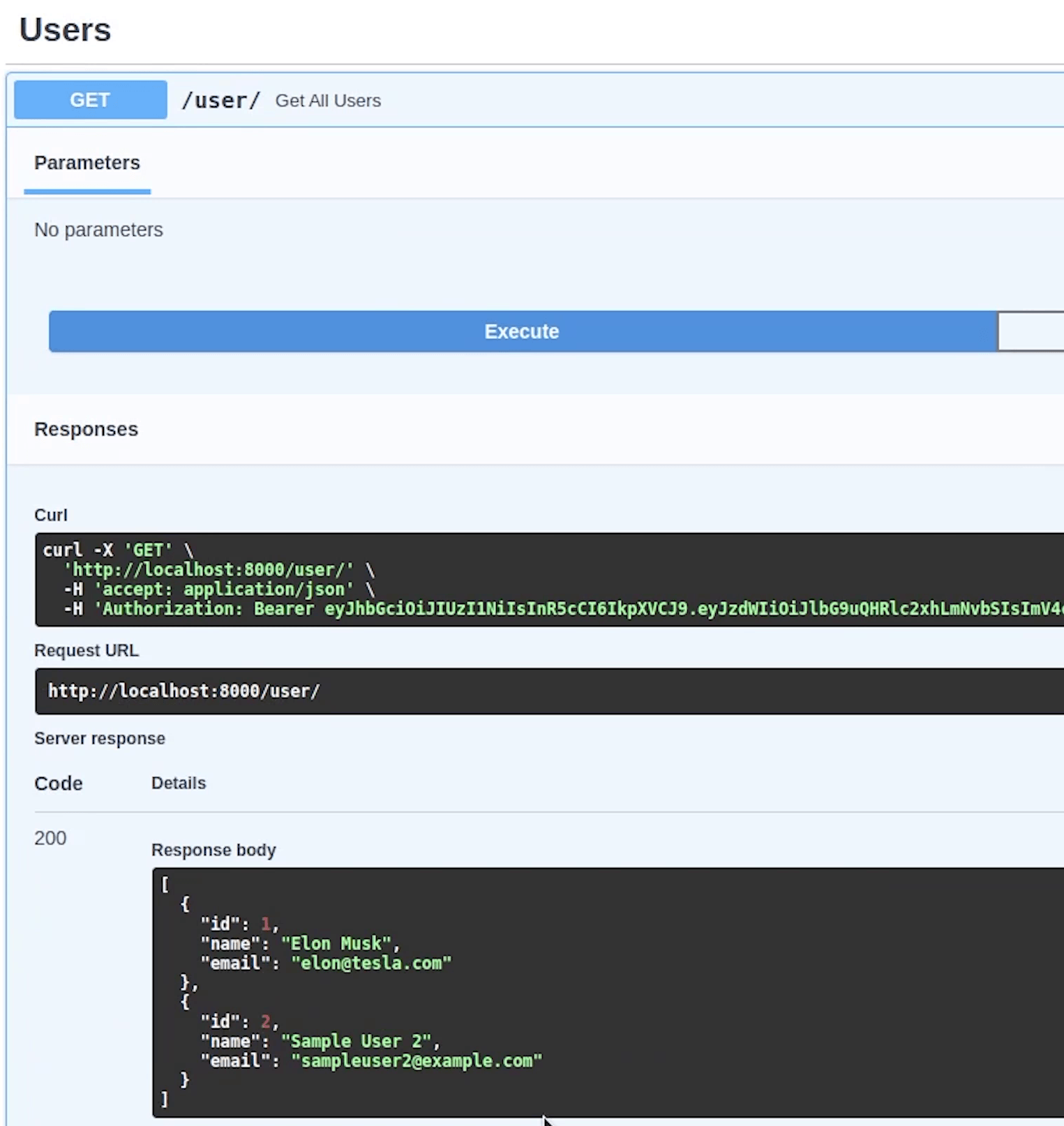
I will be passing the get_current_user dependency in all of my endpoints excluding few of them.
If you feel that you got stuck somewhere then watch the video along-with have a look on the source code.
You can see now that the user module all apis except register all are having the lock icon.
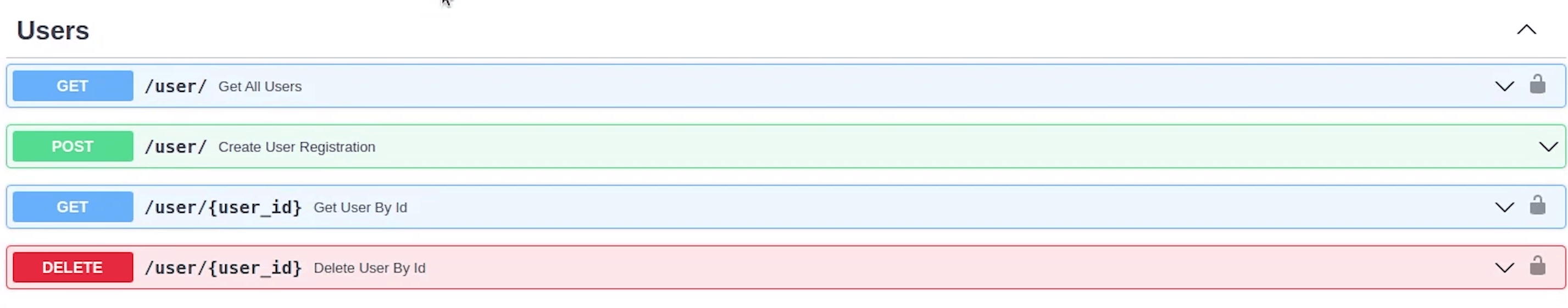
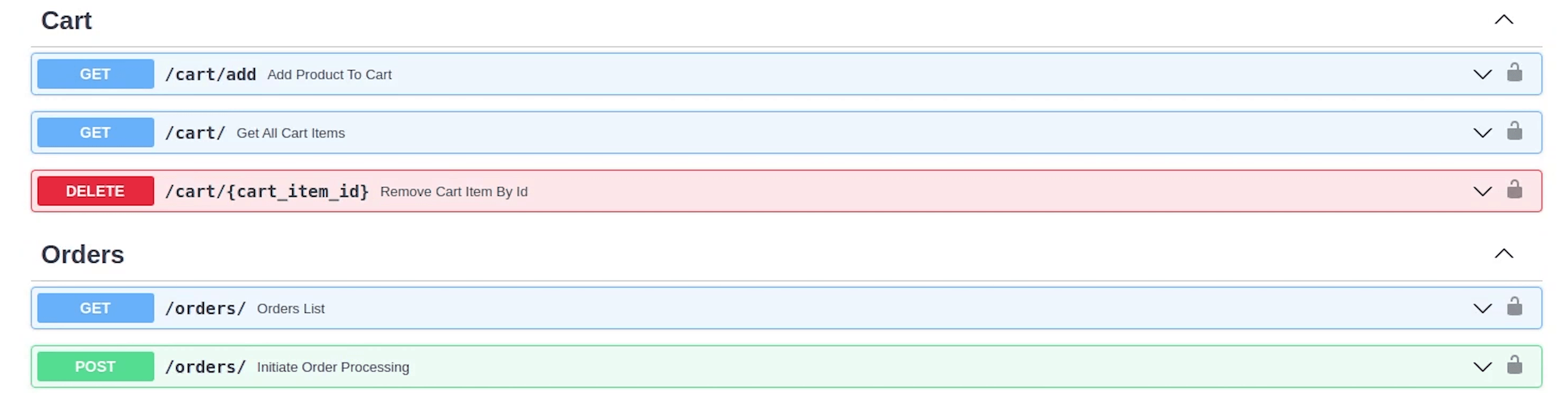
There is an interesting discussion which I came across, and maybe you might want some of your apis to be not protected like load balancer health checks, but you want to take the advantage of global dependency.
Then you should check this issue:
I will also replace the manually provided emails with current_user.email
Example: orders/services.py
from typing import List
from fastapi import HTTPException, status
from ecommerce.cart.models import Cart, CartItems
from ecommerce.orders.models import Order, OrderDetails
from ecommerce.user.models import User
from . import tasks
async def initiate_order(current_user, database) -> Order:
user_info = database.query(User).filter(User.email == current_user.email).first() # <-- replacing elon@tesla.com with current_user.email
cart = database.query(Cart).filter(Cart.user_id == user_info.id).first()
cart_items_objects = database.query(CartItems).filter(Cart.id == cart.id)
if not cart_items_objects.count():
raise HTTPException(status_code=status.HTTP_404_NOT_FOUND, detail="No Items found in Cart !")
total_amount: float = 0.0
for item in cart_items_objects:
total_amount += item.products.price
new_order = Order(order_amount=total_amount,
shipping_address="587 Hinkle Deegan Lake Road, Syracuse, New York",
customer_id=user_info.id)
database.add(new_order)
database.commit()
database.refresh(new_order)
bulk_order_details_objects = list()
for item in cart_items_objects:
new_order_details = OrderDetails(order_id=new_order.id,
product_id=item.products.id)
bulk_order_details_objects.append(new_order_details)
database.bulk_save_objects(bulk_order_details_objects)
database.commit()
# Send Email
tasks.send_email.delay(current_user.email)
# clear items in cart
database.query(CartItems).filter(CartItems.cart_id == cart.id).delete()
database.commit()
return new_order
async def get_order_listing(current_user, database) -> List[Order]:
user_info = database.query(User).filter(User.email == current_user.email).first() # <-- replacing elon@tesla.com with current_user.email
orders = database.query(Order).filter(Order.customer_id == user_info.id).all()
return orders
So, we have protected carts and orders, excluding products. It’s completely up to you which endpoints you want to protect or ignore.
If I now try adding something to the cart, it’s not going to work out. We need to have a valid token.
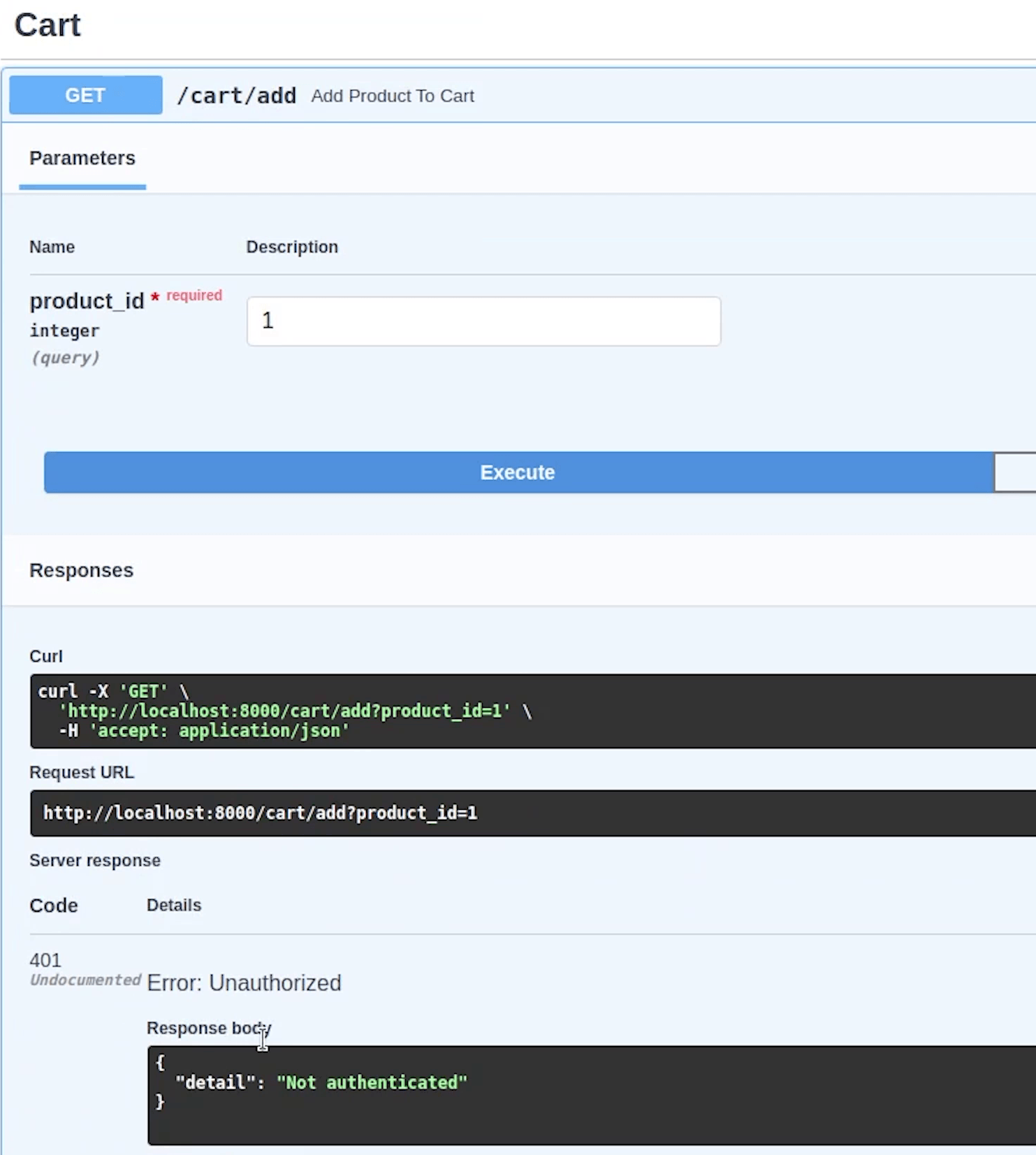
Once you authenticate yourself, then your API is going to work smoothly.
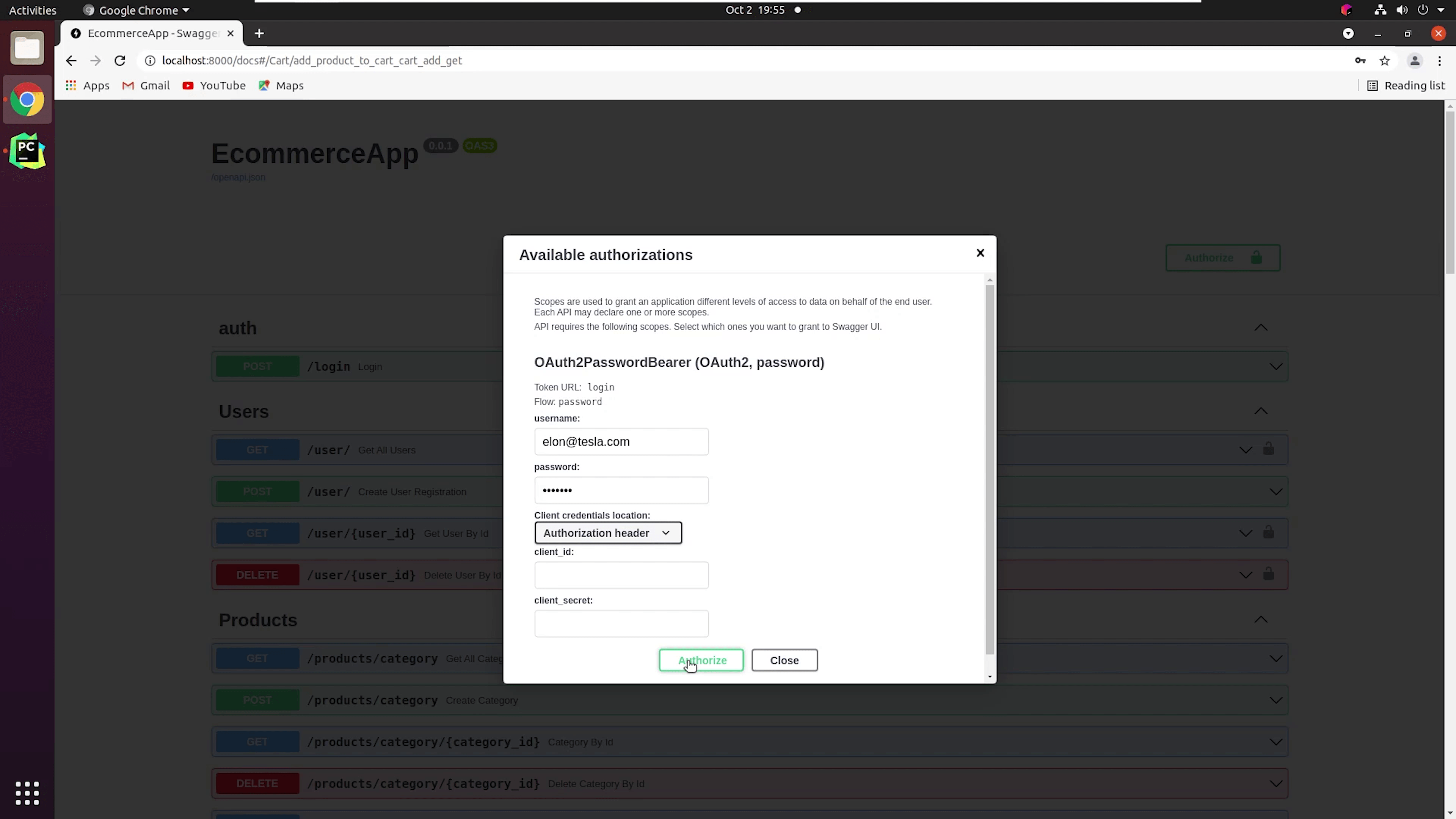
You can see now the item has been successfully added.
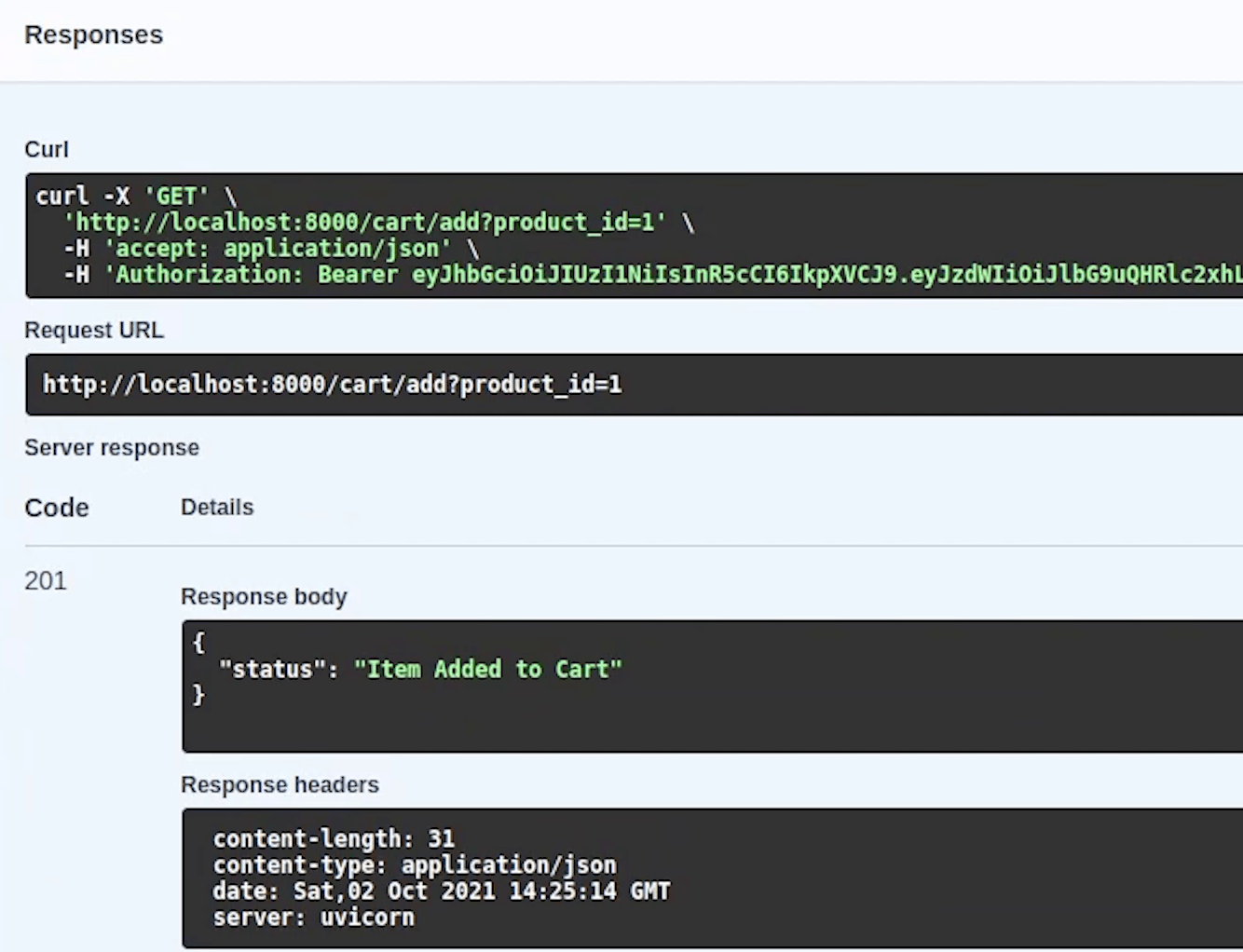
So, I hope you got some understanding about the auth flow. If not then I would recommend checking the FastAPI docs which has a more detailed explanation.
In the next tutorial, we will be focusing on testing using pytest and asyncio.
