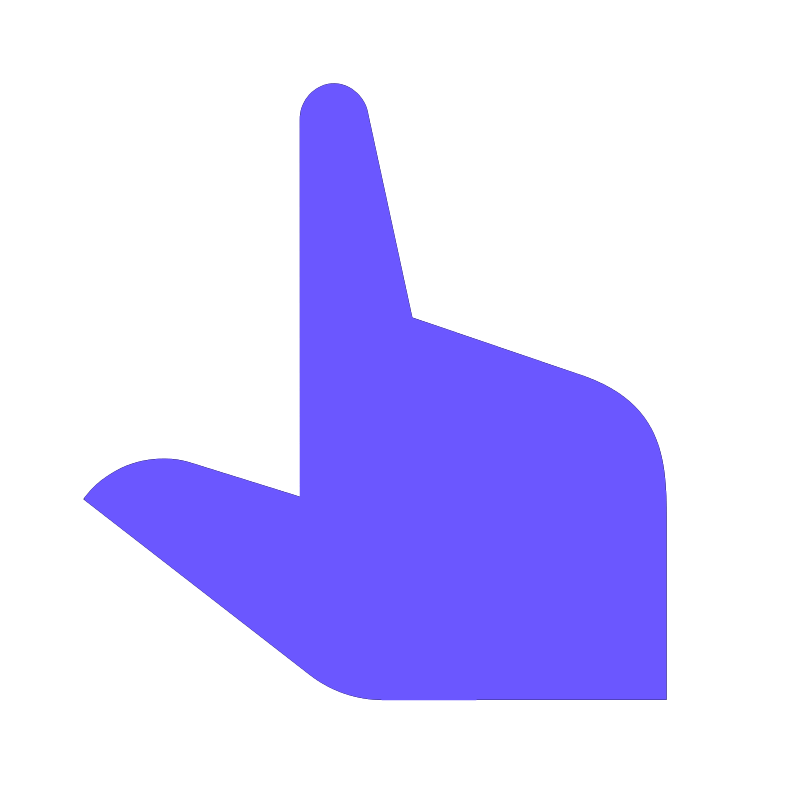
Interface
Tips and tricks for modifying the IDE interface.
You can configure our IDEs in a number of different ways to suit your requirements.
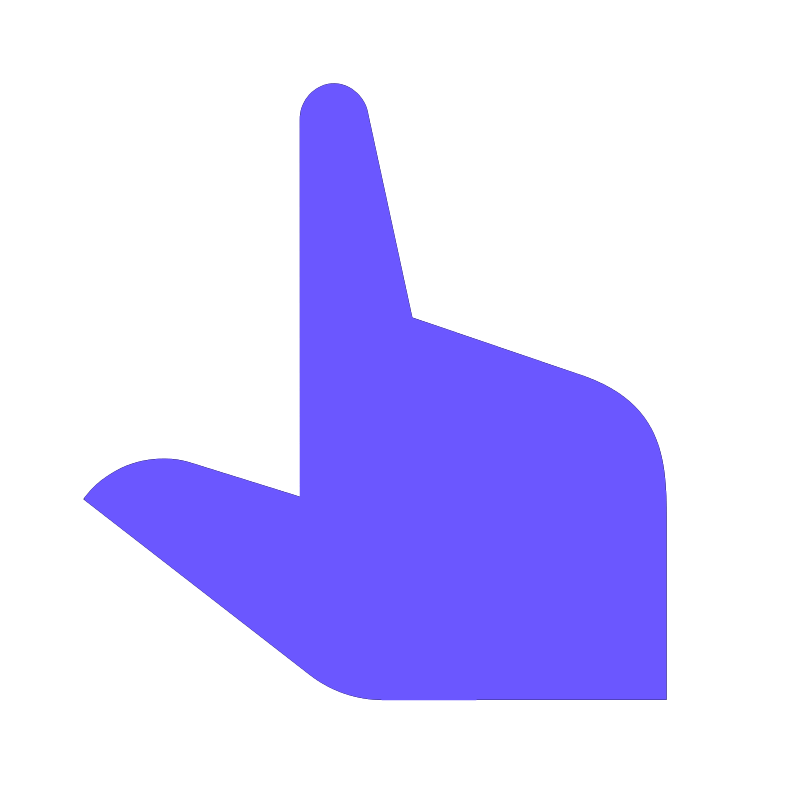
Tips and tricks for modifying the IDE interface.
You can configure our IDEs in a number of different ways to suit your requirements.
tip
Tabless UI in any JetBrains IDEtip
Changing the font size in the editortip
Run Anythingtip
In editor doc renderingtip
Complete Statementtip
Distraction Free Mode in IntelliJ IDEAtip
Type into any dialog to searchPart of tutorial
Tour of a Gradle projecttip
IntelliJ IDEA Welcome Screen