Jump to Error
Writing code means writing broken code. Click a link in a traceback to open a file on the line of the error.
Testing our constructor
Set your PyCharm display into TDD-mode with your Player class on the left and your test_player module on the right.
Let's make our Player class a dataclass before we go any further:
import dataclasses
@dataclasses.dataclass
class Player:
pass
Now we will ^⇥ (macOS) / Ctrl+Tab (Windows/Linux) over to our test_player module and add a constructor:
from player import Player
def test_construction():
p = Player('Felicity', 'Smith', 16)
Almost immediately, we can see that our test has failed because we have not implemented the constructor yet:
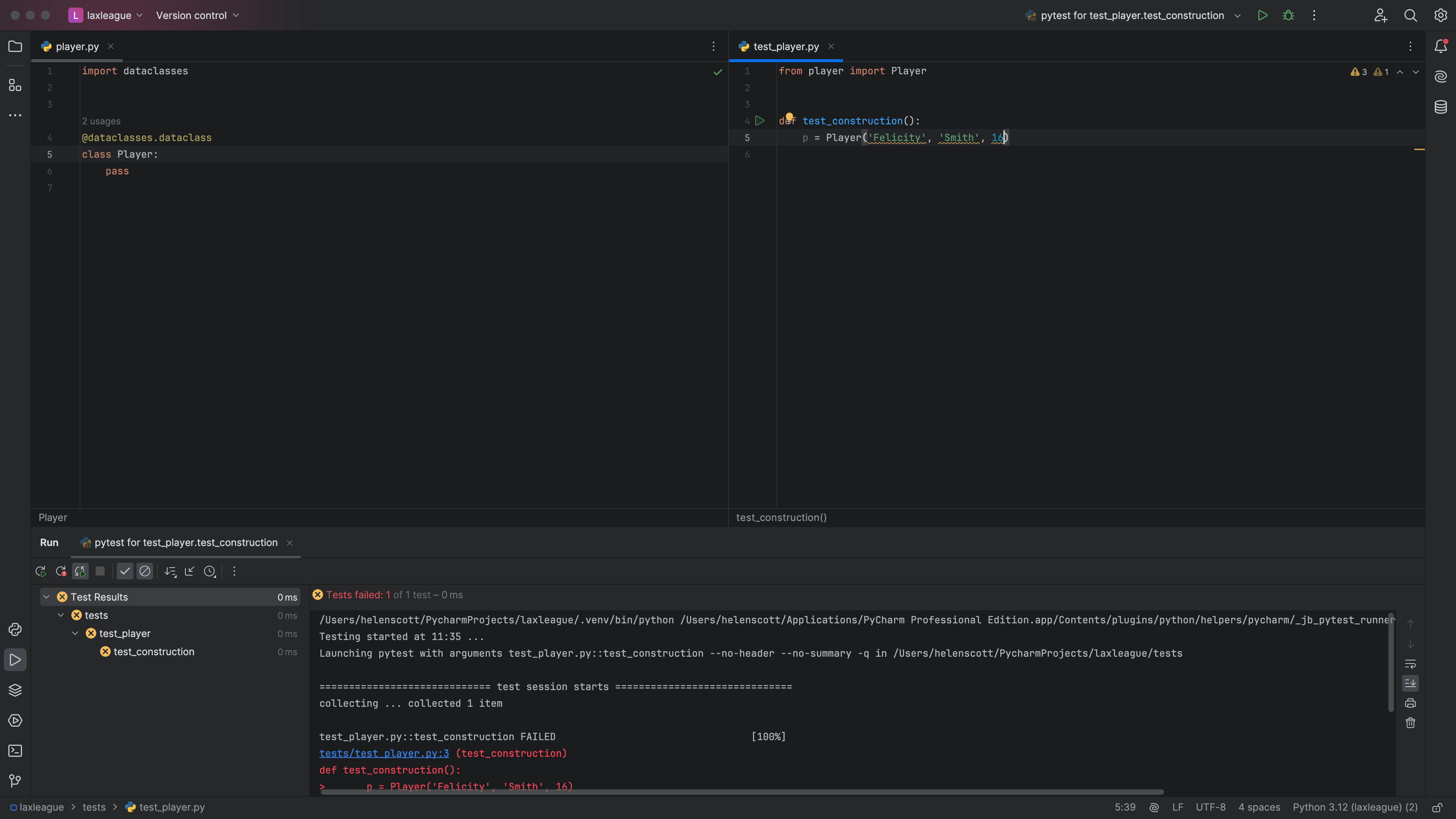
You can now ^⇥ (macOS) / Ctrl+Tab (Windows/Linux) back to your Player class and implement the constructor:
class Player:
first_name: str
last_name: str
jersey: int
Take advantage of PyCharm's completion by pressing ⇥ (macOS) / Tab (Windows/Linux) to accept the suggestion. After a brief pause, your tests will pass again.
Now let's go back to our tests with ^⇥ (macOS) / Ctrl+Tab (Windows/Linux) and add assert statements:
def test_construction():
p = Player('Felicity', 'Smith', 16)
assert p.first_name == 'Felicity'
assert p.last_name == 'Smith'
assert p.jersey == 16
After a brief pause, the tests should now pass again:
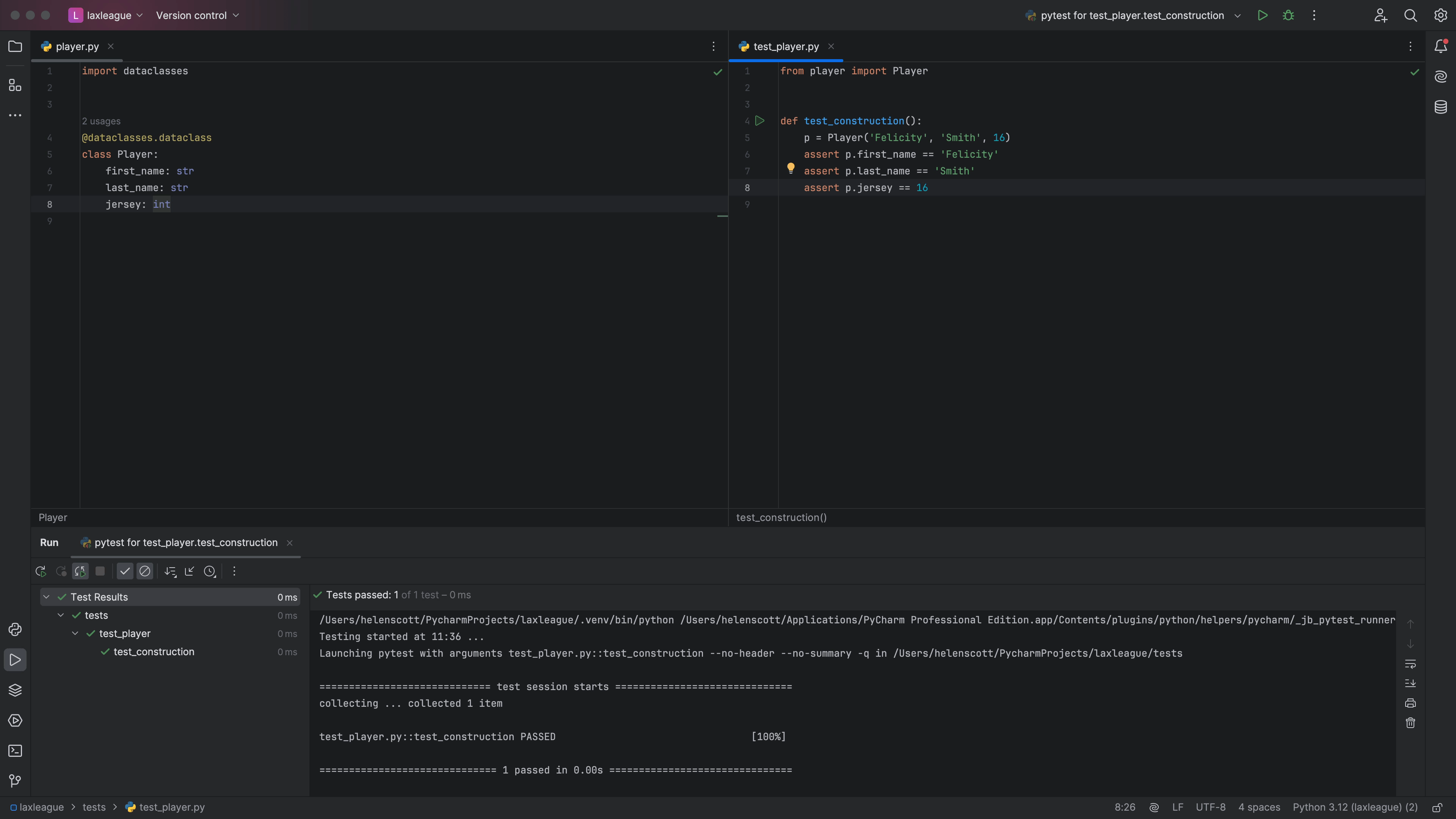
Type errors in PyCharm
PyCharm will always try and show you errors as you go along meaning you can fix them faster. For example, if PyCharm is expecting you to pass in something of type str and you pass in something of type byte, it will flag it immediately for you:
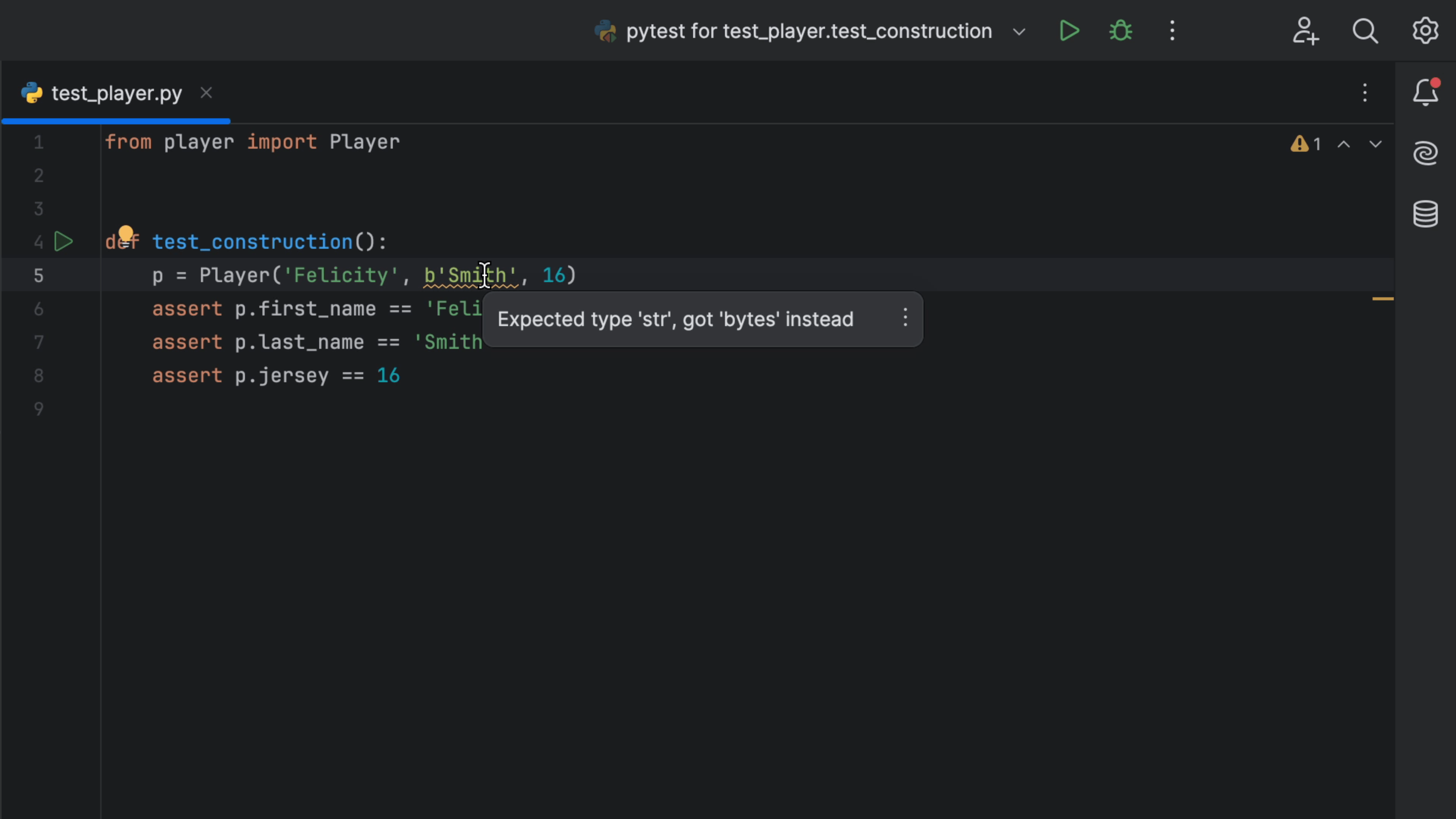
There are lots of benefits to type hints in your tests, but primarily we want to surface mistakes before they appear in production!
Implementing plays with guardians
Let's go ahead and create some more tests in a TDD workflow. Update your test_construction method to:
def test_construction():
p = Player('Felicity', 'Smith', 16)
assert p.first_name == 'Felicity'
assert p.last_name == 'Smith'
assert p.jersey == 16
And add a new test called test_add_guardian:
def test_add_guardian():
g = Guardian('Mary', 'Allen')
p = Player('Felicity', 'Smith', 16)
p. add_guardian(g)
assert p.guardians == [g]
PyCharm has underlined some of this code so we can see that the implementation is missing. We can use ⌥⏎ (macOS) / Alt+Enter (Windows/Linux) to see why the code is underlined:
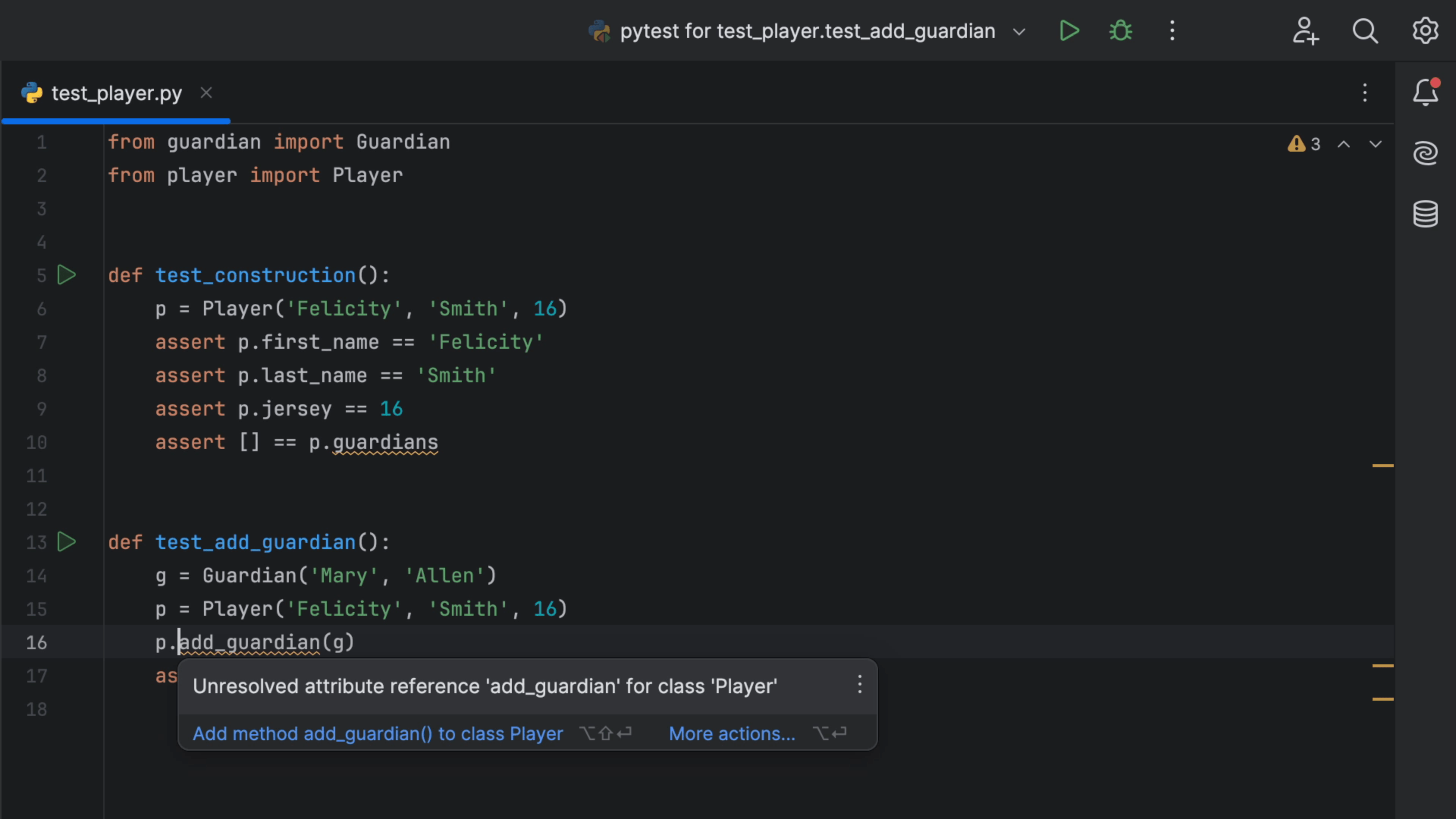
PyCharm doesn't yet know what add_guardian(g) is, so let's fix that now. We can select Add method add_guardian() to class Player:
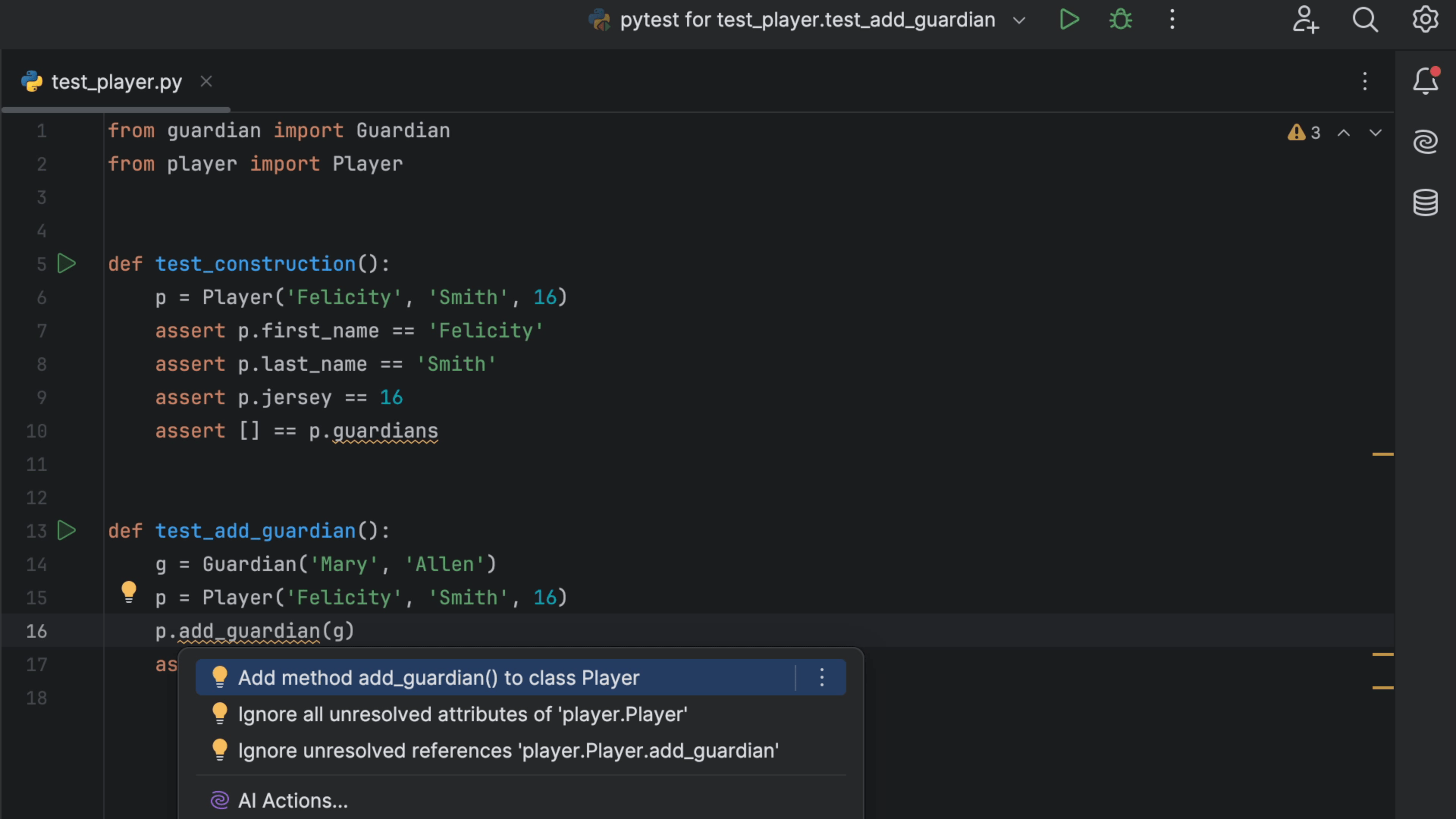
PyCharm will create the method over in our Guardian class and we can then add the implementation:
def add_guardian(self, guardian):
self.guardians.append(guardian)
But wait, there's still a problem. PyCharm has underlined our code again:
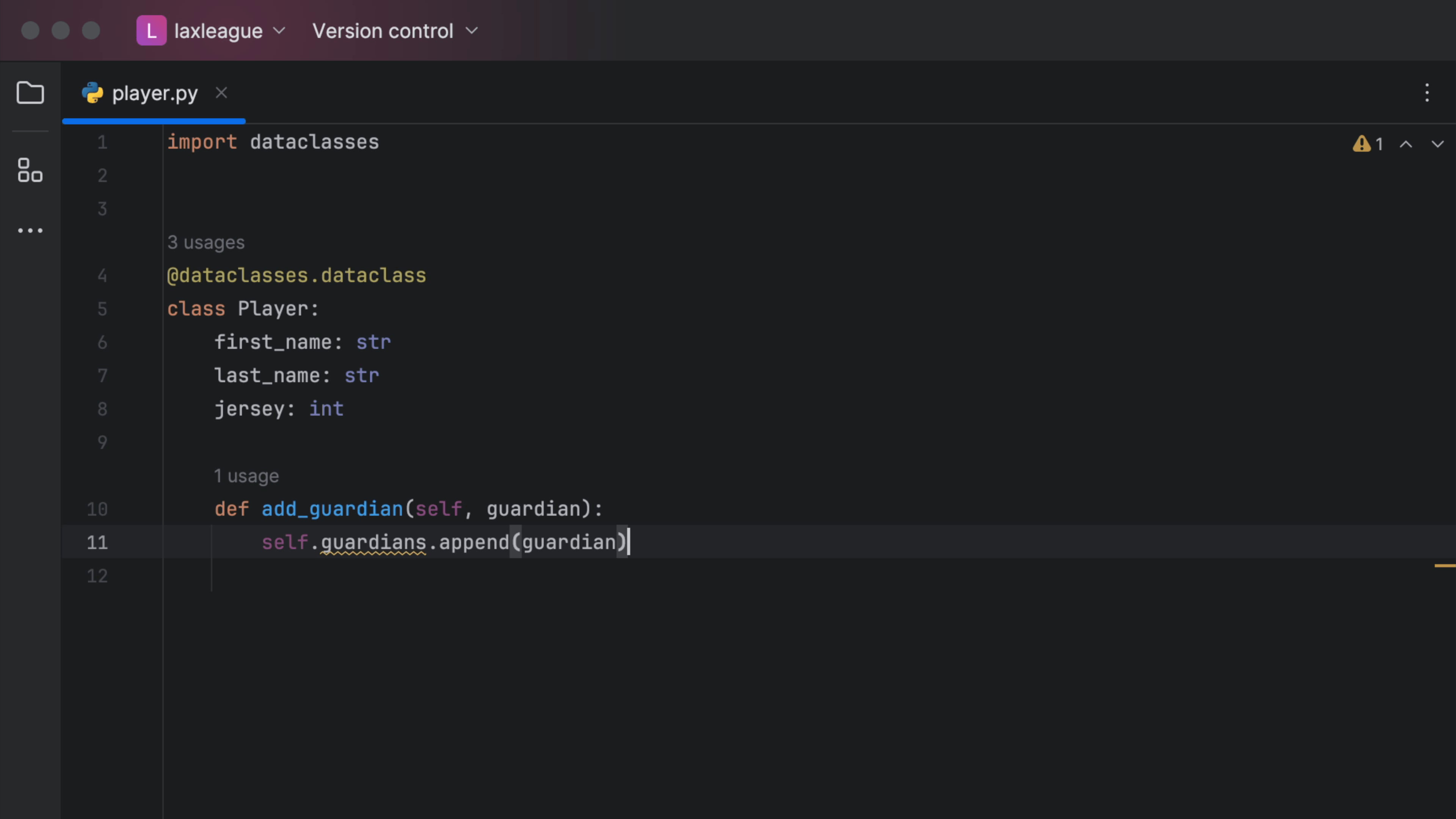
This time, move your caret up to your class definition and take advantage of local code completion to add the guardians list to our constructor:
class Player:
first_name: str
last_name: str
jersey: int
guardians: list = dataclasses.field(default_factory=list)
Our tests now pass again:
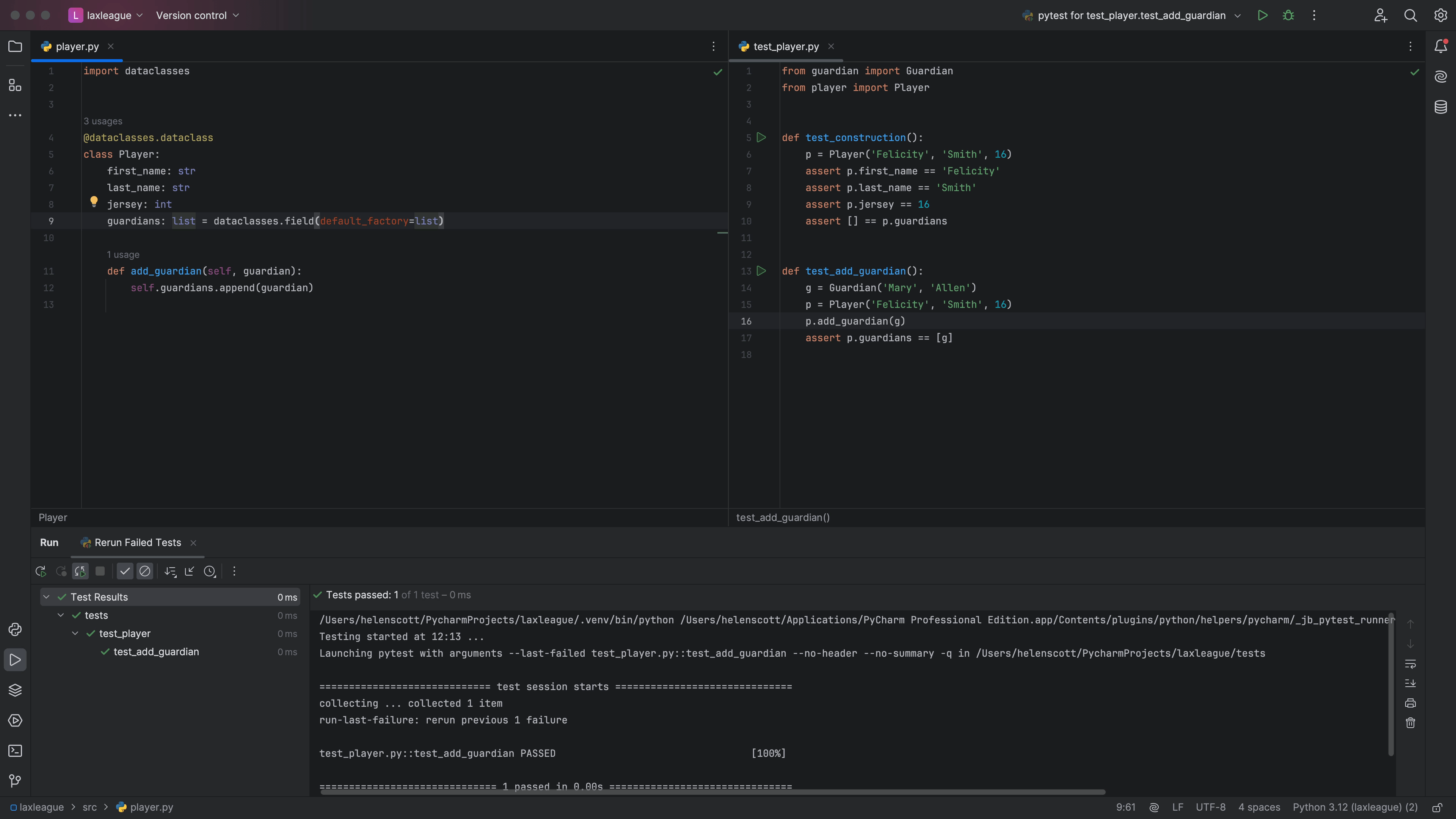
Checking your tests are still auto re-running
You can always validate that your tests are still running automatically at any time by introducing an error into your code (or test), checking that the test for that code fails, and then fixing it. This helps you to have confidence in the code that you're creating.
