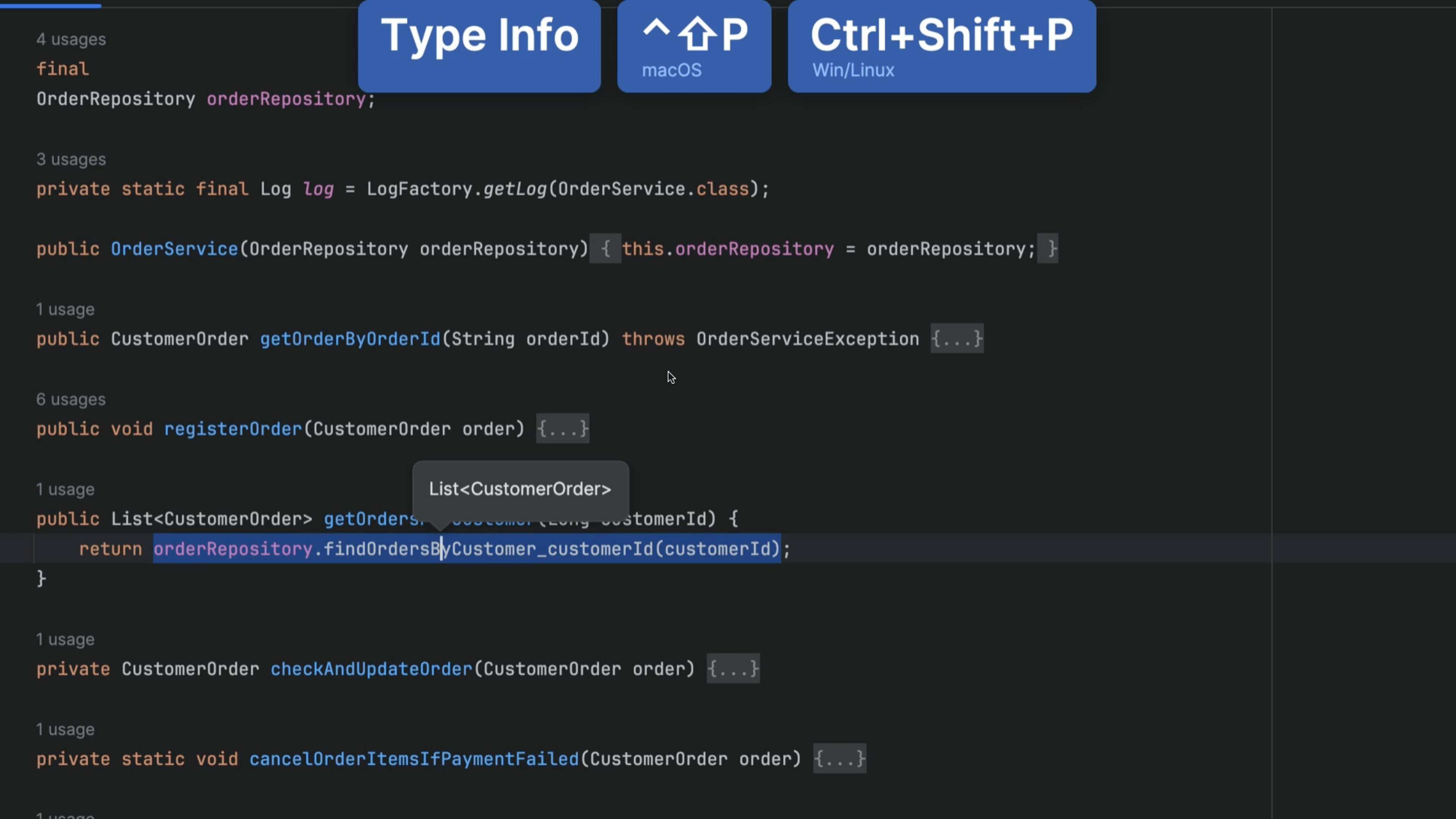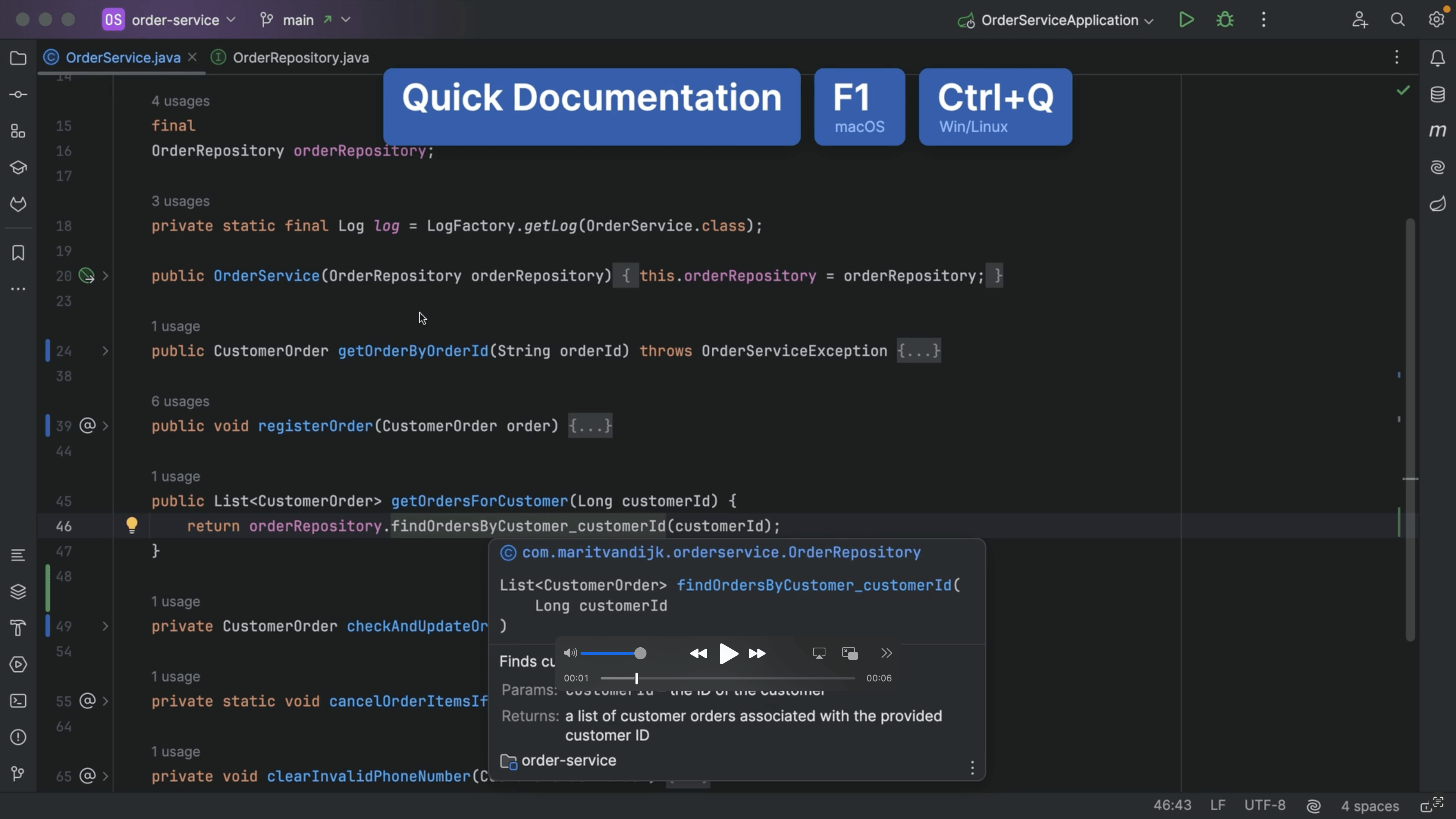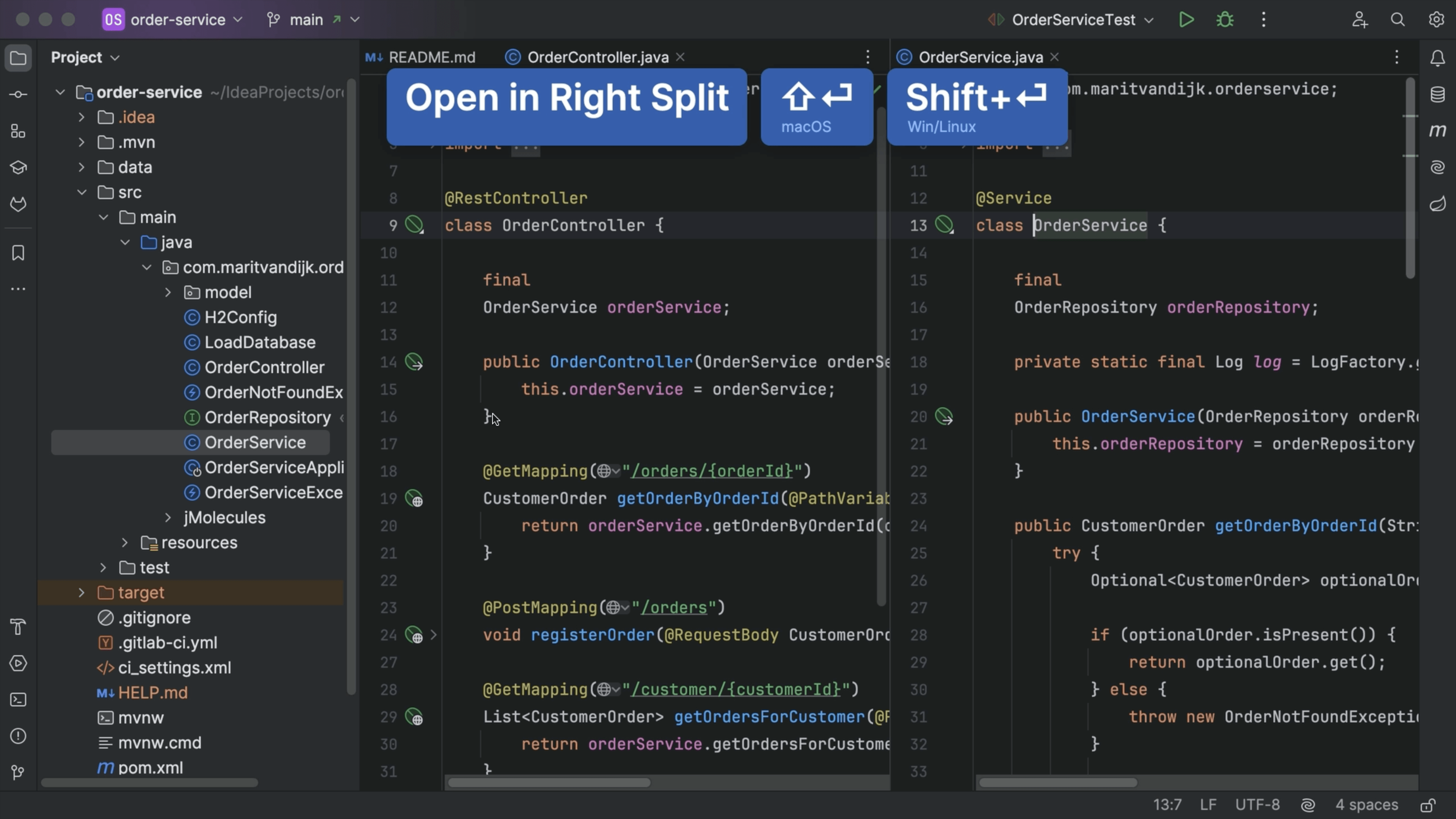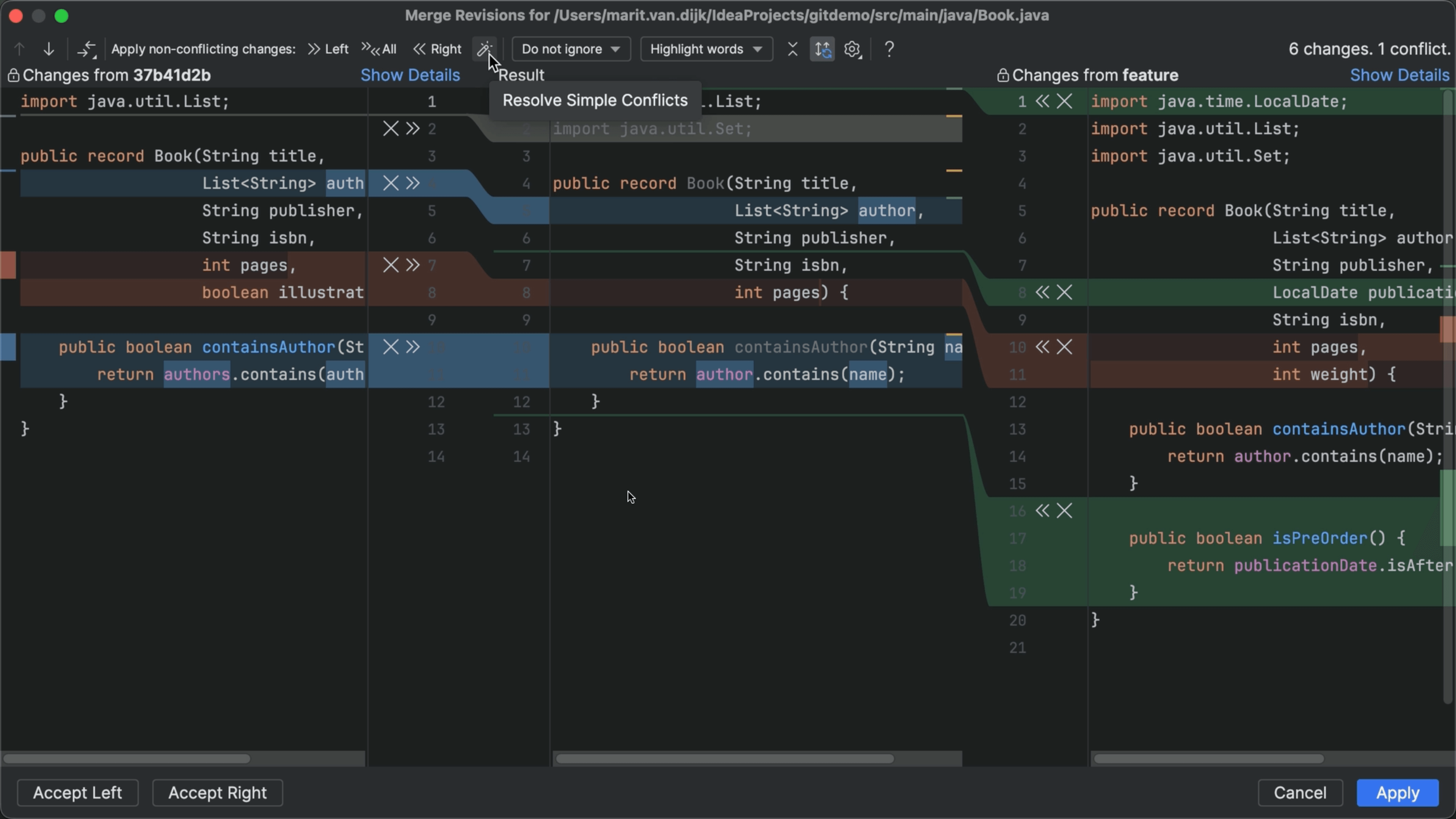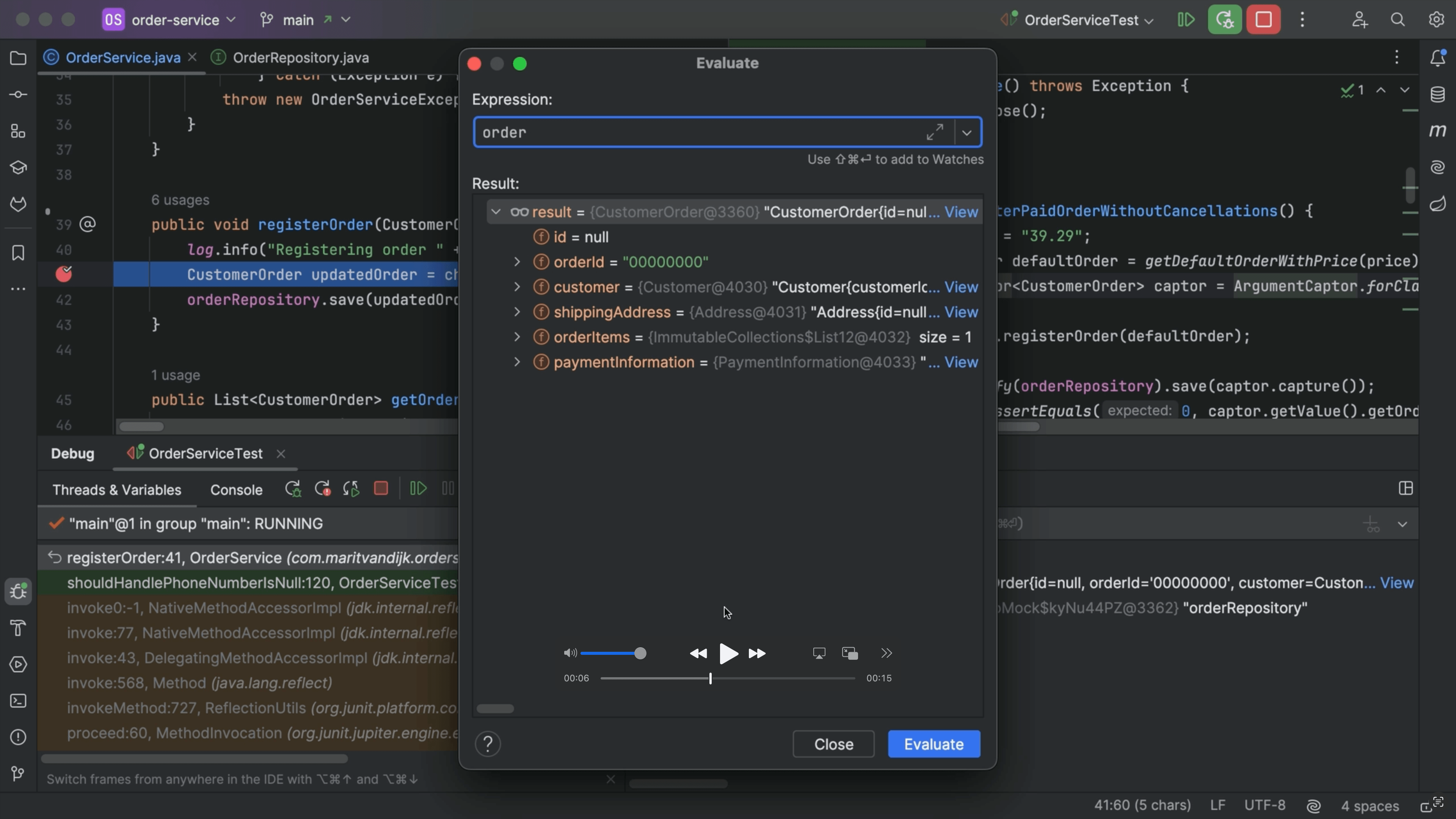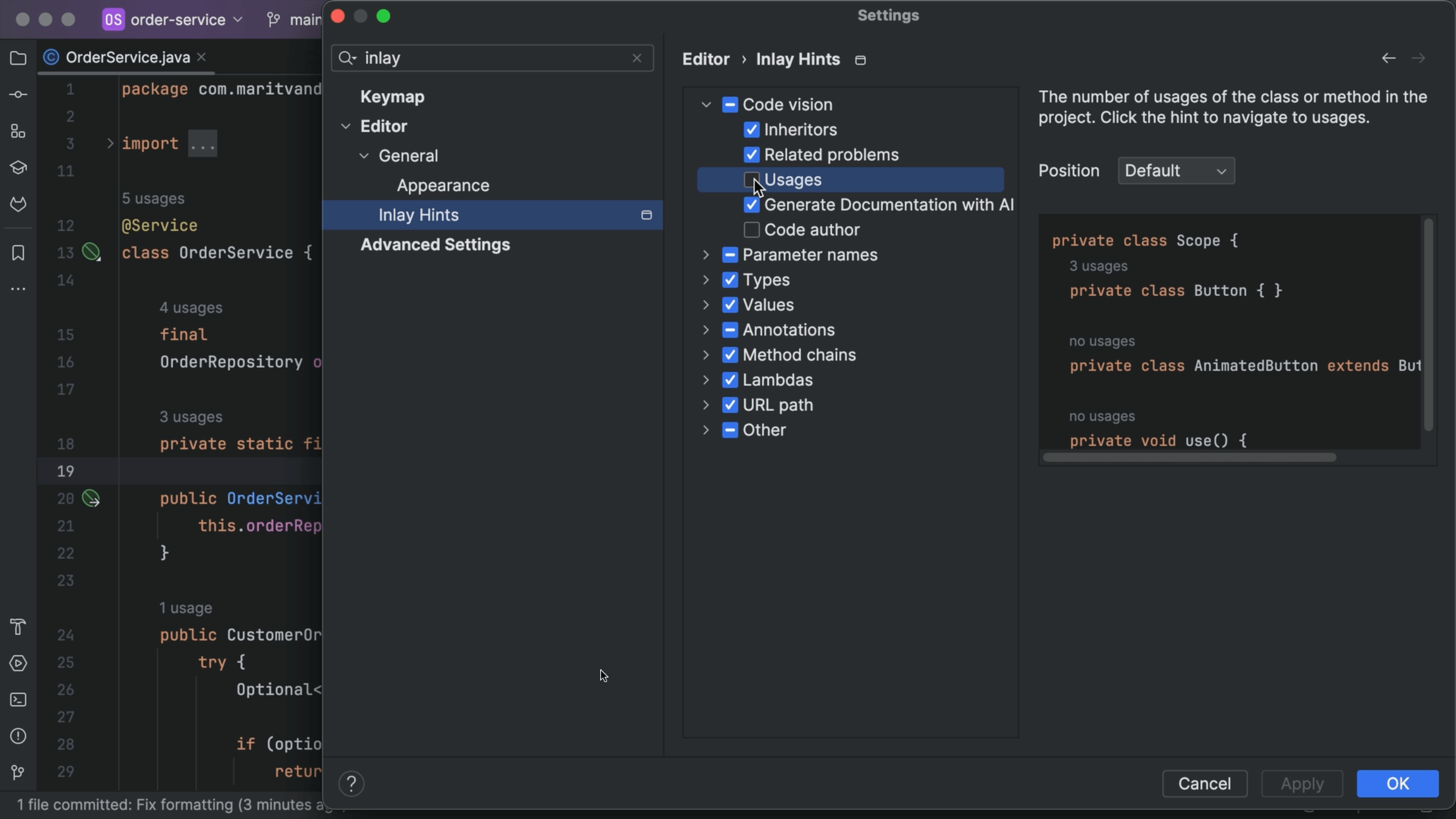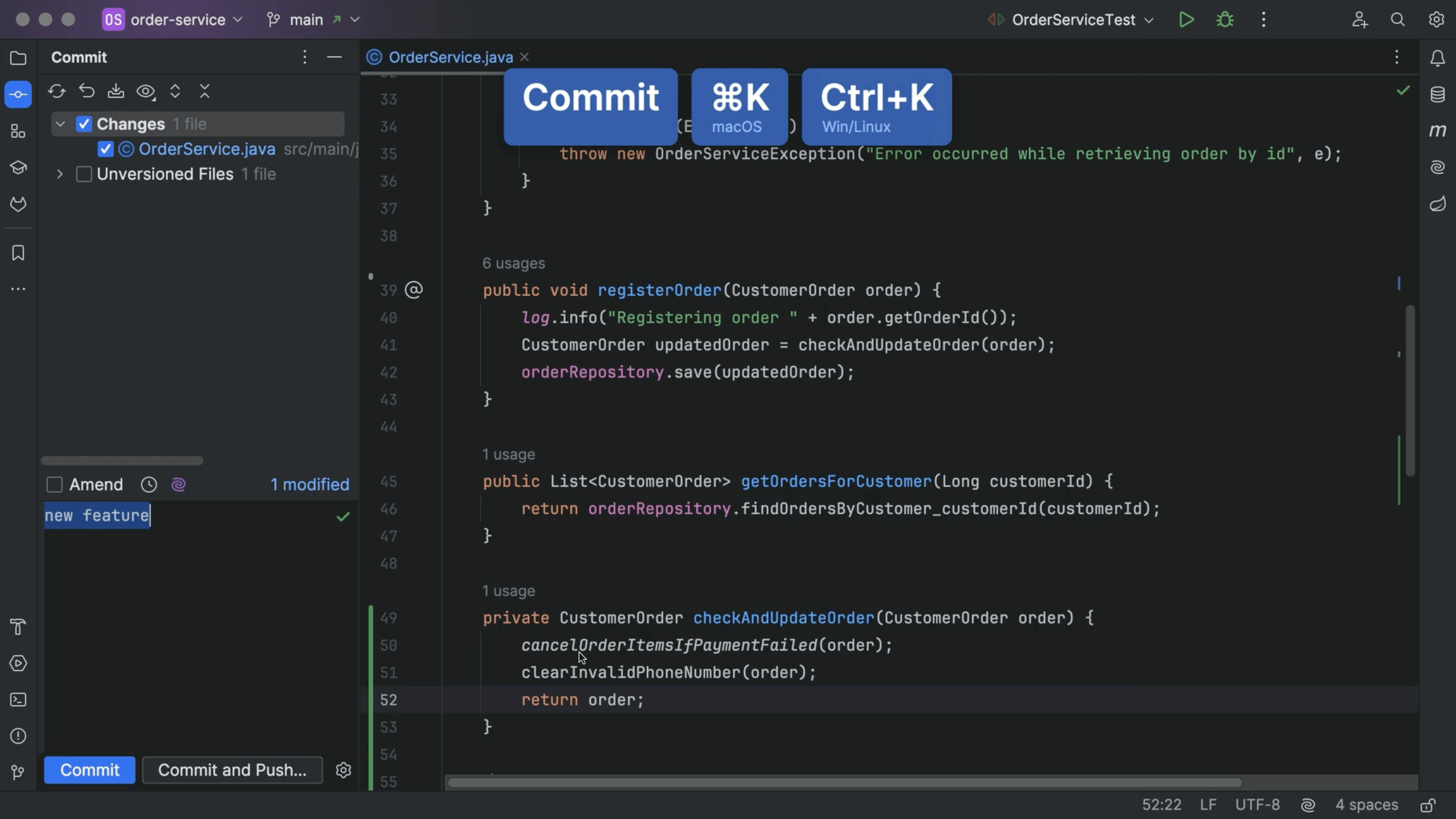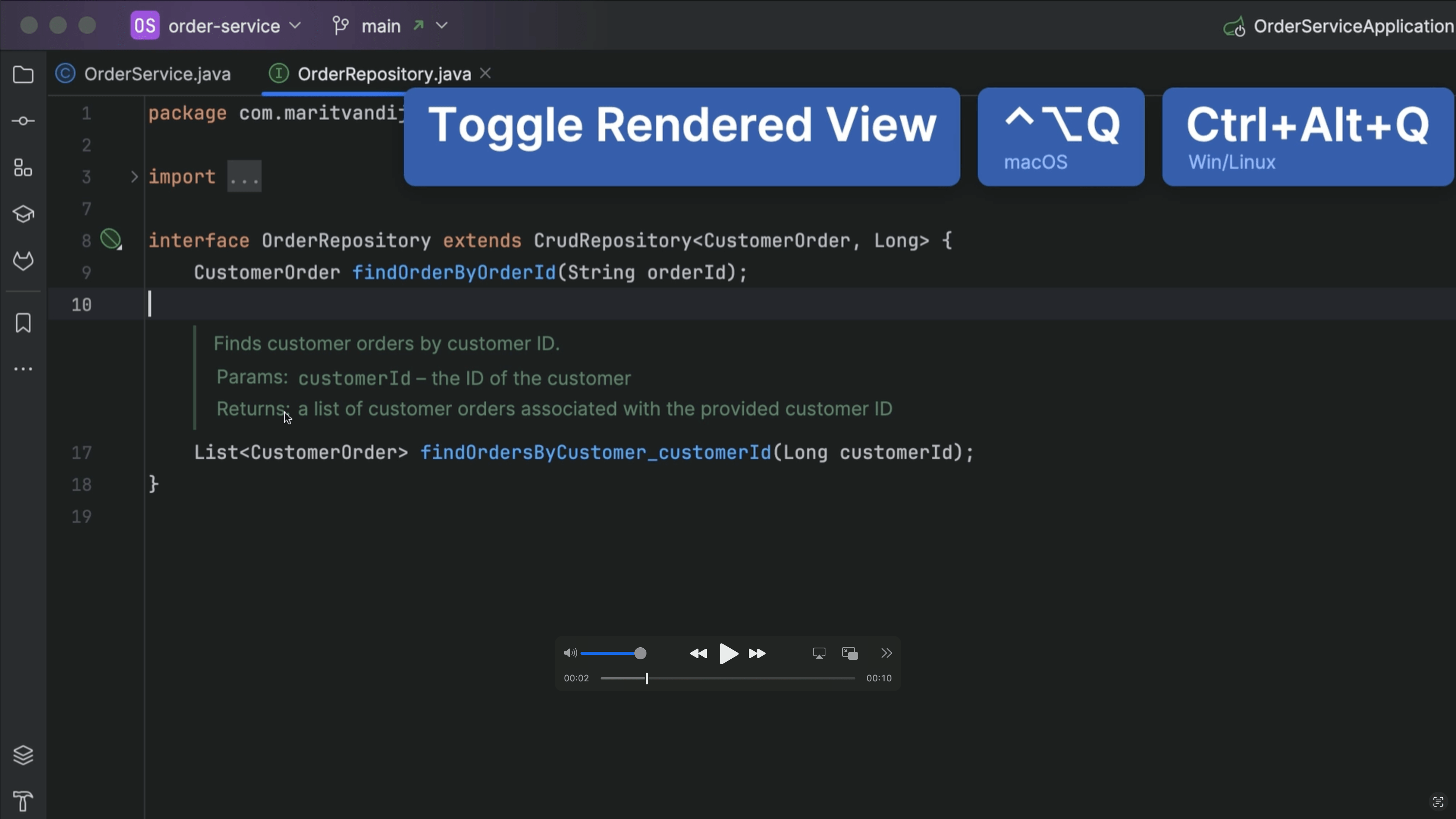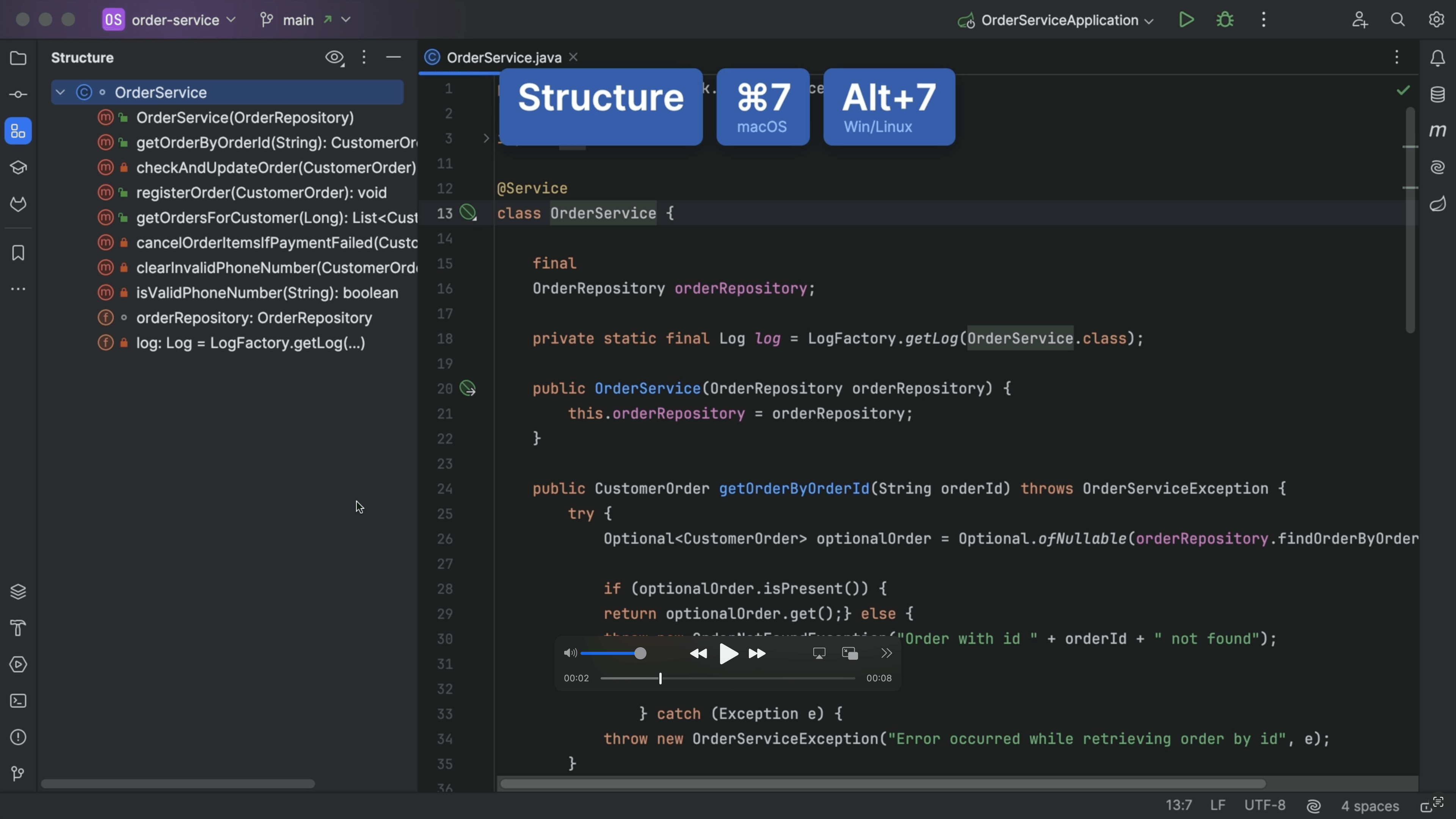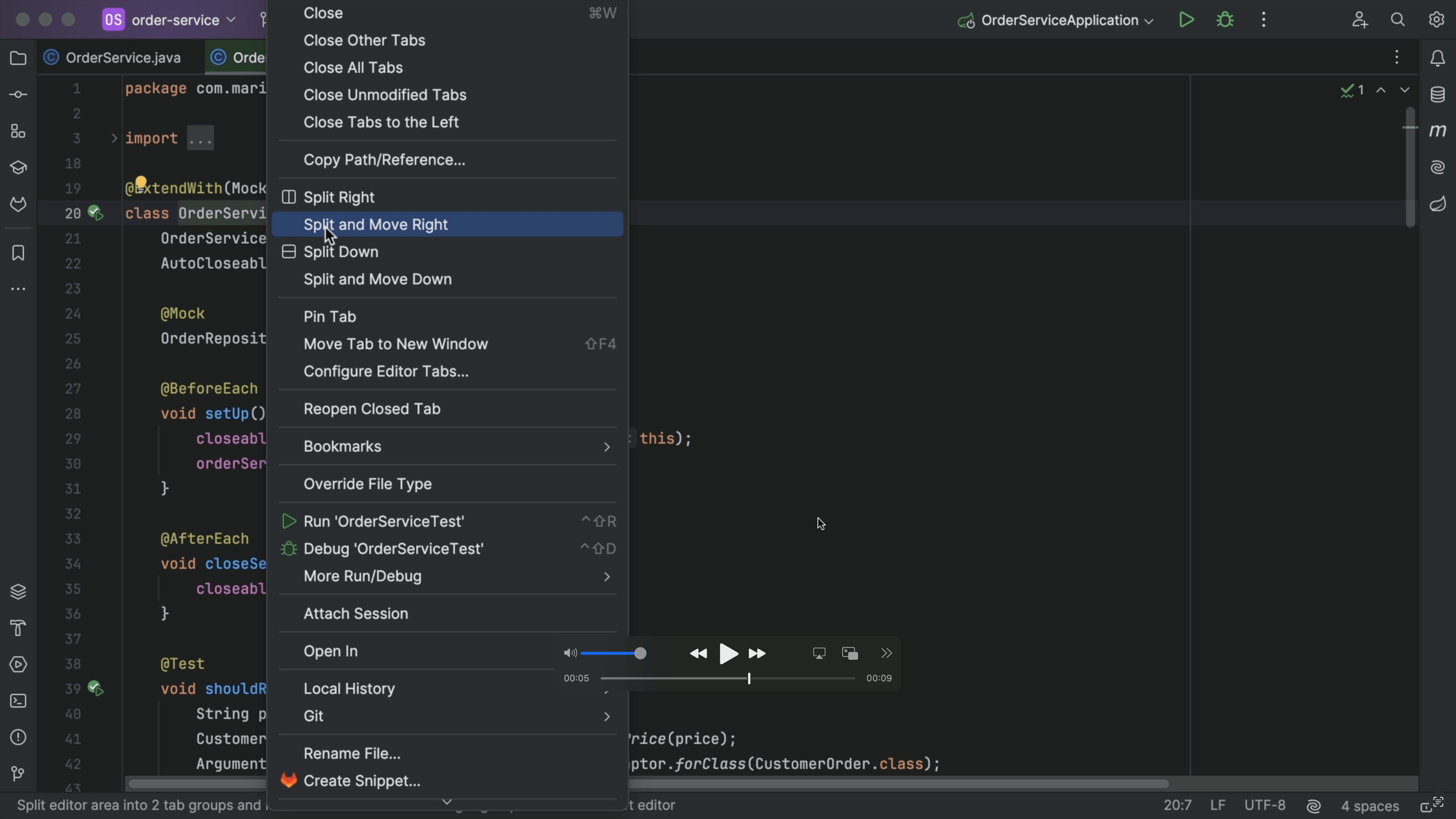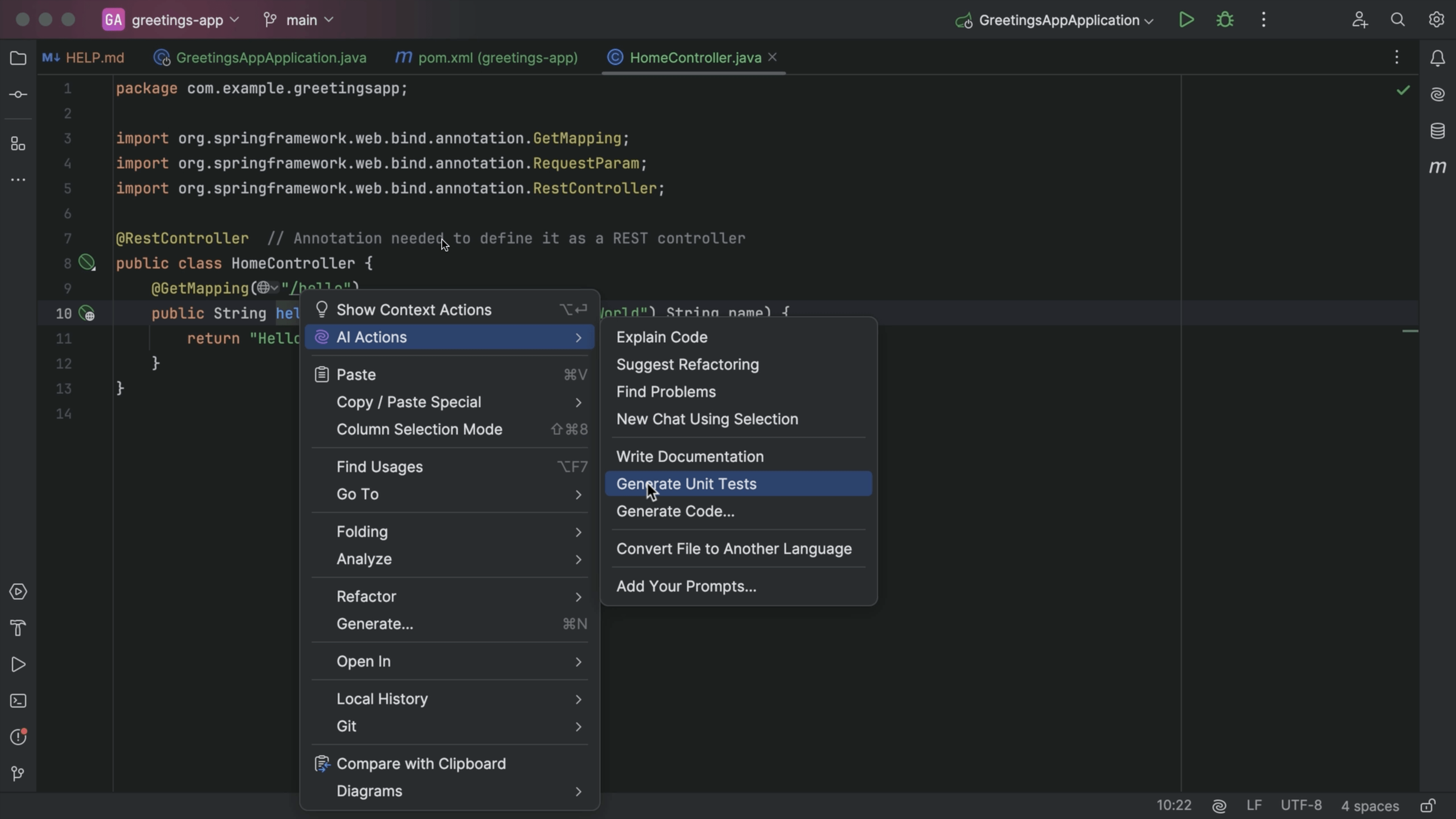Type Information
Pull up Type Information for an expression
Quick Documentation
Pull up Quick Documentation in the editor
Open File
Open a file from the Project tool window
Magic Wand
Use the Magic Wand to Resolve Simple Conflicts
Evaluate Expression
Evaluate an expression during a debugging session
Disable Usages
Disable the inlay hint for Usages
Commit Changes
Commit your changes to VCS
Toggle Rendered View
Toggle Rendered View for one or all Javadoc comments
Structure tool window
Quickly get an overview of your class and jump to the relevant code
Split and move right
View two files side by side
Generate unit tests
Generate unit tests with AI Assistant
Find in File
Find a specific name or string in your file