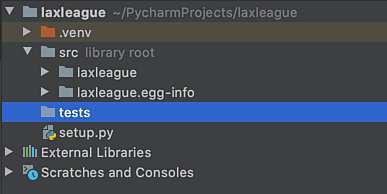Project Setup
Make a PyCharm project and virtual environment with dependencies, then configure PyCharm to use pytest.
Python has projects and PyCharm does as well.
In this tutorial step, let's make both, with a virtual environment, and set the project up to use pytest.
New Project
We'll let the IDE guide us through the process.
First, we use File -> New Project to make a new project, in a directory:
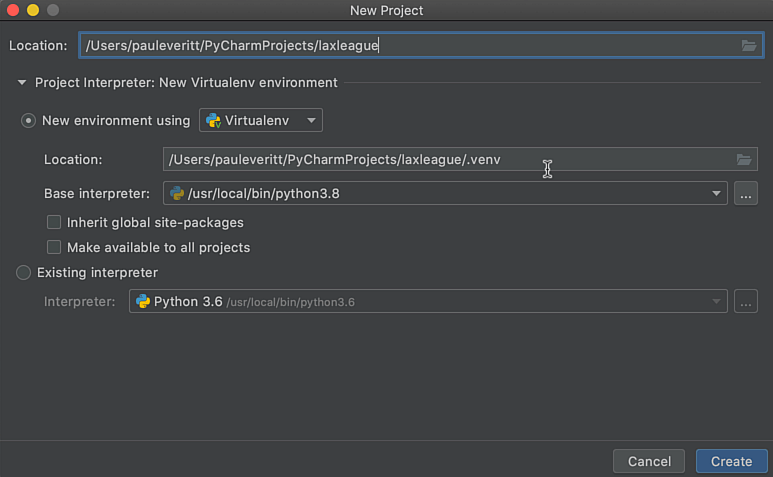
Make sure Project Interpreter is setup to configure a new virtual environment.
Expand the triangle if needed to set this up.
After clicking Create, tell PyCharm to open the project in a new window.
Python Project
Python packaging is, alas, a thorny topic, and we're going to make you do it for this tutorial.
Why?
Most Python packages put their tests outside of their source directories, to avoid accidentally shipping the tests (among other reasons.)
The tests thus need to import the package that you code is in, and that means a Python package.
Fortunately this is all explained quite well in the pytest docs.
We first need a setup.py file at the top of our new project.
Add the following:
from setuptools import find_packages, setup
setup(
name='laxleague',
extras_require=dict(tests=['pytest']),
packages=find_packages(where="src"),
package_dir={"": "src"},
)
Our source will now go in a src/laxleague directory so make sure to create it.
Why the use of src? It's a general consensus best practice that avoids nasty surprises if you share your code or use it elsewhere.
Our setup.py has the packages and packages_dir keys added in support of putting our code under src.
Now go to PyCharm's Terminal tool and type in the following:
pip install -e .[tests]
This has two effects:
-
It makes this project an "editable install" by creating a directory named
src/laxleague.egg-info -
pytestis installed into the project's virtual environment
Apologies for this setup.py hocus-pocus.
Python has a sordid history on this, though it is getting better.
Give Me Some Source
But we don't have any source code yet.
Let's put a file at src/laxleague/player.py containing an empty Player class:
class Player:
pass
Configure Testing
One last step...we need to tell PyCharm to use pytest for its built-in Python testing support.
This happens automatically when we first open an existing project with pytest in the virtual environment.
We added pytest after making the environment, so we need to configure it ourselves.
Go to Settings -> Tools -> Python Integrated Tools and change Default test runner: to pytest:
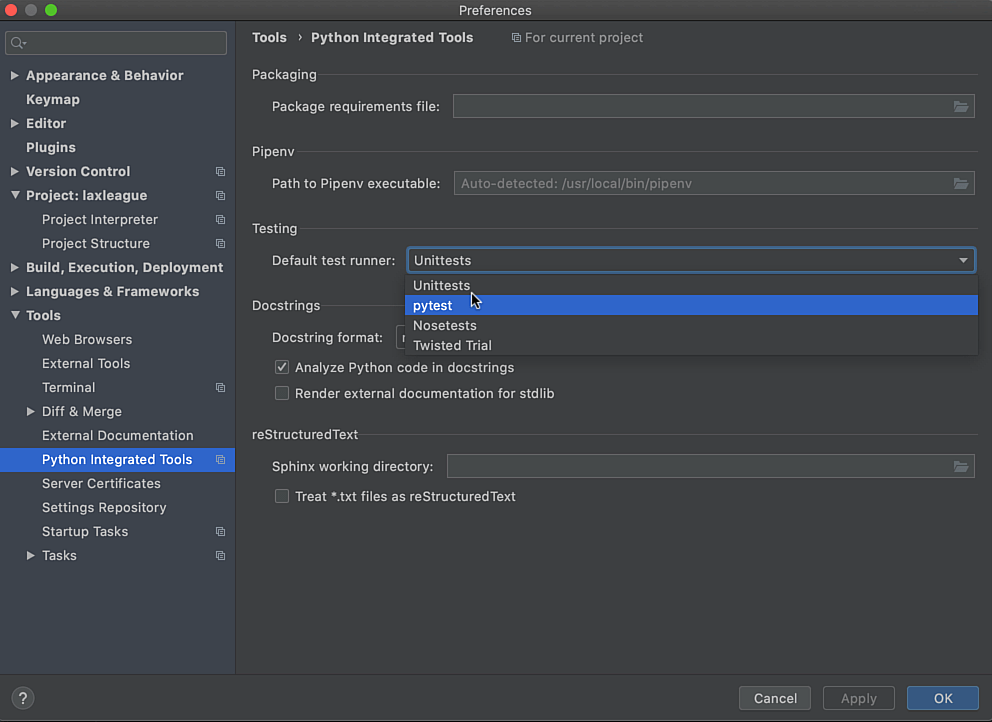
Mine is set automatically because I set pytest as my default test runner for all projects using File | New Projects Settings | Settings/Preferences for New Projects:
Finally, make a top-level directory called tests.
This mimics the pytest good practices.
When done, your directory structure should look like this: